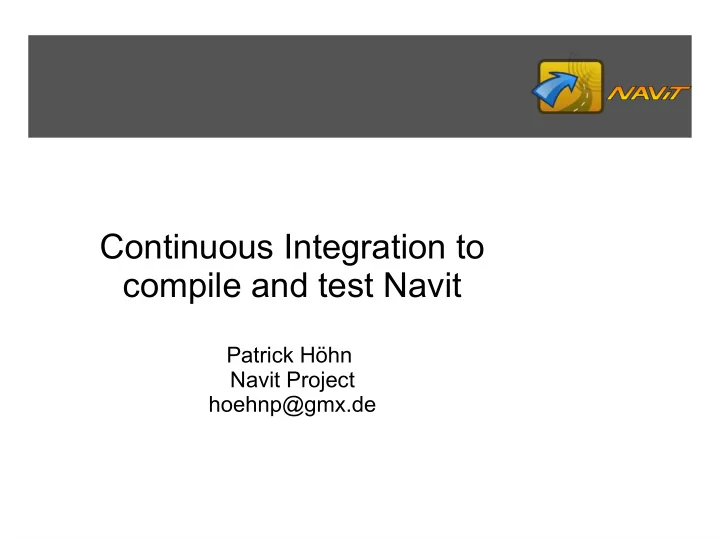
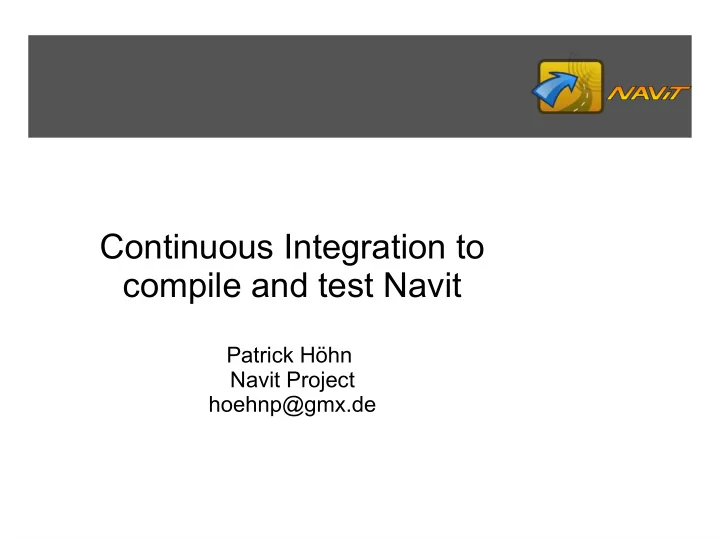
Continuous Integration to compile and test Navit Patrick Höhn Navit Project hoehnp@gmx.de
Outline ● Introduction ● Build-Infrastructure ● Continuous Integration ● Device Farm ● Appium ● Conclusion and Future Work
Outline ● Introduction ● Build-Infrastructure ● Continuous Integration ● Device Farm ● Appium ● Conclusion and Future Work
What is Navit? ● Multi-platform offline routing software ● Open source since 10+ years ● Usage of free OpenStreetMap data ● Advantages for end users: ● Low system requirements (tested on 64MB RAM, 400MHz ARMv5) ● Many supported platforms and devices ● Highly customizable: ● map layout ● on-screen display ● routing profiles ● Several text-to-speech backends ● Translations in more than 50 languages
Supported Platforms ● Laptop ● Linux ● Windows ● MacOS ● Handheld ● Android ● Sailfish OS ● WinCE ● Embedded ● TomTom ● Raspberry Pi
On the Road Current street Zoom out Zoom in GPS status Compass Speed limit Distance Arrival time Turn icon Remaining km Next turn Route speed Current speed
Outline ● Introduction ● Build-Infrastructure ● Continuous Integration ● Device Farm ● Appium ● Conclusion and Future Work
Build infrastructure Challenges for Open Source projects – Most contributors are interested in the project, not its infrastructure – You need resources to host the services – You often need money to pay for resources
Build infrastructure There is hope! Several CI systems offer a free tier – compilation tests. (code base broken?) – Run platform specific tests. (build for platform broken?) – Run static code analysis. (no new issues?) – Chain all the things together
CI – Build test pipeline Parallel Jobs: Branch-specific workflows, e.g. only rebuild our doxygen documentation from `trunk`:
CI – Build tests pipeline Advanced features workflow ● e.g. fan out/fan in. ● Useful for a job depending on another jobs earlier in the chain ● Location of build failure easily noticeable
Build artifacts ● Pipeline used to generate artifacts ● e.g. generation of an image to installation of navit on Raspberry Pi ● Build jobs focussed on relevant artifacts: ● .apk for Android ● .exe for Windows builds ● system images for raspberry and Tomtom ● .rpm for Sailfish builds ● Same process used for: ● Building ● Signing ● Automatically uploading
Outline ● Introduction ● Build-Infrastructure ● Continuous Integration ● Device Farm ● Appium ● Conclusion and Future Work
Continuous Integration ● Continuous Integration on circleci ● Integrated with Github ● Benefits: ● direct testing of pull requests ● Reduction of scope of branches to one specific thing ● easier reviewing and merging
Outline ● Introduction ● Build-Infrastructure ● Continuous Integration ● Device Farm ● Appium ● Conclusion and Future Work
Device Farm Challenges for OpenSource smartphone app projects – Large number of supported mobile devices demand extensive testing on many different platforms – Android has a large version fragmentation – iOS requires Mac-Computers which are not always available
Device Farm Several companies systems offer a device farms – Online interface to a larger available set of mobile phones for device and platform specific testing. (build for platform or device broken?) – Run GUI-based test (usability same on different devices and platform?) – Run-time performance evaluation on different devices
Device Farm Available device farms: – Amazon Device Farm – Google Test Lab – Xamarin Test Cloud – Kobiton – Experitest – Sauce Labs – OpenSTF
Outline ● Introduction ● Build-Infrastructure ● Continuous Integration ● Device Farm ● Appium ● Conclusion and Future Work
Appium ● GUI testing framework for Android, iOS, Windows Mobile and Web based apps ● Partially based on Selenium and Node.js ● Clients for different programming languages, e.g. Python, Java, PHP, Python, Ruby or C# ● Released under Apache License ● Supported on AWS Device Farm ● Available at: http://appium.io/
Appium ● Initial implementation on AWS Device Farm and local device ● First simple tests with startup and initialization of app, e.g. downloading of map and selection of text-to-speech-system
Appium Example Source code: self.driver.start_activity('org.navitproject.navit', 'org.navitproject.navit.Navit') el = self.driver.find_element_by_android_uiautomator('new UiSelector().textContains("Google")') el.click() el = self.driver.find_element_by_android_uiautomator('new UiSelector().textContains("Europe")') action = TouchAction(self.driver) action.press(el).release().perform() while True: sleep(5) try: el = self.driver.find_element_by_android_uiautomator('new UiSelector().textContains("downloading")') except Exception as e: break
Appium Example Video: Video Demo
Outline ● Introduction ● Build-Infrastructure ● Continuous Integration ● Device Farm ● Appium ● Conclusion and Future Work
Conclusion and Future Work ● Android build on circleci ● Distributed via Google-Play and F-Droid ● Current testing during compile phase ● GUI testing using Appium ● Initial tests on AWS Device Farm ● Work towards tests on own device farm You have reached your destination in one slide.
Contacts Homepage: www.navit-project.org Forum: forum.navit-project.org Wiki: wiki.navit-project.org Bugtracker: trac.navit-project.org IRC: #navit on freenode.net Facebook: www.facebook.com/NavitProject Twitter: www.twitter.com/NavitProject You have reached your destination now.
Recommend
More recommend