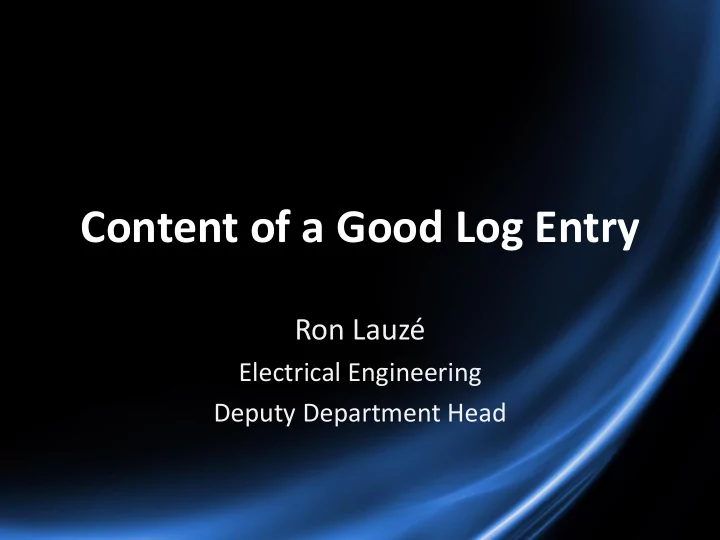
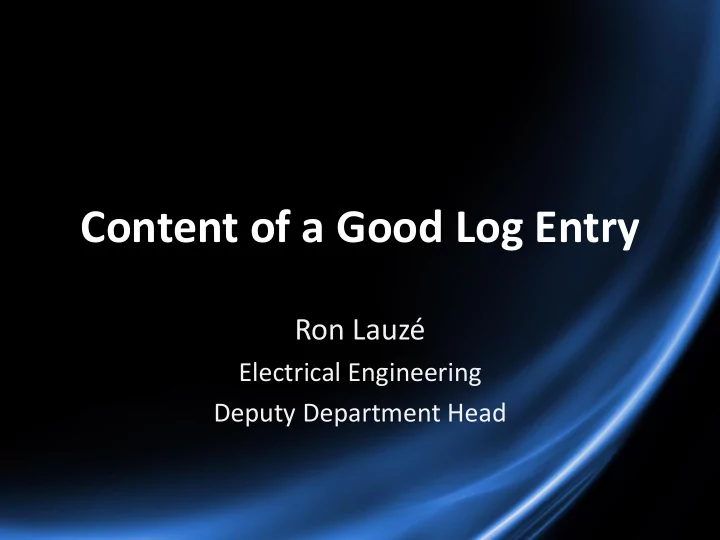
Content of a Good Log Entry Ron Lauzé Electrical Engineering Deputy Department Head
There are Many Types of Entries • Automated • QuickPic • TaskList • Follow-up • Downtime • Readme • ‘Non - routine’ • Etc.
There is No Perfect Log Entry I acknowledge up front that realistically there is no perfect log entry and especially one that spans all log books and types of entries.
Gathering Data I will attempt to describe what readers of the logs would like to see in mostly what the Accelerator Operations Directives calls ‘Non - routine’ entries. – From the AOD • These are entries that describe events as they unfold and should contain enough detail to describe: Who, What, When, Where, and Why. – From group feedback • Operators, Operability, Engineering, Software, CASA, Installation, and others.
Attributes of a Good Log Entry Document in the correct location(s) • Unless I miscounted there are 54 logbooks available from the “Jefferson Lab Electronic Logbook” page. • Should the information be logged in a single place or multiple locations? Sending it to the correct location(s) will: – Get the attention of the correct person(s) – Likely generate a quicker response (sense of priority) – Make searching for repeat offenders easier • Should it be a Down Time (DT) entry?
Attributes of a Good Log Entry (cont.) Descriptive Keywords Keywords must describe what is written in the body of the log. The first decision a reader must make is to: Read this entry or not? Important information can be skipped or time wasted by the reader based on poor Keywords. In addition, Keywords are often used when searching for past problems that are similar. Poor Keywords can lead to missing the entry and possibly crucial information.
Text or Body of the Entry Body should be sufficiently informative to enlighten the reader – What preceded the problem, what process was running when the problem occurred, who was working on the problem, what workstation was being used, error messages, beam conditions, etc. • Short text entries – Get to the point but don’t leave out critical information that the reader will need. • Long text entries – Sometimes it’s necessary to write very long entries. When this is the case it’s very helpful to put a summary statement at the top. • Entries that include screen grabs – Entries typically capture the writers view or symptom when the reader is ultimately looking for the problem. Screen grabs are very helpful in this case (picture is worth a 1000 words). • ‘Educational entries’. Not all entries have to describe what went wrong or what problem was observed. The logbook can also be used to convey information that others can learn from.
Short Vs. Long Entries • Entries should only be as long as necessary. Novels can be interesting but usually not as a log entry. While writing an entry try to take the perspective of the reader and give them what they need, nothing else. • Not all entries can be short. Entries that must be long should start with a 1-2 line summary. This allows those interested, but not in the gory details, to get the bottom line quickly. Similar to Keywords: you may loose a critical reader if they loose interest solely due to the length of an entry. • Long entries with lots of ‘technical speak’ can sometimes be improved by stating a conclusion for clarification. • Entries should almost always stand alone. Too many references to other locations can get confusing.
Pretty Good Short Entry COMMENT ON RF System Repair & Recovery Log number: Submitted by: References the Last updated on: ATLis Logbooks: ELOG RFLOG External References: ATLis: *RF System Repair & Recovery (OK) 2L23-4 IFPWP Fault. Removed and replaced FCC. Acronyms can be confusing to the casual reader. And this could benefit from an outcome (e.g., system checked good)
Poor Short Entry Keywords "Attempted CW to Hall D, Ion Chambers say "No"" Lognumber: Doesn’t state which Ion Chambers. Adding some text would be very Last updated: helpful. Logbooks: ELOG Entry Makers:
Should Avoid CW Beam to Hall D at 50 nA. x: -1mm y: -4mm Lognumber: Submitted by: S a Last updated: m e Logbooks: ELOG HDLOG Entry Makers: CW Beam to Hall D at 50 nA. x: -1mm y: -4mm
Good Long Entry No cryotargets this weekend - solid target running only Good Keywords Lognumber: Submitted by: Good Summary Logbooks: HALOG References: XXXXX - No target cooldown today (Thursday) The issue with the Hall A cryotarget has been found and a fix is in progress. Unfortunately, investigation and correction of the problem required letting up the vacuum in the scattering chamber. By the time the vacuum would be good enough to try and cool down, it would be too late in the day on Friday. The good news is that the scattering chamber vacuum should be good enough for us to begin to receive beam Friday evening. We will run solid targets until early next week, when we can hopefully try another cooldown. Please note that even though we will not be running with cryogenic targets this weekend, we will still need someone on shift who is able to operate the target motion mechanism. After consulting with J-P, he said that this function could be handled by anyone who has sat through the classroom target training. So those collaborators who took the classroom target training today, but have not had the practical, should feel free to sign up for "target" shifts over the weekend.
Good Summary at the Top HCO Complete to BSY Dump Lognumber: Submitted by: Last updated on: Summary Logbooks: ELOG Entry Makers: HCO to BSY Dump (1 Pass) Complete HCO to BSY Dump Complete :1 "Checked" Item pending run completion - LAM3C should be upgraded to "Ready" when run completed. Document ID: Group: HCO Committee Subsystem: Acceptance Much more to this Author: entry Submitted By: Revision Number: 2 Revision Date: Revision Comment: complete checklist 1. Verify there are no checklists missing from HCO (See Group Responsibility Report) A B C D Etc., etc., etc.
Poor Educational Entry Lognumber: Submitted by: Logbooks: ELOG POLOG Entry Makers: At least state what kind of magic (e.g., black) Good progress... 1. Joe Boxofdonuts did some magic and now QE Tool plots appear. 2. Tom Tiptoe found/repaired bad ADC connection and now data is collected. 3. Verified good home/reset reproducibility w/ Spirion 4. Verified 12000/12000 appears at usual location on Spiricon 5. Good QE scan, no signs of clipping or distress. Where was the connection? What was the repair? Etc.
Good Educational Entry Lognumber: Submitted by: Logbooks: Entry Makers: Joe Boxofdonuts has upgraded both the V-Wien and H-Wien filter DAC's to 16-bit resolution to improve upon beam steering and spin manipulation. The old DAC range meant: 0-15,000V = 0-100 input value (numerically 10x the old low-res 10V DAC) The new DAC range means: 0-15,000V = 0-65535 input value (numerically 16-bits of the new 10V DAC) This means we'll enter values 655.35x larger than before to get the same effect, but we'll have better than 100x improved resolution. Pretty cool, eh?! How does this affect us? Each of the two Wien filters uses a single DAC channel to determine its electric field. Fig. 1 shows the INJTWF spin controls screen. Each yellow box contains the new DAC; the blue box to the left of each shows the old DAC which SW will soon remove from the screen, as it is now defunct.
Entries With Variable Changes Entries that state “Changed Y to Y+” yield very little useful information. You know what was done but not why. – Example: Changed MBD0L07V from Y to Y+. – A better more informative entry would be: Observed orbit offset at IPM0L08 – IPM0L10 of about -1.5mm. Adjusting MBD0L07V from Y to Y+ removed the offset. • Observation/Adjustment/Result • Screen grabs of before and after could also be helpful.
Not as Good as it Could Be QuickPic - RM05 Neutron dropped NL & INJ to Power Permit Log number: Submitted by: No text. Potentially lots of info Last updated on: for non-expert to dig through to get the beam conditions. Logbooks: ELOG
Downtime (DT) Entries DT entries can lack key elements making troubleshooting difficult. DT entries generally benefit from one or more of the following symptoms – Screen captures showing the faults, error messages, beam conditions, etc. – References to other entries – Timeline of what was tried – What other operations were taking place at the time – Who was called or is actively working the problem – Additional data (files, etc.)
DT Entry to Diagnose a Problem Figure 1 Shows that the RF for the Injector and North LINAC turned off. Figure 2 shows the SCN Cold Box. Figure 3 Shows a drop in flow and a rise in pressure (signals) for the NL.
Repairs Associated With a DT Entry It’s just as important to correctly document what was done to fix a problem. DT entries typically document a symptom. Addressing or closing a DT is the time to state the actual problem. – Put enough information so that others can determine exactly what the repair was. Consider including the troubleshooting process. – DT entries typically document to the chassis or board level but could benefit from detail as to what components were replaced. Doing so stores valuable information for possible future use.
Recommend
More recommend