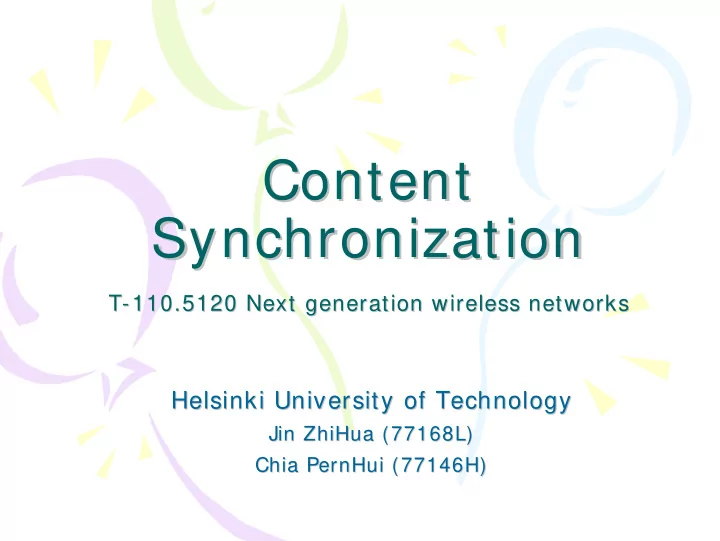
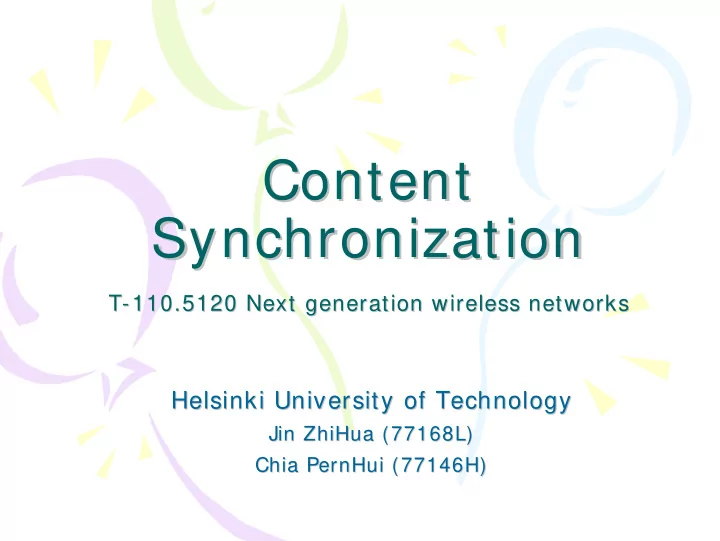
Content Content Synchronization Synchronization T- - 110.5120 Next generation wireless networks 110.5120 Next generation wireless networks T Helsinki University of Technology Helsinki University of Technology Jin ZhiHua ZhiHua (77168L) (77168L) Jin Chia PernHui PernHui (771 (77146H 46H) ) Chia
Overview Overview • Introduction – Why do we need sync ? – What Sync is about ? – Current Sync Solutions • Open Standardization – SyncML – OMA Data Sync Working Group – OMA SyncML Common Spec – OMA Data Sync Protocol • Comparison on various Sync Protocols 2006-11-21 2
3 Introduction Introduction 2006-11-21
Why do we need Sync? Why do we need Sync? • Multiple copies of data to allow user mobility – Data is modified independently – Mobile device is not always connected • Synchronization as a weaker form of consistency • Application: Email, File or Web Content Distribution, Personal Information Management (PIM) e.g. calendar, task, contact, etc 2006-11-21 4
What Sync is about What Sync is about • Synchronization Type One Way File or web content replication from central server to other servers e.g. web cache proxy Two Way Data being updated at both central server and local storage e.g. email Slow Sync All data is compared and synchronized, usually performed during 1st sync or when change detection is not feasible Fast Sync Delta synchronization: Only changes since last synchronization are exchanged 2006-11-21 5
What Sync Sync is about (2) is about (2) What Conflict resolution Change Detection Status flag / change log Client always wins Timestamp Server always wins Latest change wins Algebraic Set Reconciliation Merging conflict Data duplication • Client-Server Architecture – Resource constraints on mobile device: memory, processing speed, power, bandwidth – Computation, change detection, conflict resolution at Server – Increased Manageability 2006-11-21 6
What Sync Sync is about (3) is about (3) What • Sync protocol – Defines the sync communication process • Sync representation – Defines the data format used during the sync process • Local Synchronization – Serial cable, infrared, Bluetooth – Sync with desktop or other mobile device • Remote Synchronization – Cellular network, WLAN – Sync with web based (centralized) server 2006-11-21 7
Current Sync Solutions Current Sync Solutions • Low Interoperability – Different proprietary protocols each functioning only on a very limited number of devices, systems and data types • Drawbacks – Complicated task for users, manufacturers, service providers and developers – Restricted data access and delivery – Limited user mobility • Various proprietary protocols 2006-11-21 8
Current Sync Solutions (2) Current Sync Solutions (2) • Open Sync Standard: SyncML • Supports in industry – FusionOne – FUNAMBOL – Voxmobili – SYNTHESIS AG – Synchronica plc 2006-11-21 9
Towards an Towards an Open Standard Open Standard 2006-11-21 10
SyncML SyncML • SyncML Initiative, Ltd. • Open spec. for – Representation Protocol – Synchronization Protocol – First release in 2000 • Unified standard, High interoperability • Data type and data storage independent • Transport independent (any bearers such as HTTP, WSP, OBEX, etc) • Change log based 2006-11-21 11
12 From Ref[3] Figure 2 SyncML Framework SyncML (2) (2) SyncML • SyncML Framework 2006-11-21
Open Mobile Alliance (OMA) Open Mobile Alliance (OMA) • Founded in 2002 • Dedicated to – Mobile service specification work – Stimulating and contributing to the creation of interoperable services • To facilitate communications – Between any DEVICE – On any PLATFORM – In any SERVICE – Over any NETWORK • Over 340 industry members 2006-11-21 13
OMA Data Sync Working Group OMA Data Sync Working Group From Ref[3] Figure 1 OMA SyncML Specification Structure and Relationships 2006-11-21 14
OMA SyncML SyncML Common Spec Common Spec OMA • Representation protocol • Based on XML(DTD) – Data, metadata, commands – Binary coding based on WBXML to reduce data size • Must work together with – OMA Data Sync Specs • To sync any device with any device • To sync over any network • To sync with any networked data – OMA Device Management Specs • To enable third parties (wireless operators, service providers, corporate information management department, etc.) to carry out the difficult procedures of configuring mobile devices on behalf of the end users 2006-11-21 15
OMA Data Sync Protocol OMA Data Sync Protocol • Symmetric – To sync networked data with any mobile device • Handheld computer • Mobile phone • Automotive computer • Desktop PC – To sync a mobile device with any networked data • Email • Calendar • Contact management information • Enterprise data stored in database • Documents on the web 2006-11-21 16
OMA Data Sync Protocol (2) OMA Data Sync Protocol (2) • SyncML Message (conforming to the DTD) – A set of messages for certain operation (client modifications, initialization, etc) form a conceptual SyncML Package – Each message is a complete XML document • SyncHdr (routing and versioning info) • SyncBody (SyncML Command) – Message size could be limited (E.g., by bearer) • Using messages to carry sync info between SyncML client and server (such as device capabilities, command, status info, data object, etc.) 2006-11-21 17
OMA Data Sync Protocol (3) OMA Data Sync Protocol (3) • 3 phases in a sync process – Initialization • Negotiate capabilities between client and server • Negotiate sync type (two-way sync required by default) • Authentication – Exchange modified data – Update ID mapping From Ref[3] Figure 8 MSC of Two-Way Sync 2006-11-21 18
OMA Data Sync Protocol (4) OMA Data Sync Protocol (4) • ID mapping – Long in server but short in client – GUID for server, LUID for client – Server maintains the mapping between GUIDs and LUIDs From Ref[3] Figure 5 Example: ID Mapping of Data Items 2006-11-21 19
OMA Data Sync Protocol (5) OMA Data Sync Protocol (5) • Mechanism for conflict resolution is not covered • Conflict resolution is domain-specific • Only define the format of conflict status – Status code for conflict types (delete, update, etc.) – Status code for conflict resolving result (server/ client win, merge, copy, etc.) 2006-11-21 20
Comparison of various Comparison of various Sync Protocols Sync Protocols 2006-11-21 21
1. ActiveSync 1. ActiveSync • Microsoft proprietary protocol • Local sync with Windows PC to reconcile Outlook information, Office documents, pictures, music, video, etc • Remote sync with Microsoft Exchange Server for Email and PIM data • To be replaced by Windows Mobile Device Center in Windows Vista 2006-11-21 22
2. HotSync 2. HotSync • Palm Proprietary Protocol • Local sync for PIM data, photos, music, preferences & settings, application installation • Fast Sync – Status flags to keep track of changes • Slow Sync – All data records are sent to desktop – Performed if device is not last sync with this desktop; inevitable when sync with multiple device – Communication bandwidth and computation time increase linearly with no. of records on the device • Palm will abandon HotSync to embrace SyncML 2006-11-21 23
3. Intellisync Intellisync 3. • Pumatech; acquired by Nokia in Feb 2006 • Corporate solution – Email, PIM data – Role based file or web content distribution within company – Application installation or update • Wide compatibility with Outlook, Exchange Server, Lotus Domino, Palm PDA, PocketPC, Symbian handheld, etc • All devices remote sync with a centralized server • Capable of fast sync with multiple device with the centralized server • Single point of failure / traffic congestion 2006-11-21 24
4. SyncML SyncML 4. • Capable of fast sync with multiple device through peer-to-peer connections – Each device maintains status flags for each record against every other device on the sync network – Massive memory requirement • Consider a network of 20 devices, each with 10000 records. If A record is represented by 8 bytes metadata, memory required per device would exceed 1 MB • Worse in a dynamic network 2006-11-21 25
? 5. CPISync CPISync 5. • Characteristic Polynomial Interpolation Sync • Algebraic set reconciliation • Future technology for dynamic peer-to-peer multi-device synchronization settings – No maintenance of status flags – Low bandwidth requirement O(n 3 ) computation growth with number of differences • • Better performance against slow-sync • Research at Boston University; not in industry yet 2006-11-21 26
Recommend
More recommend