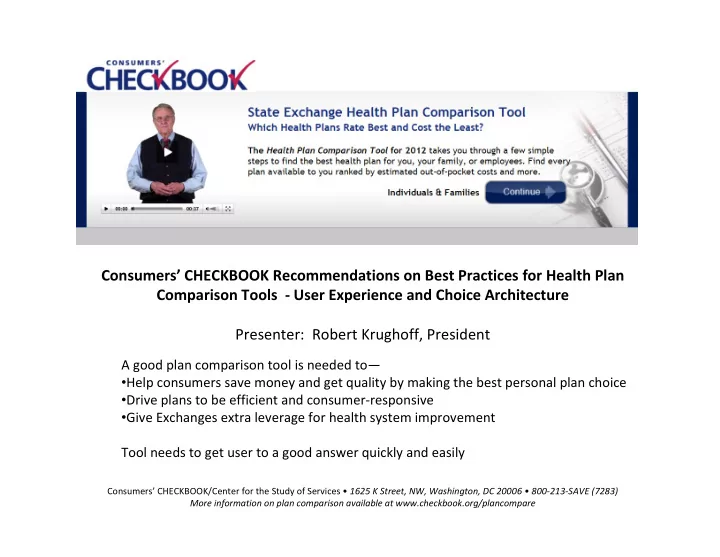
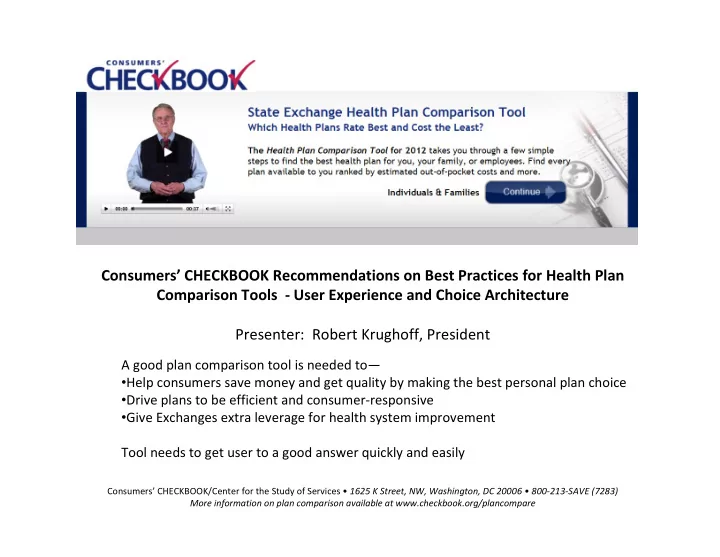
Consumers’ CHECKBOOK Recommendations on Best Practices for Health Plan Comparison Tools ‐ User Experience and Choice Architecture Presenter: Robert Krughoff, President A good plan comparison tool is needed to— • Help consumers save money and get quality by making the best personal plan choice • Drive plans to be efficient and consumer ‐ responsive • Give Exchanges extra leverage for health system improvement Tool needs to get user to a good answer quickly and easily Consumers’ CHECKBOOK/Center for the Study of Services • 1625 K Street, NW, Washington, DC 20006 • 800 ‐ 213 ‐ SAVE (7283) More information on plan comparison available at www.checkbook.org/plancompare
Comparing Cost Not just a Benefit Description Model Common examples of the giving only Benefits and Coverage information to help consumers compare plans on cost exist in Massachusetts Connector and Healthcare.gov. You can’t compare the costs you’ll end up paying under each plan with just these pieces of information. You tell me, is a plan with a $400 deductible and a $10,000 out ‐ of ‐ pocket limit better than an plan with a $1,000 deductible and a $4,000 out ‐ of ‐ pocket limit? What if co ‐ payments, co ‐ insurance, etc. are different? Do you know the actual charges and probabilities of different types of usage for next year? Normal humans can’t really compare costs this way. Not just a “Known Usage” Model Another type of tool requires you to enter your number of doctor visits, prescriptions, hospitalizations, etc. for each family member next year. Do you know and have the time? And this ignores health care needs you can’t predict. What about the possibility that you or someone in your family will encounter a major disease, accident, or change in therapy? “Known usage” misleads by ignoring expensive occurrences that you can’t predict, one of the principal reasons for insurance. The actuarially based insurance value model CHECKBOOK recommends can include adjustments for known usage—a planned pregnancy or an expected surgical procedure for example—as part of the calculation but not as the entire calculation.
Actuarially Estimated Average Yearly Costs for Families Like Yours This is the summary plan comparison page, where users get within five minutes. It has the key information. Most users make their decisions without going further. In the highlighted column, CHECKBOOK gives you for each plan an actuarial estimate of the average yearly cost for families (individuals) like you. This is based on your age, family size, health status, and other characteristics. This is a single easy ‐ to ‐ compare dollar figure including premium (minus any subsidy) and out ‐ of ‐ pocket costs. We use the AHRQ Medical Expenditure Panel Survey database and other data to provide the most meaningful estimate of out ‐ of ‐ pocket costs. This is the proven methodology used by CHECKBOOK for comparing plan cost in the Federal Employees Health Benefits (FEHB) system for 34 years. A variation of this model is what CMS started using in its Plan Finder tool a few years ago. Consumers can sort plans based on this dollar amount and or any other column.
Meaningful Comparison of Maximum Risk CHECKBOOK knows that consumers are concerned about risk of having very high expenses. We compare plans on a dollar ‐ amount figure of the Most You Can Pay in a Year (maximum risk). Currently, many plans’ stated limits have gaps and loopholes that can mean real limits are much higher than the plan’s stated “out ‐ of ‐ pocket maximum.” CHECKBOOK adjusts for these gaps to provide a real apples ‐ to ‐ apples comparison of Most You Can Pay.
An Exchange ‐ wide provider directory so that the user can quickly see which plans have his or her preferred providers is extremely important to consumers. This requires accurate physician directory matching, an intuitive user interface, a simple display of the provider/plan affiliation, and the ability to click the provider name for more information. CHECKBOOK has a screen where the user can type in one or more doctor names, and then the summary display of the plans shows which of these doctors are in each plan. The user can click on provider names in this display and see office addresses and phone numbers. At several points, the user is cautioned that if that doctor’s availability is important, the user should call to confirm the doctor’s plan participation and intention to continue participation. Find good doctors This is a feature of CHECKBOOK’s doctor ‐ finder tool enabling consumers to find doctors recognized for their quality of care and see which plans they are in.
Overall Quality Score CHECKBOOK uses as its default overall quality score, the member satisfaction score from the national CAHPS survey of members about their plans, but other measures or composites of measures could easily be used. We score the plans with a one to five star ranking. We also allow users to personalize their quality scores if they wish to do so, by giving their own weights to different quality measures. Personalized Quality Scores CHECKBOOK’s unique weighting system allows the user to decide which of many available measures of plan quality are more or less important to the user, change relative weights by moving sliders, and calculate a new set of plan quality star scores personalized to these preferences. For example, the user in this display gave heavy weight to “quality and availability of doctors and other providers,” “customer service and claims handling,” and “whether members get the tests and treatments they should for back pain.”
Filters When the Time is Right, and Other Ways to Sort, Narrow, and Learn More Filters to reduce the list of available plans should be readily available, but not deployed before the user has a chance to see what those filtering choices might cost the user. It might not seem nearly as a good a choice to select filters to eliminate HMO or HD plans, for example, if the user knew that such a choice (as is true for the plans as filtered in this illustration) would cost the user about $2,000. Filtering early deprives consumers of the ability to know what they are missing, and is not necessary for ease of use. • The CHECKBOOK tool also allows the user to focus by sorting plans on any column and, by choosing checkboxes, get a side ‐ by ‐ side detailed comparison of up to four plans. • For users who want to dig deeper , they can click on the tabs for More Cost Information, details on Deductibles/Coinsurance/etc., Vision/Dental/Hearing Coverage, and other information. And they can click on TV symbols for audio/video explanations and question ‐ mark symbols for text explanations of all concepts.
Appendix Follows
The Research, Testing, Evaluation, and Experience Behind CHECKBOOK’s Recommendations The recommendations of Consumers’ CHECKBOOK/Center for the Study of Services (CHECKBOOK/CSS) on • health plan comparison tools draw on research, testing, and experience serving hundreds of thousands of consumers who, over the past 34 years, have used CHECKBOOK’s Guide to Health Plans for Federal Employees and Retirees ( Guide ). This Guide compares health plans available to the eight million employees and retirees in the largest existing health insurance “exchange” in the U.S., the Federal Employees Health Benefits Program (FEHBP). The FEHBP has been one of the models for the Exchange concept; it currently includes more than 200 health plans, with about 20 available throughout the U.S. and the other plans available in specific states or regions. For many years, this Guide supported itself entirely by being purchased by individual employees and • retirees—good discipline to foster development of a tool that is useful and consumer ‐ friendly. (None of CHECKBOOK/CSS’s publications or websites carries any advertising.) Over the past decade, dozens of Federal departments and agencies (HHS, Labor, IRS, Federal Reserve, U.S. Senate, and many others including the Office of Personnel Management, which has its own plan guide for Federal Employees) have purchased online access to the Guide to help their employees make the best plan choices. Providing this tool has offered an invaluable opportunity to learn what is needed in such a tool and to • learn how best to address the practical issues of tool feasibility, cost, and implementation. CHECKBOOK/CSS has observed usage patterns, surveyed users, and answered insurance questions in Q&A forums. And its experts have made a practice of actually meeting personally each year with many individuals and small groups to provide personal advice and continually learn about consumers’ goals in selecting insurance plans and the indicators and reasoning consumers rightly or wrongly believe will lead them toward the right plan. In addition, CHECKBOOK/CSS regularly seeks feedback from the health plans being evaluated.
Recommend
More recommend