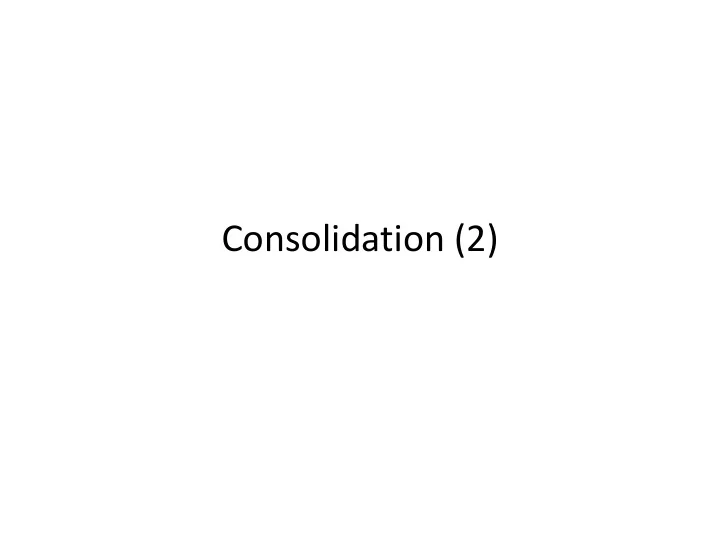
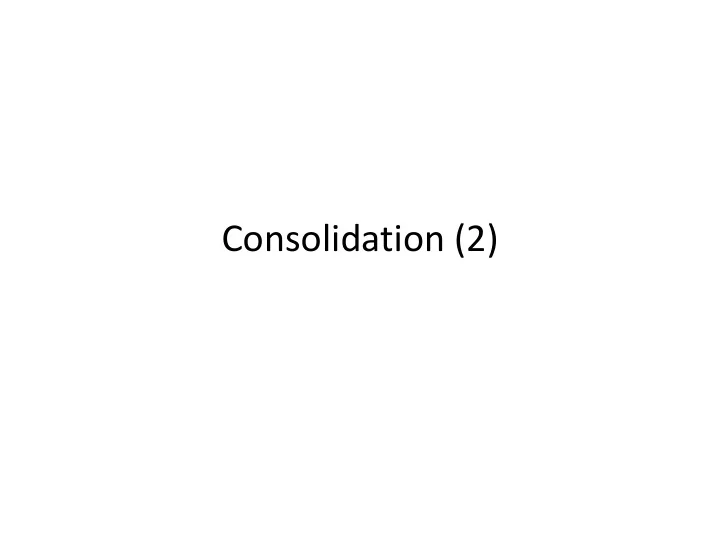
Consolidation (2)
Interaction Design – the Tacit Dimension • Starbucks.ca 2
Pizza Box design • Goal in the course is: – To understand what people do – To identify breakdowns – To come up with new designs that solve problems while preserving what’s good about past systems • http://www.swiss-miss.com/2010/09/building-a-better-pizza-box.html
Breakdowns
Consolidation
Consolidation • Goal is to see whole picture of a group of users work – Opportunity for better design – Opportunity for niche applications – Think MS Office: • “There are millions of users and they all use the product differently. There is no one Office user.” • But the document tasks of computer users do have cohesion – Think accounting software: • Is home-based business different or same as small business? • Is it appropriate to have a single application for home and school use for school-age children? • People want to be different – Often say “I don’t do things exactly the same as everyone else.” – BUT, they do frequently have common pattern and structure to work • Consolidation let’s you see this common pattern and structure
Consolidation • To develop a sense of whole user community from a set of instances • Instances – Interviews + models • Goal of consolidation – To show how instances of patterns define the whole population – To create concrete representations of those patterns • Inductive reasoning – From the specific to the general
IMPORTANT • THIS is where generalization begins to happen • Up to this point, everything should be specific and concrete – Exactly what was done – Exactly what intent was • Now – Understand overall patterns to work that generalize across users, and why those patters exist – Actions + intents
Caveats • Intents are not based on rational arguments – Consider IT support staff – What is their goal? – What do they do when someone’s computer is not working? – Why do they do that?
External Representations • External representations are used in consolidation – Affinity diagrams – Consolidated models • External representations serve three purposes – Manage complexity of the data • Single digit versus six digit multiplication – Externalizes the data so that it is collectively owned • Model focuses interaction around data – Breaks the initial ethnographic process of seeing data “in the small” • Need to design systems that generalize across a user community • To accomplish this, start with affinity diagram to look for themes – Then move to consolidations of specific models built
Affinity diagram • Organizes notes captured during interviews and interpretation sessions • Goal is to combine all data in one place – Issues noted – Worries and comments of users – Key elements of work practice relevant to project focus – System requirements • Reliability, performance, hardware support • Information is combined as a hierarchy – All data relevant to a theme is shown together
Affinity Diagram
Affinity diagram • Affinity diagram is a diagram built from post-it notes – You will do this • Affinity is built bottom-up • No starting categories, instead start with individual notes – A quote, an idea, a work process, a requirement, a need – Put up one note – Look for notes that go with it – Anyone can add a note – No justifying why a note goes with another • The affinities you look for are notes that focus on similar intents, problems, or issues • The data for notes can be sourced from any location – interview notes, post-its from an interpretation session, quote from transcripts (if available) or from memory (check with audio record).
Constructing Affinity Diagrams • When a group of notes gets large enough, add a label to the group • Try to express affinities in language of users – Sourcing fresh vegetables is essential – catering chefs – Parents care about details – school teachers • Also form groupings of groups – Post-its allow frequent repositioning, which is essential to effective affinities • Discuss placement and differing ideas, but don’t over-focus on justifying combinations • Police each others notes • When misunderstandings occur, go back to data • Try to put aside sufficient time to complete affinity – May take a day
Affinity Diagrams • Capture the things that matter to users – Things that may lead to good design opportunities • Essentially a single resource that you can turn to so you can fully understand big-picture concerns • Also want to understand aspects of work that generalize across users – Consolidated versions of models …
Consolidated Models • Flow, sequence, artifact, cultural and physical models can all be consolidated • Purpose is to partially abstract from specific models – Two real estate agents, one with home office, one in traditional office – However, similarities (and differences) in flow, sequence, artifact, cultural and physical models – Consolidating helps designer see across user community • What is common to real estate agents regardless of office environments?
Consolidating Flow Models • Depicts who customers are and what they do • Reveals all different structures that underlie how group of users does job • Does this by focusing on roles – Collections of responsibilities that accomplish a coherent part of the work, a specific intent – To be coherent, must include all responsibilities that accomplish that specific intent – Start with primary job function of your users, then add necessary additional responsibilities
Consolidating Flow Models • While roles are preserved, mapping to individuals is much more idiosyncratic – Real estate agents • In an office, an admin might serve as call screener and greeting walk-ins • In a home office, call display and call waiting might serve as call screener, and agent might handle walk-ins • Don’t worry about including all responsibilities of a particular user – Think of it like a job advertisement – You want to combine similar roles across individuals and separate different roles that one individual may serve
Consolidating Flow Models • After roles, add in NOT a Consolidated Model artifacts and communications – Represent interaction between roles • Artifacts may need to have a general term assigned – e.g. calendaring tool – Electronic file storage
Consolidating Sequence Models • Many instances of users trying to accomplish the same task • People typically only use a few strategies to perform a task – Stage managers – School teachers – Small restaurant owners – Videographers
Consolidating Sequence Models • Consolidation process: – Consolidate triggers for tasks with similar intents • Abstract trigger – Describe steps in general terms that abstract the specifics • Intents can help with this • Often not necessary to consolidate everything – Consolidate those sequences that represent a good design opportunity in your area
Consolidating Sequence Models Note Triggers
Consolidating Artifact Models • Artifacts are very unique to different users • Consolidated artifact is a ‘typical’ artifact that incorporates details of the original set of artifacts • Process – Group artifacts that have same intent or usage in work – Identify common parts of different artifacts – Identify structure, intent, usage of each part – Note breakdowns • Especially when structure violated – Build a ‘typical artifact’ showing all parts with usages, intents, and any breakdowns
Consolidating Physical Models • Aspects of work space repeat – Think real estate agents, restaurant owners, school teachers – Office has common structure – Try to show this common structure across users
Consolidating Physical Models • Steps to create: – Group physical models by type of place – Walk each model and identify places – Identify common logical structure • e.g. phone is always near computer in CS prof offices – Look at movement on each of the models and show movement within space • Document any insights about work • Fairly easy with only two or three subjects
Consolidating Cultural Models • Although cultural model is a depiction of a specific subject’s cultural perceptions, there are common characteristics across subjects – Are managers highly mobile? – Are salespeople closely monitored? – Is the industry closely regulated by government?
Consolidating Cultural Models • First find all influencers from individual models • Group influencers who constrain work in same way – Could even be same group • Look at influences from individual models and group by pairs they go between • Eliminate any duplicate or similar influences • Copy over any breakdowns
Recommend
More recommend