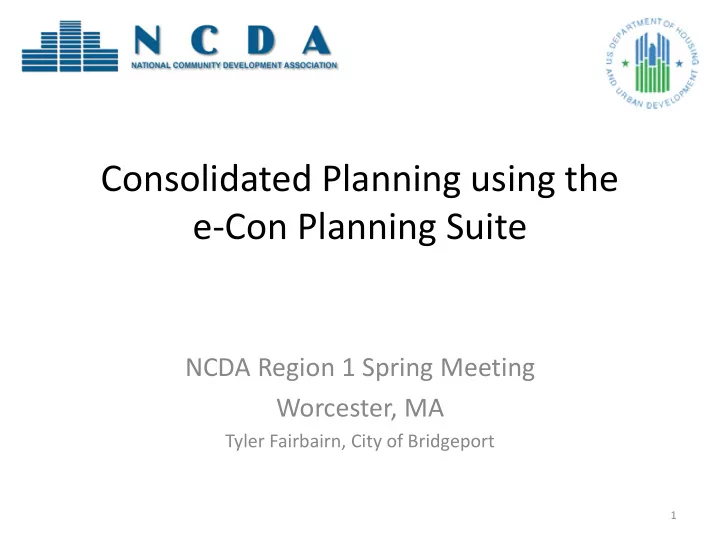
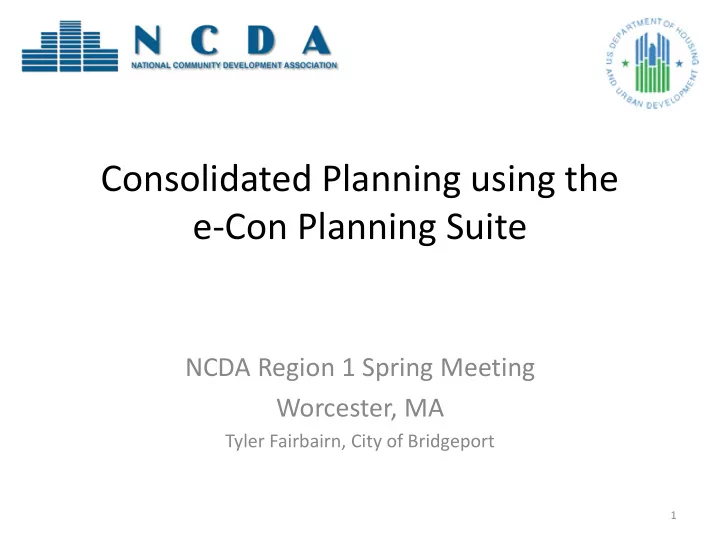
Consolidated Planning using the e-Con Planning Suite NCDA Region 1 Spring Meeting Worcester, MA Tyler Fairbairn, City of Bridgeport 1
Overview of 3 Cities City Boston Burlington Bridgeport Population 2010 617,594 42,417 144,229 Housing Units 2010 272,481 16,897 57,012 FY13 CDBG $16,834,371 $689,742 $2,969,088 FY13 HOME $4,418,285 $389,428 $888,060 FY13 HOPWA $2,087,647 $0 $776,237 FY13 ESG $1,161,878 $0 $202,260 Poverty % 2007-2011 21.4% 25.0% 21.9% Tenure with City Bob - 27 years Marcy – 1 year Tyler – 3 years Years in Community Bob - 27 years Marcy – 6 years Tyler – 3 years Development 2
Getting Started • Overview of program by section. • Specific issues encountered and how to resolve them. • First step – download Word document. • Become familiar with each section and what goes where – compare to your current Con Plan. • Plan ahead on creating two versions of each document: 1. Online version of document in IDIS template for HUD. 2. Word version of document for public comment – note that many of the components of the template do not carry over to the Word version. 3
Getting Started - 2 • Work in Word version whenever possible, cut and paste into the template. • Save, save, save and be prepared for time-out warnings (3- minute warning). • Text boxes limited to 4000 characters (includes letters, symbols and spaces) – create new narratives or copy, paste and edit? • Learn how to make a JPEG for graphs and charts BEFORE starting your plan. (Burlington used Powerpoint) • Mapping tool – if using it, best to use directly from IDIS. 4
Setup AD-25 Administration AD-50 Verify Grantee/PJ Information in IDIS AD-55 Verify Grantee/PJ - Program Contacts • AD-55 screen re program contacts – review information and consult with HUD field office. Do not try to edit – changes will not be saved & you will get error messages. • AD – 25 screen – only 1 unique appendix to Plan – group them together; place for certifications. • Quality Check is helpful – will flag numbers, goals, etc. (In HUD’s review, they used this feature) 5
Executive Summary ES-05 Executive Summary • Write this last – is supposed to be a summary of key points of entire Con Plan. • Includes section on evaluation of past performance. • ES-05 screen includes text boxes for narratives on citizen participation and summary of comments, etc. Can delete these in Word version for public comment draft. 6
The Process PR-05 Lead & Responsible Agencies PR-10 Consultation PR-15 Citizen Participation • Data entry for participating organizations: Add agencies as you go along or even now, some people had trouble. • Agencies can be added without all the contact information • Outreach activities – add as you go along or keep a spreadsheet to remember what you did • Homeless questions are repetitive, similar to CoC application 7
Needs Assessment NA-05 Overview NA-10 Housing Needs Assessment NA-15 Disproportionately Greater Need: Housing Problems NA-20 Disproportionately Greater Need: Severe Housing Problems NA-25 Disproportionately Greater Need: Housing Cost Burdens NA-30 Disproportionately Greater Need: Discussion NA-35 Public Housing NA-40 Homeless Needs Assessment NA-45 Non-Homeless Special Needs Assessment NA-50 Non-Housing Community Development Needs 8
Needs Assessment -2 Many tables, most pre-populated with CHAS data, 2005-2009 ACS data, etc. General demographics for PJ – add to overview section • Demographics table pre-populated with incorrect data for # of households • in 2000 – Disproportionate needs tables: HUD tables only provide numbers of persons or households with a • particular problem or need broken out by HUD income levels, etc. To make sense of the data in the tables you will need to convert these • numbers to percentages. Example: if Asians are 5% of the population with incomes under 30% • of AMI but they are 16% of the population with incomes under 30% of AMI who have a severe housing cost burden then they have a disproportionate need (threshold is 10%). 9
Needs Assessment-3 • Print public housing tables and ask PHA to verify data, complete blank tables, draft required narrative responses. • Print homeless tables and ask COC or ESG grantee to verify data, complete blank tables, draft required narratives. • NA-40 – Homeless Needs Assessment- table asks for estimates for experiencing, becoming, exiting homelessness – problem with terms – check the manual. • NA-50 – Non Housing CD Needs Assessment – divided into Public Facilities, Public Improvements, Public Services – includes text boxes for needs and how they were determined for each – examples on adding charts/narrative for specific needs like Crime, Health, Child Care 10
Market Analysis MA-05 Overview MA-10 Number of Housing Units MA-15 Cost of Housing MA-20 Condition of Housing MA-25 Public and Assisted Housing MA-30 Homeless Facilities MA-35 Special Needs Facilities and Services MA-40 Barriers to Affordable Housing MA-45 Non-Housing Community Development Assets MA-50 Needs and Market Analysis Discussion 11
Market Analysis - 2 • Most of the tables are pre-populated with data from ACS, CHAS and other HUD sources. • Vacant Units table in MA-20 screen must be populated by grantee with local data - # REOs, # units suitable for rehab, etc. • Risk of Lead-Based Paint Hazard Table in MA-20 does not ask for Elevated Blood Lead data which you may want to include if you are a HUD Lead-Based Paint program applicant. • MA-25 Public Housing – print out and send charts and narrative to PHA to review and complete. • MA – 30 Homeless Facilities – use your HIC for updated #’s; Again narrative questions very similar to CoC application. 12
Market Analysis - 3 • MA – 45 Data and narrative for economic development in this section – tables pre- populated with data from ACS 2005-09 • In all sections, data tables are ‘up front’. • Narratives don’t necessarily connect with data in this section. • Limited areas to add text boxes and even more limited characters. 13
Market Analysis - 4 • Mapping tool – click on it from IDIS, choose your parameters. • To insert into IDIS, hit print and then choose export to IDIS. • Does not ‘show’ the best in the Word doc. 14
Strategic Plan SP-05 Overview SP-10 Geographic Priorities SP-25 Priority Needs SP-30 Influence of Market Conditions SP-35 Anticipated Resources SP-40 Institutional Delivery Structure SP-45 Goals SP-50 Public Housing Accessibility and Involvement SP-55 Barriers to affordable housing SP-60 Homelessness Strategy SP-65 Lead based paint Hazards SP-70 Anti-Poverty Strategy SP-80 Monitoring 15
Strategic Plan - 2 SP10 Geographic Priorities (optional). Can add NRSAs, local • strategy areas, CDFI areas, etc. Will need to include basic data on target area - # housing units, low/mod %, commercial characteristics, etc. Clunky screen. SP-35 Anticipated Resources table auto-populates similar table in • Action Plan. Must be filled out in Strategic Plan first. SP-40 Institutional Delivery Structure table is time consuming. • Requests you to list major organizations participating in carrying out your Strategic Plan. Clunky screens. If you fill in narrative before listing organizations, you can’t access the organization part. SP-80 Monitoring is limited to the 4000 character count, no place to • add a text box but must include both CDBG and HOME. 16
Strategic Plan - 3 • SP-25 Priority Needs table. Priority Assign priority levels (high Needs or low only) to each identified need. • Manual Guidance – affordable housing, Goals homelessness and non- housing community development – less structured. Projects 17
Summary of Priority Needs, Goals and Geographic Areas, Funding – does not print out but is a good reference 18
Action Plan AP-15 Expected Resources AP-20 Annual Goals and Objectives AP-35 Projects AP-50 Geographic Distribution AP-55 Affordable Housing AP-60 Public Housing AP-65 Homeless and Other Special Needs Activities AP-70 HOPWA goals AP-75 Barriers to affordable housing AP-85 Other Actions AP-90 Program Specific Requirements 19
Action Plan - 2 • AP-15 Expected Resources tables are auto-populated from SP- 35 table in Strategic Plan for First Year Acton Plan. • AP-20 Annual Goals are added from SP-45. May be 5 year goals that are not related to an annual goal/project. • AP-35 Projects screens are not included in Word download. You will need to create your own program/project descriptions for your draft action plan. Boston copied the old ones from the CPMP template. Burlington used the ‘summary’ on AP -38. • Projects set up in AP-35 will automatically be created in IDIS even prior to clicking “submit.” 20
Action Plan – 3 (Project Summary) 21
22
The HOME Program • Prepopulated data • Character limit • Where should information be entered? 23
The HOME Program Prepopulated Data • Confirm data (HOME rents, U.S. Census information, etc.). • Enter “Alternate Data” source. Source: MA-15: Housing Market Analysis 24
The HOME Program Character Limit • Text fields will limit user to 4,000 characters. • If working directly in IDIS, information entered may be lost if the user attempts to save work that exceeds character cap. • Work in Word and copy/paste entry into IDIS. 25
Recommend
More recommend