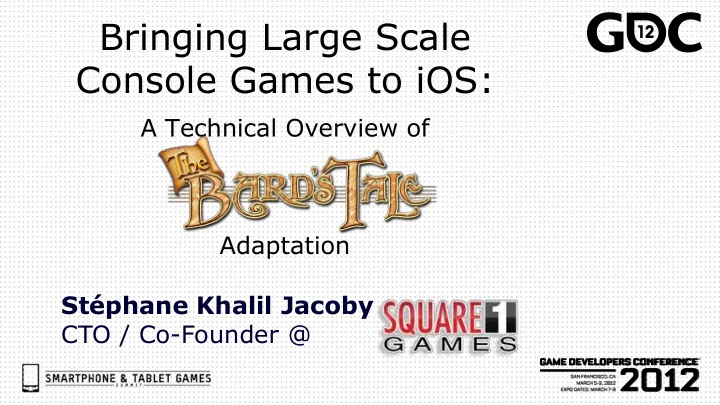
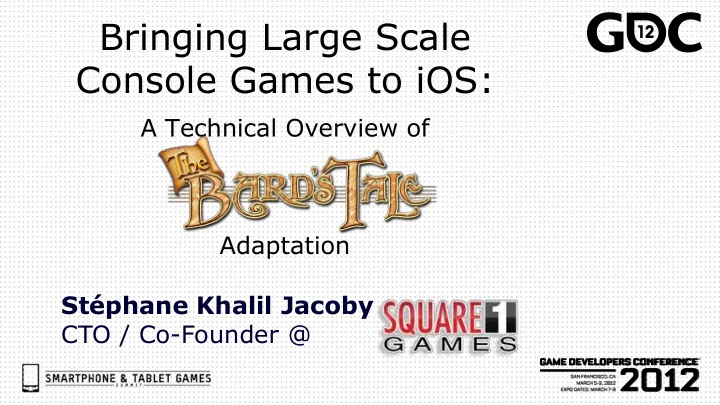
Bringing Large Scale Console Games to iOS: A Technical Overview of Adaptation Stéphane Khalil Jacoby CTO / Co-Founder @
The Bard’s Tale: A little history
The Bard’s Tale: October 2004
The Bard’s Tale: October 2004
The Bard’s Tale: October 2004
The Bard’s Tale: October 2004
The Bard’s Tale: 2011
Console Games on iOS: Why? ● Devices are fast enough ● Market segment is not as crowded ● Huge potential user base ● Rich back catalog of content ● Potentially very low cost
Schedule & Team ● Dev: 1 Engineer ● Initial Port: 13 weeks ● Optimization: 6 weeks ● iOS specific features: 5 weeks ● Art support: 1 week ● QA: 2 testers 2 weeks (x2) ● Design: 4 weeks ● Total Cost: 33 man weeks
Session Overview Part I: Port Process ● Application framework ● Development workflow ● Rendering and Audio ● Conversion to touch controls
Session Overview (cont’d) Part II: Post-Port Phase ● Performance and Memory Optimization ● App Bundle Size Reduction ● Adding iOS specific features after the fact ● iCloud integration
Application Framework ● iOS SDK imposes structure and paradigms ● Console Games used their own ● Where to begin?
OpenGL Cocoa Touch App
Typical Console Game Structure ● Well, there isn’t one ● Different for each game ● At low level, comprises of some sort of monolithic loop ( for(;;) ) ● Good integration to the Cocoa Framework ● BUT! May contain multiple loops ● Nested ● Sequential
The Bard’s Tale Structure Simplified
… doesn’t quite fit the mold! ● 2 solutions ● Change the object ● Change the mold
Bringing it all together
Workflow: Data Deployment ● Console Games were large ( DVD-ROM ) ● Xcode signs and deploys entire App Bundle ● Slow iteration ● Post iOS 4.0, app data persists ● Deploy entire data set with dedicated target ● Debug with executable only targets
Rendering Core Runtime ● OpenGL ES 2.0 maps quasi fully to Direct3D OP XBOX (D3D DirectX 8): D3DDevice::* iOS (Open GL ES 2.0) : gl* Enable, PolygonOffset, DepthMask, Render States SetRenderState DepthFunc, BlendEquation, BlendFunc … Create(Texture|Palette), Set(Texture|Palette) + Lock, GenTextures, BindTexture, TexImage*, Textures SetTextureStageState TexImageParameter* Create(Vertex|Index)Buffer, Vertex/Index SetIndices, SetStreamSource + buffers Lock GenBuffers, BindBuffer, BufferData DrawPrimitive(UP), Drawing DrawIndexedPrimitive DrawArrays, DrawElements Vertex VertexAttribPointer, EnableVertexAttribArray Declaration CreateVertexShader(DECL) BindVertexArrayOES (iOS 4.0+ extension)
Rendering Core Runtime (cont’d) ● Differences in terms of shader dependent runtime OP XBOX (D3D DirectX 8): D3DDevice::* iOS (Open GL ES 2.0) : gl* CreateShader, ShaderSource, ReadFile (pixel), CompileShader, Shader creation (Create|Load)VertexShader AttachShader, LinkProgram SetPixelShaderProgram, Shader activation SelectVertexShader UseProgram Constant registers Set(Vertex|Pixel)ShaderConstant Uniform(1-4)(f+)(v+)
Shader Conversion ● Rewrite as OpenGL ES 2.0? Microcode GLSL // Constant OFFSETS – Common Header // Add weighting for bone 2 attribute vec3 position; #define VS_Bones 0 mad r3, c[a0.y+0+VS_Bones], boneData.w,r3 attribute vec4 boneData; #define VS_ProjScale 140 mad r4, c[a0.y+1+VS_Bones], boneData.w,r4 mad r5, c[a0.y+2+VS_Bones], boneData.w,r5 uniform highp mat4 bones[35]; vs_1_1 mad r6, c[a0.y+3+VS_Bones], boneData.w,r6 uniform highp vec4 projScale; dcl_position v0 // Transform vertex #define BONE_1 bones[boneData.x] dcl_color v1 mul r2, inPos.x, r3 #define BONE_2 bones[boneData.y] #define inPos v0 // XYZ pos mad r2, inPos.y, r4, r2 #define WEIGHT_1 boneData.z #define boneData v1 // weights & indices mad r2, inPos.z, r5, r2 #define WEIGHT_2 boneData.w add r2, r6, r2 // Copy Bone Indices void main() mov a0.xy, boneData.xy mul oPos, r2, c[VS_ProjScale] { highp vec4 inputPos = vec4(position, 1.0); // Build weighted matrix bone 1 mat4 combinedSkin = ( WEIGHT_1 * BONE_1 ) + ( WEIGHT_2 * BONE_2 ); mul r3, c[a0.x+0+VS_Bones], boneData.z mul r4, c[a0.x+1+VS_Bones], boneData.z highp vec4 oPos = combinedSkin * inputPos; mul r5, c[a0.x+2+VS_Bones], boneData.z gl_Position = ( oPos * projScale ).yxzw mul r6, c[a0.x+3+VS_Bones], boneData.z } D3DDevice::SetVertexShaderConstant( VS_Bones, &bones, 140 ); glUniformMatrix4fv(locationOf(bones), 35, FALSE, &bones ); D3DDevice::SetVertexShaderConstant( VS_ProjScale, &proj, 1 ); glUniform4fv( locationOf(projScale), 1, &proj );
Shader Conversion (cont’d) ● Microcode emulation // Constant OFFSETS – Common Header // Build weighted matrix bone 1 #define VS_Bones 0 mul r3 , c[a0.x+0+VS_Bones] , boneData.z #define VS_ProjScale 140 mul r4 , c[a0.x+1+VS_Bones] , boneData.z mul r5 , c[a0.x+2+VS_Bones] , boneData.z vs_1_1 mul r6 , c[a0.x+3+VS_Bones] , boneData.z // Add weighting for bone 2 mad r3 , c[a0.y+0+VS_Bones] , boneData.w, r3 dcl_position v0 mad r4 , c[a0.y+1+VS_Bones] , boneData.w, r4 dcl_color v1 mad r5 , c[a0.y+2+VS_Bones] , boneData.w, r5 #define inPos v0 // XYZ pos mad r6 , c[a0.y+3+VS_Bones] , boneData.w, r6 #define boneData v1 // weights & indices // Transform vertex mul r2 , inPos.x , r3 mad r2 , inPos.y , r4, r2 mad r2 , inPos.z , r5, r2 add r2 , r6 , r2 // Copy Bone Indices mul oPos , r2 , c[VS_ProjScale] mov a0.xy, boneData.xy D3DDevice::SetVertexShaderConstant( VS_Bones, &bones, 140 ); D3DDevice::SetVertexShaderConstant( VS_ProjScale, &proj, 1 );
Shader Conversion (cont’d) ● Microcode emulation // Constant OFFSETS – Common Header // Build weighted matrix bone 1 #define VS_Bones 0 r3 = c[a0.x+0+VS_Bones] * boneData.z; #define VS_ProjScale 140 r4 = c[a0.x+1+VS_Bones] * boneData.z; r5 = c[a0.x+2+VS_Bones] * boneData.z; #define CONST_ARRAY_SIZE VS_ProjScale + 1 r6 = c[a0.x+3+VS_Bones] * boneData.z; uniform highp vec4 c[CONST_ARRAY_SIZE]; #define oPos gl_Position // Add weighting for bone 2 r3 += c[a0.y+0+VS_Bones] * boneData.w; attribute mediump vec3 v0; r4 += c[a0.y+1+VS_Bones] * boneData.w; attribute mediump vec4 v1; r5 += c[a0.y+2+VS_Bones] * boneData.w; #define inPos v0 // XYZ pos r6 += c[a0.y+3+VS_Bones] * boneData.w; #define boneData v1 // weights & indices // Transform vertex void main() r2 = inPos.x * r3 + { inPos.y * r4 + lowp ivec2 a0; inPos.z * r5 + mediump vec4 r2, r3, r4, r5, r6; r6; // Copy Bone Indices oPos = r2 * c[VS_ProjScale]; a0 = ivec2( boneData.xy ); } glUniform4fv( VS_Bones, &bones, 140 ); glUniform4fv( VS_ProjScale, 1, &proj );
Shader Conversion (cont’d) ● Microcode emulation // Constant OFFSETS – Common Header // Build weighted matrix bone 1 #define VS_Bones 0 r3 = c[a0.x+0+VS_Bones] * boneData.z; #define VS_ProjScale 140 r4 = c[a0.x+1+VS_Bones] * boneData.z; r5 = c[a0.x+2+VS_Bones] * boneData.z; #define CONST_ARRAY_SIZE VS_ProjScale + 1 r6 = c[a0.x+3+VS_Bones] * boneData.z; uniform highp vec4 c[CONST_ARRAY_SIZE]; #define oPos gl_Position // Add weighting for bone 2 r3 += c[a0.y+0+VS_Bones] * boneData.w; attribute mediump vec3 v0; r4 += c[a0.y+1+VS_Bones] * boneData.w; attribute mediump vec4 v1; r5 += c[a0.y+2+VS_Bones] * boneData.w; #define inPos v0 // XYZ pos r6 += c[a0.y+3+VS_Bones] * boneData.w; #define boneData v1 // weights & indices // Transform vertex void main() r2 = inPos.x * r3 + { inPos.y * r4 + lowp ivec2 a0; inPos.z * r5 + mediump vec4 r2, r3, r4, r5, r6; r6; // Copy Bone Indices oPos = r2 * c[VS_ProjScale]; a0 = ivec2( boneData.xy ); } glUniform4fv( VS_Bones, &bones, 140 ); glUniform4fv( VS_ProjScale, 1, &proj );
Audio Runtime ● Originally developed using XACT on XBOX ● OpenAL maps to DirectSound (well… almost) OP DirectSound OpenAL Buffer Creation DirectSound*::CreateSoundBuffer + Lock alGenBuffers + alBufferData(Static+) Playback DirectSoundBuffer::(Play|Pause|Stop) alSource(Play|Pause|Stop) Volume/Pitch DirectSoundBuffer::Set(Volume|Pitch) alSourcef ( AL_GAIN | AL_PITCH ) DirectSoundBuffer::GetStatus alGetSource(i|f) Status DirectSoundBuffer::GetCurrentPosition ( AL_SOURCE_STATE | AL_*_OFFSET ) Spatial Parameters DirectSound3DBuffer::SetAllParameters alSource(i|f) Reverb IDirectSoundFXI3DL2Reverb::SetParameters Not directly supported Multi buffer queue Streaming Directly to looping buffer memory alSource(Queue|Unqueue)Buffers Notifications DirectSoundNotify::SetNotificationPositions Not implemented but status can be polled Limits 256 channels on XBOX 32 active sources
Touch Controls ● Handle touches directly? ● Lots of game dependencies on input ● New/modified game code, more testing ● Context sensitive controls? ● Translate touches to original gamepad state ● Game code remains largely the same
Game runs: Now What? ● Sluggish (especially on older devices) ● Too LARGE: 5.8GB > 2GB ( unzipped App Size limit for App Store )
Target Frame Rate ● 60 Hz? ● Terrible for battery life ● 30 Hz? ● Game may depend on running at 60Hz ● Hybrid ● 60Hz update rate: functionality intact ● 30Hz render rate: low GPU and battery usage ● 60Hz optionally on 5 th gen+ devices
Recommend
More recommend