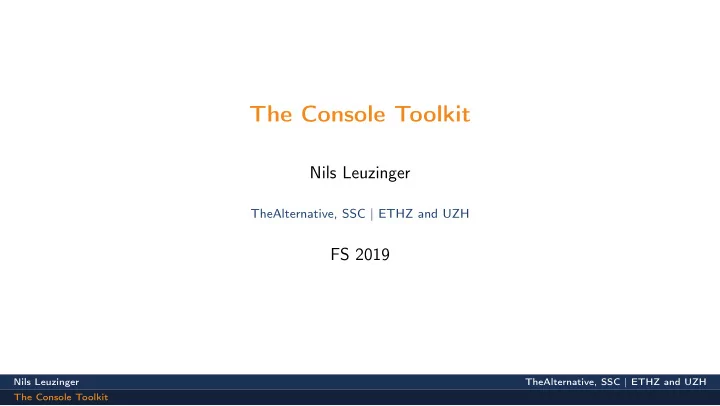
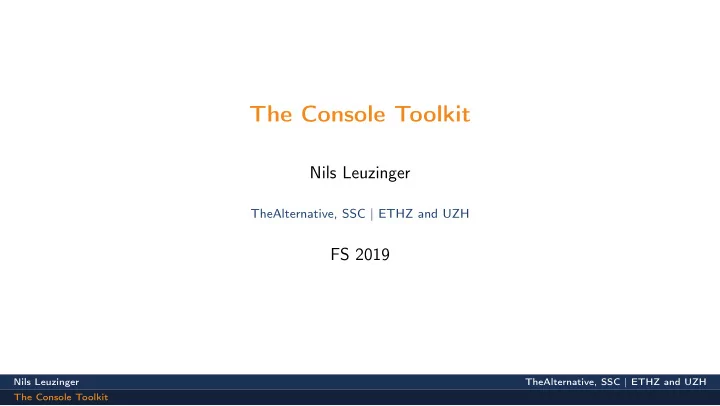
The Console Toolkit Nils Leuzinger TheAlternative, SSC | ETHZ and UZH FS 2019 Nils Leuzinger TheAlternative, SSC | ETHZ and UZH The Console Toolkit
Why the console? It’s already current year! • People asked for it • Still an excellent interface for complex tasks • Many advanced tools only available on the command line • Can be much faster than GUI tools • Allows easy remote access to other computers • Skills portable to every Unix-like system Nils Leuzinger TheAlternative, SSC | ETHZ and UZH The Console Toolkit
Course outline Part 1 Part 2 • Getting used to the console • Managing software • Navigating the file system • SSH • Modifiying files • Git • Working with text files • Backups • Users & permissions • Scripting Nils Leuzinger TheAlternative, SSC | ETHZ and UZH The Console Toolkit
What is the console • Keyboard-only interface to your computer • Related terms: console , terminal , shell , bash , command prompt , command line interface Nils Leuzinger TheAlternative, SSC | ETHZ and UZH The Console Toolkit
The 70s were interesting times, or so I’m told Unix dogma: Everything is a file! • Data files • Directories (or “folders”) • Storage devices • Keyboards • Printers • Cameras • But not network sockets . . . Nils Leuzinger TheAlternative, SSC | ETHZ and UZH The Console Toolkit
File system • File system organized as tree • Everything under / , the root directory • In the console, you will be at some point in the tree, the working directory [1] Nils Leuzinger TheAlternative, SSC | ETHZ and UZH The Console Toolkit
Working directory • Where am I? → pwd [luke@host ~]$ pwd • Present working directory /home/luke [luke@host ~]$ • Also sometimes directly shown in the prompt Nils Leuzinger TheAlternative, SSC | ETHZ and UZH The Console Toolkit
Listing files • What is in here? → ls [luke@host ~]$ ls • list Desktop Documents Downloads Music Pictures Videos cat1.jpg cat2.jpg [luke@host ~]$ Nils Leuzinger TheAlternative, SSC | ETHZ and UZH The Console Toolkit
Commands & arguments ls -a --human-readable /home/luke/pictures arguments long option command single letter option Nils Leuzinger TheAlternative, SSC | ETHZ and UZH The Console Toolkit
Advanced listing • ls has advanced options [luke@arch-x270 ~]$ ls -lah total 52K • -a : show hidden files drwx------ 8 luke luke 4.0K Sep 3 23:27 . drwxr-xr-x 4 root root 4.0K Sep 3 23:26 .. • -h : print numbers in human readable -rw-r--r-- 1 luke luke 21 Jun 4 10:54 .bash_logout -rw-r--r-- 1 luke luke 57 Jun 4 10:54 .bash_profile format -rw-r--r-- 1 luke luke 141 Jun 4 10:54 .bashrc -rw-r--r-- 1 luke luke 0 Sep 3 23:27 cat1.jpg -rw-r--r-- 1 luke luke 0 Sep 3 23:27 cat2.jpg • -l : show the long output format. drwxr-xr-x 2 luke luke 4.0K Sep 3 23:27 Desktop drwxr-xr-x 2 luke luke 4.0K Sep 3 23:27 Documents • ls -lah and ls -l -a -h are drwxr-xr-x 2 luke luke 4.0K Sep 3 23:27 Downloads -rw-r--r-- 1 luke luke 24 Sep 3 23:28 .hidden_file equivalent drwxr-xr-x 2 luke luke 4.0K Sep 3 23:27 Music drwxr-xr-x 2 luke luke 4.0K Sep 3 23:27 Pictures -rw-r--r-- 1 luke luke 3.7K Oct 23 2017 .screenrc drwxr-xr-x 2 luke luke 4.0K Sep 3 23:27 Videos [luke@arch-x270 ~]$ Nils Leuzinger TheAlternative, SSC | ETHZ and UZH The Console Toolkit
Getting help • Where can I find out what options are available? • Manual pages! • man • E.g.: man ls Nils Leuzinger TheAlternative, SSC | ETHZ and UZH The Console Toolkit
LS(1) User Commands LS(1) NAME ls - list directory contents SYNOPSIS ls [OPTION]... [FILE]... DESCRIPTION List information about the FILEs (the current directory by default). Sort entries alphabeti- cally if none of -cftuvSUX nor --sort is specified. Mandatory arguments to long options are mandatory for short options too. -a, --all do not ignore entries starting with . -A, --almost-all do not list implied . and .. --author with -l, print the author of each file -b, --escape print C-style escapes for nongraphic characters Nils Leuzinger TheAlternative, SSC | ETHZ and UZH The Console Toolkit
More on manual pages • Search by typing / • Quit by typing q • Sometimes there are multiple manuals! → Choose the right section ◮ man 1 printf vs. man 3 printf Nils Leuzinger TheAlternative, SSC | ETHZ and UZH The Console Toolkit
Go somewhere else • I want to go to some other directory! [luke@host ~]$ cd → cd [luke@host ~]$ pwd • Change directory /home/luke [luke@host ~]$ cd /sys • Absolute path: Whole path from the [luke@host sys]$ pwd root, like: /sys /home/luke/pictures/cat1.png [luke@host sys]$ cd ~ • Relative path: Path relative to the [luke@host ~]$ pwd /home/luke current working directory, like [luke@host ~]$ cd pictures/ pictures/cat1.png [luke@host pictures]$ pwd /home/luke/pictures Nils Leuzinger TheAlternative, SSC | ETHZ and UZH The Console Toolkit
Special places • ~ User’s home directory • . The current directory • .. The directory above in the tree Nils Leuzinger TheAlternative, SSC | ETHZ and UZH The Console Toolkit
Copying files • Copy command: cp [luke@host ~]$ cp diary diary_copy • Syntax: cp source destination [luke@host ~]$ cat diary_copy Dear diary, today I downloaded cat pictures from the internet. [luke@host ~]$ Nils Leuzinger TheAlternative, SSC | ETHZ and UZH The Console Toolkit
Moving files • Move command: mv [luke@host ~]$ mv diary secret_diary • Syntax: mv source destination [luke@host ~]$ cat secret_diary Dear diary, today I downloaded • Use mv to rename files cat pictures from the internet. [luke@host ~]$ Nils Leuzinger TheAlternative, SSC | ETHZ and UZH The Console Toolkit
Creating and deleting directories • mkdir creates a new directory [luke@host ~]$ mkdir new_dir • rmdir removes a directory [luke@host ~]$ ls new_dir • rmdir only works for empty [luke@host ~]$ rmdir new_dir directories! [luke@host ~]$ ls [luke@host ~]$ Nils Leuzinger TheAlternative, SSC | ETHZ and UZH The Console Toolkit
Deleting files • rm removes files and directories [luke@host ~]$ ls • rm -r removes a directory and cat1.jpg everything in it (recurisive) cat2.jpg [luke@host ~]$ rm cat1.jpg • rm is irreversible! [luke@host ~]$ ls cat2.jpg rm is a shotgun without safety! There is no trashcan. You can delete your entire file system with sudo rm -rf / , or your entire home directory with rm -rf ~ ! Nils Leuzinger TheAlternative, SSC | ETHZ and UZH The Console Toolkit
Hidden files • Hidden files start with a dot • .hidden_file • Show them using ls -a Nils Leuzinger TheAlternative, SSC | ETHZ and UZH The Console Toolkit
Showing text files • Output a file’s contents to the console [luke@host ~]$ cat diary with cat Dear diary, today I downloaded • Used to stand for concatenate cat pictures from the internet. [luke@host ~]$ Nils Leuzinger TheAlternative, SSC | ETHZ and UZH The Console Toolkit
Reading long files • What if the text doesn’t fit on the terminal? • Use the less file viewer • Scroll up and down with , • Exit with q Nils Leuzinger TheAlternative, SSC | ETHZ and UZH The Console Toolkit
Editing files • Need a text editor ! • nano, vim, vis, emacs • Simple, intuitive, no learning required? → nano • Powerful, efficient and extreme nerd cred? → vim • Obscure, eccentric and even more powerful? → emacs • Has some advantages to using a big GUI tool ◮ Navigation and editing in the same interface ◮ Quick and efficient ◮ Very powerful tools available ◮ You can talk down on people using Notepad++ Nils Leuzinger TheAlternative, SSC | ETHZ and UZH The Console Toolkit
Nano • Syntax: nano [filename] [luke@host ~]$ nano diary.txt • Key bindings shown on the bottom • Save: ctrl + o • Save: ctrl + x • Navigate with arrow keys • ^ stands for the ctrl key (universal) Nils Leuzinger TheAlternative, SSC | ETHZ and UZH The Console Toolkit
~ ~ VIM - Vi IMproved ~ ~ version 8.1.333 ~ by Bram Moolenaar et al. ~ Vim is open source and freely distributable ~ ~ Become a registered Vim user! ~ type :help register<Enter> for information ~ ~ type :q<Enter> to exit ~ type :help<Enter> or <F1> for on-line help ~ type :help version8<Enter> for version info ~ ~ Running in Vi compatible mode ~ type :set nocp<Enter> for Vim defaults ~ type :help cp-default<Enter> for info on this ~ ~ Nils Leuzinger TheAlternative, SSC | ETHZ and UZH The Console Toolkit
Users & permissions • Linux is a multi-user operating system • There can be many user accounts • Different users can even use the computer at the same time! • You usually only use your personal user account Nils Leuzinger TheAlternative, SSC | ETHZ and UZH The Console Toolkit
Users Personal user Root user • Home directory in /home/userx • Also called the superuser • ”System administrator“ • Can only access files in home directory • Can only stop processes started by • Can do anything on the system itself • Access to all files • Can kill any process • Home directory in /root Nils Leuzinger TheAlternative, SSC | ETHZ and UZH The Console Toolkit
Unix file permissions Nils Leuzinger TheAlternative, SSC | ETHZ and UZH The Console Toolkit
Recommend
More recommend