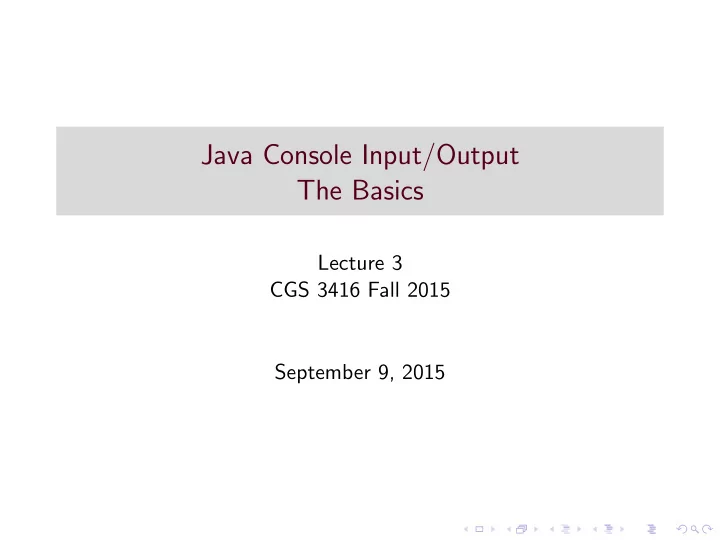
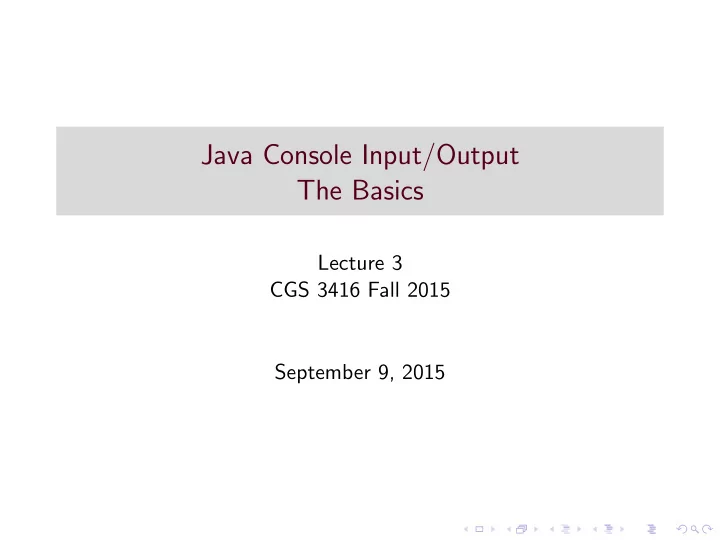
Java Console Input/Output The Basics Lecture 3 CGS 3416 Fall 2015 September 9, 2015
Console Output ◮ System.out – out is a PrintStream object, a static data member of class System . This represents standard output ◮ Use this object to call functions print, println, and even printf ◮ print() – converts parameter to a string (if not already one) and prints it out ◮ println() – prints parameter, and also prints a newline after ◮ printf – works like in C programming. Formatted string, followed by parameters to ”fill in the blanks”
Sample Calls System.out.print("Hello, World"); // no newline System.out.println("Hello\n\nWorld"); // adds newline at end int feet = 6, inches = 3; System.out.printf("I am %d feet and %d inches tall\n", feet, inches); // just like printf in C
Concatenation If the + operator is used with at least one string operand, then the operation is string concatenation. Other types will be auto-converted to type string if needed System.out.println("The number of states in the U.S. is " + 50); int sides = 8; System.out.println("Number of sides on a stop sign = " + sides);
Formatting with printf ◮ When printing values with decimal precision it is often useful to be able to specify how many decimal places should be printed ◮ The C-style printf function provides an easy way to format decimal precision ◮ Format of printf calls: System.out.printf(format string, list of parameters); ◮ The format string is a string in quotes, with special format symbols inserted: ◮ %d specifies an integer ◮ %c specifies a character ◮ %s specifies a String ◮ %f specifies a floating point type ◮ Consider the format symbols to be “fill-in-the-blanks” spots in the format string. These are filled in with the list of parameters
printf Example int numStudents = 25; char letterGrade = ’A’; double gpa = 3.95; System.out.printf("There are %d students\n", numStudents); System.out.printf("Bobby’s course grade was %c, and his GPA is %f\n", letterGrade, gpa); // The output from this example is: // There are 25 students // Bobby’s course grade was A, and his GPA is 3.950000
printf Example To specify how many decimal places for the output of a floating point value, modify the ‘%f’ symbol in this format: %.Nf // where N is the number of decimal places Example: double gpa = 3.275; double PI = 3.1415; System.out.printf("gpa = %.2f", gpa); System.out.printf("PI = %.3f", PI); // Output is: // gpa = 3.28 // PI = 3.142
Console Input ◮ Before Java version 1.5.0, console input was harder. Since 1.5.0, we have the Scanner class ◮ class Scanner is a text parser. Contains easy methods for grabbing different types of input ◮ System.in is an InputStream object that represents standard input ◮ To use Scanner to read from standard input: 1. Put the appropriate import statement at the top of the file: import java.util.Scanner; 2. Create a Scanner object 3. Pass in System.in into the Scanner constructor, when creating the object
Example import java.util.Scanner; // yadda yadda Scanner input = new Scanner(System.in); // now we can use the object to read data from // the keyboard (stdin). // Some sample calls: int x = input.nextInt(); double y = input.nextDouble(); String s = input.next();
Recommend
More recommend