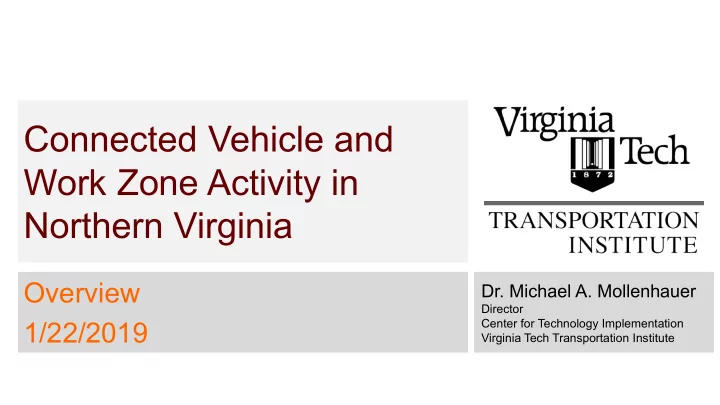
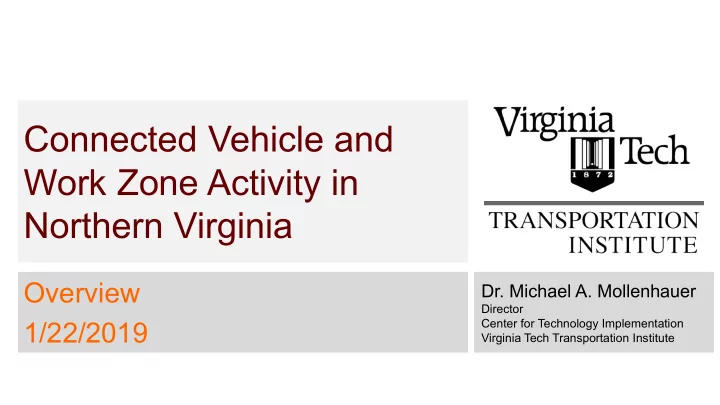
Connected Vehicle and Work Zone Activity in Northern Virginia Overview Dr. Michael A. Mollenhauer Director Center for Technology Implementation 1/22/2019 Virginia Tech Transportation Institute
Virginia Connected Corridors Mission: Provide an open connected vehicle environment where concepts can be developed, tested, deployed, and evaluated in real world operating environments. Northern Virginia Test Bed Fairfax County, VA Northern Virginia Smart Road Test Bed Virginia Tech Transportation Institute Blacksburg, VA
Northern Virginia Test Bed DSRC Equipment Arterial/Intersection RSUs (30) Freeway RSUs (19)
VCC Cloud Public Data BSM, mBSM, SPaT, MAP, TIM Public API Awareness Access Situation • Application Processing Custom App Data • Message Routing SPaT, MAP VCC Monitor SmarterRoads.org • Data Archive BSM, SPaT, MAP TIM VDOT Data Sharing Data Sources Application Interface End User VA Traffic VCC Mobile Traffic Operations Center On-Board BSM Road Side Unit (DSRC) Unit (DSRC) SPaT, MAP, TIM VCC Work Signal Zone VCC Worker Controller Mapping Wired Cellular DSRC Signal Timing Work Zone Data Data
Recent VCC Activity • Ongoing SPaT and MAP validation – Objective: Assess readiness to deploy signal related CV applications – 30 intersections along 3 major arterials – Latency and accuracy assessments • RTK System Implementation – Objective: Deploy RTK system in NoVA to improve localization accuracy for signal and pedestrian applications – Initial base station in Merrifield, VA – Integration with VCC Cloud and RSUs to support RTCM broadcast • Work Zone / Roadside Worker support – Objective: Create applications to support the flow of accurate and timely data for CAV consumption – Work Zone Builder Application – Smart Vest – SSP Application Advancing Transportation Through Innovation 5 of 20
Preparing for CAV Data Needs • Temporary roadway configuration changes can be challenging for AVs – Work zones / temp traffic control – Traffic incidents – Vulnerable road users – Unusual / unplanned incidents • We believe that a connected AV will be safer and more effective • IOO sourced data could be more accurate, detailed, and real time • VDOT is investing in solutions that can improve and facilitate infrastructure data • Plans to provide broader, standardized data for CAVs to consume Advancing Transportation Through Innovation 6 of 20
Desired CAV Data Elements Speed Speed Speed Limit Limit Uneven Limit Workers Near Pavement 45 Roadway 65 65 Activity Area 1 Activity Area 2 Activity Area(s) Transition Approach Termination Lat / Lon Geo Position Lat / Lon Geo Position Lat / Lon Geo Position Lat / Lon Geo Position Description Beginning of Taper General Description Beginning of Taper Potential Hazards End of Taper Operational Restrictions End of Taper Barrier Type Required Actions Resume Speed Limit Active / Inactive Merge Direction Lanes Offsets / Alternate Paths Speed Reduction Maneuver Restrictions
VCC Work Zone Components VCC Cloud Data and Processing Hub Work Zone Server App VCC Monitor Situation Awareness VCC Mobile Driver Interface VCC Worker/SSP VCC Vest Work Zone Builder 8 of 20 Dynamic Worker Location and Activity Detailed Work Zone Definition
VCC Mobile VCC Monitor • Cellular or DSRC/OBE • Realtime Situation Awareness Tool • Dynamic Driver Messaging • RSU Status and Performance Monitoring • Work Zone Alerts • Message Flow Monitoring (BSM, BMM, PDM, TIM, etc.) • Weather Advisories • SPaT Status Display • Traffic Incidents • Control Message Management • ATM/HOV Status and Alerts • Traveler Information Message Management • Pot Hole Detection and Road Surface Temp Monitoring • Driver Report Location • Driver Reporting and Call for Help
Work Zone Builder Application • Provide an app to produce work zone data suitable for use in CAVs • Mobile, tablet-based application to support use in field • Designed for contractors and VDOT inspectors • Align software with VDOT process flows • Design, Management, and Field Modes Advancing Transportation Through Innovation 10 of 20
WZB – Design Mode • User taps out activity area and selects template type • App positions work zone features based on MUTCD / VA Work Area Protection Manual • User edits features based on local conditions • WZ design captured in high resolution in JSON data format and saves to VCC Cloud • App creates inventory of work zone devices required to setup the zone • Feature palette allows designer to add / modify additional components as necessary Advancing Transportation Through Innovation 11 of 20
WZB – Management Mode • Submit design for review, revision, approval • Work flow notifications to end user based on status and dates • Facilitates real time status updates based on local conditions • Loosely integrated with other VDOT systems Advancing Transportation Through Innovation 12 of 20
WZB – Field Mode • Localization support for setup Feature Locator Next • Real time distance measurement Distance: 234 ft Prev • Drive/walk through feature Adjust to My Position Verify Location position verification • Adjust features to local conditions • Upload design updates as built 13 of 20
Smart Vest System • Migrate worker app from cell phone to more rugged and “automatic” platform • Cellular communications • RTK corrected GPS localization • Provides location and activity info, log workers into and out of active zones • Warnings sent to drivers through mobile apps • Warnings provided to workers via flashing LEDs, audio, and/or haptic cues • Vest system delivery: Q3 2019 • VCC integration complete: Q4 2019
Safety Service Patrol App • Rapid identification and notification of temporary roadway changes • Cellular-based application uploads location and status to VCC Cloud / TOC • Auto-generate advisory TIM messages to notify connected and automated vehicles of location and activity • Real time updates to TOC and public data portal Advancing Transportation Through Innovation 15 of 20
Work Zone Server App • Cloud-based work zone data manager • Consumes all available inputs from static and dynamic work zone data sources VCC Cloud • Computes conflict assessment and messaging Data and Processing Hub requirements Work Zone Server App • Manages outgoing CAV data flows – Traveler information messages – Localized MAP messages (Roadside Safety Messages) – Streaming location data for dynamic actors – Conflict alerts – Public data portal • Process and distribute work zone and incident data to various consumers in a variety of formats Advancing Transportation Through Innovation 16 of 20
Next Steps • Publish initial deployment results Q2 2019 • SPaT, MAP validation assessments • RTK positioning accuracy results • Complete remaining individual component projects by end of Q2 2019 • Full system integration and test Q3 2019 • “Putting it all together” demo Q4 2019 • End user application and NDS evaluation 2020 and beyond Questions? Mike Mollenhauer mmollen@vt.edu 17 of 20 (970)227-3373
Recommend
More recommend