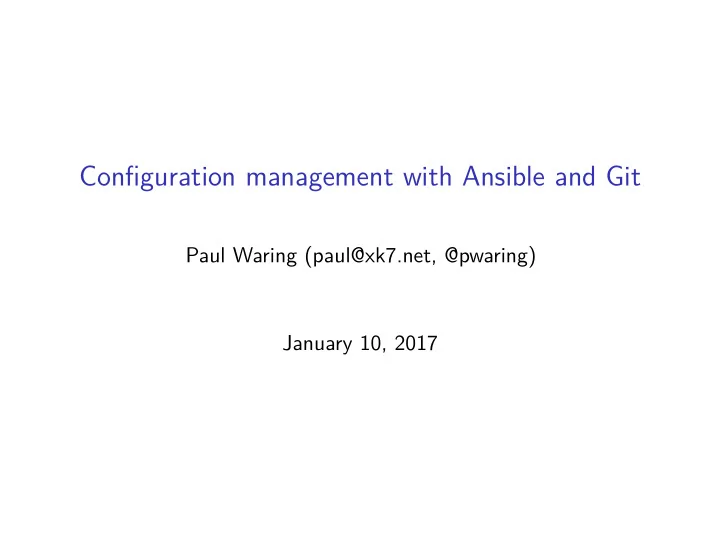
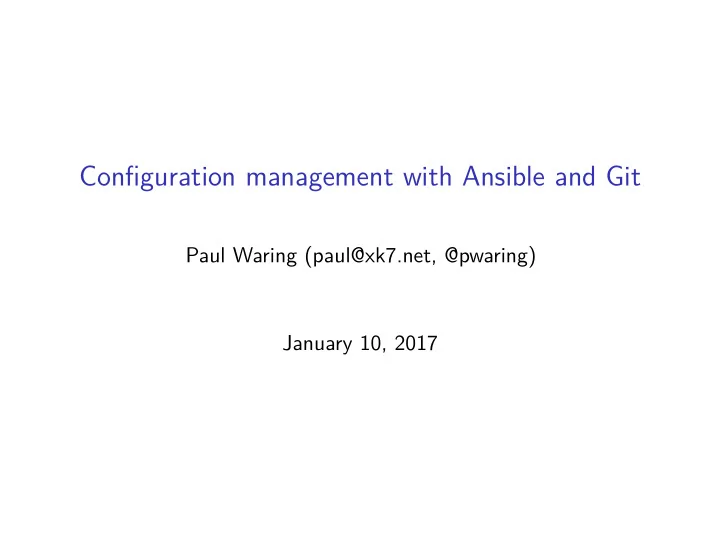
Configuration management with Ansible and Git Paul Waring (paul@xk7.net, @pwaring) January 10, 2017
Topics ◮ Configuration management ◮ Version control ◮ Firewall ◮ Apache / nginx ◮ Git Hooks ◮ Bringing it all together
Configuration management ◮ Old days: edit files on each server, manual package installation ◮ Boring, repetitive, error-prone ◮ Computers are good at this sort of thing ◮ Automate using shellscripts - doesn’t scale, brittle ◮ Create configuration file and let software do the rest ◮ Less firefighting, more tea-drinking
Terminology ◮ Managed node: Machines (physical/virtual) managed by Ansible ◮ Control machine: Runs the Ansible client ◮ Playbook/manifest: Describes how a managed node is configured ◮ Agent: Runs on managed nodes
Ansible ◮ One of several options ◮ Free and open source software - GPLv3 ◮ Developed by the community and Ansible Inc. ◮ Ansible Inc now part of RedHat ◮ Support via the usual channels, free and paid
Alternatives to Ansible ◮ CfEngine ◮ Puppet, Chef ◮ SaltStack
Why Ansible? ◮ Minimal dependencies: SSH and Python 2 ◮ Many Linux distros ship with both ◮ No agents/daemons (except SSH) ◮ Supports really old versions of Python (2.4 / RHEL 5) on nodes ◮ Linux, *BSD, macOS and Windows
Why Ansible? ◮ Scales up and down ◮ Gentle learning curve ◮ But. . . no killer features ◮ A bit like: vim vs emacs
Configuration file ◮ Global options which apply to all nodes ◮ INI format ◮ Write once, then leave
Configuration file [defaults] inventory = hosts
Inventory file ◮ List of managed nodes ◮ Allows overriding of global options on per-node basis ◮ Group similar nodes, e.g. web servers
Inventory file [staging] vagrant ansible_host=127.0.0.1 ansible_port=2222 ansible_user=vagrant ansible_private_key_file= ~/.vagrant.d/insecure_private_key [production] bigv ansible_host=bigv.ukuug.org ansible_user=root
Modules ◮ Abstraction of functionality, e.g. create accounts ◮ Core, Extras and Third Party ◮ Mostly Python, can use other languages too
Playbooks ◮ List of tasks to run on nodes ◮ Imperative vs declarative ◮ Can (and should!) be idempotent ◮ Yet Another Markup Language (YAML)
Firewall playbook - name: Security playbook hosts: vagrant become: yes become_user: root tasks: - name: enable incoming ssh ufw: rule: allow to_port: ssh
Firewall playbook - name: allow all outgoing traffic ufw: direction: outgoing policy: allow - name: deny all incoming traffic ufw: direction: incoming policy: deny log: yes
Web playbook vars: install_packages: - apache2 - libapache2-mod-php5 - php5-mysql apt_update_cache: yes tasks: - name: Install Apache and related packages with_items: "{{ install_packages }}" apt: name: "{{ item }}" update_cache: "{{ apt_update_cache }}" cache_valid_time: 3600
Web playbook - name: Start Apache service: name: apache2 state: started
Handlers - name: enable vhost configuration files with_items: vhosts_files file: src: "{{ vhosts_available_dir }}/{{ item }}" dest: "{{ vhosts_enabled_dir }}/{{ item }}" state: link notify: reload apache handlers: - name: reload apache service: name=apache2 state=reloaded
Git ◮ Written for Linux kernel development ◮ Distributed - each copy is a repository ◮ Alternatives: Mercurial (Mozilla), GNU Bazaar (Ubuntu) ◮ Git has won the DVCS wars
Git features ◮ Rollback/undo changes, e.g. git checkout -- <file> ◮ View full history to the beginning of time: git log ◮ Branching is cheap
Git workflow ◮ Create branch: git branch <branch> ◮ Checkout branch: git checkout <branch> ◮ Add files: git add <file> ◮ Commit changes: git commit -m <message> ◮ Merge: git checkout master && git merge <branch> ◮ Push: git push
Git hooks ◮ Perform actions at given points in workflow ◮ Example: pre-commit (unit tests) ◮ Example: post-commit (deployment)
Pre-commit #!/bin/bash files=$( git diff --staged --name-only --diff-filter=MA \ | grep -E "ansible/[^/]*\.yml") for filepath in $files ; do ansible-playbook --syntax-check $filepath -i localhost status=$? if [ $status != 0 ] ; then echo "Syntax check failed on: ${filepath}" exit $status fi done exit 0
Post-commit #!/bin/bash export ANSIBLE_CONFIG="${PWD}/ansible/ansible.cfg" export HOSTS_FILE="${PWD}/ansible/hosts" files=$( git log --name-only --pretty=format: \ --diff-filter=MA -n 1 \ | grep -E "ansible/[^/]*\.yml") for filepath in $files ; do ansible-playbook ${filepath} -i ${HOSTS_FILE} done
Questions? ◮ Slides at: https://github.com/pwaring/technical-talks
Recommend
More recommend