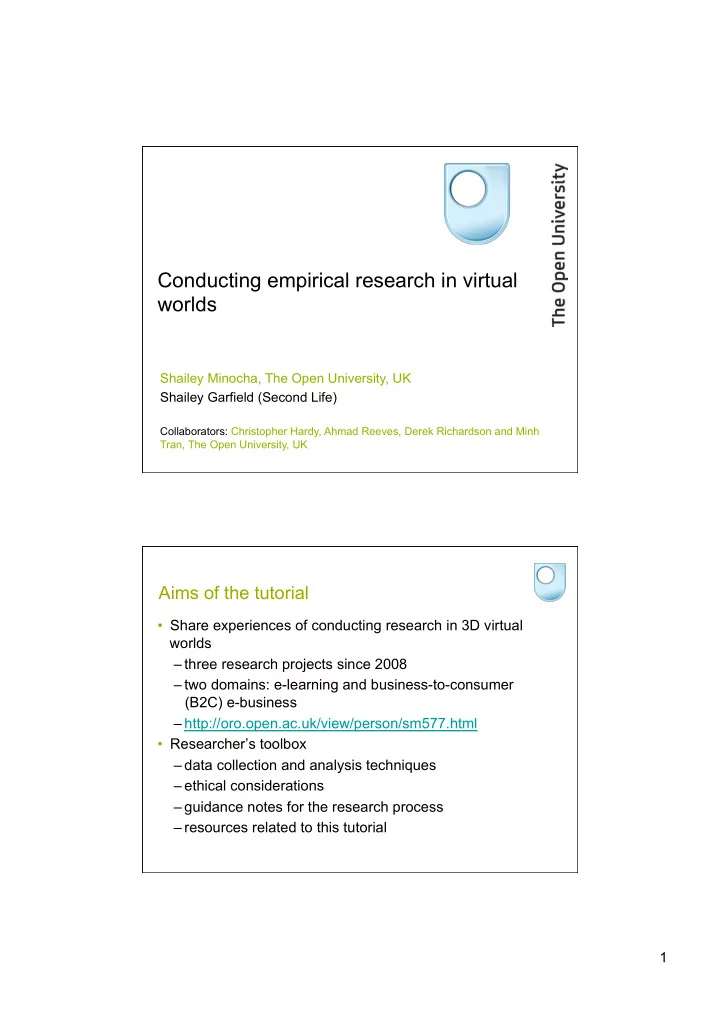
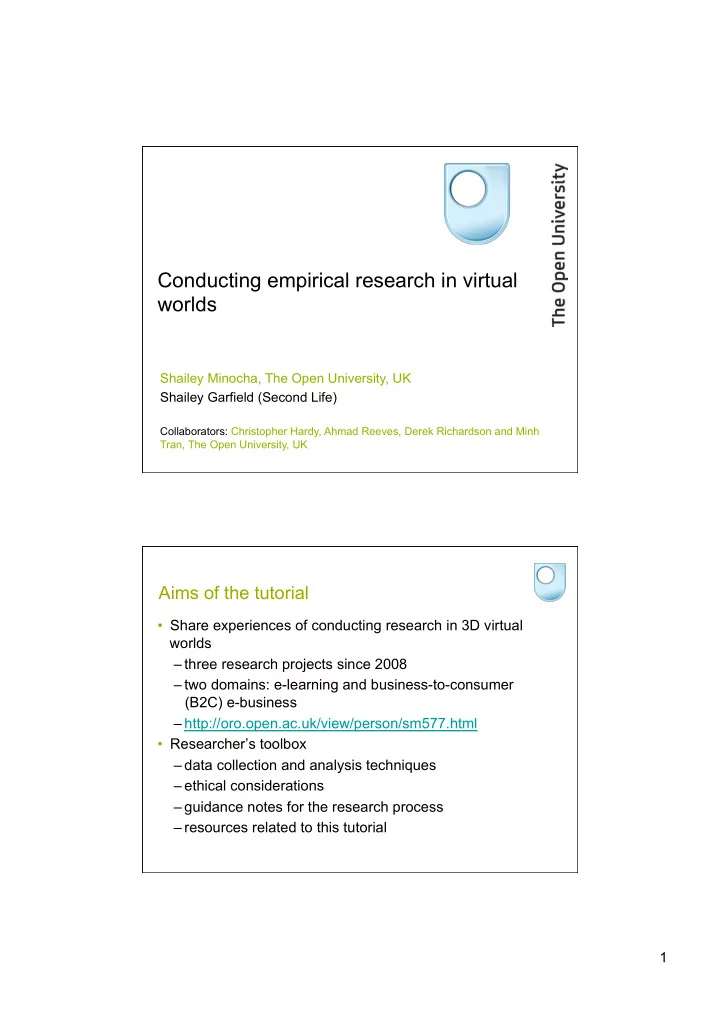
Conducting empirical research in virtual worlds Shailey Minocha, The Open University, UK Shailey Garfield (Second Life) Collaborators: Christopher Hardy, Ahmad Reeves, Derek Richardson and Minh Tran, The Open University, UK Aims of the tutorial • Share experiences of conducting research in 3D virtual worlds – three research projects since 2008 – two domains: e-learning and business-to-consumer (B2C) e-business – http://oro.open.ac.uk/view/person/sm577.html • Researcher’s toolbox – data collection and analysis techniques – ethical considerations – guidance notes for the research process – resources related to this tutorial 1
Techniques that we have employed • Semi-structured or structured interviews • User-observations and post-observation discussions • Focus groups with and without images • Panel discussions with images and prompts • Tours followed by group discussions • Longitudinal studies involving a combination of focus groups, email interviews, individual semi-structured interviews • Heuristic evaluations or guideline inspections – exploratory walkthroughs – task-based walkthroughs How have we recruited participants? • Students, educators and designers in virtual worlds – interactions in ISTE tours, events – messages in in-world groups – via the SLED or SLRL list – emails, if real-world identities are known – recruitment of students via educators • Shoppers and designers of stores – approaching them in stores, shopping malls 2
Our communication modes • Conversations in text: text in IM; or group chat in IM; output is a transcript • Giving a notecard with prompts and asking them to write their thoughts in the notecard • User-observations where the user carries out a series of tasks which are listed on a notecard – think-aloud protocols when the user talks (to himself) while performing the tasks • Voice: in Second Life or over Skype and recording the audio; requires transcription • Questions and options in text: response to images or discussion points interview interview 3
focus group group discussion aided by images Techniques that we have employed for data analysis • Descriptive phenomenology for narrative accounts • Thematic or inductive analysis Thomas, D.R. (2006). A General Inductive Approach for Analyzing Qualitative Evaluation Data, American Journal of Evaluation, vol. 27, no. 2, pp. 237-246. • Using frameworks such as definitions of concepts, e.g. usability and its constituents, efficiency, effectiveness and satisfaction • Recording (counting) the options that the participants suggested 4
Ethical considerations • Recruiting participants • The consent process – project summary sheet – consent form – contact details of the project leader (including real-world information) • Data collection and storage • Retaining anonymity • Approval of the research by the University’s ethics committee • Second Life images (snapshots) Challenges • international nature of the online medium • anonymity of the medium demands greater investment of time to establish a mutually beneficial trust relationship • the research process in a virtual world is influenced by codes of practice, etiquette, logistics, and ethical guidelines of conducting research in – real-world (offline) and online • a virtual world researcher requires the skills and training of conducting both offline and online research 5
The Research Process Pre-study aspects During a Post- Before a session session session Post-study aspects Research design Pre-study aspects • Research design – choice of data collection and analysis techniques – strategies for recruitment of participants – pre-study information from participants Ø do you need to know their real-life identities? Ø do you need their real-life demographic information? – ethical implications Ø which ethical guidelines will be followed? Ø guidelines which are virtual world specific Ø keeping aside sufficient time for the committee to review and approve the study Ø taking the initiative of explaining to the committee about a 3D virtual world environment 6
Preparations for in-world interactions Pre-study aspects • Developing communication and other in-world skills – creating notecards with landmarks – taking snapshots without the clicking sound – how to send inventory items to participants – choosing between instant messaging, voice • Creating a researcher’s identity – customising avatar: clothes, appearance – profile with real-world identity, research project – maintaining the same avatar throughout the study • Participating in the community – learning about the in-world etiquette, norms • Audio recording devices and familiarity using them Recruitment strategy Pre-study aspects • Target participants: where to find them? – venues, events; restrictions by land owners; gatekeepers – in-world groups – mailing lists – recruiting them via a survey • Profiles of the participants – their background and interests – whether they would like to participate – alternative ways of contacting them • Incentives for participation – guidelines of the ethics committee – nature of the study – what is acceptable (L$ or real-world book tokens, for example?) 7
Data and handling Pre-study aspects • Components of the data? – transcript, audio-recording, pre-interview questionnaire, images • Who will have access to the data? • How will you anonymise the data? • How will the data be stored? – password protected folders on the network drive – secure and encrypted USB drives; and taking backups • For how long do you require the data? • Any data analysis software that is required? • Does the analysed data require validation by the participant? • Are you expecting any follow-ups with the participants? Logistics ahead of the session Before a session • Consent form and a project summary sheet – by notecard or via email • Pre-interview questionnaire – background information about skills, experience, interests, choice of the viewer • Arranging a time, location and mode of communication • Choice of a location – permission to use the space – investigating access restrictions to a location – matching the design of the space with the nature of the session • Interview templates or other research materials – hard and soft copies – text file for copying and pasting as an instant message (IM) 8
Before a Checks before the session session • Prepare a pre-session checklist – checking the recorder – choosing the viewer that matches with the participant’s – checking the Skype connection – checking the location of the session – as per the stages of the session: a script for every stage • Planning about data collection and storage – file of the transcript • Planning the movement between locations if more than one venue is involved • Arranging to speak to a colleague about your reflections – verbalising helps to view the session in ‘hindsight’ During a The actual session session • Welcome/induction – reiterating the purpose of the session – mentioning the recording, images and re-seeking consent • Going over to the meeting location (having a backup) • Voice check or a Skype connection or an IM session • In IM – Typing in ‘End’ to signify the end of an answer – using ‘ … ’ to indicate that more thoughts are coming through • Time: an hour at the most – 40-45 minutes main session – 10-15 minutes for de-briefing, reflection about the research as well as the process 9
During a Keeping the flow session • Maintaining the flow of the dialogue – by using short prompts, such as ‘interesting’, ‘I get it’, ‘can you tell me more’. – or using gestures such as nodding – avoid interrupting the participant while they are typing and giving participants time to think – whether or not to mimic the language and expression of the participant • Making notes of what could be asked in the end to clarify • Thanking the participant for their contribution – informing them what will happen next • Reflecting on what should be changed in the next session After the session Post- session • Data consolidation and storage – transcript (text) file, audio recording, notes during and after the session, snapshots – password protected folders on the network drive – secure and encrypted USB drives; and taking backups • Thanking the participant in an IM or in an email 10
Post-study For the entire data aspects • Planning the data analysis – working with the copy of the transcript or transcribed notes – choice of a data analysis software – highlighting or colour coding for thematic analysis (in Excel) – relating the images with the data • Dissemination – does the analysis have to be validated by the participants? – format and nature of the feedback, if the participant has requested for it Some key messages • recruiting with care • operating in an ethical and scholarly way • following the codes of conduct • realising that there is a person behind the avatar • conducting pilot sessions • trade-offs between using software for data analysis and delving in raw data and hand-coding it “ The internet or the virtual world does not inherently transform the accepted protocols. The technology connects people to people via a network, and therefore we must be sensitive to the rights of the participants behind the connections ” 11
Recommend
More recommend