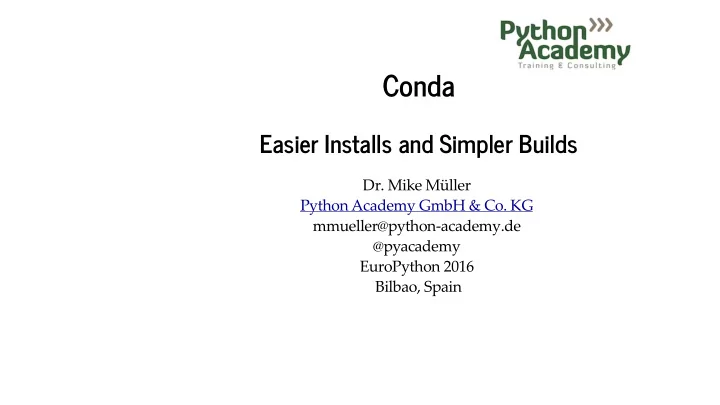
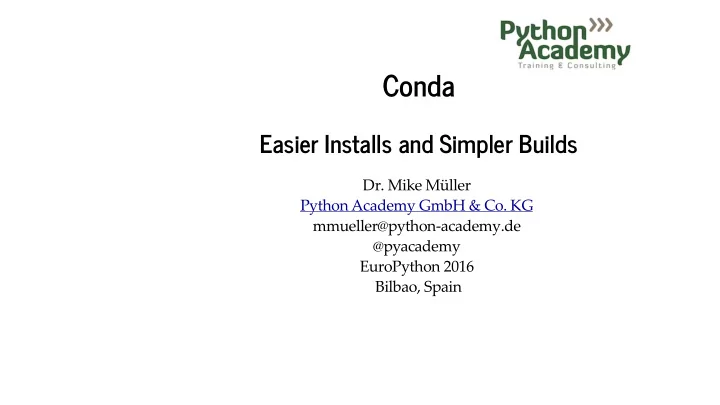
Conda Easier Installs and Simpler Builds Dr. Mike Müller Python Academy GmbH & Co. KG mmueller@python-academy.de @pyacademy EuroPython 2016 Bilbao, Spain
Conda is An installer similar to pip An environment manager similar to virtualenv Cross-platform Not limited to Python Strong in the scientific community Useful for all Python users
Conda is BSD licensed Included in: Miniconda or Anaconda
Miniconda Small bootstrap-like version Includes Python and conda , as well as dependencies and helpers ( pip , wheel , setuptools , etc.) Provides access to many hundreds (or thousands) of mainly scientific packages They are just a conda install away
Anaconda Large distribution of Python packages with focus on scientific applications Includes Python, conda , conda-build and about 200 scientific packages (new ones get added continuously) Needs about 2 GB of disk space One-stop install with all essential scientific Python tools
Channels Locations of packages default == Anaconda server conda-forge Private channels install -c my_channel package_name
Basic Tasks Install packages Create and administer environments Create packages
Search $ conda search pandas Using Anaconda Cloud api site https://api.anaconda.org Fetching package metadata ........... geopandas 0.1.1 py27_0 conda-forge/o sx-64 ... 0.2 py35_0 conda-forge/ osx-64 pandas 0.8.1 np16py26_0 defaults ... . 0.16.2 np19py34_0 defaults ... * 0.18.1 np110py35_0 defaults 0.18.1 np110py35_0 conda-forge/o sx-64 0.18.1 np111py27_0 conda-forge/o sx-64 0.18.1 np111py27_0 defaults 0.18.1 np111py34_0 defaults 0.18.1 np111py34_0 conda-forge/o sx-64 . 0.18.1 np111py35_0 conda-forge/o sx-64
Search with Exact Match conda search --full-name pandas Using Anaconda Cloud api site https://api.anaconda.org Fetching package metadata ........... pandas 0.8.1 np16py26_0 defaults 0.8.1 np16py27_0 defaults ... . 0.17.1 np110py35_0 defaults 0.18.0 np110py27_0 defaults 0.18.0 np110py34_0 defaults 0.18.0 np110py35_0 defaults 0.18.0 np111py27_0 defaults 0.18.0 np111py34_0 defaults 0.18.0 np111py35_0 defaults 0.18.1 np110py27_0 conda-forge/o sx-64 * 0.18.1 np110py27_0 defaults 0.18.1 np110py34_0 defaults
Search for Platform and Version conda search --platform win-32 --spec pandas=0.18.1 Using Anaconda Cloud api site https://api.anaconda.org Fetching package metadata ........... pandas 0.18.1 np110py27_0 conda-forge/w in-32 0.18.1 np110py27_0 defaults 0.18.1 np110py34_0 defaults 0.18.1 np110py34_0 conda-forge/w in-32 0.18.1 np110py35_0 defaults 0.18.1 np110py35_0 conda-forge/w in-32 0.18.1 np111py27_0 conda-forge/w in-32 0.18.1 np111py27_0 defaults 0.18.1 np111py34_0 defaults 0.18.1 np111py34_0 conda-forge/w in-32 0.18.1 np111py35_0 conda-forge/w in-32 0.18.1 np111py35_0 defaults
Install a Package conda install pandas Using Anaconda Cloud api site https://api.anaconda.org Fetching package metadata ........... Solving package specifications: .......... Package plan for installation in environment /Users/mike/anaconda/envs/mypy35: The following NEW packages will be INSTALLED: mkl: 11.3.3-0 numpy: 1.11.1-py35_0 pandas: 0.18.1-np111py35_0 conda-forge python-dateutil: 2.5.2-py35_0 conda-forge pytz: 2016.3-py35_0 conda-forge six: 1.10.0-py35_0 conda-forge Proceed ([y]/n)? Linking packages ... [ COMPLETE ]|###################################| 100%
Create an Environment I $ conda create -n mypy35 python=3.5 Using Anaconda Cloud api site https://api.anaconda.org Fetching package metadata ....... Solving package specifications: .......... Package plan for installation in environment /Users/mike/anaconda/envs/mypy35: The following packages will be downloaded: package | build ---------------------------|----------------- setuptools-23.0.0 | py35_0 461 KB conda-forg e The following NEW packages will be INSTALLED: ca-certificates: 2016.2.28-1 conda-forge ncurses: 5.9-7 conda-forge openssl: 1.0.2h-0 conda-forge pip: 8.1.2-py35_0 python: 3.5.2-1 conda-forge readline: 6.2-0 conda-forge setuptools: 23.0.0-py35_0 conda-forge sqlite: 3.13.0-1 conda-forge tk: 8.5.19-0 conda-forge wheel: 0.29.0-py35_0 xz: 5.2.2-0 conda-forge zlib: 1.2.8-3 conda-forge
Create an Environment II Pruning fetched packages from the cache ... Fetching packages ... setuptools-23. 100% |############################## #######| Time: 0:00:05 89.34 kB/s Extracting packages ... [ COMPLETE ]|###################################| 100% Linking packages ... [ COMPLETE ]|###################################| 100% # # To activate this environment, use: # $ source activate mypy35
Show Environments conda env list # conda environments: # fipy_py26 /Users/mike/anaconda/envs/fipy_py26 fipy_py27 /Users/mike/anaconda/envs/fipy_py27 fipy_py34 /Users/mike/anaconda/envs/fipy_py34 fipy_py35 /Users/mike/anaconda/envs/fipy_py35 mypy35 /Users/mike/anaconda/envs/mypy35 py26 /Users/mike/anaconda/envs/py26 py27 /Users/mike/anaconda/envs/py27 py33 /Users/mike/anaconda/envs/py33 py34 /Users/mike/anaconda/envs/py34 py35 /Users/mike/anaconda/envs/py35 py35_test /Users/mike/anaconda/envs/py35_test pydatabln2016 /Users/mike/anaconda/envs/pydatabln2016 tensorflow /Users/mike/anaconda/envs/tensorflow root * /Users/mike/anaconda
Activate an Environment Linux, OS X # $ source activate mypy35 Windows # $ activate mypy35
Environment Marked as Active conda env list ... mypy35 * /Users/mike/anaconda/envs/mypy35
List All Installed Packages conda list # packages in environment at /Users/mike/anaconda/envs/mypy35: # ca-certificates 2016.2.28 1 conda-forge ncurses 5.9 7 conda-forge openssl 1.0.2h 0 conda-forge pandas 0.18.1 np111py35_0 conda-forge python 3.5.2 1 conda-forge python-dateutil 2.5.2 py35_0 conda-forge pytz 2016.3 py35_0 conda-forge readline 6.2 0 conda-forge setuptools 23.0.0 py35_0 conda-forge six 1.10.0 py35_0 conda-forge sqlite 3.13.0 1 conda-forge tk 8.5.19 0 conda-forge xz 5.2.2 0 conda-forge zlib 1.2.8 3 conda-forge mkl 11.3.3 0 numpy 1.11.1 py35_0 phreeqpy 0.2.0 <pip> pip 8.1.2 py35_0 wheel 0.29.0 py35_0
Building a Package 1. From a package on PyPi 2. From scratch
Build from PyPi with a Skeleton conda install conda-build conda skeleton pypi mypackage conda build mypackage
Result is a Tarball /Users/mike/anaconda/conda-bld/osx-64/mypackage-0.1 .0-py35_0.tar.bz2
Install from Local File conda install --use-local mypackage With full path conda install /Users/mike/anaconda/conda-bld/osx-64 /mypackage-0.1.0-py35_0.tar.bz2
Specify a Python Version conda build --python 3.4 mypackage
Convert to Other Platforms conda convert --platform all ./mypackage-0.1.0-py35 _0.tar.bz2 -o outputdir/
Upload to Anaconda Cloud conda install anaconda-client anaconda upload /Users/mike/anaconda/conda-bld/osx- 64/mypackage-0.1.0-py35_0.tar.bz2
Building from Scratch meta.yaml build.sh - Linux and Mac OS X build.bat - Windows setup.py - just as with pip
The meta.yaml package: name: version: source: git_rev: git_url: requirements: build: - python - setuptools run: - python test: imports: - about: home: license: license_file:
Example package: name: mypackage version: 1.0 source: path: ../.. requirements: build: - python - setuptools run: - jupyter - libpython # [win] - numpy - pandas - python - pywin32 # [win] - pyyaml about: home: me license: MIT
The Build Files Windows build.bat "%PYTHON%" setup.py install if errorlevel 1 exit 1 Linux / OS X build.sh $PYTHON setup.py install Add more commands as needed
Recommend
More recommend