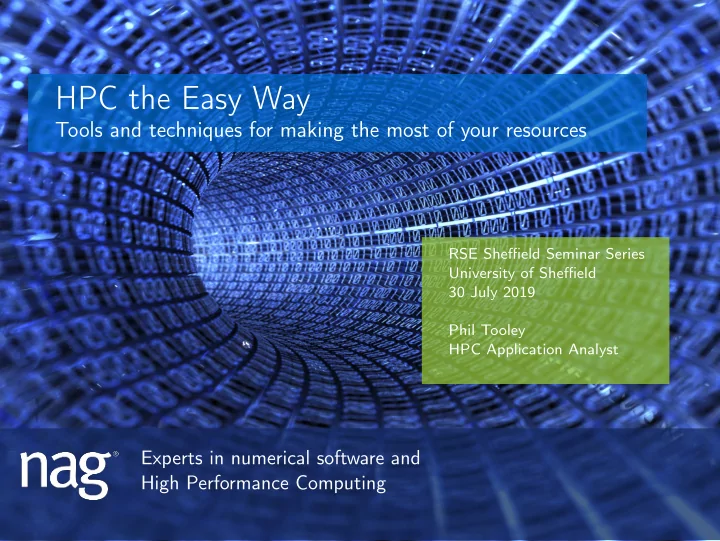
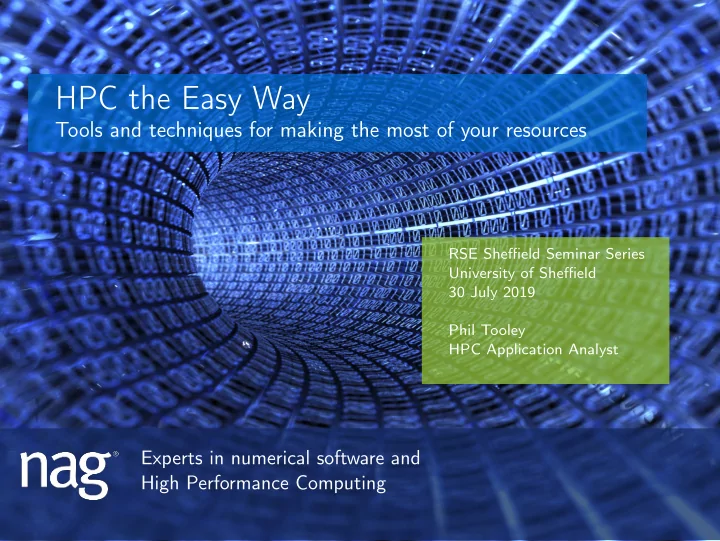
HPC the Easy Way Tools and techniques for making the most of your resources RSE Sheffield Seminar Series University of Sheffield 30 July 2019 Phil Tooley HPC Application Analyst Experts in numerical software and High Performance Computing
Outline Common HPC Problems Using the HPC more efficiently The real world — ShARC HPC Package Managers Conda Spack The POP-COE
Common HPC Problems Two common HPC problems ◮ Why is my job still queuing? ◮ How do I install <package> ?
Common HPC Problems Two common HPC problems ◮ Why is my job still queuing? ◮ How do I install <package> ?
What the Scheduler does A bin-packing problem ◮ Plans how to map jobs into nodes as efficiently as possible ◮ No job should wait "too long" ◮ Everyone should get a "fair share" ◮ Small jobs fill gaps around big ones CPU Slots Requested Runtime
What the Scheduler does A bin-packing problem ◮ Gaps appear as jobs finish early or are cancelled ◮ Scheduler backfills gaps as best it can ◮ Smaller jobs have more chances to backfill ◮ Ask for only what you actually need CPU Slots Requested Runtime
The real world picture - ShARC Mining the scheduler data ◮ Who is using ShARC? ◮ How are they using it? ◮ How efficiently are they using it?
The real world picture - ShARC Mining the scheduler data ◮ Who is using ShARC? ◮ How are they using it? ◮ How efficiently are they using it? The dataset ◮ Jobs started between 1/7/2017 – 30/6/2018 ◮ Only public node data ◮ Failed jobs removed ◮ Sysadmin test jobs removed
User Breakdown ShARC usage breakdown per user 20.0 17.5 15.0 Cluster time (%) 12.5 10.0 7.5 5.0 2.5 0.0 0 50 100 150 200 250 300 350 400 User # ◮ 539 unique users ◮ Heaviest 3 users consumed over 50% of available cpu time
Job breakdown ShARC usage breakdown by job type 30 MPI SMP Single Thread 25 Cluster time (%) 20 15 10 5 0 0 5000 10000 15000 20000 25000 30000 35000 Job size (core hours) ◮ Most time is spent running MPI jobs ◮ ∼ 75% MPI vs. ∼ 25% single node/thread
Jobs breakdown ShARC job volume by type 10 2 Avg. time (min) Count Single 9.0 5275150 Job volume(%) 10 1 SMP 84.1 32936 MPI 318.9 5878 10 0 10 1 Single Thread SMP MPI ◮ Huge volume of very short jobs ◮ Heaviest users submitting > 10 6 short jobs each!
Jobs breakdown ShARC usage breakdown by job type MPI 25 SMP Single Thread 20 Fraction of jobs (%) 15 10 5 0 0 2 4 6 8 10 Job size (core minutes) ◮ ∼ 50% of ShARC jobs shorter than 1 minute ◮ 50% of scheduler effort spent on only 0 . 4% of cpu time!
Runtime Requests and Usage Used fraction of requested runtime Runlimit specified 60 Default runlimit Fraction of Total Jobs (%) 50 40 30 20 10 0 0.00 0.25 0.50 0.75 1.00 Used runtime fraction ◮ Most over-request walltime by at least an order of magnitude ◮ → Lots of missed opportunities to backfill gaps!
Memory Requests and Usage Used Fraction of Requested Memory Memlimit specified 12 Default memlimit Fraction of Total Jobs (%) 10 8 6 4 2 0 0.00 0.25 0.50 0.75 1.00 Used vmem fraction ◮ Majority of users explicitly request memory ◮ Better usage, but still lots of over-requesting
Getting Feedback from the Scheduler Accounting Information ◮ ShARC/Iceberg $ qacct -j $jobid ◮ Bessemer $ sacct -j $jobid ◮ Records basic performance information about job • Requested resources (time, memory etc.) • Actual runtime • Actual memory usage • Useful CPU time
Accounting Information qacct -j 1150879 qname all.q hostname sharc -node147.shef.ac.uk owner ac1mpt job_number 1150879 submission_time 2018 -04 -16 10:00:43 start_time 2018 -04 -16 10:00:54 end_time 2018 -04 -19 10:34:48 exit_status 0 ru_wallclock 261234 granted_pe mpi slots 220 cpu 57314572.128644 category -u ac1mpt -l h_rt =345600 , h_vmem =2G -pe mpi 220 -P SHEFFIELD maxvmem 150.63G
Resource Rules of Thumb Runtime ◮ Check ru_wallclock — actual run time ◮ Request 1.5–2 × ru_wallclock
Resource Rules of Thumb Runtime ◮ Check ru_wallclock — actual run time ◮ Request 1.5–2 × ru_wallclock Memory ◮ Check maxvmem — peak job memory usage ◮ Request 1.5–2 × maxvmem ◮ Remember requests are per core
Resource Rules of Thumb Runtime ◮ Check ru_wallclock — actual run time ◮ Request 1.5–2 × ru_wallclock Memory ◮ Check maxvmem — peak job memory usage ◮ Request 1.5–2 × maxvmem ◮ Remember requests are per core Efficiency ◮ Check cpu — actual cpu usage ◮ Ensure cpu ≃ ru_wallclock × slots
Common HPC Problems Two common HPC problems ◮ Why is my job still queuing? ◮ How do I install <package> ?
Automating Software Installation Package Managers ◮ Automate installation/removal of software ◮ Manage installation of required dependencies ◮ Curate package repositories ◮ Document and reproduce environments Focus on just two:
Conda Pre-built packages for Python, R, etc. ◮ Originally for Anaconda Python distribution ◮ Microsoft provided R packages ◮ Low level numerical support libraries ◮ Intel Python with MKL optimised Numpy/Scipy ◮ Designed for users to install what they need
Installing Conda Personal machine — Windows, Mac, Linux ◮ Two versions: ◮ Anaconda — Full distribution with hundreds of packages ◮ Miniconda — Just Conda and Python ◮ Download from anaconda.com and run installer
Installing Conda Personal machine — Windows, Mac, Linux ◮ Two versions: ◮ Anaconda — Full distribution with hundreds of packages ◮ Miniconda — Just Conda and Python ◮ Download from anaconda.com and run installer ShARC, Bessemer, Iceberg ◮ Already installed: $ module load conda
Installing and Managing Packages Conda Environments ◮ Collections of packages and their dependencies ◮ Isolate individual projects ◮ Test/use multiple versions of a package ◮ Easily capture and reproduce environment elsewhere
Installing and Managing Packages Conda Environments ◮ Collections of packages and their dependencies ◮ Isolate individual projects ◮ Test/use multiple versions of a package ◮ Easily capture and reproduce environment elsewhere Creating Environments $ conda create --name myenv numpy pystan $ source activate myenv
Installing and Managing Packages Lots of customization options ◮ Choose Python version: $ conda create --name myenv numpy pystan python =3.7
Installing and Managing Packages Lots of customization options ◮ Choose Python version: $ conda create --name myenv numpy pystan python =3.7 ◮ Package versions: $ conda create --name myenv numpy pystan =2.17.1
Installing and Managing Packages Lots of customization options ◮ Choose Python version: $ conda create --name myenv numpy pystan python =3.7 ◮ Package versions: $ conda create --name myenv numpy pystan =2.17.1 ◮ Other channels, e.g Intel Python $ conda create --channel intel --name myenv numpy
Installing and Managing Packages Lots of customization options ◮ Choose Python version: $ conda create --name myenv numpy pystan python =3.7 ◮ Package versions: $ conda create --name myenv numpy pystan =2.17.1 ◮ Other channels, e.g Intel Python $ conda create --channel intel --name myenv numpy ◮ Non Python environments e.g R: $ conda create --channel r --name myRenv r rstudio
Using Environments Activating and deactivating ◮ “Activate” an environment to use it: $ conda activate myenv
Using Environments Activating and deactivating ◮ “Activate” an environment to use it: $ conda activate myenv ◮ Installed Packages are now available to use: $ python Python 3.6.8 (default , Mar 10 2019 , 17:04:16) >>> module load pystan >>> module load numpy >>> # etc ...
Using Environments Activating and deactivating ◮ “Activate” an environment to use it: $ conda activate myenv ◮ Installed Packages are now available to use: $ python Python 3.6.8 (default , Mar 10 2019 , 17:04:16) >>> module load pystan >>> module load numpy >>> # etc ... ◮ “Deactivate” the environment to exit: $ conda deactivate
Using Environments Installing extra packages ◮ Can add extra packages to the environment $ conda activate myenv $ conda install scipy scikit -learn #etc ... ◮ And remove unneeded ones $ conda remove scikit -learn #etc ...
Using Environments Installing extra packages ◮ Can add extra packages to the environment $ conda activate myenv $ conda install scipy scikit -learn #etc ... ◮ And remove unneeded ones $ conda remove scikit -learn #etc ... Updating packages ◮ Update all packages to the latest version: $ conda activate myenv $ conda update --all
Exporting Environments Preserving Environments ◮ Export complete list of packages with versions to a file: $ conda env export --name myenv > myenv.txt
Recommend
More recommend