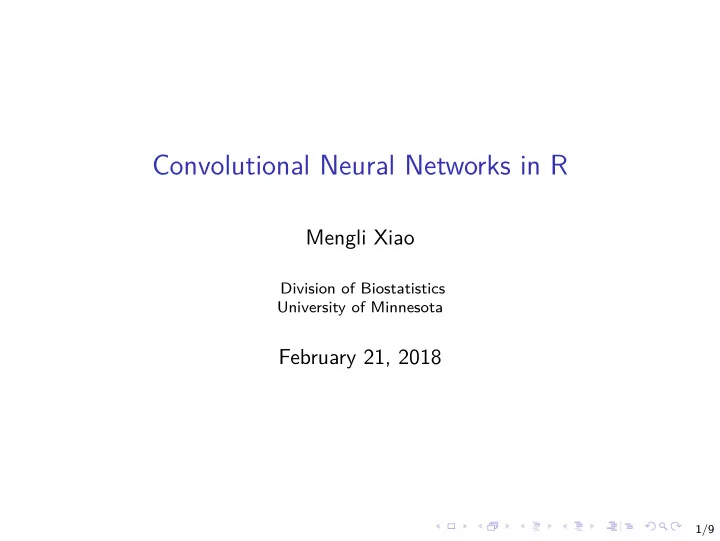
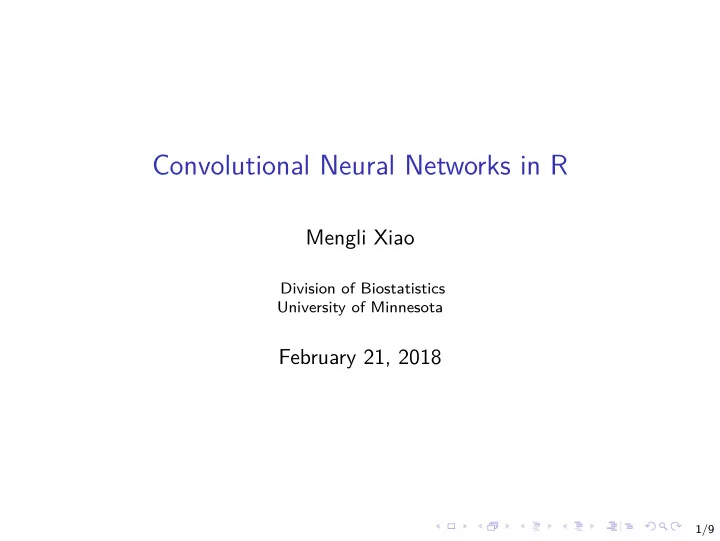
Convolutional Neural Networks in R Mengli Xiao Division of Biostatistics University of Minnesota February 21, 2018 1/9
Outline Preparation Create Python environment Install R packages: keras, tensorflow(optional) Application Convolutional Neural Network in MNIST 2/9
Why we need Python? ◮ Most deep learning algorithms are written in Python ◮ Based on some intermediate packages, R can call Python to implement the deep neural networks written in Python 3/9
Create Python virtual environment ◮ Download Python 2.7 at https://www.python.org/downloads/ ◮ Download Anaconda Python 2.7 version https://www.anaconda.com/download/?lang=en-us ◮ The python 3.6 can also be used 4/9
Packages in R ◮ Package ”keras”: Keras is a high-level neural network API written in Python ( https://keras.rstudio.com/ ) install . packages ("keras") library (keras) install_ keras () ◮ The commands automatically install tensorflow with keras ◮ Optional: Package ”tensorflow” – Tensorflow is a low-level API and Keras is a wrapper to it ( https://tensorflow.rstudio.com/ ) install . packages ("tensorflow") ◮ Faster than Keras ◮ Harder to use at the expense of having more control ◮ It’s necessary to create Python virtual environment to ensure you to load the R packages successfully 5/9
Figure: Popularity of deep learning framework by year 6/9
Convolutional neural network A very simple CNN structure Input image, 28 × 28 × 1 Conv layer with 32 3 × 3 filters, padding=0, stride=1 Output dimension: 26 × 26 × 32 Conv layer with 32 3 × 3 filters, padding=0, stride=1 Output dimension: 24 × 24 × 32 2 × 2 Maxpooling Output dimension: 12 × 12 × 32 Fully connected with 128 neurons Output dimension: 128 × 1 Dropout (0.5) Output dimension: 128 × 1 Fully connected with 10 neurons Output dimension: 10 × 1 6/9
Data: MNIST 7/9
Steps in the implementation 1. Load the data from the Keras pacakage 2. Construct the model structure 3. Compile the model 4. Evaluate the model 8/9
Reference I https://keras.rstudio.com/ https://tensorflow.rstudio.com/ 9/9
Recommend
More recommend