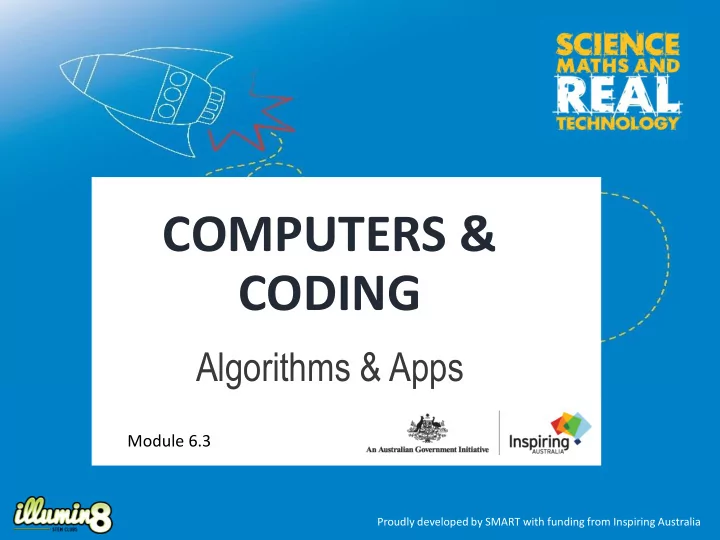
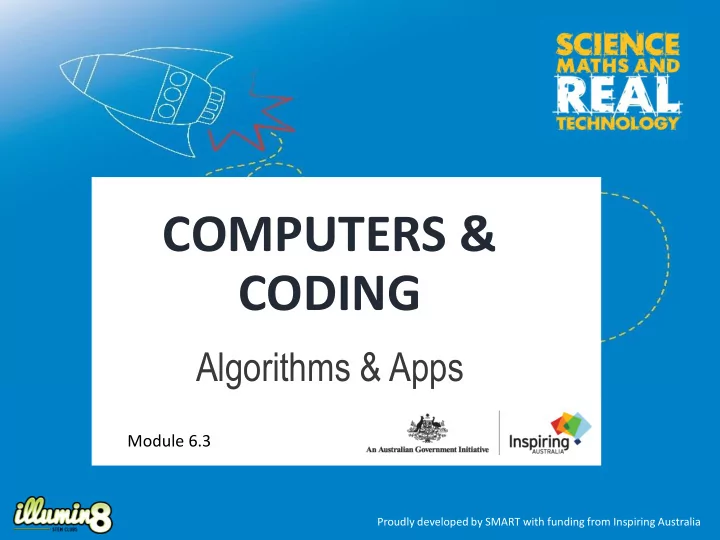
COMPUTERS & CODING Algorithms & Apps Module 6.3 Proudly developed by SMART with funding from Inspiring Australia
Alg lgorithms? . Image source: www.pixabay.com
Bubble Sort Algorithm The Bubble Sort Algorithm compares elements (numbers) next to each other, and keeps swapping them until they are in order from lowest to highest. Example: First Pass: ( 5 1 4 2 8 ) – > ( 1 5 4 2 8 ), Algorithm compares the first two elements, swaps, since 5 > 1. ( 1 5 4 2 8 ) – > ( 1 4 5 2 8 ), Compares next two, swaps, since 5 > 4 ( 1 4 5 2 8 ) – > ( 1 4 2 5 8 ), Compares next two, swaps, since 5 > 2 ( 1 4 2 5 8 ) – > ( 1 4 2 5 8 ), Compares, elements are already in order (8 > 5), so no swap. Second Pass: ( 1 4 2 5 8 ) – > ( 1 4 2 5 8 ), Already in order, no swap. ( 1 4 2 5 8 ) – > ( 1 2 4 5 8 ), Swaps, since 4 > 2 ( 1 2 4 5 8 ) – > ( 1 2 4 5 8 ), Already in order, no swap. ( 1 2 4 5 8 ) – > ( 1 2 4 5 8 ), Already in order, no swap. Now, the numbers are already sorted, but our algorithm does not know if it is completed! The Bubble Sort algorithm needs one whole pass without any swaps to know it is sorted. So it will run a third time, and there will be no swaps, and the process will end. Reference: https://en.wikipedia.org/wiki/Bubble_sort
Alg lgorithms are Every rywhere! Data Analysis Magic Mathematics Medicine The stock market Science Climate change modelling Video games Computing Google (search engine)
21 Card Tric ick STEPS: 1. Have the volunteer shuffle a modified deck of cards (use 21 cards). 2. Deal out a row of three cards face up from left to right. 3. Repeat this another six times, so there are 21 cards laid out in 3 equal lines. 4. Have the volunteer mentally select one of the cards. They can show/tell others. 5. The volunteer does not tell you the card, but points to / tells you what line it is in. 6. Collect a line of cards that DOES NOT have the volunteer’s card, stack it up. 7. Collect the line that DOES have the volunteer’s card, place this on the first stack. 8. Collect the remaining line of cards, and stack it on top of the other cards. NEXT: • Repeat steps 2 and 3. • Ask the volunteer to point to the line their card is in. • Repeat steps 6, 7, and 8. • Repeat steps 2 and 3. • Ask the volunteer to point to the line their card is in. • Repeat steps 6, 7, and 8. • Repeat steps 2 and 3. • The middle card in the middle line is the volunteer’s chosen card! Source: http://kidsentertainerhub.com/the-21-card-trick/
Alg lgorithms and Networks Image Source: http://www.pixabay.com
Alg lgorithms for Apps Apps can be: • Desktop • Mobile • Web Algorithms are used to instruct how an app works Image Source: https://www.lifewire.com/what-are-apps-1616114
Learn to design your very own App using MIT’s App Inventor! Create a mini golf game app! Image Source: http://www.pixabay.com
Video Tutorial: Talk To Me (Part 1) MIT App Inventor Tutorial https://youtu.be/Vdo8UdkgDD8
MIT IT App In Inventor: Designer Editor Image Source: http://appinventor.mit.edu/explore/designer-blocks.html
MIT IT App In Inventor: Block Editor Image Source: http://appinventor.mit.edu/explore/designer-blocks.html
The Challenge Using your tutorial notes, try out App Inventor by creating a Ball Bounce Game. Make sure you have an android device or android emulator connected so you can test as you go! When you have completed the basic game, see if you can make a Mini Golf game using the suggestions on the tutorial notes!
Ball Bounce Images Sourced: http://appinventor.mit.edu/explore/sites/all/files/hourofcode/BallBounceTutorial_2perpage.pdf • Add a Ball to your App! • Use the Design Editor to change the colour and size (radius) of the ball. • Use the Block Editor to add some action blocks / behaviours for the Ball.
Recommend
More recommend