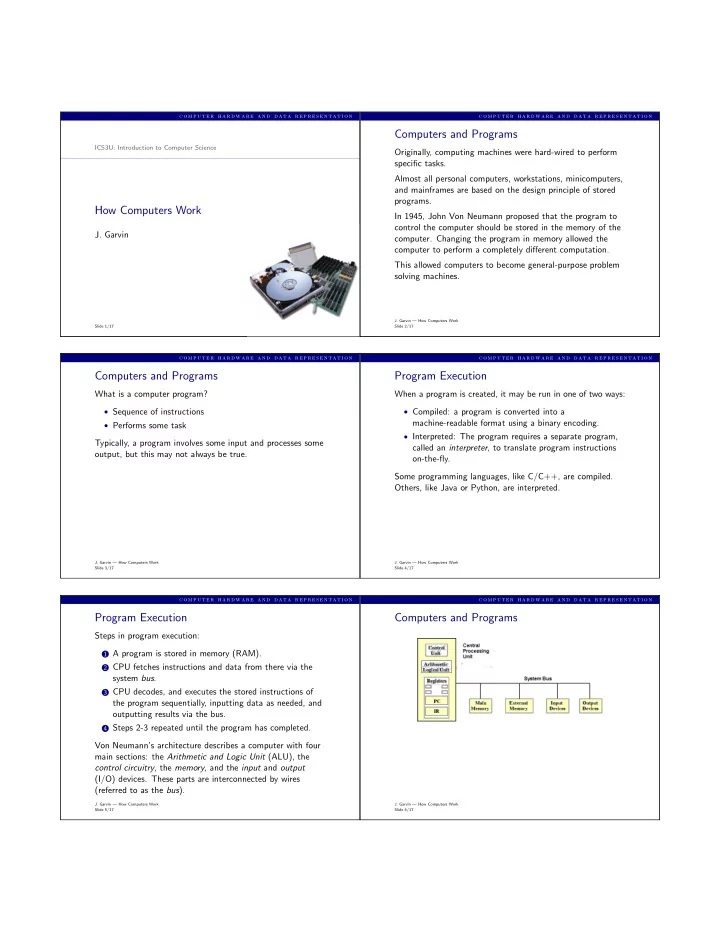
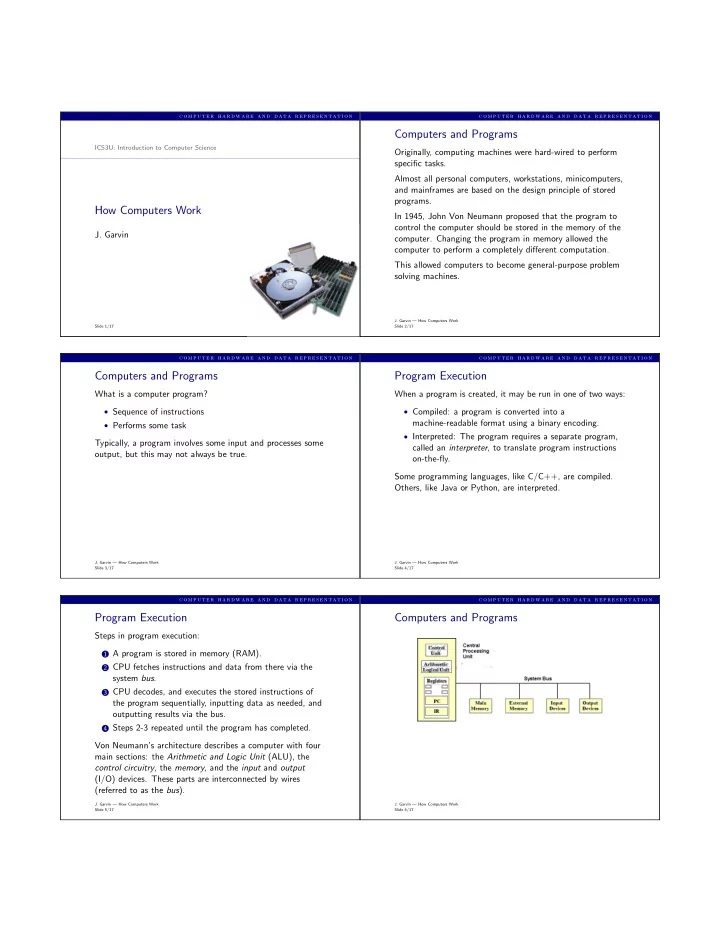
c o m p u t e r h a r d w a r e a n d d a t a r e p r e s e n t a t i o n c o m p u t e r h a r d w a r e a n d d a t a r e p r e s e n t a t i o n Computers and Programs ICS3U: Introduction to Computer Science Originally, computing machines were hard-wired to perform specific tasks. Almost all personal computers, workstations, minicomputers, and mainframes are based on the design principle of stored programs. How Computers Work In 1945, John Von Neumann proposed that the program to control the computer should be stored in the memory of the J. Garvin computer. Changing the program in memory allowed the computer to perform a completely different computation. This allowed computers to become general-purpose problem solving machines. J. Garvin — How Computers Work Slide 1/17 Slide 2/17 c o m p u t e r h a r d w a r e a n d d a t a r e p r e s e n t a t i o n c o m p u t e r h a r d w a r e a n d d a t a r e p r e s e n t a t i o n Computers and Programs Program Execution What is a computer program? When a program is created, it may be run in one of two ways: • Sequence of instructions • Compiled: a program is converted into a machine-readable format using a binary encoding. • Performs some task • Interpreted: The program requires a separate program, Typically, a program involves some input and processes some called an interpreter , to translate program instructions output, but this may not always be true. on-the-fly. Some programming languages, like C/C++, are compiled. Others, like Java or Python, are interpreted. J. Garvin — How Computers Work J. Garvin — How Computers Work Slide 3/17 Slide 4/17 c o m p u t e r h a r d w a r e a n d d a t a r e p r e s e n t a t i o n c o m p u t e r h a r d w a r e a n d d a t a r e p r e s e n t a t i o n Program Execution Computers and Programs Steps in program execution: 1 A program is stored in memory (RAM). 2 CPU fetches instructions and data from there via the system bus . 3 CPU decodes, and executes the stored instructions of the program sequentially, inputting data as needed, and outputting results via the bus. 4 Steps 2-3 repeated until the program has completed. Von Neumann’s architecture describes a computer with four main sections: the Arithmetic and Logic Unit (ALU), the control circuitry , the memory , and the input and output (I/O) devices. These parts are interconnected by wires (referred to as the bus ). J. Garvin — How Computers Work J. Garvin — How Computers Work Slide 5/17 Slide 6/17
c o m p u t e r h a r d w a r e a n d d a t a r e p r e s e n t a t i o n c o m p u t e r h a r d w a r e a n d d a t a r e p r e s e n t a t i o n Central Processing Unit (CPU) Registers Arithmetic-Logic Unit (ALU) Registers are temporary storage areas for instructions or data. • Performs arithmetic operations (add, sub, mult, div). • Located inside of the Control Unit and ALU. • Performs logical operations ( <, >, =). • Work under the direction of the control unit to accept, hold, and transfer instructions or data. • Allows computer to calculate and compare. • High speed. Control Unit Certain registers have special roles: • Directs the movement of electronic signals between memory and the ALU. • Accumulator – collects the result of computations. • Coordinates control signals between CPU and • Address register – keeps track of where a given input/output devices. instruction or piece of data is stored in memory. • Tells the computer system how to execute a program. • Storage register – temporarily holds data taken from or about to be sent to RAM. • General-purpose register – miscellaneous functions. J. Garvin — How Computers Work J. Garvin — How Computers Work Slide 7/17 Slide 8/17 c o m p u t e r h a r d w a r e a n d d a t a r e p r e s e n t a t i o n c o m p u t e r h a r d w a r e a n d d a t a r e p r e s e n t a t i o n Cache Memory Main Memory Cache memory is a specialized high-speed, high-performance Programs to be executed by the computer are placed in main memory that is integrated in the CPU. memory. Because it is fast and efficient, recent program instructions The CPU fetches each instruction in turn from memory and are stored in cache so that can be executed quickly. executes it. Cache memory is expensive, so most computers have a small Main memory is fast and limited in capacity. cache. The CPU can only directly access information in main memory. Main memory consists of a series of locations, each of which is associated with a numerical address by which it can be accessed. J. Garvin — How Computers Work J. Garvin — How Computers Work Slide 9/17 Slide 10/17 c o m p u t e r h a r d w a r e a n d d a t a r e p r e s e n t a t i o n c o m p u t e r h a r d w a r e a n d d a t a r e p r e s e n t a t i o n Paging Memory Heirarchy Recall that secondary storage includes hard drives, floppy disks, flash media, etc. Sometimes, there is not enough free memory to hold an entire program. But information on external memory can only be accessed by the CPU if it is first transferred to main memory. To remedy this, a computer uses paging – a system whereby blocks of a program are transferred into main memory. All blocks are the same size, and are referred to as pages . J. Garvin — How Computers Work J. Garvin — How Computers Work Slide 11/17 Slide 12/17
c o m p u t e r h a r d w a r e a n d d a t a r e p r e s e n t a t i o n c o m p u t e r h a r d w a r e a n d d a t a r e p r e s e n t a t i o n System Bus System Bus Recall that all communication between the major components of the computer occurs via the system bus. As a program is executed, each instruction is transferred from main memory to the CPU via the bus. If any input or output are required, data to and from peripheral devices also travels along the bus. J. Garvin — How Computers Work J. Garvin — How Computers Work Slide 13/17 Slide 14/17 c o m p u t e r h a r d w a r e a n d d a t a r e p r e s e n t a t i o n c o m p u t e r h a r d w a r e a n d d a t a r e p r e s e n t a t i o n Power-On Self-Test (POST) Basic Input/Output System (BIOS) When a computer is first started, it reads instructions from a After POST, the system reads instructions from the BIOS. read-only memory chip (ROM). These provide the computer with instructions on how to These instructions check the hardware, to ensure that it is communicate with system devices, how to process basic data, working properly, and thet all necessary components are etc. connected. BIOS is typically stored on a programmable chip on the The system also checks the system clock, to ensure that motherboard, but older systems may have non-programmable timing works correctly. chips that use ROM (Read-Only Memory). Once all tests have passed, the computer moves on to another chip. J. Garvin — How Computers Work J. Garvin — How Computers Work Slide 15/17 Slide 16/17 c o m p u t e r h a r d w a r e a n d d a t a r e p r e s e n t a t i o n Operating Systems and Applications Once the computer has successfully POSTed, and has completed performing any necessary instructions specified by the BIOS, the computer launches its operating system . An operating system is a collection of programs that allow the user to perform certain tasks. In the early days of personal computers, the operating system was a Command Line Interface (CLI), in which the user typed commands. Nowadays, most operating systems use Graphical User Interfaces (GUIs), which offer text, graphics, animations, etc. Major operating systems today are Windows, Mac OS, Linux, and Android, but there are many more than the ones listed here. J. Garvin — How Computers Work Slide 17/17
Recommend
More recommend