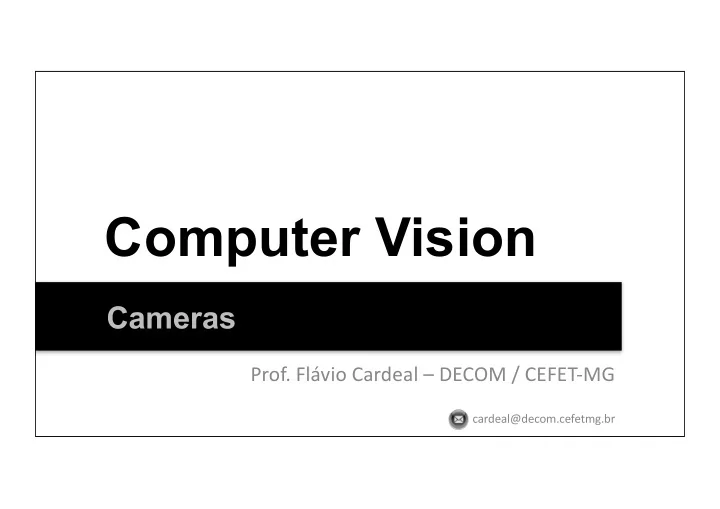
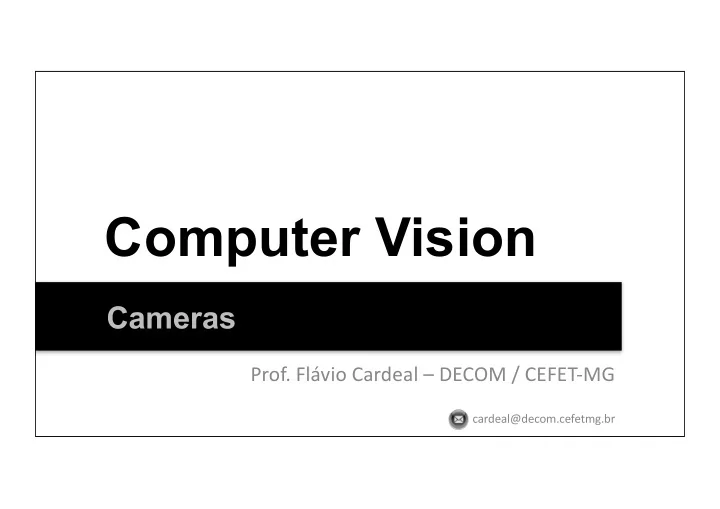
Computer+Vision Cameras Prof.&Flávio&Cardeal&– DECOM&/&CEFET7MG cardeal@decom.cefetmg.br&
Abstract • This lecture discusses features of cameras that help you to decide which camera should be used in your research or application. 2
Properties+of+Digital+Cameras • For modeling the projective mapping of the 3D world into images, we need to understand the geometry and photometry of the used cameras. • So, now we are going to discuss some basic models for a single camera or a stereo?camera system, to be eventually used in our applications. 3
Properties+of+Digital+Cameras • A digital camera uses one or several matrix sensors for recording a projected image. N cols × N rows • A sensor matrix is an array of sensor elements , named phototransistors, which capture photons and convert them to electrons. • Currently, they are produced either in CCD or CMOS technology. 4
CCD+X+CMOS+Sensors • CCD is short for Charged Coupling Device and CMOS is short for Complementary Metal Oxide Semiconductor . See examples below. TheEindividualEcellsE areEsoEtinyEthatEtheyE cannotEbeEseenE here,EevenEafterE zoomingEin. CCDESensor CMOSESensor 5
CCD+X+CMOS+Sensors • In the past, CCDs have been considered superior to CMOS because of their quality. • CCDs have traditionally offered AEsceneE demandingE higher dynamic range highEdynamicE range. and higher resolution . • However: frame rates are slowerK require more power dissipationK cost more to manufacture. 6
CCD+X+CMOS+Sensors • Recently, CMOS sensors have shown significant improvements in quality. • In fact, CMOS sensor resolutions and data quality are approaching those of CCDs. • In addition, they have higher speed, lower power requirements and higher integration potential. 7
Properties+of+Digital+Cameras • Computer vision benefits from the use of high? quality digital cameras. • Important properties are, for example: o LargeEbitEdepthK o ColorEaccuracyK o HighEdynamicErangeK o ReducedElensEdistortionK o HighEspeedEofEframeEtransfer. o AspectEratioKE o HighEspatialEimageEresolutionK 8
Example+of+Application • Here we have an example of an application requiring high?quality cameras. Analysis of a car crash test based on high?resolution images captured at 1,000 fps. Source:&R.&Klette 9
Computer+Vision+Cameras • Computer vision cameras are typically permanently connected to a computer (via a video port or a frame grabber). • And they require software for frame capture or camera control (e.g., for time synchronization, panning, tilting, or zooming). Tilting Panning 10
Digital+Video • Digital cameras provide normally both options of recording still images or video data. • For a given camera, spatial times temporal resolution is typically a constant. • For example, a camera which captures 7,680 x 4,320 (i.e. 33 Mpx) at 60 fps, records 1.99 Gpx (Gigapixels) per second. 11
Interlaced+X+Progressive+Videos • An interlaced video is created by scanning either the odd or the even lines of the image sensor. • Thus, the interlaced video contains two fields of a video frame captured at two different times. • For example, in the first field, the odd lines would be displayed, and then with the second field, the even lines of that image would be shown. 12
Interlaced+X+Progressive+Videos Interlaced Scan Even Lines – Field 2 Odd Lines – Field 1 Fields 1+2 = Frame 1/60 th sec 1/60 th sec 1/30 th sec Source:&http://t3rfde.com/hdtv/ 13
Interlaced+X+Progressive+Videos • Interlaced videos require a display that is natively capable of showing the individual fields in a sequential order. • The display screen shows one field at a time. • The screen keeps alternating rows very quickly such that a human eye cannot perceive that there is always a blank field of rows in the screen. 14
Interlaced+X+Progressive+Videos • In other words, only half of the resolution is available. This explains why interlaced videos become blurry when they are paused. • Video sources named with the letter i are called interlaced (e.g., 480i or 1080i video sources). • 480 or 1080 refer to the number of scan lines the video source uses to reproduce the video. 15
Interlaced+X+Progressive+Videos • Progressive video, in contrast, is made up of consecutively displayed video frames that contain all the horizontal lines of the image being shown. • As a result, images appear smoother and fast? motion sequences are sharper. • This leads to better visual video quality and provides an appropriate input for video analysis. 16
Interlaced+X+Progressive+Videos Progressive Scan All lines scanned in a single sweep Frame 1/30 th sec Source:&http://t3rfde.com/hdtv/ 17
Aspect+Ratio • The role of aspect ratio has caused quite a bit of confusion, partly because there are different types of aspect ratio, not just one. • The aspect ratio most people know is the Display Aspect Ratio (DAR) or image aspect ratio. • This is the ratio of the width to the height of the display frame, the aspect ratio of what we see. 18
Display+Aspect+Ratio+(DAR) • It is expressed as two numbers separated by a colon, as in 16:9 (width always comes first). • Typically, the DAR is 16:9 (widescreen) or 4:3 (full screen). • When comparing different display aspect ratios, one may compare images with equal height, width, diagonal, or area. 19
Display+Aspect+Ratio+(DAR) Same diagonal size Same height Same area (number of pixels) Comparison of crops of a given image at 4:3 and 16:9, with different parameters equal. Source:&A.&Hornig 20
Display+Aspect+Ratio+(DAR) 21
Storage+Aspect+Ratio+(SAR) • Two other kinds of aspect ratio are: the Pixel Aspect Ratio (PAR), and the aspect ratio of the stored data named Storage Aspect Ratio (SAR). • When digital video is stored, it is stored with a particular frame size and aspect ratio, the SAR. • If the DAR = SAR, then displaying a stored video is a matter of scaling it to the correct size. 22
Storage+Aspect+Ratio+(SAR) • An example of this might be a 16:9 display showing video stored with a frame size of 1280 x 720 pixels. Both have the same aspect ratio. • In other cases, the video may be stored with an aspect ratio SAR that does not match the display. • Here, the process of displaying the video involves distorting the SAR to make it match the DAR. 23
Storage+Aspect+Ratio+(SAR) • An example of this might be a 16:9 display showing video stored with a frame size of 720 x 480 pixels. • The SAR is 720:480 = 3:2, an aspect ratio which does not match the 16:9 display. • The stored video must be stretched horizontally or squeezed vertically to match the display. 24
Pixel+Aspect+Ratio+(PAR) • The latter situation is often referred to as anamorphic video . • To correct for it, we introduce a third type of aspect ratio, the Pixel Aspect Ratio (PAR). • The basic relationship between the three aspect ratios is DAR = PAR x SAR. 25
Pixel+Aspect+Ratio+(PAR) • Attention: we have previously defined a pixel as the smallest single component of a digital image. • But, the definition of pixel is context?sensitive. • It could also refer, for instance, to "printed pixels" in a page, photosensor elements in a digital camera or pixels on a display device. • The last one is considered when defining PAR. 26
Pixel+Aspect+Ratio+(PAR) • In digital video, the pixels used on a display are considered to be square (i.e. width = height). • If pixels are square, then the PAR is 1:1 and DAR = SAR. If pixels are non?square, then the PAR is not 1:1 and acts as a correction factor. • Since DAR = SAR * PAR, if DAR is 16:9 and SAR is 3:2, then PAR is 32:27. 27
Phototransistor+Aspect+Ratio • Finally, we have the Phototransistor Aspect Ratio. • Each phototransistor is an rectangular cell a × b (e.g. and b are about 2 μm each). a • Ideally,EtheEPhototransistorEAspectERatioEEEEEE a b shouldEbeEequalEtoE1E(i.e.EsquareEcells). 28
Megapixels • TheEimageEresolutionEEEEEEEEEEEEEEEEEEEEE(=EnumberEofE N cols × N rows sensorEelements)EisEspecifiedEinE Megapixels (Mpx).E • For example, a 4?Mpx camera has ≈ 4,000,000 pixels for a 2272 x 1704 (4:3) image resolution. • Without further mentioning, the number of pixels means “color pixels”. Observation: a large number of pixels alone does not yet ensure image quality. 29
Sensor+Noise+and+Bit+Depth • For example, more pixels means a smaller sensor area per pixel, thus less light per sensor area and a worse signal?to?noise ratio (SNR). • In some cases, it is also important to have more than just 8 bits per pixel value in one channel. • Example: it is of benefit to have 16 bits per pixel in a grey?level image when doing stereo analysis. 30
Color+Accuracy+ • As we have seen, a digital camera uses an array of millions of tiny phototransistors or light cavities to record an image. SensorEMatrixEorE CavityEArray Source:&http://www.cambridgeincolour.com 31
Color+Accuracy+ • When you press your camera's shutter button and the exposure begins, each of these is uncovered to collect and store photons. PhototransistorsEorE LightECavities Source:&http://www.cambridgeincolour.com 32
Recommend
More recommend