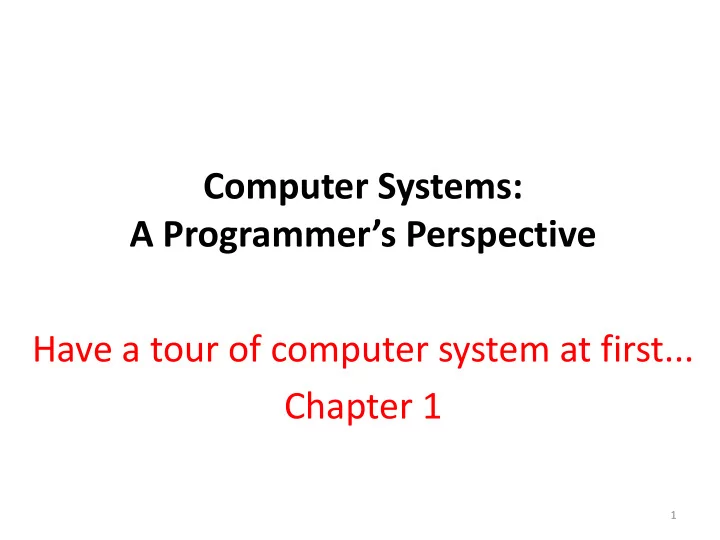
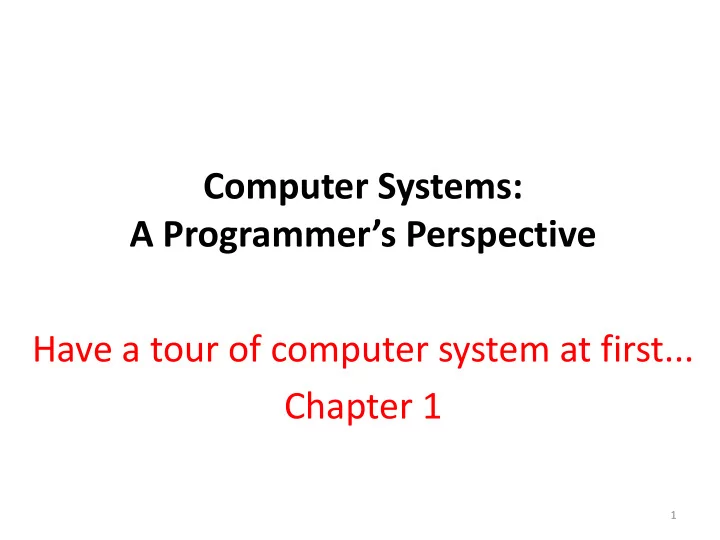
Computer Systems: A Programmer’s Perspective Have a tour of computer system at first... Chapter 1 1
Computer System Runs the software and manages the hardware RISC vs CISC LOAD/STORE SOFTWARE ETC } ADDRESS BUS Operating System DATA BUS HARDWARE ADDRESSIBILITY BIG/LITTLE ENDIAN ALIGNMENT ISA PIPELINING 2
Outline • Operating System • Software • Hardware 3
The role of the operating system • Protect the computer from misuse • Provide an abstraction for using the hardware so that programs can be written for a variety of different hardware • Manage the resources to allow for reasonable use by all users and programs on a computer 4
The UNIX Operating System • Developed in 1970s at Bell Labs • Kernel written in C, also developed at the same time – C was developed for the purpose of writing UNIX and systems programming • We are using a variant of UNIX named Linux – Other UNIX variants exist, such as Solaris, and the various BSDs (OpenBSD, NetBSD, FreeBSD, OSX) 5
Linux - OS https://www.explainxkcd.com/wiki/index.php/456:_Cautionary 6
Outline • Operating System • Software • Hardware 7
Text/Ascii • A file is a sequence of bytes - not a magical container holding the bytes, but the bytes themselves • How this information is treated depends on the context – the same sequence of bits can be used to represent a character, or an integer, or a floating-point number, or an instruction, or... • It's all a matter of interpretation • % emacs hellot.c & 8
The compilation system… revisited hello.c Type in program using an editor of your choice (file.c); plain text %gcc -o hello hello.c .c + .h = .i which is the “ultimate source code”? i.e. # includes expanded and #defines replaced .i à .s which is assembler source code .s à .o which is an object file; fragments of machine code with unresolved symbols i.e. some addresses not yet known (vars/subrs). .o + library links à a.out (default name); resolves symbols, generates an executable. hello %hello 9
Why assembly language? • Instruction based execution – Each program on a computer is a sequence of instructions written in machine language – Processor executes one instruction at a time in a program, then executes the next one in turn – To study code in this form, it's helpful to use assembly language rather than machine language code • gcc –S hellot.c 10
Assembly language… really?! • Chances are, you’ll never write programs in assembly – Compilers are much better & more patient than you are • But: Understanding assembly is key to machine-level execution model – Behavior of programs in presence of bugs • High-level language models break down – Tuning program performance • Understand optimizations done/not-done by the compiler • Understanding sources of program inefficiency – Implementing system software • Compiler has machine code as target • Operating systems must manage process state – Creating / fighting malware • x86 assembly is the language of choice! 11
Another way to get assembly code Disassembler • – A tool that determines the instruction sequence represented by an executable program file – Unix command • gcc –o hellot hellot.c • objdump –D –t –s hellot – -d, --disassemble • Display assembler contents of executable sections – -D, --disassemble-all • Display assembler contents of all sections – -S, --source • Intermix source code with disassembly – -s, --full-contents • Display the full contents of all sections requested – -t, --syms • Display the contents of the symbol table(s) – -T, --dynamic-syms • Display the contents of the dynamic symbol table 12
Outline • Operating System • Software • Hardware 13
Hardware Organization (big picture) hellot executable Register File stored on disk* PC Expansion slots for other devices such as ALU network adapters, System Memory video cards, etc. bus bus I/O Main Bus Interface bridge memory I/O bus USB Graphics Mouse Disk controller adapter Controller Keyboard Display Disk* 14
HW organization details Processor (CPU) • – Interprets/executes instructions stored in main memory – Updates the PC to point to the next instruction – PC (Program Counter) • points at (contains the address of) some machine-language instruction in main memory – ALU • Computes new data and address values – Register file • Small storage device that consists of a collection of word-sized registers, each with their own name – ISA – instruction set architecture defines • The processor state • The format of the instructions • The effect each instruction will have on the state • Instructions: – http://www.c-jump.com/CIS77/reference/Instructions_by_Mnemonic.html 15
HW organization details (cont.) I/O Devices • – System’s connection to the external world – Transfers information back and forth between the I/O bus and an I/O device Main Memory • – Temporary storage – Holds both the program and the data it manipulates • Von Neumann architecture – Is organized as a linear array of bytes each with its own unique address starting at zero Bus • – Transfers one “word” at a time • Fundamental system parameter • Amount can fetch from memory at one time • Tends to be the size of the data bus 16
Memory Hierarchy (chp. 6) 9/23/18 17
Target of Memory Hierarchy Optimizations Reduce memory latency • – The latency of a memory access is the time (usually in cycles) between a memory request and its completion Maximize memory bandwidth • – Bandwidth is the amount of useful data that can be retrieved over a time interval Manage overhead • – Cost of performing optimization (e.g., copying) should be less than anticipated gain 9/23/18 18
Abstraction • Provided by the OS – Process (chp. 8) • The running of a program done by the processor • Threads = multiple execution units • Includes memory and I/O device (i.e. files abstraction) – Virtual Memory (chp. 9) • Provides each process with the illusion that is has exclusive use of the main memory • Program code and data – Includes files – Begins at same fixed address for all processes – Address space (chp. 7) – Files (chp. 10) • Sequence of bytes 19
Address Space… a quick look ADDRESS SPACE Decription/info • An array of 8-bit bytes Kernel virtual memory Memory invisible to user code User stack (created at run time) Implements function calls • A pointer is just an Memory mapped region for Ex. printf function index into shared libraries this array Run-time heap Dynamic in size (created at run time by 32/64 bit malloc/calloc) starting } address Read/write data Program (executable file) Read-only code and data Fixed size Address 0 Notice symbolically drawn with memory “starting” at the bottom 20
What is a system? “A collection of intertwined hardware and systems software that must cooperate in order to achieve the ultimate goal of running application programs” 21
Information Representation and Interpretation Chapter 2 22
Outline • General introduction • Hexadecimal and other notations • Addressing and byte order Reading Assignment: Chapter 2 Section 2.1 23
Are you sure? 8 Let’s ANSI rules Variables of type char are guaranteed to always be one byte. There is no maximum size for a type, but the following check… relationships must hold: sizeof(short) <= sizeof(int) <= sizeof(long) § * see sizeck.c sizeof(float) <= sizeof(double) <= sizeof(long double) § * try –m32 option 24
Number of values (vs range of values) • Every computer has a “word # of values size” # bytes # bits (2 #bits) low high 1 8 256 – Nominal size of integer and 2 16 65536 pointer data 3 24 16777216 4 32 4294967296 • Address space depends on 5 40 1.09951E+12 word size à 2 word-size-in-#bits 6 48 2.81475E+14 7 56 7.20576E+16 – Is it big enough? 8 64 1.84467E+19 • 64-bit high-end machines 9 72 4.72237E+21 becoming more prevalent 10 80 1.20893E+24 11 88 3.09485E+26 • Portability issues – insensitive 12 96 7.92282E+28 to sizes of different data types 13 104 2.02824E+31 14 112 5.1923E+33 15 120 1.32923E+36 16 128 3.40282E+38 25
Interpretation & Representation • What does this mean? (see overflw.c) – abc Limited number of bits to – 123 encode a value – 3.14 Will there be a time that – 0x61 the value we want to • Representation (encode?) encode does not fit? Yes! OVERFLOW – ASCII Need to be aware of the – Simple Binary* range of values that each – One’s complement limited number of bits will – Two’s complement* hold – Binary Coded Decimal Inaccuracies exist… – Floating-point* 26
Floating point • Google – “what every computer scientist should know about floating point” • Squeezing infinitely many real numbers into a finite number of bits requires an approximate representation (rounding) • Overflow à + • Not associative – Due to finite precision of the representation • A float has roughly seven decimal digits of precision • see floatpt.c 27
Recommend
More recommend