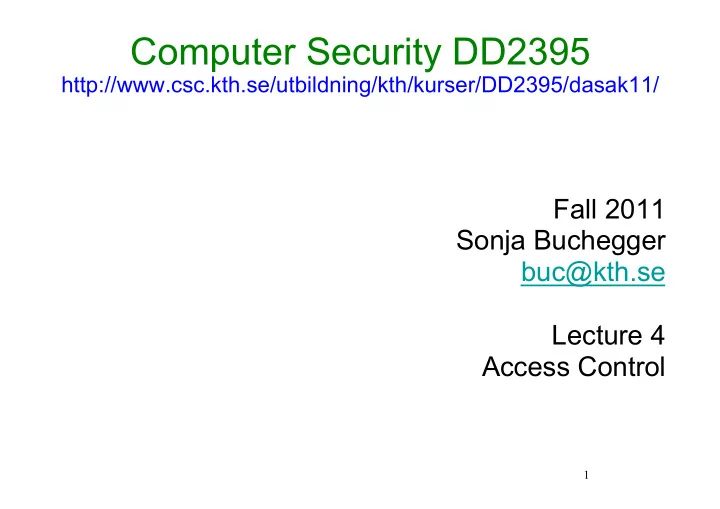
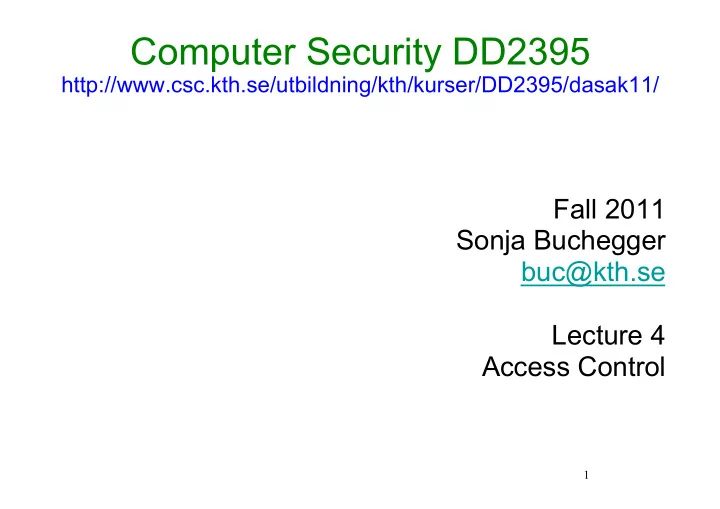
Computer Security DD2395 http://www.csc.kth.se/utbildning/kth/kurser/DD2395/dasak11/ Fall 2011 Sonja Buchegger buc@kth.se Lecture 4 Access Control 1
Access Control l The prevention of unauthorized use* of a resource, including the prevention of use of a resource in an unauthorized manner, and to enable legitimate users to access resources in an authorized manner l *intentional or accidental l central element of computer security 2
l Schneier: “We want to make sure that authorized people are able to do whatever they are authorized to do, and that everyone else is not” l Like access to buildings, now on computers l History: shared access, stand-alone, now networked 3
Access Control l CIA triangle: Confidentiality, Integrity, Availability l All need access control l Assume users and groups − authenticate to system (who? Has any rights?) − assigned access rights to certain resources on system (authorization) − audit 4
Access Control Principles 5
Access Control Policies 6
Access Control Requirements l reliable input, authentication l fine and coarse specifications l least privilege l separation of duty l open and closed policies l policy combinations, conflict resolution l administrative policies 7
Access Control Elements l subject - entity that can access objects − a process representing user/application − often have 3 classes: owner, group, world l object - access controlled resource − e.g. files, directories, records, programs etc − number/type depend on environment l access right - way in which subject accesses an object − e.g. read, write, execute, delete, create, search 8
Discretionary Access Control l often provided using an access matrix − lists subjects in one dimension (rows) − lists objects in the other dimension (columns) − each entry specifies access rights of the specified subject to that object l access matrix is often sparse l can decompose by either row or column 9
Access Control Structures 10
What would you do? l Case: Employee leaves the company, you want to remove their access rights. l Access control list vs. capabilities 11
Access Control Model 12
Access Control Function 13
Protection Domains l set of objects with associated access rights l in access matrix view, each row defines a protection domain − but not necessarily just a user − may be a limited subset of user ’ s rights − applied to a more restricted process l may be static or dynamic 14
What would you do? l Why would you run a program with fewer access rights? 15
Alternatives l Sandboxing l Proof-carrying code l Virtual machines l Trusted computing 16
UNIX File Concepts l UNIX files administered using inodes − control structure with key info on file l attributes, permissions of a single file − may have several names for same inode − have inode table / list for all files on a disk l copied to memory when disk mounted l directories form a hierarchical tree − may contain files or other directories − are a file of names and inode numbers 17
UNIX File Access Control 18
UNIX File Access Control l “ set user ID ” (SetUID) or “ set group ID ” (SetGID) − system temporarily uses rights of the file owner / group in addition to the real user ’ s rights when making access control decisions − enables privileged programs to access files / resources not generally accessible l sticky bit − on directory limits rename/move/delete to owner l superuser − is exempt from usual access control restrictions 19
UNIX Access Control Lists l modern UNIX systems support ACLs l can specify any number of additional users / groups and associated rwx permissions l ACLs are optional extensions to std perms l group perms also set max ACL perms l when access is required − select most appropriate ACL l owner, named users, owning / named groups, others − check if have sufficient permissions for access 20
Access Control Policies 21
Role- Based Access Control 22
Role- Based Access Control 23
l How can RBAC be used to deal with access rights removal when an employee leaves a company? 24
Hierarchies l By convention, inheritance inverse to role hierarchy 25
Constraints l Mutually exclusive roles − A user can only be assigned to one role in a set, in a session or statically − Any permission can be granted to only one role in the set l Cardinality: only n users per role, n roles per user l Prerequisite, can be hierarchical 26
Role- Based Access Control 27
NIST RBAC Model 28
RBAC For a Bank 29
Summary l introduced access control principles − subjects, objects, access rights l discretionary access controls − access matrix, access control lists (ACLs), capability tickets − UNIX traditional and ACL mechanisms l role-based access control l case study 30
What goes wrong l huge systems, many bugs, many users l known vulnerabilities l scripts circulating l posted to CERT or vendor (or not) l patches l reverse-engineering -> exploits l goal: get access to normal account, become sysadmin. Now: many programs as admin, when compromised give admin rights 31
Attacks Type Safety: l Smashing the stack, Stack overflow overlong input, data gets executed example: finger l Format string vulnerability, e.g. printf, formatting instructions get interpreted, can write to stack l SQL insertion 32
Attacks Timing: l Race conditions, e.g. mkdir, login, tmp l Overwrite userid while password is being validated l Create directory in two steps: allocate storage, transfer rights to user l Tmp file by privileged user, change to symbolic link, file will be removed 33
Remedies? l Remedies 34
Remedies l sql insertion: don't print error messages, escape characters, don't evaluate user input as code l formating: parse data before use l stack smashing: executable bits on pages, machine-level memory protection l race condition: make file operation atomic, lock operations 35
Remedies l proper bounds checking in C l (even automated, compiler patch StackGuard) l tools, training l better design, coding, testing l principle of least privilege l default config safe 36
User Interface Failures l Trojan horse l Games that check for admin access l Same name as other programs, e.g. ls l When users need admin rights to install anything l Active content, e.g. macros 37
Why do things go wrong? l OS and program size, complexity l Bugs l Bugs publicized, no all reported l Patches not applied l Patch Tuesday, exploit Wednesday reverse attacks l Programs running as root 38
Summary l AC at many levels, more expressive on upper levels, but more vulnerable l Most attacks exploit bugs, environment creep l Main function of AC is to limit the damage that can be done by particular groups, users, and programs whether through error or malice. 39
Recommend
More recommend