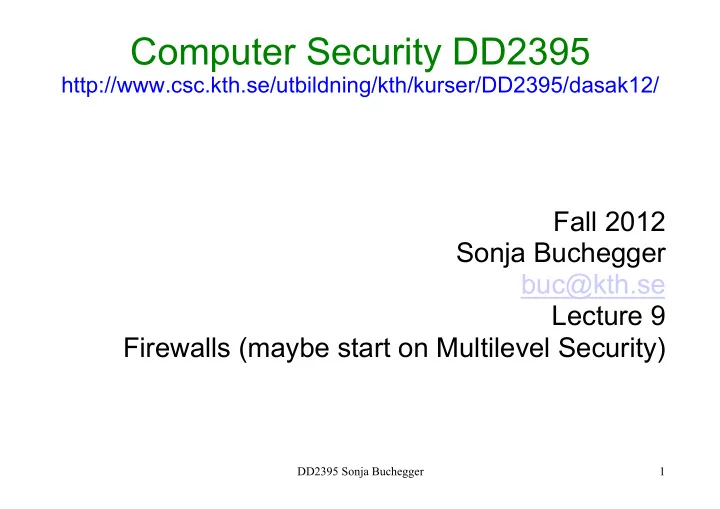
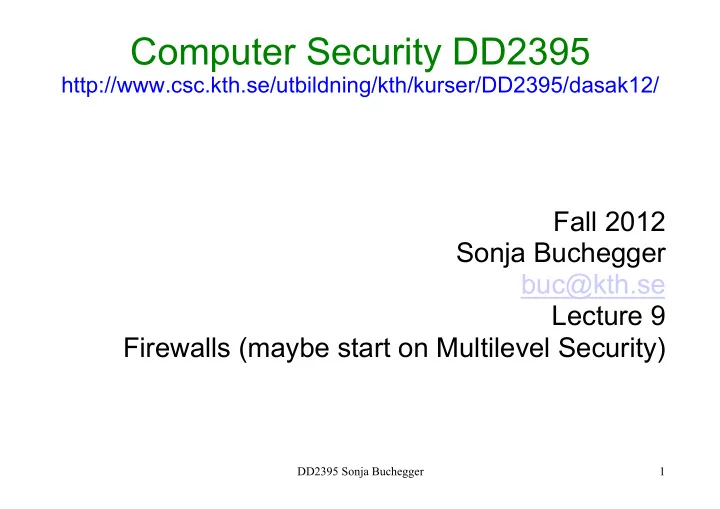
Computer Security DD2395 http://www.csc.kth.se/utbildning/kth/kurser/DD2395/dasak12/ Fall 2012 Sonja Buchegger buc@kth.se Lecture 9 Firewalls (maybe start on Multilevel Security) DD2395 Sonja Buchegger 1
Catch-up Labs l Labbvecka in June 2013 l csc.kth.se/labbvecka l http://www.csc.kth.se/labbvecka/ l Extra mini-version for this course in December DD2395 Sonja Buchegger 2
Firewall/Iptables Lab l Preparation at home, fill out form in instructions l Lab at CSC, be there at start of lab slot l Lab exercise takes 4 hours DD2395 Sonja Buchegger 3
Seminar l Demo for bonus point: in the widest sense, physical, software, animation, etc. l Registration deadline on Friday l Roles DD2395 Sonja Buchegger 4
Firewalls l History l What they do l Where to put them - On the network layers - On the network topology DD2395 Sonja Buchegger 5
Bruce Schneier: l Coal-powered trains had a large furnace in the engine room, along with a pile of coal. The engineer would shovel coal into the engine. This process created coal dust, which was highly flammable. Occasionally the coal dust would catch fire, causing an engine fire that sometimes spread into the passenger cars. Since dead passengers reduced revenue, train engines were built with iron walls right behind the engine compartment. This stopped fires from spreading into the passenger cars, but didn’t protect the engineer between the coal pile and the furnace. DD2395 Sonja Buchegger 6
Network Security l Ross Anderson: l System security l Filtering l Intrusion detection l Cryptography, securing links DD2395 Sonja Buchegger 7
Firewalls and Intrusion Prevention Systems l Individual: secure workstations and servers l Whole network: also use firewall as perimeter defence - single choke point to impose security
Principle ¡of ¡Complete ¡Media2on ¡ l It ¡is ¡required ¡that ¡all ¡accesses ¡to ¡objects ¡be ¡checked ¡ to ¡ensure ¡that ¡they ¡are ¡allowed. ¡ 9
Reference Monitor l In operating systems: - All requests are checked, only authorized go through - Monitor itself is tamper-proof - And verifiable DD2395 Sonja Buchegger 10
Ingress and Egress filtering l Incoming, outgoing traffic DD2395 Sonja Buchegger 11
Firewall Capabilities & Limits l capabilities: - defines a single choke point - provides a location for monitoring security events - convenient platform for some Internet functions such as NAT, usage monitoring, IPSEC VPNs l limitations?
Firewall Capabilities & Limits l capabilities: - defines a single choke point - provides a location for monitoring security events - convenient platform for some Internet functions such as NAT, usage monitoring, IPSEC VPNs l limitations: - cannot protect against attacks bypassing firewall - may not protect fully against internal threats - improperly secure wireless LAN - laptop, PDA, portable storage device infected outside then used inside
Internal (protected) network External (untrusted) network Firewall (e.g. enterprise network) (e.g. Internet) (a) General model Types of End-to-end End-to-end End-to-end End-to-end Application Application transport transport transport transport connection connection connection connection Transport Transport Firewalls Internet Internet Network Network access access State Physical Physical info (b) Packet filtering firewall (c) Stateful inspection firewall Application proxy Circuit-level proxy Internal External Internal External Application Application Application Application transport transport transport transport connection connection connection connection Transport Transport Transport Transport Internet Internet Internet Internet Network Network Network Network access access access access Physical Physical Physical Physical (d) Application proxy firewall (e) Circuit-level proxy firewall Figure 9.1 Types of Firewalls
Packet Filtering Firewall l applies rules to packets in/out of firewall l based on information in packet header - src/dest IP addr & port, IP protocol, interface l typically a list of rules of matches on fields - if match rule says if forward or discard packet l two default policies: - discard - prohibit unless expressly permitted l more conservative, controlled, visible to users - forward - permit unless expressly prohibited l easier to manage/use but less secure
DD2395 Sonja Buchegger 16
Packet Filter Rules
Packet Filter Weaknesses l weaknesses - cannot prevent attack on application bugs - limited logging functionality - do no support advanced user authentication - vulnerable to attacks on TCP/IP protocol bugs - improper configuration can lead to breaches
Stateful Inspection Firewall l reviews packet header information but also keeps info on TCP connections - typically have low, “known” port no for server - and high, dynamically assigned client port no - simple packet filter must allow all return high port numbered packets back in - stateful inspection packet firewall tightens rules for TCP traffic using a directory of TCP connections - only allow incoming traffic to high-numbered ports for packets matching an entry in this directory - may also track TCP seq numbers as well
Application-Level Gateway l acts as a relay of application-level traffic - user contacts gateway with remote host name - authenticates themselves - gateway contacts application on remote host and relays TCP segments between server and user l must have proxy code for each application - may restrict application features supported l more secure than packet filters l but have higher overheads
Circuit-Level Gateway l sets up two TCP connections, to an inside user and to an outside host l relays TCP segments from one connection to the other without examining contents - hence independent of application logic - just determines whether relay is permitted l typically used when inside users trusted - may use application-level gateway inbound and circuit-level gateway outbound - hence lower overheads
Firewall Basing l several options for locating firewall: l bastion host l individual host-based firewall l personal firewall
Bastion Hosts l critical strongpoint in network l hosts application/circuit-level gateways l common characteristics: - runs secure O/S, only essential services - may require user auth to access proxy or host - each proxy can restrict features, hosts accessed - each proxy small, simple, checked for security - each proxy is independent, non-privileged - limited disk use, hence read-only code
Host-Based Firewalls l used to secure individual host l available in/add-on for many O/S l filter packet flows l often used on servers l advantages: - taylored filter rules for specific host needs - protection from both internal / external attacks - additional layer of protection to org firewall
Personal Firewall l controls traffic flow to/from PC/workstation l for both home or corporate use l may be software module on PC l or in home cable/DSL router/gateway l typically much less complex l primary role to deny unauthorized access l may also monitor outgoing traffic to detect/block worm/malware activity
Firewall Topologies l host-resident firewall l screening router: packet filtering l single bastion inline between routers l single bastion T, with DMZ l double bastion inline: DMZ between bastions l double bastion T l distributed firewall configuration
Firewall Locations
Firewall Locations: Advantages, Disadvantages ?
Virtual Private Networks
Distributed Firewalls
Intrusion Prevention Systems (IPS) l recent addition to security products which - inline net/host-based IDS that can block traffic - functional addition to firewall that adds IDS capabilities l can block traffic like a firewall l using IDS algorithms l may be network or host based
Host-Based IPS l identifies attacks using both: - signature techniques l malicious application packets - anomaly detection techniques l behavior patterns that indicate malware l can be tailored to the specific platform - e.g. general purpose, web/database server specific l can also sandbox applets to monitor behavior l may give desktop file, registry, I/O protection
Network-Based IPS l inline NIDS that can discard packets or terminate TCP connections l uses signature and anomaly detection l may provide flow data protection - monitoring full application flow content l can identify malicious packets using: - pattern matching, stateful matching, protocol anomaly, traffic anomaly, statistical anomaly l cf. SNORT inline can drop/modify packets
Unified Threat Management Products
Summary l introduced need for & purpose of firewalls l types of firewalls - packet filter, stateful inspection, application and circuit gateways l firewall hosting, locations, topologies l intrusion prevention systems
Recommend
More recommend