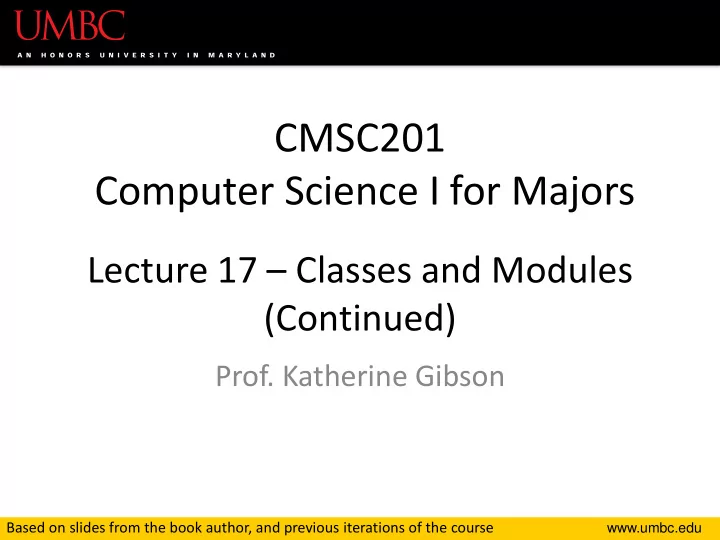
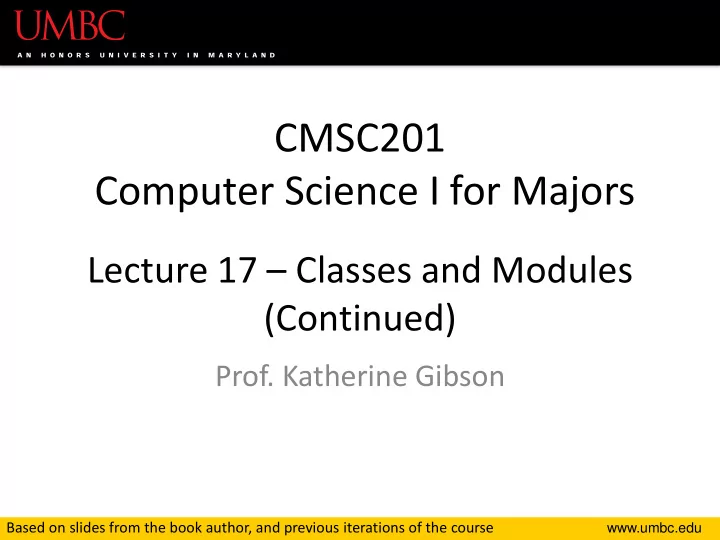
CMSC201 Computer Science I for Majors Lecture 17 – Classes and Modules (Continued) Prof. Katherine Gibson Based on slides from the book author, and previous iterations of the course www.umbc.edu
Last Class We Covered • More about “good quality” code • Modules • The import keyword – Three different ways to import modules • Classes – Creating an instance of a class – Vocabulary related to classes 2 www.umbc.edu
Any Questions from Last Time? www.umbc.edu
Today’s Objectives • To review the vocabulary for classes • To better understand how constructors work • To learn the difference between – Data attributes – Class attributes • To explore special built-in methods and attributes 4 www.umbc.edu
Class Vocabulary ______ ______ class _____ _______ class student: def __init__(self, name, age): self.full_name = name _________ self.age = age def get_age(self): class ________ class ______ return self.age (or ________) 5 www.umbc.edu
Class Vocabulary current instance class name keyword class student: def __init__(self, name, age): self.full_name = name constructor self.age = age def get_age(self): class members class method return self.age (or attributes) 6 www.umbc.edu
Creating Instances of a Class www.umbc.edu
Constructor • In order to use a class we have created, we have to be able to create instances of it to use • We can accomplish this using a special type of method ( i.e. , a class function) called a constructor – Using it will allow us to “construct” instances of our class 8 www.umbc.edu
__init__ • The constructor has a special name: the word “ init ” with two underscores in front of it, and two underscores in back – This special name tells Python how to use it • The __init__() method needs to be contained inside our class – It normally does initialization of the class data members and other important things 9 www.umbc.edu
Constructor Example • Here is an example constructor for student class student: def __init__(self, name, age, gpa): self.name = name self.age = age self.gpa = gpa • It takes in three arguments (plus self ) and initializes our data members with them 10 www.umbc.edu
Using a Constructor • To use our constructor: – Use the class name with () notation – Pass in the arguments it needs – Assign the results to a variable test1 = student("Jane", 22, 3.2) • Creates a new student object called test1 11 www.umbc.edu
Constructor Code Trace • What happens when we call a constructor? def main(): test1 = student("Jane", 22, 3.2) def __init__(self, name, age, gpa): self.name = name self.age = age self.gpa = gpa 12 www.umbc.edu
Constructor Code Trace • What happens when we call a constructor? def main(): test1 = student("Jane", 22, 3.2) name: "Jane" name = "Jane" age = 22 age: 22 gpa = 3.2 gpa: 3.2 def __init__(self, name, age, gpa): self.name = name self.age = age self.gpa = gpa 13 www.umbc.edu
Constructor Code Trace • What happens when we call a constructor? def main(): test1 = student("Jane", 22, 3.2) name = "Jane" Notice that all of the local age = 22 variables in __init__ gpa = 3.2 disappeared! Creates def __init__(self, name, age, gpa): and returns a self.name = name student object self.age = age self.gpa = gpa 14 www.umbc.edu
The self Variable • The self variable is the first parameter of every single class method – we must use it! – But we don’t explicitly pass it in – Python implicitly passes it in (for us!) • Calling the constructor: test1 = student("Jane", 22, 3.2) • The constructor definition: def __init__(self, name, age, gpa): 15 www.umbc.edu
The self Variable • The self variable is how we refer to the current instance of the class • In __init__ , self refers to the object that is currently being created • In other methods, self refers to the instance the method was called on 16 www.umbc.edu
Deleting an Instance • Some languages expect you to delete instances of a class after you are done with them – Python is not one of those languages • Python has automatic “garbage collection” – It automatically detects when all of the references to a piece of memory have gone out of scope – Generally works pretty well 17 www.umbc.edu
Attributes www.umbc.edu
Attributes • There are two types of attributes: 1. Data attributes – Also called instance variables 2. Class attributes – Also called class variables 19 www.umbc.edu
Data Attributes • Data attributes – Variables are owned by a particular instance – Each instance has its own value for each attribute test1 = student("Jane", 22, 3.2) name: "Jane" test1 ’s attributes age: 22 gpa: 3.2 test2 = student("Adam", 19, 1.9) name: "Adam" test2 ’s attributes age: 19 gpa: 1.9 20 www.umbc.edu
Data Attributes • Data attributes are created and initialized by the class’s __init__ method • Inside the class, data attributes must have “ self. ” appended to the front of them def setAge(self, age): if age > 0: self.age = age else: self.age = 1 21 www.umbc.edu
Class Attributes • Class attributes are owned by the whole class • All instances share the same value for it – When any instance of the class changes it, it changes for all instances of the class • Class attributes are often used for: – Class-wide constants – Counting how many instances of a class exist 22 www.umbc.edu
Class Attributes • Class attributes must be defined within the class definition, but outside any methods class student: MAX_ID_LENGTH = 4 # constant numStudents = 0 # counter def __init__(self, name, age, gpa): # __init__ method definition... # rest of class definition 23 www.umbc.edu
Class Attributes • Since there is one of these attributes per class and not one per instance, they’re accessed via a different notation: self.__class__.name – Use the actual keyword “ class ” – This is the safest way to access these attributes def increment(self): self.__class__.numStudents += 1 24 www.umbc.edu
Data vs. Class Attributes Example class counter: # class attribute overall_total = 0 def __init__(self): # data attribute self.my_total = 0 def increment(self): self.my_total += 1 self.__class__.overall_total += 1 25 www.umbc.edu
Data vs. Class Attributes Example one's total 1 one = counter() two = counter() class total 3 one.increment() two's total 2 two.increment() class total 3 two.increment() print("one's total", one.my_total) print("class total", one.__class__.overall_total) print("two's total", two.my_total) print("class total", two.__class__.overall_total) 26 www.umbc.edu
Special Built-In Methods www.umbc.edu
Built-In Methods • Python automatically includes many methods that are available to every class – Even if you don’t explicitly define them • These methods define functionality triggered by special operators or usage of that class • All built-in methods have double underscores around their name: __init__ 28 www.umbc.edu
Special Methods • Here are some special methods and their uses: __init__ – The constructor for the class – Often initializes the data members __repr__ – Defining how to “turn” an instance into a string – Used whenever we call print() with an instance 29 www.umbc.edu
More Special Methods • There are additional special methods, including ones that let you define how these work: – Comparison – Assignment – Copying – len() – Using [] notation like a list – Using () notation like a function 30 www.umbc.edu
Special Built-In Attributes www.umbc.edu
Built-In Attributes • Python also has special attributes that exist for all classes __class__ – Gives a reference to the class from any instance – We already use this for accessing class attributes __module__ – Gives a reference to the module it’s defined in 32 www.umbc.edu
The __doc__ Attribute • We can also use documentation strings in our class, and access them using __doc__ • To add documentation, use 3 double quotes class student: """This is a class for a student""" MAX_ID_LENGTH = 4 numStudents = 0 def __init__(self, name, age, gpa): """Constructor for a student ""“ # constructor definition... 33 www.umbc.edu
The __doc__ Attribute • To access the documentation, use __doc__ test1 = student("Jane", 22, 3.2) print(test1.__doc__) print(test1.__init__.__doc__) This is a class for a student Constructor for a student 34 www.umbc.edu
The dir() Function • If you want a list of all the available attributes and methods, you can call the dir() function on any instance of the class: dir(testStudent) ['MAX_ID_LENGTH', '__class__', '__delattr__', '__dict__', '__dir__', '__doc__', '__eq__', '__format__', '__ge__', '__getattribute__', '__gt__', '__hash__', '__init__', '__le__', '__lt__', '__module__', '__ne__', '__new__', '__reduce__', '__reduce_ex__', '__repr__', '__setattr__', '__sizeof__', '__str__', '__subclasshook__', '__weakref__', 'age', 'checkGraduate', 'getNumStudents', 'gpa', 'idNum', 'increment', 'name', 'numStudents', 'printStudent', 'setAge', 'setIDNum'] 35 www.umbc.edu
Recommend
More recommend