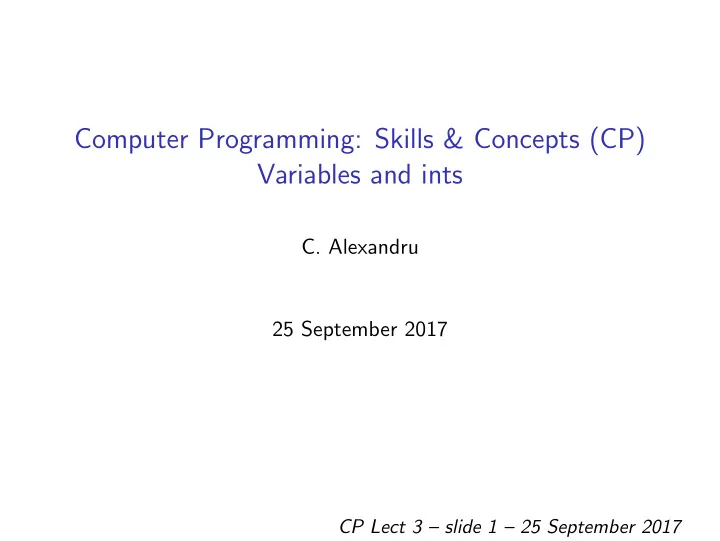
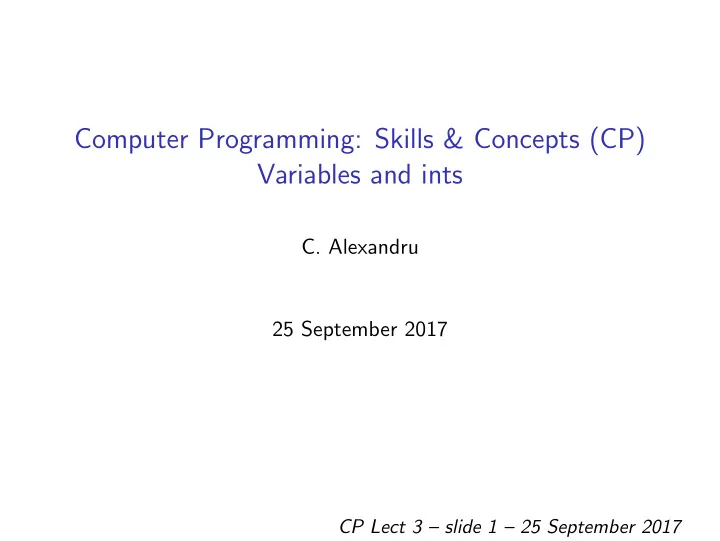
Computer Programming: Skills & Concepts (CP) Variables and ints C. Alexandru 25 September 2017 CP Lect 3 – slide 1 – 25 September 2017
Week 1 Lectures ◮ Structure of the CP course ◮ What is programming? ◮ Imperative Programming? ◮ C programming? ◮ ‘recipe’ analogy to imperative programming. ◮ ‘Hello World’ in detail. CP Lect 3 – slide 2 – 25 September 2017
Today’s lecture ◮ Variables and change-of-state ◮ Our Squaring program ◮ Finding the maximum. ◮ Updating/Assigning variables CP Lect 3 – slide 3 – 25 September 2017
Variables ◮ For most computational tasks, the result (or output) will depend on some input ◮ hello.c was unusual (no input, always does the same thing); ◮ The mypoem.c program you write in your first lab is similarly unusual. ◮ If we read input, we need to store it somewhere to keep a record of its value. We store inputs in objects called Variables. The word ‘Variable’ means ‘changing’ – no fixed value; like a blackboard or slate where we can store one value, and change it later. CP Lect 3 – slide 4 – 25 September 2017
Program Environment in general In this environment we have two variables x and y . They are shown as being un-initialized (no particular value). CP Lect 3 – slide 5 – 25 September 2017
Variables and Imperative programming ◮ Imperative programming ie carried out as a sequence of step-by-step commands; ◮ Some commands will fetch input, some will send output, most commands will change the state of the program environment by changing a variable; ◮ Variables can appear in a few ways: (i) At the start of a command, with an =, for example: x = . . . This is an assignment command, used to put a value (whatever appears on the right) into the variable x . (ii) Combined inside some other expression like: . . . (x+2)*4 . . . OR . . . 5*x-3 . . . This is an evaluation of the expression, where the value of x is looked up and used in evaluation. ◮ Evaluation in C is done as call-by-value (more later) CP Lect 3 – slide 6 – 25 September 2017
Defining variables ◮ Usually have one variable for each ‘piece’ of input. ◮ May have other variables besides the variables storing inputs. ◮ May want/need to give names to (and store) important quantities; ◮ May be helpful to store certain quantities for re-use; ◮ As the computational problems get more complex/interesting, more necessity for interesting choice of variables. ◮ In C, and most other programming languages, variables must have a fixed type (more later . . . ). ◮ In C, a variable name starts with a letter, and can be made up of letters (a–z, A–Z), digits (0–9) and underscores ( ). Actually, it can also start with , but by convention this is only done for ‘private’ variables that are internal to a particular code package. CP Lect 3 – slide 7 – 25 September 2017
Squaring a Number input: Ask the user to input a (integer) number. problem-solving: Compute the square of the integer. output: Tell the user what the squared value is. We will need at least one variable, to store the number input, because this value ‘varies’. We will choose to have an extra variable to store the squared value. CP Lect 3 – slide 8 – 25 September 2017
Variables for square.c Must declare variables in advance of using them. int x, y; Variable declaration is terminated by a semi-colon. ◮ Says “Make two integer variables x and y available for computation (in the program environment).” ◮ Called a declaration ( not a command). ◮ Declaration must come before the variable is ever used in a command (and preferably just inside the start of main ) CP Lect 3 – slide 9 – 25 September 2017
Input with scanf scanf is the twin of printf . Reads numbers from input and stores them in variables. But scanf requires a “ & ” before its arguments. (Explanation later in the course. . . for now it’s just magic.) For example: int x, y; scanf("%d", &x); CP Lect 3 – slide 10 – 25 September 2017
Doing the Squaring ◮ The scanf("%d", &x) ; statement will read the user-provided value into the variable x . ◮ We need to compute the value of this number squared . ◮ The expression x*x represents the value of x squared. ◮ We can store this squared value in the variable y using an assignment command y = x*x ; ◮ Then squared value is ready to print out. CP Lect 3 – slide 11 – 25 September 2017
square.c #include <stdlib.h> #include <stdio.h> int main(void) { int x; int y; printf("Input the integer: "); scanf("%d", &x); y = x*x; printf("The square of %d is %d.\n", x, y); return EXIT_SUCCESS; } CP Lect 3 – slide 12 – 25 September 2017
Program Environment for square.c CP Lect 3 – slide 13 – 25 September 2017
Program Environment for square.c cont. CP Lect 3 – slide 14 – 25 September 2017
Finding the Maximum input: Ask the user for two integers, one at a time. problem-solving: Find the larger of the two integers. output: Output the larger of the two. We will need at least two variables, to store the inputs. CP Lect 3 – slide 15 – 25 September 2017
Variables and scanf for Maximum Declare variables in advance of using them. int x, y, m; ◮ Says “Make three integer variables x , y and m available for computation (in the program environment).” Now we can store values in them. int x, y, m; scanf("%d", &x); scanf("%d", &y); CP Lect 3 – slide 16 – 25 September 2017
MAX of two integer variables if (x > y) { m = x; } else { m = y; } printf("MAX is %d: ", m); ◮ (x > y) is the condition to be evaluated. It evaluates to True only if x is larger than y . ◮ where did we get the values x and y ? CP Lect 3 – slide 17 – 25 September 2017
max.c #include <stdlib.h> #include <stdio.h> int main(void) { int x, y, m; printf("Input the two integers: "); scanf("%d", &x); scanf("%d", &y); if (x > y) { m = x; } else { m = y; } printf("MAX is %d: ", m); return EXIT_SUCCESS; } CP Lect 3 – slide 18 – 25 September 2017
Variables in C Variables are “boxes” to store a value ◮ A C variable holds a single value; ◮ Have to define what type of item a variable will hold , eg: int x; or maybe int x = 2; ◮ In C , the value can change over time as a result of program statements which act on the variable, eg: x = x + 1; CP Lect 3 – slide 19 – 25 September 2017
Updating Variables ← n is declared – but not given a value! int n; ← n is doubled (from what? ERROR) n = 2 * n; ← n gets the value 9 n = 9; n = n + 1; ← n gets the value 9+1 , i.e. 10 ← n gets the value ? n = 22 * n + 1; CP Lect 3 – slide 20 – 25 September 2017
The Assignment Statement A variable is updated by an assignment statement n = 22 * n + 1; The left-hand side n is the variable being updated. The right-hand side 22 * n + 1 is an expression for the new value. First compute the expression, then change the variable to the new value. CP Lect 3 – slide 21 – 25 September 2017
Reading Assignment Note: Reading assignments point out the sections in our recommended book that discuss what we’ve done in the lecture. If you’re using a different book, then find the appropriate section in it. If you’re not using a book, and want more info, google some keywords! Read sections 1.1, 1.2, 1.3, 1.5 and 1.6 (all in Chapter 1) of “A Book on C” (skip 1.4). CP Lect 3 – slide 22 – 25 September 2017
Recommend
More recommend