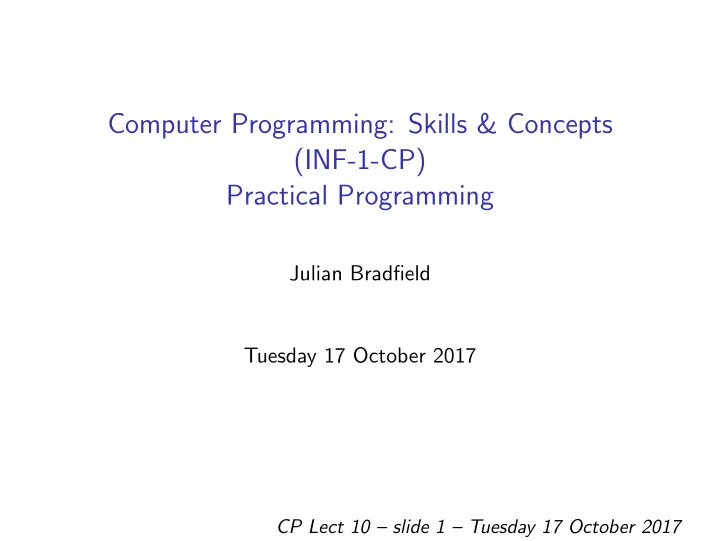
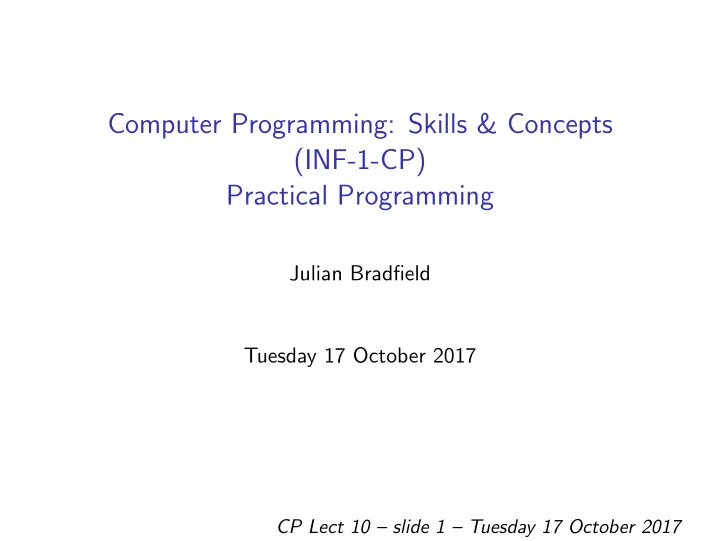
Computer Programming: Skills & Concepts (INF-1-CP) Practical Programming Julian Bradfield Tuesday 17 October 2017 CP Lect 10 – slide 1 – Tuesday 17 October 2017
This Lecture ◮ writing a program from scratch ◮ basic debugging with printf The Task Write a program which requests two (decimal) integers n and b from the user, and prints the representation of n in base b . CP Lect 10 – slide 2 – Tuesday 17 October 2017
Numbers in different bases Our usual way of writing numbers is decimal or base 10 : 345 means 3 × 10 2 + 4 × 10 1 + 5 × 1. CP Lect 10 – slide 3 – Tuesday 17 October 2017
Numbers in different bases Our usual way of writing numbers is decimal or base 10 : 345 means 3 × 10 2 + 4 × 10 1 + 5 × 1. It is sometimes convenient to use other bases. In computing, we often use base 16 (hexadecimal), with digits 0,1,2,3,4,5,6,7,8,9,A,B,C,D,E,F. For example: 1C7 16 = 1 × 16 2 + 12 × 16 1 + 7 = 455. CP Lect 10 – slide 3 – Tuesday 17 October 2017
Numbers in different bases Our usual way of writing numbers is decimal or base 10 : 345 means 3 × 10 2 + 4 × 10 1 + 5 × 1. It is sometimes convenient to use other bases. In computing, we often use base 16 (hexadecimal), with digits 0,1,2,3,4,5,6,7,8,9,A,B,C,D,E,F. For example: 1C7 16 = 1 × 16 2 + 12 × 16 1 + 7 = 455. Internally, computers use base 2 (binary): 100111 2 = 1 × 2 5 + 0 × 2 4 + 0 × 2 3 + 1 × 2 2 + 1 × 2 1 + 1 = 39 CP Lect 10 – slide 3 – Tuesday 17 October 2017
Numbers in different bases Our usual way of writing numbers is decimal or base 10 : 345 means 3 × 10 2 + 4 × 10 1 + 5 × 1. It is sometimes convenient to use other bases. In computing, we often use base 16 (hexadecimal), with digits 0,1,2,3,4,5,6,7,8,9,A,B,C,D,E,F. For example: 1C7 16 = 1 × 16 2 + 12 × 16 1 + 7 = 455. Internally, computers use base 2 (binary): 100111 2 = 1 × 2 5 + 0 × 2 4 + 0 × 2 3 + 1 × 2 2 + 1 × 2 1 + 1 = 39 Some bases used by other cultures include 2, 5, 10, 12, 20, 60. CP Lect 10 – slide 3 – Tuesday 17 October 2017
Numbers in different bases Our usual way of writing numbers is decimal or base 10 : 345 means 3 × 10 2 + 4 × 10 1 + 5 × 1. It is sometimes convenient to use other bases. In computing, we often use base 16 (hexadecimal), with digits 0,1,2,3,4,5,6,7,8,9,A,B,C,D,E,F. For example: 1C7 16 = 1 × 16 2 + 12 × 16 1 + 7 = 455. Internally, computers use base 2 (binary): 100111 2 = 1 × 2 5 + 0 × 2 4 + 0 × 2 3 + 1 × 2 2 + 1 × 2 1 + 1 = 39 Some bases used by other cultures include 2, 5, 10, 12, 20, 60. (And of course traditional measurements use mixed and fractional bases: 12 inches to a foot, 3 feet to a yard, 5 1 2 yards to a rod, 4 rods to a chain, 10 chains to a furlong, 8 furlongs to a mile. Let’s not go there.) CP Lect 10 – slide 3 – Tuesday 17 October 2017
First Step Stop! Think! Is the task specification complete? If not, what decisions do we need to make? CP Lect 10 – slide 4 – Tuesday 17 October 2017
Plan ◮ Set up skeleton program; ◮ develop program incrementally; ◮ at each stage, insert debugging information; ◮ at each stage, test. CP Lect 10 – slide 5 – Tuesday 17 October 2017
Setting Up For trivial programs like this, can just type from nothing. In larger settings, will often copy pre-existing template (as done in labs). Skeleton Program #include <stdlib.h> #include <stdio.h> int main(void) { return EXIT_SUCCESS; } CP Lect 10 – slide 6 – Tuesday 17 October 2017
And on with the job CP Lect 10 – slide 7 – Tuesday 17 October 2017
Tips to remember Check the program compiles after every change – and keep changes small. Test functionality whenever you can. Write test functions if possible. If you don’t understand what your program is doing, add printf s and trace what’s happening to your variables. (Advanced: use a debugger – but they have a steep learning curve.) Edit–compile–run should be thought of as edit–compile–test . CP Lect 10 – slide 8 – Tuesday 17 October 2017
Recommend
More recommend