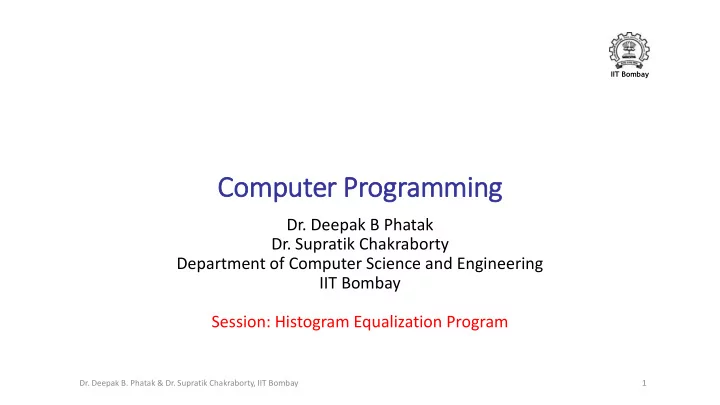
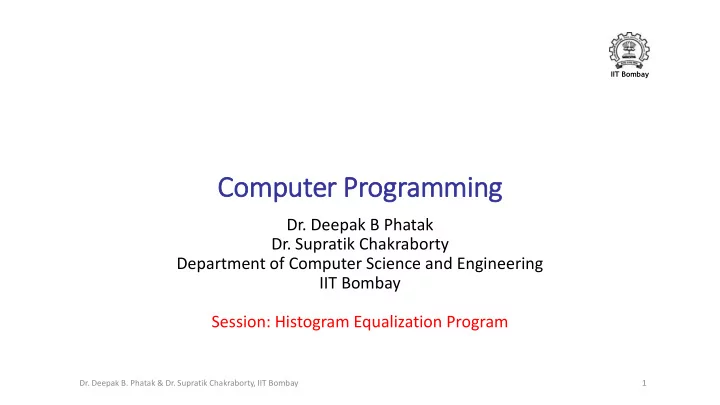
IIT Bombay Computer Programming Dr. Deepak B Phatak Dr. Supratik Chakraborty Department of Computer Science and Engineering IIT Bombay Session: Histogram Equalization Program Dr. Deepak B. Phatak & Dr. Supratik Chakraborty, IIT Bombay 1
Quic ick Recap IIT Bombay • We discussed the concept of associative arrays, and saw how it could be used to efficiently calculate a histogram Dr. Deepak B. Phatak & Dr. Supratik Chakraborty, IIT Bombay 2
Overv rview IIT Bombay • We will use the formulae for histogram equalization, and write a program to improve image contrast [Note: The histogram equalization technique described here, and the digital images used are directly based on a wikipedia article: http://en.wikipedia.org/wiki/Histogram_equalization] Dr. Deepak B. Phatak & Dr. Supratik Chakraborty, IIT Bombay 3
Original and contrast-enhanced pic ictures IIT Bombay Dr. Deepak B. Phatak & Dr. Supratik Chakraborty, IIT Bombay 4
Pix ixel values for th the im image IIT Bombay Dr. Deepak B. Phatak & Dr. Supratik Chakraborty, IIT Bombay 5
His istogram values (s (shown for non-zero pix ixels) IIT Bombay Val n Val n Val n Val n Val n 52 1 64 2 72 1 85 2 113 1 55 3 65 3 73 2 87 1 122 1 58 2 66 2 75 1 88 1 126 1 59 3 67 1 76 1 90 1 144 1 60 1 68 5 77 1 94 1 154 1 61 4 69 3 78 1 104 2 62 1 70 4 79 2 106 1 63 2 71 2 83 1 109 1 Dr. Deepak B. Phatak & Dr. Supratik Chakraborty, IIT Bombay 6
His istogram Equalization IIT Bombay • The equalization formula to calculate new value for any existing pixel value v • “Equalization” formula for example image • L = 256, M = N = 8, minimum cdf is 1 Dr. Deepak B. Phatak & Dr. Supratik Chakraborty, IIT Bombay 7
Program: enhance_contrast.cpp IIT Bombay /* Program: enhance_contrast.cpp A program which reads the pixel intensities for a grayscale image, calculates the histogram and the cumulative distribution function, and finally recalculates the pixel values, such that the histogram is equalized. This procedure gives us an image with better contrast. Procedure and formula is based on the material given on wikipedia */ Dr. Deepak B. Phatak & Dr. Supratik Chakraborty, IIT Bombay 8
Program: enhance_contrast.cpp … IIT Bombay #include<iostream> #include<cmath> using namespace std; int main(){ int i, j, min=0, M, N; int image[500][500], newimage[500][500]; int histogram[256], cdf[256], equalizer[256]; // Read Image data cout << " Give the image size: Height M and width N"<<endl; cin >> M >> N; cout<<M<<"\t"<<N<<endl; Dr. Deepak B. Phatak & Dr. Supratik Chakraborty, IIT Bombay 9
enhance_contrast.cpp … (R (Read Orig riginal l Im Image) IIT Bombay for(i=0;i<M;i++){ for(j=0;j<N;j++) { cin>>image[i][j]; } } cout<<endl<<"Original Image:"<<endl; for(i=0;i<M;i++){ for(j=0;j<N;j++){ cout << image[i][j]<<"\t"; // output the image } cout<<endl; } Dr. Deepak B. Phatak & Dr. Supratik Chakraborty, IIT Bombay 10
enhance_contrast.cpp … (In (Init itiali lize all all arr array ele lements) IIT Bombay for(i=0;i<256;i++){ // Initialize all array elements of histogram, cdf, equalizer to 0 histogram[i]=0; cdf[i]=0; equalizer[i]=0; } Dr. Deepak B. Phatak & Dr. Supratik Chakraborty, IIT Bombay 11
enhance_contrast.cpp … (C (Calc alculatin ing His istogram) IIT Bombay /* calculate histogram table entries */ for (i=0; i<M; i++) { for (j=0;j<N;j++){ // principle of associative array is used // Value of the pixel itself is the "key" or index in the histogram table // indicates the element which must be incremented histogram[ image[i][j] ]++; } } Dr. Deepak B. Phatak & Dr. Supratik Chakraborty, IIT Bombay 12
enhance_contrast.cpp … (C (Calc alculate CDF DF) IIT Bombay /* calculate cdf table entries */ cdf[0] = histogram[0]; for(i=1;i<256;i++){ cdf[i]= cdf[i-1] + histogram[i]; } /* Find the minimum nonzero value in cdf table */ min =255; for (i=0; i < 256; i ++){ if (cdf[i] < min && cdf[i] != 0) min =cdf[i]; } Dr. Deepak B. Phatak & Dr. Supratik Chakraborty, IIT Bombay 13
enhance_contrast.cpp … (C (Calc alculate Equali lizer) IIT Bombay /* Calculate entries in the equalizer table */ for (i=0; i<256;i++){ equalizer[i]=round((float)(cdf[i]-min)/(M*N-min)*(256-1)); } Dr. Deepak B. Phatak & Dr. Supratik Chakraborty, IIT Bombay 14
enhance_contrast.cpp … (C (Compute New Im Image) IIT Bombay /* Calculate entries in the newimage array */ for(i=0;i<M;i++){ for(j=0;j<N;j++){ newimage[i][j] = equalizer[ image[i][j] ]; } } Dr. Deepak B. Phatak & Dr. Supratik Chakraborty, IIT Bombay 15
enhance_contrast.cpp … (Ou (Output New Im Image) IIT Bombay cout<<endl<<"New Image: "<<endl; for(i=0;i<M;i++){ for(j=0;j<N;j++){ cout << newimage[i][j]<<"\t"; // output the image } cout<<endl; } return 0; } Dr. Deepak B. Phatak & Dr. Supratik Chakraborty, IIT Bombay 16
Su Summary IIT Bombay • We wrote a program to enhance the contrast of a black-and-white image • The program enhance_contrast.cpp is available in the courseware Dr. Deepak B. Phatak & Dr. Supratik Chakraborty, IIT Bombay 17
Recommend
More recommend