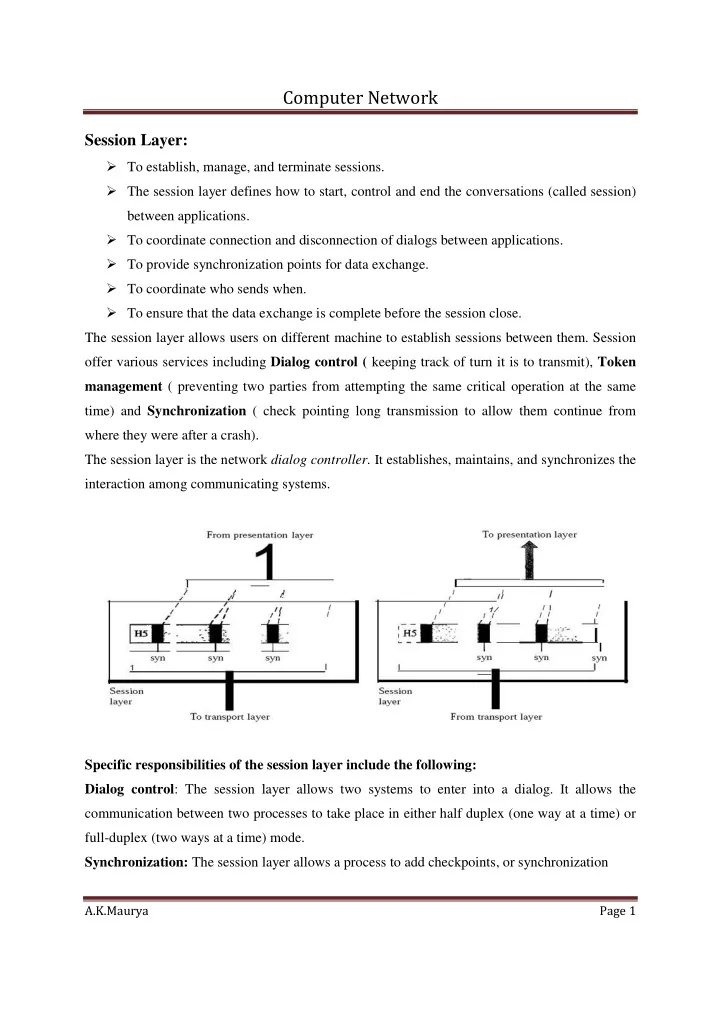
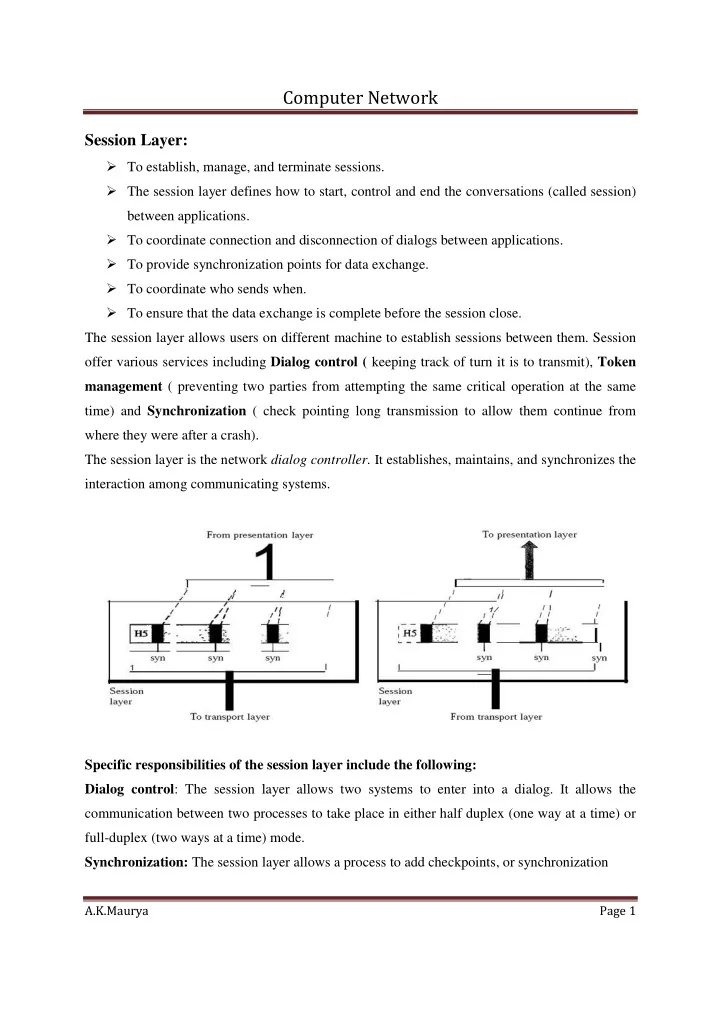
Computer Network Session Layer: � To establish, manage, and terminate sessions. � The session layer defines how to start, control and end the conversations (called session) between applications. � To coordinate connection and disconnection of dialogs between applications. � To provide synchronization points for data exchange. � To coordinate who sends when. � To ensure that the data exchange is complete before the session close. The session layer allows users on different machine to establish sessions between them. Session offer various services including Dialog control ( keeping track of turn it is to transmit), Token management ( preventing two parties from attempting the same critical operation at the same time) and Synchronization ( check pointing long transmission to allow them continue from where they were after a crash). The session layer is the network dialog controller. It establishes, maintains, and synchronizes the interaction among communicating systems. Specific responsibilities of the session layer include the following: Dialog control : The session layer allows two systems to enter into a dialog. It allows the communication between two processes to take place in either half duplex (one way at a time) or full-duplex (two ways at a time) mode. Synchronization: The session layer allows a process to add checkpoints, or synchronization A.K.Maurya Page 1
Computer Network points, to a stream of data. For example, if a system is sending a file of 2000 pages, it is advisable to insert checkpoints after every 100 pages to ensure that each 100-page unit is received and acknowledged independently. In this case, if a crash happens during the transmission of page 523, the only pages that need to be resent after system recovery are pages 501 to 523. Pages previous to 501 need not be resent. Presentation Layer:- The presentation layer is concerned with the syntax and semantics of the information exchanged between two systems. Figure shows the relationship between the presentation layer and the application and session layers. � Presentation layer is concern with the format of data exchanged between peers. For exam. Whether an integer is 16,32 or 64 bits long and whether the most significant byte is transmitted first or last or how a video stream is formatted. � The presentation layer is responsible for translation, compression, and encryption . Specific responsibilities of the presentation layer include the following: Translation : The processes (running programs) in two systems are usually exchanging information in the form of character strings, numbers, and so on. The information must be changed to bit streams before being transmitted. Because different computers use different encoding systems, the presentation layer is responsible for interoperability between these different encoding methods. The presentation layer at the sender changes the information from its sender-dependent format into a common format. The presentation layer at the receiving machine changes the common format into its receiver-dependent format. Encryption : To carry sensitive information, a system must be able to ensure privacy. Encryption means that the sender transforms the original information to another form and sends the resulting A.K.Maurya Page 2
Computer Network message out over the network. Decryption reverses the original process to transform the message back to its original form. Compression : Data compression reduces the number of bits contained in the information. Data compression becomes particularly important in the transmission of multimedia such as text, audio, and video. A.K.Maurya Page 3
Recommend
More recommend