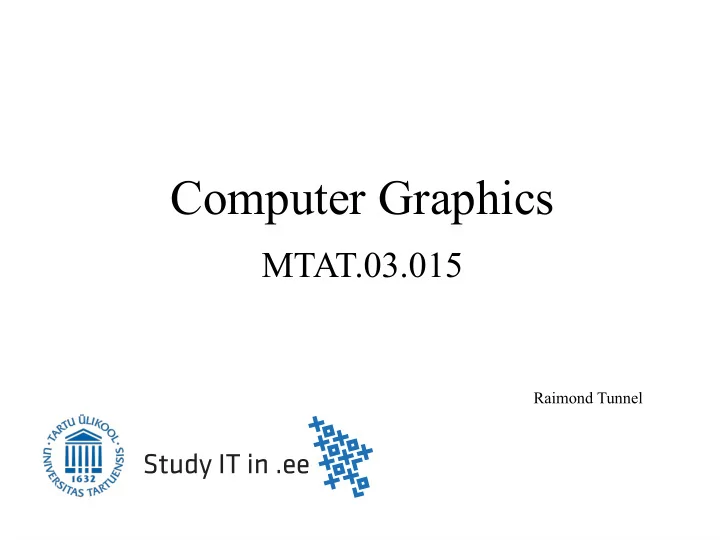
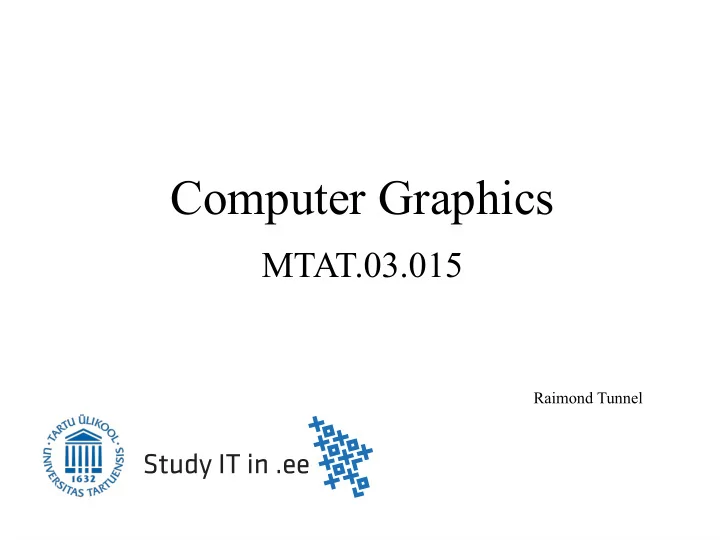
Computer Graphics MTAT.03.015 Raimond Tunnel
2 / 41 Course Information ● Course Page https://courses.cs.ut.ee/2018/cg/fall ● Mailing List aine.ati.arvutigraafika@lists.ut.ee ● Learning Environment (CGLearn) https://cglearn.codelight.eu/
3 / 41 Instructors ● Raimond Tunnel – jee7@ut.ee Lectures, Basic I, Basic II, JavaScript, C++ ● Jaanus Jaggo – jjaggo@ut.ee Blending, Procedural Generation, Noises, Game Engines, Blender ● Ats Kurvet – akurvet@ut.ee Game Engines, Unreal Engine 4
4 / 41 Organization ● 6 credit course ● Lectures: 15 1.5h = 22.5h = ~0.9 credits ⋅ ● Practice Sessions: 16 1.5h = 24h = ~0.9 credits ⋅ ● Homework: 2.3 credits = ~60h = 15 4h ⋅ ● Project: 40h = 1.5 credits ● Exam: 2h + 8h = ~0.4 credits
5 / 41 Organization ● Grade ● Homework: 40% Solve the tasks in CGLearn ● Project: 30% Do something fun in a 2-3 person team ● Exam: 30% General knowledge from the lectures and CGLearn
6 / 41 Organization ● Grade ● Homework: 40% Solve the tasks in CGLearn ● Project: 30% Do something fun in a 2-3 person team ● Exam: 30% General knowledge from the lectures and CGLearn ● Bonus Points – eg APT GG organized game jams
7 / 41 Organization ● Lectures – Tuesday, 16:15, r402 ● Practice Sessions ● Basic I (JS), Basic II – Thursday, 12:15, r003 ● Basic I (C++), Game Engines – Thursday, 14:15, r003 ● Project Presentation – In the exam session. TBA. ● Exam – In the exam session. TBA
8 / 41 Project ● Deadlines and instructions are here: https://courses.cs.ut.ee/2018/cg/fall/Main/Projects ● Can be any graphical application, prototype or a research project (e.g. replicating results from some paper). ● Extra ideas & time in the Computer Graphics Seminar (MTAT.03.305) and Computer Graphics Project (MTAT.03.328) courses. For inspiration see: https://cgvr.cs.ut.ee/wp/index.php/cg-demo-reels/
9 / 41 Modules ● Basic I G eometry, transformations, projection, lighting, texturing and blending. ● Basic II Environment mapping, curves, procedural generation, ray tracing, global illumination, shadows. ● Game Engines Unreal Engine 4 and Blender
10 / 41 Modules ● You should finish two of the modules to the end ● You can, of course, attend the other group and do their tasks for extra points (earning ~60% total).
11 / 41 Homework ● Each week we will cover topics in the practice sessions. ● Deadlines ● Basic I – 28.10.2018 ● Basic II, Game Engines – Week before the exam ● It is recommended, however, to do the homework weekly , because: ● You won't fall behind ● You will get the points sooner
12 / 41 Homework ● We start doing the tasks together in the practice. ● You can probably get more up to speed with the tasks when attending the practice session. ● If you miss the practice, then there are instructional videos for the Basic I and Basic II tasks.
13 / 41 Material ● CGLearn – https://cglearn.codelight.eu ● Material with interactive examples ● Tasks (homework) ● In the lectures we will cover similar topics that are in CGLearn (but not 100% overlapping) ● In the practice sessions we will discuss the concepts in tasks and start implementing them. CGLearn is my Master thesis work. There might be bugs, let me know immediately if you find some. :)
14 / 41 Material ● Fundamentals of Computer Graphcis P. Shirley, M. Ashikhmin, S. Marschner, 2009 ● Provides a good and systematic approach to many topics we cover. ● Explaines the math behind the topics. ● Who is interested in borrowing it?
15 / 41 Lectures
16 / 41 Lectures 1) Me talking about the topics, Me answering questions (I do not ask you) 2) Me talking about the topics Class answering the questions (I ask the class) 3) Me talking about the topics You answering the questions (I ask people) 4) You talking about the topics (In small groups) Each time groups prepare presentations
17 / 41 Computer Graphics ● So, what is computer graphics? Applications?
18 / 41 Computer Graphics ● Games and entertainment Deus Ex, 2000 Deus Ex: Human Revolution, 2011
19 / 41 Computer Graphics ● Games and entertainment Cyberpunk 2077, 2019? Deus Ex: Mankind Divided, 2016
20 / 41 Computer Graphics ● Graphical user interfaces (GUI) Microsoft Word WinDirStat Photoshop
21 / 41 Computer Graphics ● Computer Aided Design (CAD) AutoCAD SolidEdge
22 / 41 Computer Graphics ● Scientific simulation visualization Parker Solar Probe https://www.nasa.gov/feature/jpl/jpl-roles-in-nasa-s-sun-bound-parker-solar-probe HIV particle http://www.scientificamerican.com/gallery/prize-winning-3-d-digital-simulation-of-an-hiv-particle/
23 / 41 Computer Graphics ● Data visualization World's Biggest Airlines http://spatial.ly/2012/06/mapping-worlds-biggest-airlines/ World ocean currents, NASA http://deepbluehome.blogspot.com/2012/03/cool-cat-currents.html
24 / 41 Computer Graphics ● Simulations Road Planer Simulator (Maanteehöövli simulaator) Estonian Road Museum (Eesti Maanteemuuseum) http://muuseum.mnt.ee/ http://en.wikipedia.org/wiki/Flight_simulator
25 / 41 Computer Graphics ● Art Blithe Certainty by Kerry Mitchell http://www.fractalartcontests.com/2000/en/entry-052-3.htm Buddhabrot See also: http://flam3.com/flame.pdf https://en.wikipedia.org/wiki/Buddhabrot And: https://screen.aptgg.ee/
26 / 41 Technologies ● What to use to make computer graphics? ● 2D graphics? 3D graphics? ● Any previous experience?
27 / 41 Technologies ● We will start with lower-level technologies and libraries like: ● C++ – Allegro, OpenGL, GLFW, GLM ● JavaScript – Canvas, WebGL, Three.js ● Then you have a choice to continue with those or proceed with high-level modeling software and game engines: ● Blender, Unreal Engine 4
28 / 41 2D Technologies Language Language canvas < > HTML Element Library Browser Practice Session Group 2 Practice Session Group 1
29 / 41 3D Technologies Language Language Library Library GLFW , Three js . API API Practice Session Group 2 Practice Session Group 1
30 / 41 OpenGL, WebGL ● Those are API-s for communicating with the GPU drivers. ● WebGL is based on OpenGL ES 2 (Embedded Systems). ● They come with GLSL (Shader Language) which is used to program code executed on the GPU. It is similar to the C language. Different calls to GPU Execute this code... GLSL code
31 / 41 OpenGL, WebGL 2018 stable https://www.khronos.org/assets/uploads/events/Next-Generation-OpenGL-Dec14.pdf
32 / 41 Standard Graphics Pipeline
33 / 41 Standard Graphics Pipeline
34 / 41 Geometry ● Everything starts with the geometry ● Geometry defines the 3D objects in the scene
35 / 41 Geometry ● Although a cube has only 6 faces, we define it as a set of 12 triangles (12 faces). ● Why triangles?
36 / 41 Geometry ● Triangle very useful scientific facts: ● Triangle vertices always form a plane ● Every polygon can be converted to triangles ● Triangles are easy to rasterize ● Triangles are convex and simple ● Three vertices always form a convex and simple triangle . m r e t c i f i t n e i c s a s i s i h T
37 / 41 Geometry ● Convex polygon (kumer hulknurk) – 1) All convex combinations of the vertices are inside the polygon 2) Straight paths to all vertices from any point inside the polygon, are also inside the polygon 3) The polygon is equal to its convex hull 4) All interior angles are ≤ 180°
38 / 41 Geometry ● Simple polygon ( lihtne hulknurk ) – no intersecting edges ● What is the difference between those triangles?
39 / 41 Geometry ● Coordinate system can be left- or right-handed. ● We usually use the right-handed system.
40 / 41 Geometry ● In a right-handed coordinate system, the positive direction of an angle is counter-clockwise. This means that the order of polygon vertices will define a front face and a back face.
41 / 41 What did you learn today? What more would you like to know? Next time: Geometry (points, vectors, coordinate systems, ...)
Recommend
More recommend