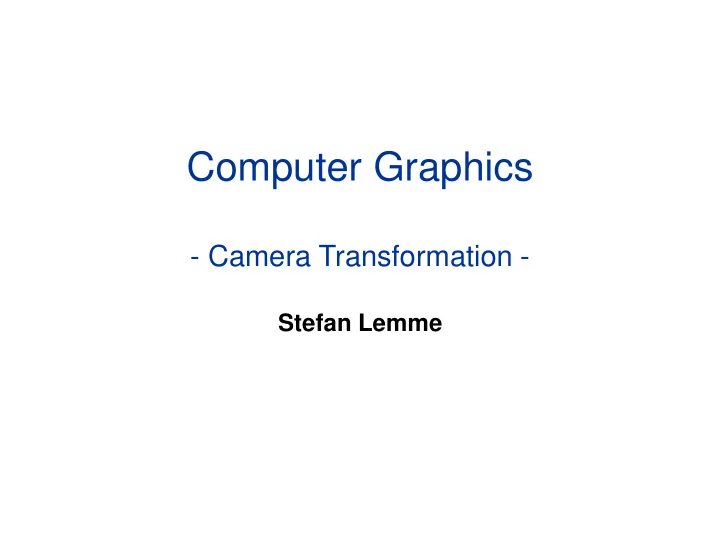
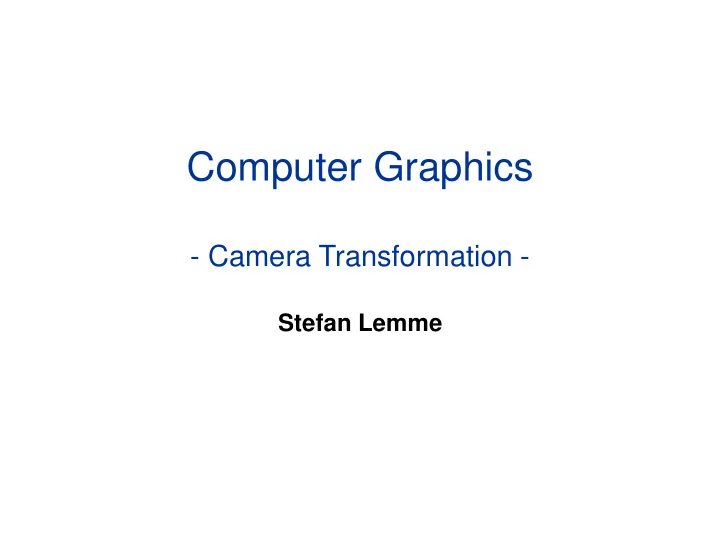
Computer Graphics - Camera Transformation - Stefan Lemme
Overview • Last time – Affine space 𝑩, 𝑾,⊕ – Projective space 𝑸 𝒐 ℝ • set of lines through origin 𝑦 𝑧 𝑨 • 𝑦, 𝑧, 𝑨, 𝑥 = 𝜇𝑦, 𝜇𝑧, 𝜇𝑨, 𝜇𝑥 = 𝑥 , 𝑥 , 𝑥 , 1 – Normalized homogeneous coordinates • Points 𝑦, 𝑧, 𝑨, 1 • Vectors 𝑦, 𝑧, 𝑨, 0 𝑏 𝑦𝑦 𝑏 𝑦𝑧 𝑏 𝑦𝑨 𝑐 𝑦 – Affine transformations 𝑏 𝑧𝑦 𝑏 𝑧𝑧 𝑏 𝑧𝑨 𝑐 𝑧 𝑏 𝑨𝑦 𝑏 𝑨𝑧 𝑏 𝑨𝑨 𝑐 𝑨 0 0 0 1 – Basic transformations • Translation, Scaling, Reflection, Shearing, Rotation – Transforming normals • 𝑂 = 𝑁 −1 𝑈
Overview • Today – How to use affine transformations • Coordinate spaces • Hierarchical structures – Camera transformations • Camera specification • Perspective transformation
Coordinate Systems • Local (object) coordinate system (3D) – Object vertex positions – Can be hierarchically nested in each other (scene graph, transf. stack) • World (global) coordinate system (3D) – Scene composition and object placement • Rigid objects: constant translation, rotation per object, (scaling) • Animated objects: time-varying transformation in world-space – Illumination can be computed in this space 4
Hierarchical Coordinate Systems • Hierarchy of transformations T_root //Position of the character in world T_ShoulderR //Right shoulder position T_ShoulderRJoint //Shoulder rotation <== User T_UpperArmR //Elbow position T_ElbowRJoint //Elbow rotation <== User T_LowerArmR //Wrist position T_WristRJoint //Wrist rotation <== User ... //Hand and fingers... T_ShoulderL //Left shoulder position T_ShoulderLJoint //Shoulder rotation <== User T_UpperArmL //Elbow position T_ElbowLJoint //Elbow rotation <== User T_LowerArmL //Wrist position ...
Hierarchical Coordinate Systems • Used in Scene Graphs – Group objects hierarchically – Local coordinate system is relative to parent coordinate system – Apply transformation to the parent to change the whole sub-tree (or sub-graph)
Ray-tracing Transformed Objects • Ray (world coordinates) • 𝑈 – set of triangles (local coordinates) • 𝑁 – transformation matrix (local-to-world) 𝑝 + 𝑢 𝑒 𝑁 𝑈
Ray-tracing Transformed Objects • Option 1: transform the triangles def transform(T,M) out = {} foreach p in T q = M*p out.insert(q) out.rebuildIndexStructure() return out transform(T,M).intersect(ray) 𝑝 + 𝑢 𝑒 𝑁 𝑈
Ray-tracing Transformed Objects • Option 2: transform the ray def intersect(obj,ray) Minv = obj.M.inverse() N = obj.M.normalTransform() local_ray = transform(ray,Minv) hit = obj.intersect(local_ray) global_hit.point = transform(hit.point,M) global_hit.normal = transform(hit.normal,N) return global_hit 𝑝 + 𝑢 𝑒 𝑁 −1 𝑈
Ray-tracing through a Hierarchy T_root T_ShoulderR apply+push 𝑁 −1 T_ShoulderRJoint T_UpperArmR T_ElbowRJoint T_LowerArmR T_WristRJoint pop ... T_ShoulderL T_ShoulderLJoint T_UpperArmL apply+pop 𝑁, 𝑂 T_ElbowLJoint T_LowerArmL ...
Instancing • 𝑈 – set of triangles • local coordinates • memory • 𝑁 𝑗 – transformation matrices • local-to-world • Multiple rendered objects • Correct lighting, shadows, etc... • Never ”materialized” in memory 𝑁 2 𝑁 1 𝑁 3 𝑈 𝑁 4
Coordinate Systems • Local (object) coordinate system (3D) • World (global) coordinate system (3D) • Camera/view/eye coordinate system (3D) – Coordinates relative to camera position & direction • Camera itself specified relative to world space – Illumination can also be done in that space • Normalized device coordinate system (2.5D) – After perspective transformation, rectilinear, in 0,1 3 – Normalization to view frustum, rasterization, and depth buffer – Shading executed here (interpolation of color across triangle) • Window/screen (raster) coordinate system (2D) – 2D transformation to place image in window on the screen Goal: Transform objects from local to screen – typical for rasterization 12
Coordinate Systems y x z y view viewing transformation x world local z
Coordinate Systems y y y x x x z z screen camera device parallel projection projective transformation perspective projection
Viewing Transformation • External (extrinsic) camera parameters – Center of projection • projection reference point (PRP) y – Optical axis: view-plane normal (VPN) VUP – View up vector (VUP) x z • Needed Transformations PRP y – Translation 𝑈 −𝑄𝑆𝑄 – Rotation 𝑆 𝑣, 𝜚 : view • 𝑊𝑄𝑂 ∥ − 𝑨 VPN • 𝑊𝑉𝑄 ∈ Span 𝑧, 𝑨 viewing transformation x world z
Viewing Transformation • Internal (intrinsic) camera parameters – Screen window 𝑥 • center of the window (CW) CW • width, height ℎ – Focal length 𝑔 • projection plane distance along − 𝑨 – FOV 𝑔 • Instead of 𝑔 y • CW in the center • vertical/horizontal • aspect ratio x • Needed Transformations – Shear to move CW to center 𝐷𝑋 𝑦 1 0 − 0 𝑔 z 𝐷𝑋 𝐷𝑋 𝐷𝑋 𝑧 𝑧 – H 𝑦𝑧 − 𝑦 0 1 − 0 𝑔 , − = camera 𝑔 𝑔 0 0 1 0 0 0 0 1
Viewing Transformation • Internal (intrinsic) camera parameters – Near/Far planes F • 𝑂, 𝐺 • Render only objects between Near and Far • Normalization Transformations – Frustrum boundaries open at 45 ∘ 𝑔 2𝑔 0 0 0 y 𝑥 𝑂 2𝑔 2𝑔 2𝑔 • 𝑇 0 0 0 𝑥 , ℎ , 1 = ℎ x 0 0 1 0 0 0 0 1 – Far plane at 𝑨 = −1 1 0 0 0 𝐺 z 1 0 0 0 1 1 1 • 𝑇 𝐺 , 𝐺 , 𝐺 = camera 𝐺 1 0 0 0 𝐺 0 0 0 1
Projective Transformation y y x x z z device projective transformation
Perspective Transformation 𝜇𝑦, 𝜇𝑧, 𝜇 −1 , 1 𝑦, 𝑧, ? , 1 y y x x z z −𝑨 , 𝑧 𝑦 𝑦, 𝑧, 𝑨, 1 −𝑨 , ? , 1 𝑦, 𝑧, ?⋅ −𝑨, −𝑨
Perspective Transformation • Perspective transformation – From canonical perspective viewing frustum (= cone at origin around -Z-axis) to regular box [-1 .. 1] 2 x [0 .. 1] • Mapping of X and Y – Lines through the origin are mapped to lines parallel to the Z-axis • x´= x/-z and y´= y/-z (coordinate given by slope with respect to z!) – Do not change X and Y additively (first two rows stay the same) – Set W to – z so we divide when converting back to 3D • Determines last row (-1, 1) 45° • Perspective transformation 1 0 0 0 0 1 0 0 -z – 𝑄 = 𝐵 𝐶 𝐷 𝐸 Still unknown (-1, -1) 0 0 −1 0 – Note: Perspective projection = perspective transformation + parallel projection
Perspective Transformation y y x x z z Far: −1 ? , ? , −1,1 ? , ? , −1,1 −𝑜 = − 𝑂 Near: ? , ? , −𝑜, 1 0,0,0,1 𝐺
Perspective Transformation • Computation of the coefficients A, B, C, D – No shear of Z with respect to X and Y • A = B = 0 – Mapping of two known points • Computation of the two remaining parameters C and D – n = near / far (due to previous scaling by 1/far) • Following mapping must hold 0,0, −1, 1 𝑈 = 𝑄 0,0, −1,1 𝑈 and – (0,0,0,1)=P(0,0,−n,1) • Resulting Projective transformation 1 0 0 0 45° 0 1 0 0 – 𝑄 = 1 𝑜 0 0 1−𝑜 1−𝑜 0 0 −1 0 -z – Transform Z non-linearly (in 3D) 0 -1 -n -1 𝑨+𝑜 • ݖ ′= − 𝑨(1−𝑜)
Projection to Screen y y x x z screen device 1 1 parallel projection 0 0 2 2 1 1 𝑄 𝑞𝑏𝑠𝑏𝑚𝑚𝑓𝑚 = 0 0 2 2 0 0 0 0 0 0 0 1
Parallel Projection to 2D • Parallel projection to [-1 .. 1] 2 – Formally scaling in Z with factor 0 – Typically maintains Z in [0,1] for depth buffering • As a vertex attribute (see OpenGL later) • Transformation from [-1 .. 1] 2 to NDC ([0 .. 1] 2) – Scaling (by 1/2 in X and Y) and translation (by (1/2,1/2)) • Projection matrix for combined transformation – Delivers normalized device coordinates 1 1 0 0 2 2 1 1 0 0 • 𝑄 𝑞𝑏𝑠𝑏𝑚𝑚𝑓𝑚 = 2 2 0 0 0 or 1 0 0 0 0 1
Viewport Transformation • Scaling and translation in 2D – Scaling matrix to map to entire window on screen • 𝑇 𝑠𝑏𝑡𝑢𝑓𝑠 (𝑦𝑠𝑓𝑡, 𝑧𝑠𝑓𝑡) • No distortion if aspects ration have been handled correctly earlier • Sometime need to reverse direction of y – Some formats have origin at bottom left, some at top left – Needs additional translation – Positioning on the screen • Translation 𝑈 𝑠𝑏𝑡𝑢𝑓𝑠 (𝑦𝑞𝑝𝑡, 𝑧𝑞𝑝𝑡) • May be different depending on raster coordinate system – Origin at upper left or lower left
Orthographic Projection • Step 2a: Translation (orthographic) – Bring near clipping plane into the origin • Step 2b: Scaling to regular box [-1 .. 1] 2 x [0 .. -1] • Mapping of X and Y 2 0 0 0 𝑥𝑗𝑒𝑢ℎ 1 0 0 0 2 0 0 0 0 1 0 0 – 𝑄 𝑝 = 𝑇 𝑦𝑧𝑨 𝑈 𝑜𝑓𝑏𝑠 = ℎ𝑓𝑗ℎ𝑢 0 0 1 near 1 0 0 0 0 0 0 1 𝑔𝑏𝑠−𝑜𝑓𝑏𝑠 0 0 0 1
Recommend
More recommend