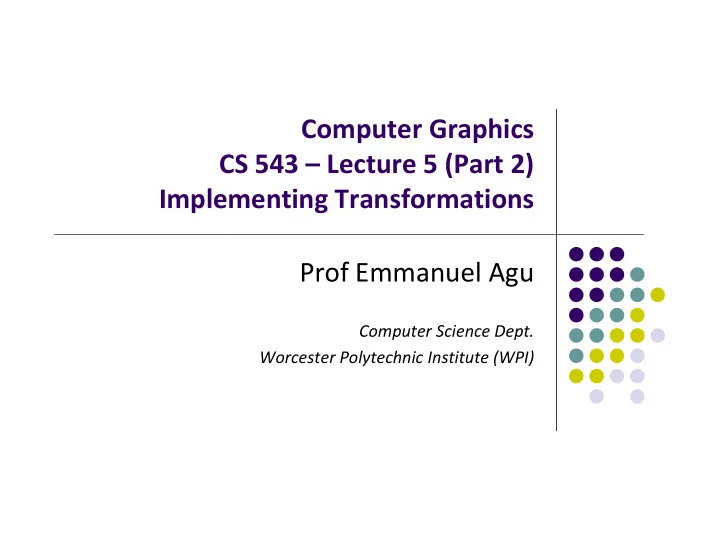
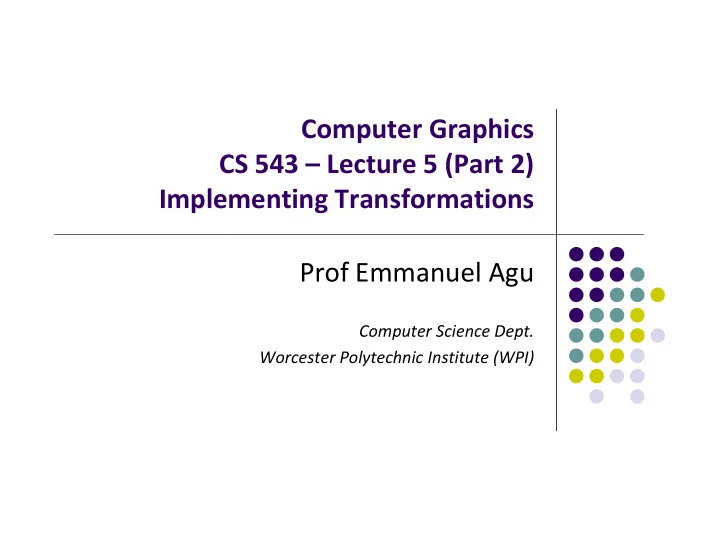
Computer Graphics CS 543 – Lecture 5 (Part 2) Implementing Transformations Prof Emmanuel Agu Computer Science Dept. Worcester Polytechnic Institute (WPI)
Objectives Learn how to implement transformations in OpenGL Rotation Translation Scaling Introduce mat,h and vec.h transformations Model ‐ view Projection
Pre 3.1OpenGL Matrices In OpenGL matrices were part of the state Multiple types Model ‐ View ( GL_MODELVIEW ) Projection ( GL_PROJECTION ) Texture ( GL_TEXTURE ) Color( GL_COLOR ) Single set of functions for manipulation Select which to manipulated by glMatrixMode(GL_MODELVIEW); glMatrixMode(GL_PROJECTION);
Current Transformation Matrix (CTM) Conceptually there is a 4 x 4 homogeneous coordinate matrix, the current transformation matrix (CTM) that is part of the state and is applied to all vertices that pass down the pipeline The CTM is defined in the user program and loaded into a transformation unit C p ’= Cp p vertices CTM vertices
CTM operations The CTM can be altered either by loading a new CTM or by postmutiplication Load an identity matrix: C I Load an arbitrary matrix: C M Load a translation matrix: C T Load a rotation matrix: C R Load a scaling matrix: C S Postmultiply by an arbitrary matrix: C CM Postmultiply by a translation matrix: C CT Postmultiply by a rotation matrix: C C R Postmultiply by a scaling matrix: C C S
Rotation about a Fixed Point Start with identity matrix: C I Move fixed point to origin: C CT Rotate: C CR Move fixed point back: C CT ‐ 1 Result: C = TR T –1 which is backwards . This result is a consequence of doing postmultiplications. Let’s try again.
Reversing the Order We want C = T –1 R T So we must do operations in the following order C I C CT -1 C CR C CT Each operation corresponds to one function call in the program. Note: last operation specified is first executed in program
CTM in OpenGL Previously, OpenGL had a model ‐ view and a projection matrix in the pipeline that were concatenated together to form the CTM Useful!! So, we will emulate this process in our application
Rotation, Translation, Scaling Create an identity matrix: mat4 m = Identity(); Multiply on right by rotation matrix of theta in degrees where ( vx, vy, vz ) define axis of rotation mat4 r = Rotate(theta, vx, vy, vz) m = m*r; Do same with translation and scaling: mat4 s = Scale( sx, sy, sz) mat4 t = Transalate(dx, dy, dz); m = m*s*t;
Transformation matrices Formed? Converts all transforms (translate, scale, rotate) to 4x4 matrix Put 4x4 transform matrix into modelview matrix How? multiplies current modelview matrix by 4x4 matrix Example CTM Matrix 1 0 0 0 0 1 0 0 mat4 m = Identity(); 0 0 1 0 0 0 0 1
Transformation matrices Formed? mat4 m = Identity(); mat4 t = Translate(3,6,4); m = m*t; I dentity Translation Matrix Matrix CTM Matrix 1 0 0 0 1 0 0 3 1 0 0 3 0 1 0 0 0 1 0 6 0 1 0 6 * 0 0 1 0 0 0 1 4 0 0 1 4 0 0 0 1 0 0 0 1 0 0 0 1
Transformation matrices Formed? Then what? CTM Matrix 4 1 1 0 0 3 mat4 m = Identity(); mat4 t = Translate(3,6,4); 7 1 0 1 0 6 * m = m*t; 5 1 0 0 1 4 colorcube( ); 1 1 0 0 0 1 Transform ed Original vertex vertex Each vertex of cube is multiplied by CTM matrix to get translated vertex
Transformation matrices Formed? Consider following code snipet mat4 m = Identity(); mat4 s = Scale(1,2,3); m = m*s; I dentity Scaling CTM Matrix Matrix Matrix 1 0 0 0 1 0 0 0 1 0 0 0 0 2 0 0 0 2 0 0 0 1 0 0 0 0 3 0 0 0 3 0 0 0 1 0 0 0 0 1 0 0 0 1 0 0 0 1
Transformation matrices Formed? Then what? CTM Matrix mat4 m = Identity(); 1 0 0 0 1 1 mat4 s = Scale(1,2,3); 2 0 2 0 0 1 m = m*s; * 3 0 0 3 0 1 colorcube( ); 1 1 0 0 0 1 Transform ed Original vertex vertex Each vertex of cube is multiplied by modelview matrix to get scaled vertex position
Transformation matrices Formed? What of gltranslate, then scale, then …. Just multiply them together. Evaluated in reverse order !! E.g: mat4 m = Identity(); mat4 s = Scale(1,2,3); mat4 t = Translate(3,6,4); m = m*s*t; 1 0 0 0 1 0 0 0 1 0 0 3 1 0 0 3 0 2 0 0 0 1 0 0 0 1 0 6 0 2 0 12 0 0 3 0 0 0 1 0 0 0 1 4 0 0 3 12 0 0 0 1 0 0 0 1 0 0 0 1 0 0 0 1 I dentity Scale Translate Final CTM Matrix Matrix Matrix Matrix
Transformation matrices Formed? Then what? mat4 m = Identity(); Modelview Matrix mat4 s = Scale(1,2,3); 4 1 0 0 3 1 mat4 t = Translate(3,6,4); 14 m = m*s*t; 0 2 0 12 1 colorcube( ); 15 0 0 3 12 1 0 0 0 1 1 1 Transform ed Original vertex vertex Each vertex of cube is multiplied by modelview matrix to get scaled vertex position
Example Rotation about z axis by 30 degrees about a fixed point (1.0, 2.0, 3.0) mat 4 m = Identity(); m = Translate(1.0, 2.0, 3.0)* Rotate(30.0, 0.0, 0.0, 1.0)* Translate(-1.0, -2.0, -3.0); Remember last matrix specified in program (i.e. translate matrix in example) is first applied
Arbitrary Matrices Can multiply by matrices from transformation commands (Translate, Rotate, Scale) defined in the application program Can also load CTM with arbitrary 4x4 matrices Matrices are stored as one dimensional array of 16 elements that are components of desired 4 x 4 matrix
Matrix Stacks In many situations we want to save transformation matrices for use later Traversing hierarchical data structures (Chapter 8) Avoiding state changes when executing display lists Pre 3.1 OpenGL maintained stacks for each type of matrix Easy to create the same functionality with a simple stack class
Reading Back State Can also access OpenGL variables (and other parts of the state) by query functions glGetIntegerv glGetFloatv glGetBooleanv glGetDoublev glIsEnabled
Using Transformations Example: use idle function to rotate a cube and mouse function to change direction of rotation Start with program that draws cube as before Centered at origin Sides aligned with axes
main.c void main(int argc, char **argv) { glutInit(&argc, argv); glutInitDisplayMode(GLUT_DOUBLE | GLUT_RGB | GLUT_DEPTH); glutInitWindowSize(500, 500); glutCreateWindow("colorcube"); glutReshapeFunc(myReshape); glutDisplayFunc(display); glutIdleFunc(spinCube); glutMouseFunc(mouse); glEnable(GL_DEPTH_TEST); glutMainLoop(); }
Idle and Mouse callbacks void spinCube() { theta[axis] += 2.0; if( theta[axis] > 360.0 ) theta[axis] -= 360.0; glutPostRedisplay(); } void mouse(int btn, int state, int x, int y) { if(btn==GLUT_LEFT_BUTTON && state == GLUT_DOWN) axis = 0; if(btn==GLUT_MIDDLE_BUTTON && state == GLUT_DOWN) axis = 1; if(btn==GLUT_RIGHT_BUTTON && state == GLUT_DOWN) axis = 2; }
Display callback • We can form matrix (CTM) in application and send to shader and let shader do the rotation • or we can send the angle and axis to the shader and let the shader form the transformation matrix and then do the rotation • More efficient than transforming data in application and resending the data void display() { glClear(GL_COLOR_BUFFER_BIT | GL_DEPTH_BUFFER_BIT); glUniform(…); //or glUniformMatrix glDrawArrays(…); glutSwapBuffers(); }
Using the Model ‐ view Matrix In OpenGL the model ‐ view matrix is used to Position camera (using LookAt function) Transform 3D models The projection matrix used to define view volume and select a camera lens Although these matrices no longer part of OpenGL state, good to create them in our applications
Recommend
More recommend