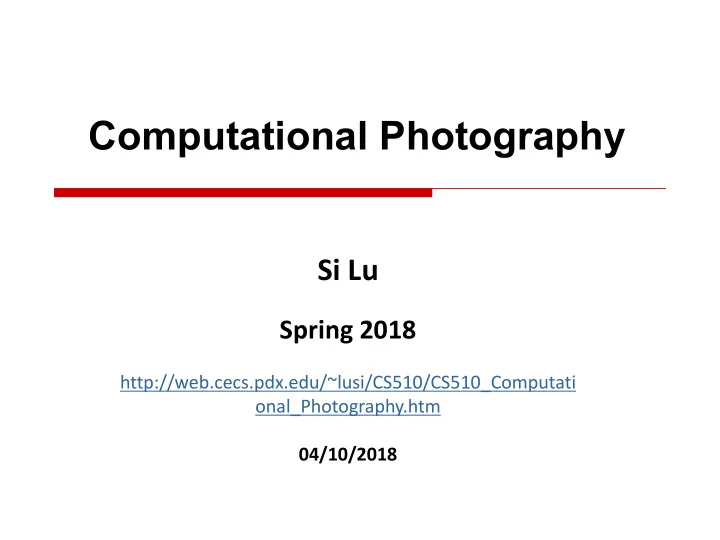
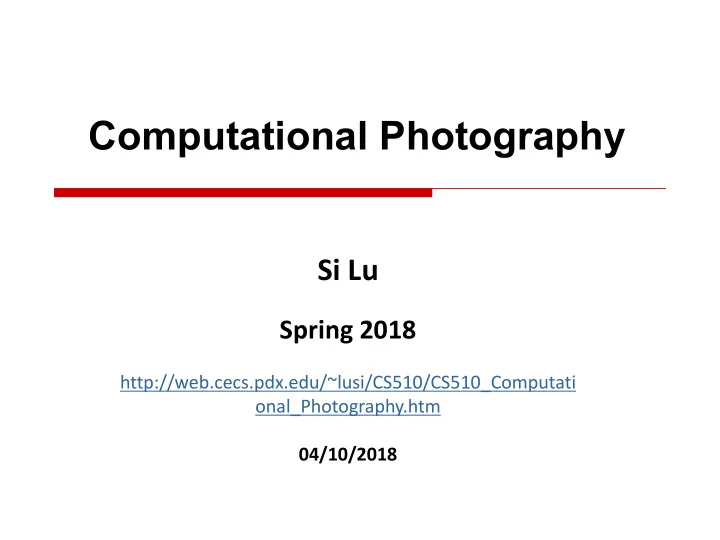
Computational Photography Si Lu Spring 2018 http://web.cecs.pdx.edu/~lusi/CS510/CS510_Computati onal_Photography.htm 04/10/2018
Last Time o Digital Camera n History of Camera n Controlling Camera o Photography Concepts
Today o Filters and its applications naïve denoising better denoising noisy image Gaussian blur edge-preserving filter Slide credit: Sylvain Paris and Frédo Durand
The raster image (pixel matrix) Slide credit: D. Hoiem
The raster image (pixel matrix) 0.92 0.93 0.94 0.97 0.62 0.37 0.85 0.97 0.93 0.92 0.99 0.95 0.89 0.82 0.89 0.56 0.31 0.75 0.92 0.81 0.95 0.91 0.89 0.72 0.51 0.55 0.51 0.42 0.57 0.41 0.49 0.91 0.92 0.96 0.95 0.88 0.94 0.56 0.46 0.91 0.87 0.90 0.97 0.95 0.71 0.81 0.81 0.87 0.57 0.37 0.80 0.88 0.89 0.79 0.85 0.49 0.62 0.60 0.58 0.50 0.60 0.58 0.50 0.61 0.45 0.33 0.86 0.84 0.74 0.58 0.51 0.39 0.73 0.92 0.91 0.49 0.74 0.96 0.67 0.54 0.85 0.48 0.37 0.88 0.90 0.94 0.82 0.93 0.69 0.49 0.56 0.66 0.43 0.42 0.77 0.73 0.71 0.90 0.99 0.79 0.73 0.90 0.67 0.33 0.61 0.69 0.79 0.73 0.93 0.97 0.91 0.94 0.89 0.49 0.41 0.78 0.78 0.77 0.89 0.99 0.93 Slide credit: D. Hoiem
Perception of Intensity Slide credit: C. Dyer
Perception of Intensity Slide credit: C. Dyer
Color Image R G B Slide credit: D. Hoiem
Image Filtering o Image filtering: compute function of local neighborhood at each pixel position o One type of “Local operator,” “Neighborhood operator,” “Window operator” o Useful for: Enhancing images n o Noise reduction, smooth, resize, increase contrast, etc. Extracting information from images n o Texture, edges, distinctive points, etc. n Detecting patterns o Template matching, e.g., eye template Source: D. Hoiem Slide credit: C. Dyer
Blurring in the Real World Camera shake * = Source: Fergus, et al. “ Removing Camera Shake from a Single Photograph”, SIGGRAPH 2006 Bokeh : Blur in out-of-focus regions of image Slide credit: C. Dyer Source: http://lullaby.homepage.dk/diy-camera/bokeh.html
Image Correlation Filtering o Select a filter g n g is called a filter , mask , kernel , or template o Center filter g at each pixel in image f o Multiply weights by corresponding pixels o Set resulting value in output image h o Linear filtering is sum of dot product at each pixel position o Filtering operation called cross-correlation , and denoted h = f g Slide credit: C. Dyer
Example: Box Filter g [ , ] 1 1 1 1 1 1 1 1 1 Slide credit: David Lowe
Image Filtering 1 1 1 g [ , ] 1 1 1 1 1 1 h [.,.] f [.,.] 0 0 0 0 0 0 0 0 0 0 0 0 0 0 0 0 0 0 0 0 0 0 0 0 0 0 0 0 0 0 0 0 0 0 0 0 0 0 0 0 0 0 0 0 0 0 0 90 90 90 90 90 90 90 90 90 90 0 0 0 0 0 0 0 0 0 0 90 90 90 90 90 90 90 90 90 90 0 0 0 0 0 0 0 0 0 0 90 90 90 90 90 90 90 90 90 90 0 0 0 0 0 0 0 90 0 90 90 90 0 0 0 0 0 90 0 90 90 90 0 0 0 0 0 90 90 90 90 90 0 0 0 0 0 90 90 90 90 90 0 0 0 0 0 0 0 0 0 0 0 0 0 0 0 0 0 0 0 0 0 0 0 0 90 0 0 0 0 0 0 0 0 0 90 0 0 0 0 0 0 0 0 0 0 0 0 0 0 0 0 0 0 0 0 0 0 0 0 0 0 0 h [ m , n ] g [ k , l ] f [ m k , n l ] k , l Credit: S. Seitz
1 1 1 Image Filtering g [ , ] 1 1 1 1 1 1 h [.,.] f [.,.] 0 0 0 0 0 0 0 0 0 0 0 0 0 0 0 0 0 0 0 0 0 10 0 0 0 0 0 0 0 0 0 0 0 0 0 0 0 0 0 0 0 0 0 0 0 0 0 0 90 90 90 90 90 90 90 90 90 90 0 0 0 0 0 0 0 0 0 0 90 90 90 90 90 90 90 90 90 90 0 0 0 0 0 0 0 0 0 0 90 90 90 90 90 90 90 90 90 90 0 0 0 0 0 0 0 0 0 0 90 90 0 0 90 90 90 90 90 90 0 0 0 0 0 0 0 0 0 0 90 90 90 90 90 90 90 90 90 90 0 0 0 0 0 0 0 0 0 0 0 0 0 0 0 0 0 0 0 0 0 0 0 0 0 0 0 0 90 90 0 0 0 0 0 0 0 0 0 0 0 0 0 0 0 0 0 0 0 0 0 0 0 0 0 0 0 0 0 0 0 0 0 0 h [ m , n ] g [ k , l ] f [ m k , n l ] k , l Credit: S. Seitz
1 1 1 Image Filtering g [ , ] 1 1 1 1 1 1 h [.,.] f [.,.] 0 0 0 0 0 0 0 0 0 0 0 0 0 0 0 0 0 0 0 0 0 10 20 0 0 0 0 0 0 0 0 0 0 0 0 0 0 0 0 0 0 0 0 0 0 0 0 0 0 90 90 90 90 90 90 90 90 90 90 0 0 0 0 0 0 0 0 0 0 90 90 90 90 90 90 90 90 90 90 0 0 0 0 0 0 0 0 0 0 90 90 90 90 90 90 90 90 90 90 0 0 0 0 0 0 0 0 0 0 90 90 0 0 90 90 90 90 90 90 0 0 0 0 0 0 0 0 0 0 90 90 90 90 90 90 90 90 90 90 0 0 0 0 0 0 0 0 0 0 0 0 0 0 0 0 0 0 0 0 0 0 0 0 0 0 0 0 90 90 0 0 0 0 0 0 0 0 0 0 0 0 0 0 0 0 0 0 0 0 0 0 0 0 0 0 0 0 0 0 0 0 0 0 h [ m , n ] g [ k , l ] f [ m k , n l ] k , l Credit: S. Seitz
1 1 1 Image Filtering g [ , ] 1 1 1 1 1 1 h [.,.] f [.,.] 0 0 0 0 0 0 0 0 0 0 0 0 0 0 0 0 0 0 0 0 0 10 20 30 0 0 0 0 0 0 0 0 0 0 0 0 0 0 0 0 0 0 0 0 0 0 0 0 0 0 90 90 90 90 90 90 90 90 90 90 0 0 0 0 0 0 0 0 0 0 90 90 90 90 90 90 90 90 90 90 0 0 0 0 0 0 0 0 0 0 90 90 90 90 90 90 90 90 90 90 0 0 0 0 0 0 0 0 0 0 90 90 0 0 90 90 90 90 90 90 0 0 0 0 0 0 0 0 0 0 90 90 90 90 90 90 90 90 90 90 0 0 0 0 0 0 0 0 0 0 0 0 0 0 0 0 0 0 0 0 0 0 0 0 0 0 0 0 90 90 0 0 0 0 0 0 0 0 0 0 0 0 0 0 0 0 0 0 0 0 0 0 0 0 0 0 0 0 0 0 0 0 0 0 h [ m , n ] g [ k , l ] f [ m k , n l ] k , l Credit: S. Seitz
1 1 1 Image Filtering g [ , ] 1 1 1 1 1 1 h [.,.] f [.,.] 0 0 0 0 0 0 0 0 0 0 0 10 20 30 30 0 0 0 0 0 0 0 0 0 0 0 0 0 90 90 90 90 90 0 0 0 0 0 90 90 90 90 90 0 0 0 0 0 90 90 90 90 90 0 0 0 0 0 90 0 90 90 90 0 0 0 0 0 90 90 90 90 90 0 0 0 0 0 0 0 0 0 0 0 0 0 0 90 0 0 0 0 0 0 0 0 0 0 0 0 0 0 0 0 0 h [ m , n ] g [ k , l ] f [ m k , n l ] k , l Credit: S. Seitz
1 1 1 Image Filtering g [ , ] 1 1 1 1 1 1 h [.,.] f [.,.] 0 0 0 0 0 0 0 0 0 0 0 10 20 30 30 0 0 0 0 0 0 0 0 0 0 0 0 0 90 90 90 90 90 0 0 0 0 0 90 90 90 90 90 0 0 0 0 0 90 90 90 90 90 0 0 0 0 0 90 0 90 90 90 0 0 0 0 0 90 90 90 90 90 0 0 ? 0 0 0 0 0 0 0 0 0 0 0 0 90 0 0 0 0 0 0 0 0 0 0 0 0 0 0 0 0 0 h [ m , n ] g [ k , l ] f [ m k , n l ] k , l Credit: S. Seitz
1 1 1 Image Filtering g [ , ] 1 1 1 1 1 1 h [.,.] f [.,.] 0 0 0 0 0 0 0 0 0 0 0 10 20 30 30 0 0 0 0 0 0 0 0 0 0 0 0 0 90 90 90 90 90 0 0 0 0 0 90 90 90 90 90 0 0 0 0 0 90 90 90 90 90 0 0 ? 0 0 0 90 0 90 90 90 0 0 0 0 0 90 90 90 90 90 0 0 50 0 0 0 0 0 0 0 0 0 0 0 0 90 0 0 0 0 0 0 0 0 0 0 0 0 0 0 0 0 0 h [ m , n ] g [ k , l ] f [ m k , n l ] k , l Credit: S. Seitz
g [ , ] 1 1 1 Image Filtering 1 1 1 1 1 1 h [.,.] f [.,.] 0 0 0 0 0 0 0 0 0 0 0 0 0 0 0 0 0 0 0 0 0 10 20 30 30 30 20 10 0 0 0 90 90 90 90 90 0 0 0 20 40 60 60 60 40 20 0 0 0 90 90 90 90 90 0 0 0 30 60 90 90 90 60 30 0 0 0 90 90 90 90 90 0 0 0 30 50 80 80 90 60 30 0 0 0 90 0 90 90 90 0 0 0 30 50 80 80 90 60 30 0 0 0 90 90 90 90 90 0 0 0 20 30 50 50 60 40 20 0 0 0 0 0 0 0 0 0 0 10 20 30 30 30 30 20 10 0 0 90 0 0 0 0 0 0 0 10 10 10 0 0 0 0 0 0 0 0 0 0 0 0 0 0 0 h [ m , n ] g [ k , l ] f [ m k , n l ] k , l Credit: S. Seitz
Box Filter What does it do? • Replaces each pixel with g [ , ] an average of its neighborhood 1 1 1 • Achieves smoothing 1 1 1 effect (i.e., removes 1 1 1 sharp features) • Weaknesses: • Blocky results • Axis-aligned streaks Slide credit: David Lowe
Smoothing with Box Filter Slide credit: C. Dyer
Properties of Smoothing Filters o Smoothing n Values all positive n Sum to 1 constant regions same as input n Amount of smoothing proportional to mask size n Removes “high-frequency” components n “low-pass” filter Slide credit: C. Dyer
Gaussian Filtering Weight contributions of neighboring pixels by nearness o 0.003 0.013 0.022 0.013 0.003 0.013 0.059 0.097 0.059 0.013 0.022 0.097 0.159 0.097 0.022 0.013 0.059 0.097 0.059 0.013 0.003 0.013 0.022 0.013 0.003 5 x 5, = 1 o Constant factor at front makes volume sum to 1 o Convolve each row of image with 1D kernel to produce new image; then convolve each column of new image with same 1D kernel to yield output image Slide credit: Christopher Rasmussen
Recommend
More recommend