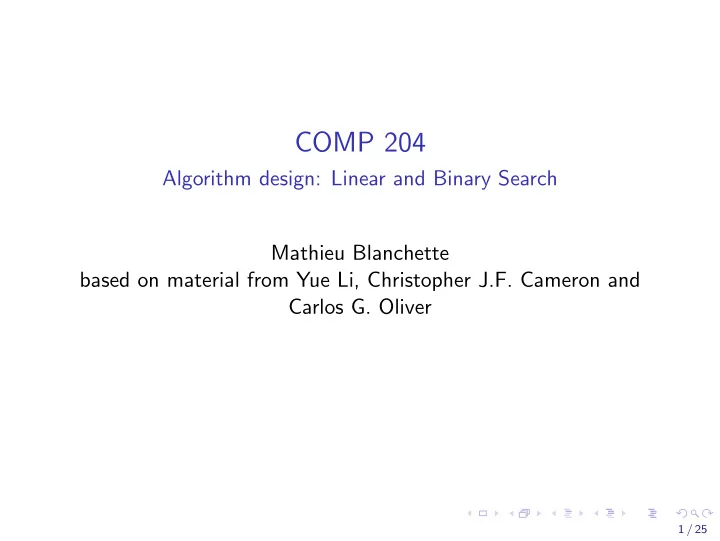
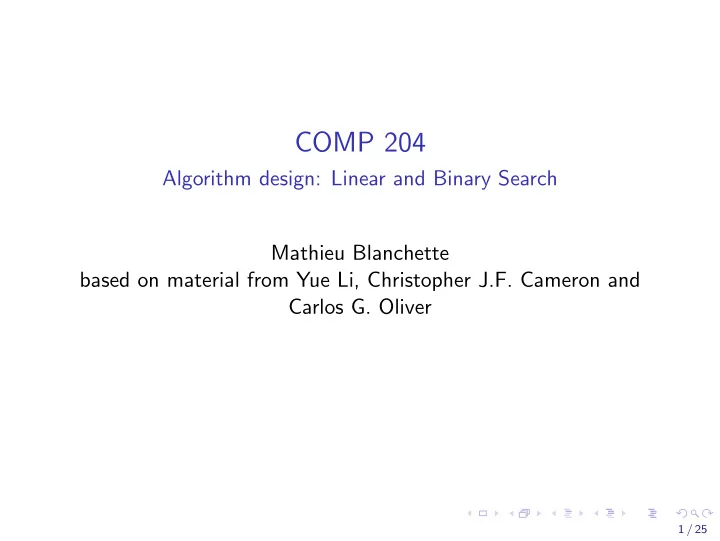
COMP 204 Algorithm design: Linear and Binary Search Mathieu Blanchette based on material from Yue Li, Christopher J.F. Cameron and Carlos G. Oliver 1 / 25
Algorithms An algorithm is a predetermined series of instructions for carrying out a task in a finite number of steps ◮ or a recipe Input → algorithm → output 2 / 25
Example algorithm: baking a cake What is the input? algorithm? output? 3 / 25
Pseudocode Pseudocode is a universal and informal language to describe algorithms from humans to humans It is not a programming language (it can’t be executed by a computer), but it can easily be translated by a programmer to any programming language It uses variables, control-flow operators (while, do, for, if, else, etc.) 4 / 25
Example Python statements students = ["Kris", "David", "JC", "Emmanuel"] 1 grades = [75, 90, 45, 100] 2 for student, grade in zip(students, grades): 3 if grade >= 60: 4 print(student, "has passed") 5 else: 6 print(student, "has failed") 7 #output: 8 #Kris has passed 9 #David has passed 10 #JC has failed 11 #Emmanuel has passed 12 5 / 25
Example pseudocode Algorithm 1 Student assessment 1: for each student do if student’s grade ≥ 60 then 2: print ‘student has passed’ 3: else 4: print ‘student has failed’ 5: end if 6: 7: end for 6 / 25
Search algorithms Search algorithms locate an item in a data structure Input : a list of (un)sorted items and value of item to be searched Algorithms : linear and binary search algorithms will be covered ◮ images if search algorithms taken from: http://www.tutorialspoint.com/data_structures_ algorithms/ Output : if value is found in the list, return index of item Example : ◮ search ( key = 5, list = [ 3, 7, 6, 2, 5, 2, 8, 9, 2 ] ) should return 4. ◮ search ( key = 1, list = [ 3, 7, 6, 2, 5, 2, 8, 9, 2 ] ) should return nothing. 7 / 25
Linear search Look at each item in the list, one by one, from first to last, until the key is found. ◮ a sequential search is made over all items one by one ◮ every item is checked ◮ if a match is found, then index is returned ◮ otherwise the search continues until the end of the sequence Example: search for the item with value 33 8 / 25
Linear search #2 Starting with the first item in the sequence: Then the next: 9 / 25
Linear search #3 And so on and so on... 10 / 25
Linear search #4 Until an item with a matching value is found: If no item has a matching value, the search continues until the end of the sequence 11 / 25
Linear search: pseudocode Algorithm 2 Linear search 1: procedure linear search ( sequence , key ) for index = 0 to length ( sequence ) do 2: if sequence [ index ] == key then 3: return index 4: end if 5: end for 6: return None 7: 8: end procedure 12 / 25
Linear search: Python implementation def linear_search(sequence, key): 1 for index in range(0, len(sequence)): 2 if sequence[index] == key: 3 return index 4 return None 5 6 #import random 7 #L = random.sample(range(1,10**9),10**7) 8 #import time 9 #time_start = time.time() 10 #print(f"start: {time.asctime(time.localtime(time_start))}") 11 #index = linear_search(L, -1) 12 #print(index) 13 #time_finish = time.time() 14 #print(f"end: {time.asctime(time.localtime(time_finish))}") 15 #print("time taken (seconds):", time_finish-time_start) 16 13 / 25
Issues with linear search Running time: If the sequence to be searched is very long, the function will run for a long time. Example: The list of all medical records in Quebec contains more than 8 Million elements! Much of computer science is about designing efficient algorithms, that are able to yield a solution quickly even on large data sets. See experimentation on Spyder (linear vs binary search.py)... 14 / 25
Binary search A faster search algorithm (compared to linear) ◮ the sequence of items must be sorted ◮ works on the principle of ‘divide and conquer’ Analogy: Searching for a word (called the key) in an English dictionary. To look for a particular word: ◮ Compare the word in the middle of the dictionary to the key ◮ If they match, you’ve found the word! Stop. ◮ If the middle word is greater than the key, then the key is searched for in the left half of the dictionary ◮ Otherwise, the key is searched for in the right half of the dictionary ◮ This repeated halves the portion of the dictionary that needs to be considered, until either the word is found, or we’ve narrowed it down to a portion that contains zero word, and we conclude that the key is not in the dictionary 15 / 25
Binary search #2 Example: let’s search for the value 31 in the following sorted sequence low high First, we need to determine the middle item: sequence = [10, 14, 19, 26, 27, 31, 33, 35, 42, 44] 1 low = 0 2 high = len(sequence) - 1 3 mid = low + (high-low)//2 # integer division 4 print (mid) # prints: 4 5 16 / 25
Binary search #3 Since index = 4 is the midpoint of the sequence ◮ we compare the value stored (27) ◮ against the value being searched (31) The value at index 4 is 27, which is not a match ◮ the value being search is greater than 27 ◮ since we have a sorted array, we know that the target value can only be in the upper portion of the list 17 / 25
Binary search #4 low is changed to mid + 1 low high Now, we find the new mid low = mid + 1 # 5 1 mid = low + (high-low)//2 # integer division 2 print (mid) # prints: 7 3 18 / 25
Binary search #4 mid is 7 now ◮ compare the value stored at index 7 with our value being searched (31) low high The value stored at location 7 is not a match ◮ 35 is greater than 31 ◮ since it’s a sorted list, the value must be in the lower half ◮ set high to mid - 1 19 / 25
Binary search #5 Calculate the mid again ◮ mid is now equal to 5 low high We compare the value stored at index 5 with our value being searched (31) ◮ It is a match! 20 / 25
Binary search #6 Remember, ◮ binary search halves the searchable items ◮ improves upon linear search, but... ◮ requires a sorted collection Useful links bisect - Python module that implements binary search ◮ https://docs.python.org/2/library/bisect.html Visualization of binary search ◮ http://interactivepython.org/runestone/static/ pythonds/SortSearch/TheBinarySearch.html 21 / 25
Binary search: pseudocode Algorithm 3 Binary search 1: procedure binary search ( sequence , key ) low = 0 , high =length( sequence ) − 1 2: while low ≤ high do 3: mid = ( low + high ) / 2 4: if sequence [ mid ] > key then 5: high = mid - 1 6: else if sequence [ mid ] < key then 7: low = mid + 1 8: else 9: return mid 10: end if 11: end while 12: return ‘Not found’ 13: 14: end procedure 22 / 25
Binary search: Python implementation def binary_search(sequence, key): 1 low = 0 2 high = len(sequence) - 1 3 while low <= high: 4 mid = (low + high)//2 5 if sequence[mid] > key: 6 high = mid - 1 7 elif sequence[mid] < key: 8 low = mid + 1 9 else: 10 return mid 11 return None 12 23 / 25
Linear vs Binary search efficiency Try linear and binary search.py to see for yourself the difference in running time for large lists! For a list of 10 Million elements: ◮ linear search takes about 3 seconds ◮ binary search takes about 0.0002 seconds. ◮ binary search is more than 100,000 times faster than linear search. In general, ◮ the running time of linear search is proportional to the length of the list being searched. ◮ the running time of linear search is proportional to the logarithm of the length of the list being searched. 24 / 25
Binary search versus Linear search 1 import random 2 import time 3 from decimal import Decimal 4 from linear_search import linear_search 5 from binary_search import binary_search 6 7 # generate list of 10 Million elements, 8 # where each element is a random number between 0 and 1,000,000,000 9 print("Generating list...") 10 n = 10**7 11 L = random.sample(range(10**9), n) 12 13 L.append(111111111) # for testing purpose 14 L.append(555555555) 15 L.append(999999999) 16 17 print("Sorting list...") 18 L.sort() 19 20 while True: 21 key = int(input("Enter key for linear search: ")) 22 23 # perform linear search print("Starting linear search ...") 24 time_start = time.time() 25 index = linear_search(L, key) 26 time_finish = time.time() 27 28 linear_search_time = time_finish-time_start 29 print(f"Found at position: {index}; time taken:", \ 30 "{:.2e}".format(linear_search_time), "seconds") 31 32 print("Starting binary search ...") 33 time_start = time.time() 34 index = binary_search(L, key) 25 / 25 35 time_finish = time.time()
Recommend
More recommend