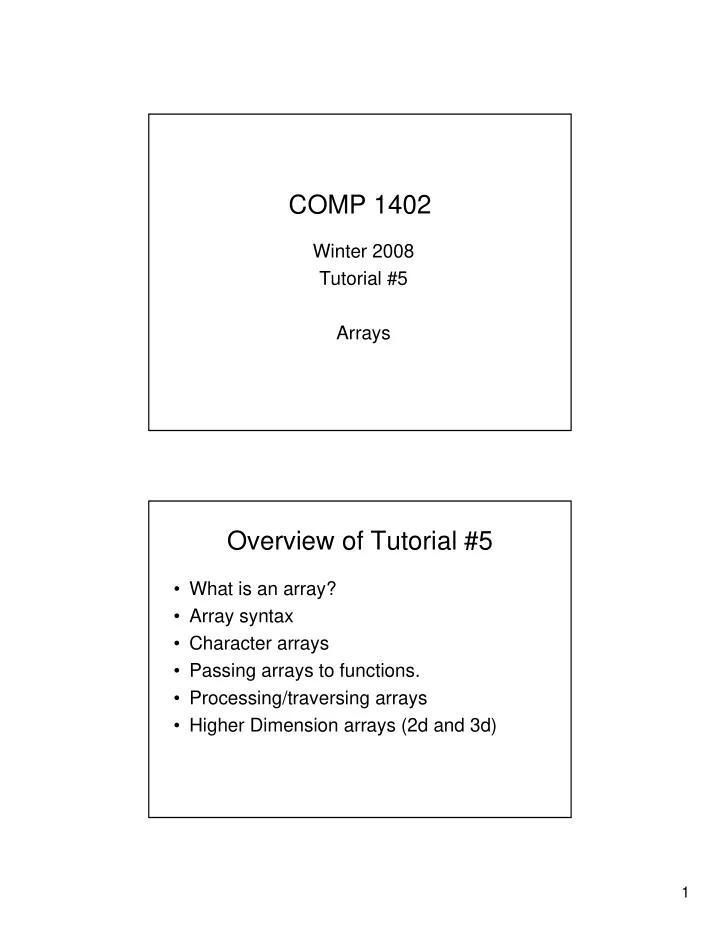
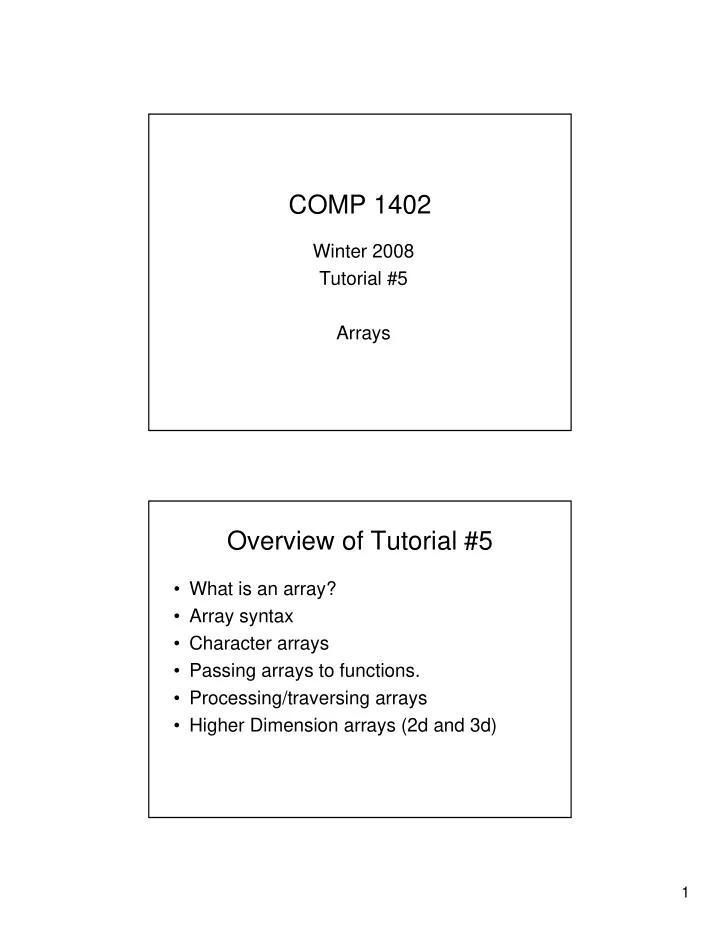
COMP 1402 Winter 2008 Tutorial #5 Arrays Overview of Tutorial #5 • What is an array? • Array syntax • Character arrays • Passing arrays to functions. • Processing/traversing arrays • Higher Dimension arrays (2d and 3d) 1
Why do we need arrays? • Regular variables store a single value of the specified type. eg. int a; //stores a single variable of integer type • But sometimes we need several copies of a variable, such as the grades for 3 students. We could try: double grade_student1; double grade_student2; double grade_student3; //etc. • This would get very tedious if we had 100 students! What is an array? • An array is a special variable that can store many values. • In our student example instead of a separate variable for each student we could use an array of grades that keeps the grades for each student. 3 Variables student1_grade student2_grade student3_grade 87.0 75.0 91.0 A Single Array with 3 Elements grade_array 87.0 75.0 91.0 2
What are arrays ... An Array Regular Variable int a[5]; int a; An array reserves a contiguous block of A regular variable memory addresses in reserves a single which we can store address in memory values of the array where its value is type (int in this case). stored. Array Syntax: Declaring • Arrays declarations have three parts, the data type, the array name and the size (number of elements), eg. int a[5]; // An array named ‘a’ which stores 5 // integer values. int a[5]; 7 • On the left we see the 13 integer array ‘a’ which a[0] = 7; 11 holds the five integer a[1] = 13; 5 values 7, 13, 11, 5, -8. a[2] = 11; a[3] = 5; -8 a[4] = -8; 3
Array Elements • The elements of an array are referred to by both the array name and an 'index' value. • Index values are numbered from 0 (for the arrays first element). • The index for the last element is thus one less than the array's size. an_array 0 1 2 3 4 We would reference this element as: an_array[2] Array Syntax: Accessing Elements • An array element is accessed by supplying the array name, and the elements index inside square brackets [ ]. • We can treat each element like we would any other variable. int a[5]; // Create an array of 5 integers. a[0] = 15; // Set element 0 to the value 15 if( a[2] < 4 ) { ... } //Use elements anywhere we //would a regular variable. 4
Syntax: Setting Elements (cont) • Each element corresponds to one address in memory. • In C we must be careful with arrays a[0] because C does not stop us from a[1] attempting to access an element a[2] outside the array, eg. a[3] a[4] int a[5]; // Create an array of 5 integers. a[15] = 9; //But ‘a’ has only 5 elements //may crash program or cause //strange bugs. Array Syntax: Initializing • As with variables we can initialize an array at the moment we create it or afterwards. int a = 15; //Creates a variable and sets its value. //Create and initialize an array in one step. int a[] = { 8, 7, 15, 9} //Note compiler can determine //array size. //Create, and then initialize the elements. int a[4]; //In this case you must provide # elements. a[0] = 8; a[1] = 7; a[2] = 15; a[3] = 9; 5
Character Arrays • In C strings are stored as arrays of characters. • The last character in the string should be the special string termination character '\0' (corresponds to 0). • You can pass your character arrays to C functions like printf char my_string[] = { 'h', 'e', 'l', 'l', 'o', '\0'}; //You can still access elements putchar( my_string[1] ); //outputs 'e' //Or pass to C functions. printf(“%s there!”, my_string); //prints “hello there.” Character Arrays • Note, the null terminator is ESSENTIAL for a string. Omitting it will likely cause any calls to printf() etc. to crash. • If you want to scan a ‘string’ you can use the null terminator as a marker for the end of the string. char my_string[] = { 'h', 'e', 'l', 'l', 'o', '\0'}; //count the length of my_string int pos = 0; while( my_string[pos] != '\0' ) { pos = pos + 1; } printf( "String: %s : is %d chars long\n", my_string, pos); 6
Functions and Arrays • You can pass arrays to a function like any other variable (or as a pointer). • For 1d arrays adding the size is optional. #define N 10 int numbers[N]; void func1( int array[N]); //OK void func2( int array[] ); //Also OK void func3( int *array); //Also OK //When you invoke the function you don't use [ ] func1(numbers ); //correct func1(numbers[] ); //wrong - syntax error. Accessing Array Elements • Quite often you want to step through each element an array - use a for or while loop. • Use for most of the time, you must know the array length. //Count how many elements of array are greater than 100 int array[N]; array[0] = 237; //etc. int i; int count = 0; for( i = 0; i < N; i++) { if( array[i] > 100 ) count = count + 1; } 7
Accessing Elements #define N 5 #define N 5 int array[N]; array[0] = 237; //etc. int array[N]; Code is array[0] = 237; //etc. equivalent. int i; int count= 0; int i; int c= 0; if( array[0] > 100) count = count +1; if( array[1] > 100) count = count +1; for( i = 0; i < N; i++) { if( array[2] > 100) count = count +1; if( (array[i] > 100 ) c = c + 1; if( array[3] > 100) count = count +1; } if( array[4] > 100) count = count +1; Using While Loops • In practice for loops are used more often. • Should only be used if the array has a terminating symbol/flag (like '\0' in strings). – This may be done with non-character arrays by specifying a special invalid element value. For example if the array recorded the weights of people you could use a negative value. 8
While Loops #define END_OF_ARRAY -1.0 //Note that the terminator need not be in the final position. char astring[ ] = { 'h', 'e', 'l', 'l', 'o', '\0', 't', 'h', 'e', 'r', 'e', '\0' }; int i = 0; while( astring[i] != '\0' ) { // prints "hello" putchar( astring[i] ); i++; } double weights[ ] = { 123.0, 203.1, 176.0, 141.0, END_OF_ARRAY } i = 0; while( weights[i] != END_OF_ARRAY ) { //do something. //Note you must increment i or the loop runs forever! } Higher Dimensional Arrays • An array can have more than 1 dimension, they can have 2, 3, or more. • Syntax for creating is similar to 1-dimensional arrays. // A 1-d array int a[10]; //A 2-d array - perhaps used to store a chess/checker board. int b[8][8]; //A 3-d array int c[3][4][5]; //Higher - you could do this if you wanted to ... why? int e[2][3][4][5][6]; 9
2d-Arrays • Easiest to think about the array as storing elements in rows and columns. • First index is the row, second is the column. // create an array with two matrix[0][0] matrix[0][1] matrix[0][2] // rows and three columns int matrix[2][3]; matrix[1][0] matrix[1][1] matrix[1][2] // To set row 0 column 1 to 7 matrix[0][1] = 7; Functions • For 2d arrays the size of the 2nd dimension must be supplied when declaring a function (compiler only checks the second dimension). func1( int array[2][3] ); //OK func2( int array[ ][3] ); // Also OK func3( int array[ ][ ] ); //Not allowed. int a[2][3]; int b[3][3]; //Passing to functions is the same as for 1d arrays func1( a ); //OK same size. func1( b); //Will compile since b has 3 columns, but will likely //cause problems at run time. func2( a ); //OK same size. func2( b ); //OK because b has 3 columns. 10
Accessing Elements in 2d Arrays • You can use 'nested' for loops. For example the following code sets every element in array2d to 0: #define ROWS 2 #define COLUMNS 2 int array2d[ROWS][COLUMNS]; int rw, cl; for( rw = 0; rw < ROWS; rw++ ) { for( cl = 0; cl < COLUMNS; cl++ ) { array2d[rw][cl] = 0; } } 3d-Arrays • A little trickier to think about, think of levels, rows, and columns. • First index is the level, second is the row, third is the column (not all elements shown in diagram) Array cube [2][0][1] [2][0][2] [2][0][0] // array with 3 levels, rows [1][0][0] [1][0][1] [1][0][2] // and columns [2][1][2] int cube[3][3][3]; [0][0][0] [0][0][1] [0][0][2] [1][1][2] // Set centre cell to 5 [0][1][0] [0][1][1] [0][1][2] cube[1][1][1] = 5; [2][2][2] [0][2][0] [0][2][1] [0][2][2] [1][2][2] 11
Functions • For 3d arrays the size of the 2nd and 3rd dimensions must be supplied when declaring a function (only checks these). func1( int array[2][3][4] ); //OK func2( int array[ ][3][5] ); // Also OK func3( int array[ ][ ][4] ); //Not allowed. int a[2][3][4]; int b[3][3][5]; //Passing to functions is the same as for 1d arrays func1( a ); //OK same size. func2( b); //OK columns and rows are same. func2( a ); //Syntax error a has 3 rows, 4 columns. Accessing Elements in 3d Arrays • Use 'nested' for loops again, gets a bit messy. #define LEVELS 2 #define ROWS 2 #define COLUMNS 2 int array3d[LEVELS][ROWS][COLUMNS]; int lv, rw, cl; for( lv = 0; lv < LEVELS; lv++) { for( rw = 0; rw < ROWS; rw++ ) { for( cl = 0; cl < COLUMNS; cl++ ) { array2d[lv][rw][cl] = 0; } } } 12
Recommend
More recommend