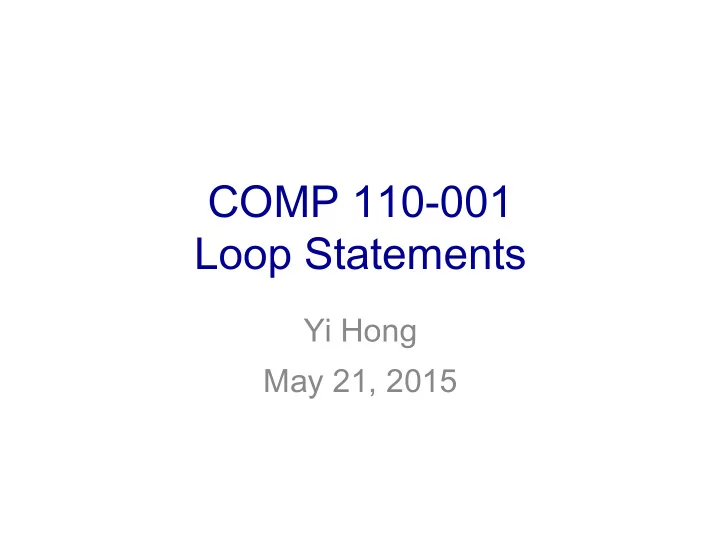
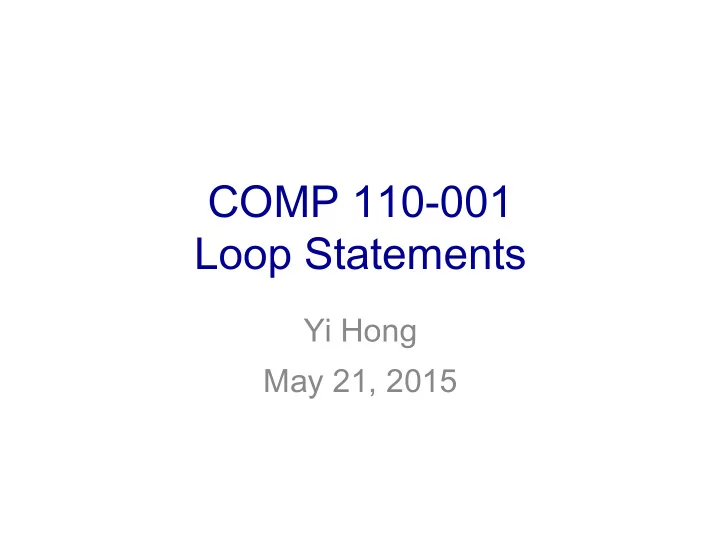
COMP 110-001 Loop Statements Yi Hong May 21, 2015
Announcements § Grades of Lab 0 were posted
Review § Q1: What’s the outputs of following statements? § Q2: Write a program that assigns grade based on an input score • A: 90 ~ 100 • B: 80 ~ 89 • C: 70 ~ 79 • D: 60 ~ 69 • F: 0 ~ 59
If-Else or Switch Statement § Use a switch statement when you have more than 2 conditions on a single variable • Example: Weekdays – if you have a different action to perform for each day of the week, use a switch statement § Use an if-else for all other scenarios: • More than one variable you’re testing (multiple conditions) • Testing for a range of values • Variable is not an int, char, or enum • Example: Grades – each grade (A, B, C, D, E) has a range of values that reflect each grade letter
Today § Loop statements Warm-up so far in this course Loop is where it starts to get harder I suggest you to spend more time on examples given in this and future lectures
Flow of Control § Alter the order in which a program’s statements are executed § Typically, two kinds • Conditionals (if-else and switch) • Execute a set of statements by choosing among two or more paths • Loops • Repeat a group of instructions numerous times
Types of Loops § while loop • Repeats its body while a boolean expression is true § do while loop • Loop iterates at least ONCE § for loop • Numeric computation changes by equal amount
�������������������������������������������������������������������� ���������������������������������������� ������������������������������������������������������������������������������ �������� ����������� ��� ��������� ��� ���� �������� ����������� ��� ������ ���� ����� Start The While Loop Evaluate § Syntax Boolean_Expression while (Boolean_Expression) True False Body • The Body may be either a End loop Execute Body simple statement or, a list of statements enclosed in braces {} § A while statement repeats while a controlling boolean expression remains true § The loop body typically contains an action that ultimately causes the controlling boolean expression to become false
An Example of a While Loop while (count <= number) { Start System.out.print(count + ", "); count++; } Evaluate count<=number True False End loop Execute { System.out.print(count + ", "); count++; }
While in Practice § What’s the output? • Iteration 1: count = 0, < 5? true, print 0, +1 • Iteration 2: count = 1, < 5? true, print 1, +1 • … • Iteration 5: count = 4, < 5? true, print 4, +1 • Iteration 6: count = 5, < 5? false, stop
Calculate the Sum of 1…100
Input Checking § Ask user to input an integer between 0 and 100, keep reading until we get the correct input
Early Exit break; Exit a loop and continue to execute the statement after the loop § Example: Compute factorial
Go To Next Iteration continue; Skip next part of a loop, and start the next iteration upon invocation § Example: Calculate the sum of multiples of 3 within [1, 100]
Compute the Sum of Multiples of 3 § What’s wrong with the following implementation?
The do-while Loop § Similar to a while loop, Start except that the loop body is executed at least once Execute Body § Syntax do Evaluate Body Boolean_ Expression while (Boolean_Expression); True False • Don’t forget the semicolon End loop
The do-while Loop § First, the loop body is executed § Then, the boolean expression is checked • As long as it is true, the loop is executed again • If it is false, the loop is exited § Equivalent while statement Statements while (Boolean_Expression) Statements
An Example of the do-while Loop do { Start System.out.print(count + ", "); count++; } while (count <= number); Execute { System.out.print(count + ", "); count++; } Evaluate count<=number True False End loop
Loop Practice § Write a while loop or a do-while loop that will compute the sum of the first n positive odd numbers. For example, if n is 5, you should compute 1 + 3 + 5 + 7 + 9.
Some short-forms § Nested expression, used a lot in a loop • n = n + 1; à n++; or ++n; • n = n – 1; à n--; or --n; • n = n + m; à n += m; • n = n – m; à n -= m;
The for Loop § Syntax for ( Initializing_Action; Boolean_Expression; Update_Action ) Body Start • Example Execute Initializing_Action int count; for (count = 1; count < 3; count++) Evaluate Boolean_ System.out.println(count); Expression True False End loop Execute Body Execute Update_Action
����������� � ����������� ���� ������� ��� �������� An Example of the for Loop } int countDown; Start for (countDown = 3; countDown >= 0; countDown--) { Execute System.out.println(countDown); countDown = 3; System.out.println("and counting."); } System.out.println("Blast off!"); Evaluate count >= 0 True False End loop Execute { System.out.println(countDown); System.out.println("and counting."); } Execute countDown––;
Another Example: The Sum of 1…n • Possible to declare variables within a for loop • Note that variable i is local to the loop
Loop Practice § Write a for loop that will compute the sum of the first n positive even numbers. For example, if n is 5, you should compute 2 + 4 + 6 + 8 + 10
������������������������������������������������������������������������������ �������� ����������� ��� ��������� ��� ���� �������� ����������� ��� ������ ���� ����� ���������������������������������������� �������������������������������������������������������������������� Summary of Loops § Three types: Start Start Execute Execute Body Start Initializing_Action Evaluate Evaluate Evaluate Boolean_ Boolean_ Boolean_Expression Expression Expression True True False True False False End loop End loop End loop Execute Body Execute Body The while loop The do-while loop Execute Update_Action The for loop
Next Class § More about Loops
Recommend
More recommend