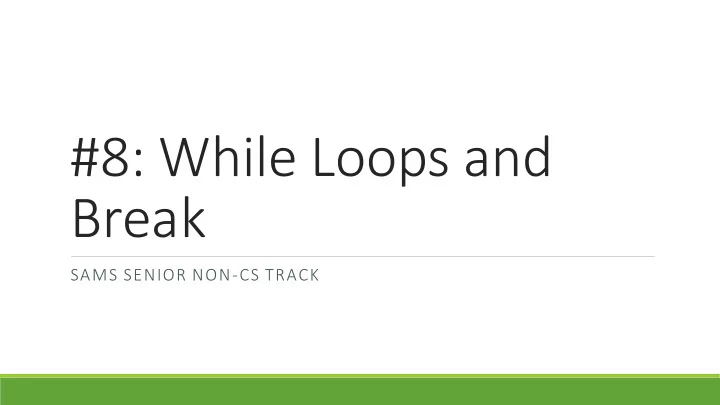
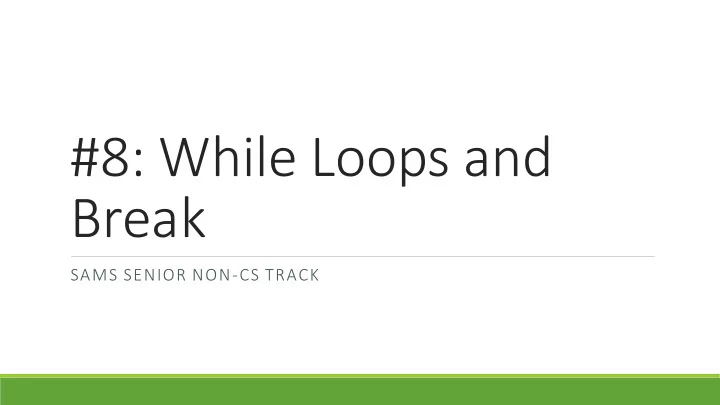
#8: While Loops and Break SAMS SENIOR NON-CS TRACK
Last Time Use else and elif statements to make multiple-option decisions Use nesting to combine if statements with other if statements or functions
Ex 4-2 Feedback Most of the assignment went well, but many of you didn't get to lineIntersection. Let's go over that quickly.
Today's Learning Goals Use a while loop to repeat actions until a certain condition is met Use break and nesting to change the control flow of while loops
While Loops
Repeating Actions Say you want to write a program that prints out the numbers from 1 to 10. Right now, that would look like: print(1) print(2) print(3) print(4) print(5) print(6) print(7) print(8) print(9) print(10)
Loops A loop is a control structure that lets us repeat actions, so that we don't need to write out similar code over and over again. Loops are generally most powerful if we can find a pattern between the repeated items. This lets us separate out the parts of the action that are the same each time from the parts that are different. In printing the numbers from 1 to 10, the part that is the same is the action of printing. The part that is different is the number that is printed.
While Loops A while loop is a type of loop that keeps repeating until a certain condition is met. It uses the syntax: while <boolean_expression>: <loop_body> The while loop checks the Boolean expression, and if it is True, it runs the loop body. Then it checks the Boolean expression again, and if it is still True, it runs the loop body again... etc. When the loop finds that the Boolean expression is False, it exits the loop immediately.
Loop Variables Let's say we want to program our print-1-to-10 In our 1-to-10 example, we want to start the variable example. The part that stays the same (printing) can be at 1, and end after it has printed 10. So we set num = 1 written directly, but the part that changes (the at the beginning of the loop and continue looping number) will need to be a variable , so we can change it while num <= 10. as we loop. Each number we print is one apart from the previous, To use this loop variable, we'll need to give it an initial so we'll want to set the variable to the next number value , a way to update , and a time to end the loop . (num + 1) at each iteration. This last part can also be thought of as when to keep looping . num = 1 <initial value> while num <= 10: while <when to keep looping>: print(num) num = num + 1 print(num) # the print is the same <way to update>
Infinite Loops Make sure to always update your loop variable in a way that will eventually make the loop condition False! Otherwise, you might end up with an infinite loop . i = 1 while i > 0: print(i) i = i + 1 If you get stuck in an infinite loop, press the button that looks like a lightning bolt above the interpreter to make the program stop. Then investigate your program to figure out why the variable never makes the condition False. Printing out the loop variable can help with this.
Exercise 1: print evens Go to the schedule page and download the 2 starter file for today's lecture. You'll write 4 exercise code under the comment with the exercise's number. 6 8 Exercise 1: write a few lines of code that print 10 the even numbers from 2 to 10, as shown to the right. You must use a loop in your solution for full credit. Think about how you can update the variable to make this problem easier...
Loop Conditions and Variables We can make the condition of the loop any Boolean expression we want . This means that we can update variables in many different ways to solve different problems. For example, what if we wanted to find the largest power of 3 that is less than 100? Start at the first power (0), loop while the next number is less than 100 (num*3 < 100), and multiply by 3 each time! num = 1 while num * 3 < 100: num = num * 3 print(num)
Using Multiple Variables We can also update variables that aren't the loop variable in the loop, in order to generate new kinds of data. As long as we check at least one variable in the condition, we can do whatever we want with the rest! For example, let's write a program that sums the numbers from 1 to 10. result = 0 num = 1 while num <= 10: result = result + num num = num + 1 print(result)
Tracing Loops Sometimes it gets difficult to track what a step result num program is doing when we add in loops. We can make this simpler by manually tracing through pre-loop 0 1 the values in the variables at each step of the iteration 1 1 2 code, including each iteration of the loop. iteration 2 3 3 iteration 3 6 4 result = 0 iteration 4 10 5 num = 1 iteration 5 15 6 while num <= 10: iteration 6 21 7 result = result + num iteration 7 28 8 num = num + 1 iteration 8 36 9 print(result) iteration 9 45 10 iteration 10 55 11 post-loop 55 11
Exercise 2: factorial Exercise 2: write a few lines of code that set a variable num to hold the value 10, then uses a loop to compute 10! (or 10 factorial) and print it out at the end. Your code should still work if num is changed to hold a different positive integer. Recall that 10! = 10*9*8*7*6*5*4*3*2*1 Hint: you may need up to three different variables to solve this problem. Think carefully about what they should hold!
Loop Control Flow
Input-Output Loops Sometimes, we want to write a program that will constantly take input from the user and respond with meaningful output. When dealing with user interaction, we don't know how many times we need to loop- it all depends on what kind of input the user gives! To do this, we'll tell the loop to keep going forever by making the condition expression True. But we'll still need to add something to make the loop stop eventually... print("Let's introduce everyone in the class!") while True: name = input("What's your name?") print("Hi, " + name + "!")
Break Statements In order to exit an infinite input-output loop, we'll use a new statement called break . As soon as the program reaches a break statement, it will 'break' out of the loop body and immediately move on to the next statement after the loop. We'll usually put break inside an if statement, so that we only break when a certain condition is met. We'll talk more about using conditionals in while loops in a bit. For now, you can just plan to use the following structure: print("Let's introduce everyone in the class!") while True: name = input("What's your name?") if name == "done": break # we just put break on a line by itself print("Hi, " + name + "!") print("Nice to meet everyone!")
Exercise 3: number guessing game Exercise 3: write a line of code that sets a I'm thinking of a number between 1 and 10... variable num to hold a number between 1 and Guess a number: 8 10 that you choose. Then write a few lines of code using a loop that asks the user to guess a Try again! number between 1 and 10. It should continue Guess a number: 3 asking them to guess until they get it right. When they get it right, print a congratulations Try again! message. Guess a number: 4 You got it! A possible interaction is shown to the right.
Nesting in Loops Just as we could nest conditionals in conditionals and conditionals in functions, we can nest conditionals in loops! In general, we use conditionals in loops to change the behavior of different iterations based on the loop variable. This can help end the loop early (as with break) or can change the output based on properties of the iteration. while <boolean expression>: <while body> if <boolean expression>: <if body> <while body>
Example: alternating Boolean Let's say we want to write a program that alternates A and B with the numbers 1 to 10, as A1 shown to the right. We can do this by using a Boolean to tell whether we should print A or B at B2 each iteration of the loop. A3 aTurn = True B4 i = 1 A5 while i <= 10: B6 if aTurn == True: print("A" + str(i)) A7 else: B8 print("B" + str(i)) A9 i = i + 1 B10 aTurn = not aTurn
Nesting Example: Variable case We could also write a program that only performs 1 certain statements on a special set of values. This 2 code prints out special statements for numbers 3 between 3 and 7. That's close to five 4 That's close to five i = 1 5 while i <= 10: That's five! print(i) 6 That's close to five if i == 5: 7 print("That's five!") That's close to five elif 3 <= i and i <= 7: 8 9 print("That's close to five") 10 i = i + 1
Exercise 4: illusion Exercise 4: write a few lines of tkinter code that create the image shown on the right. Note that you'll need to use a loop to get full credit. Hint: it's easiest to make this illusion by overlapping shapes . Start with the largest black square, then draw the next-largest white square, etc. You'll need to draw 10 squares total.
Today's Learning Goals Use a while loop to repeat actions until a certain condition is met Use break and nesting to change the control flow of while loops
Recommend
More recommend