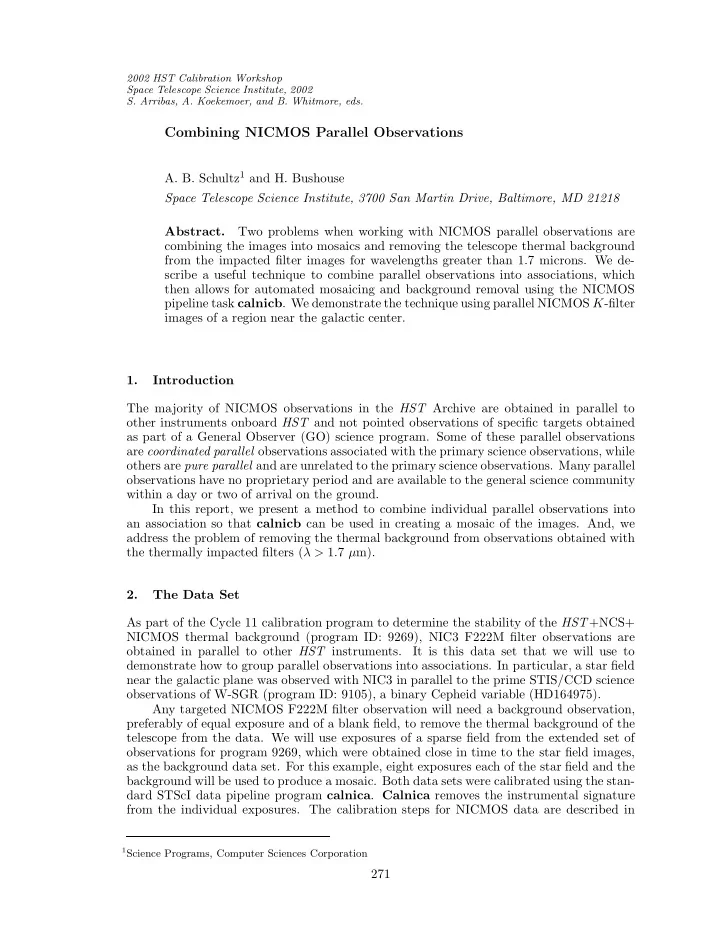
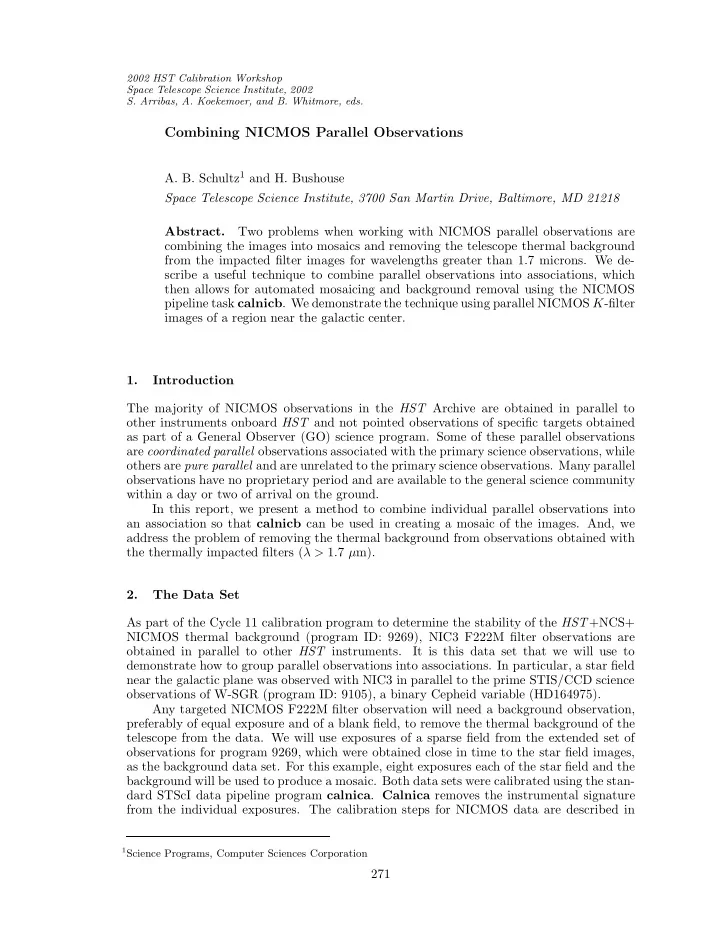
2002 HST Calibration Workshop Space Telescope Science Institute, 2002 S. Arribas, A. Koekemoer, and B. Whitmore, eds. Combining NICMOS Parallel Observations A. B. Schultz 1 and H. Bushouse Space Telescope Science Institute, 3700 San Martin Drive, Baltimore, MD 21218 Abstract. Two problems when working with NICMOS parallel observations are combining the images into mosaics and removing the telescope thermal background from the impacted filter images for wavelengths greater than 1.7 microns. We de- scribe a useful technique to combine parallel observations into associations, which then allows for automated mosaicing and background removal using the NICMOS pipeline task calnicb . We demonstrate the technique using parallel NICMOS K -filter images of a region near the galactic center. 1. Introduction The majority of NICMOS observations in the HST Archive are obtained in parallel to other instruments onboard HST and not pointed observations of specific targets obtained as part of a General Observer (GO) science program. Some of these parallel observations are coordinated parallel observations associated with the primary science observations, while others are pure parallel and are unrelated to the primary science observations. Many parallel observations have no proprietary period and are available to the general science community within a day or two of arrival on the ground. In this report, we present a method to combine individual parallel observations into an association so that calnicb can be used in creating a mosaic of the images. And, we address the problem of removing the thermal background from observations obtained with the thermally impacted filters ( λ > 1 . 7 µ m). 2. The Data Set As part of the Cycle 11 calibration program to determine the stability of the HST +NCS+ NICMOS thermal background (program ID: 9269), NIC3 F222M filter observations are obtained in parallel to other HST instruments. It is this data set that we will use to demonstrate how to group parallel observations into associations. In particular, a star field near the galactic plane was observed with NIC3 in parallel to the prime STIS/CCD science observations of W-SGR (program ID: 9105), a binary Cepheid variable (HD164975). Any targeted NICMOS F222M filter observation will need a background observation, preferably of equal exposure and of a blank field, to remove the thermal background of the telescope from the data. We will use exposures of a sparse field from the extended set of observations for program 9269, which were obtained close in time to the star field images, as the background data set. For this example, eight exposures each of the star field and the background will be used to produce a mosaic. Both data sets were calibrated using the stan- dard STScI data pipeline program calnica . Calnica removes the instrumental signature from the individual exposures. The calibration steps for NICMOS data are described in 1 Science Programs, Computer Sciences Corporation 271
272 Schultz & Bushouse the NICMOS Instrument Handbook (Malhotra et al. 2002) and in the HST Data Handbook (Mobasher et al. 2002). In the HST ground system, a proposal exposure line that yields multiple exposures will automatically trigger the creation of an association for those exposures, including the creation of an association table that lists the names of all the individual exposures. The association table is then used as input to calnicb . Exposures obtained individually do not trigger the automatic creation of an association table, therefore it must be created by hand in order to process those data through calnicb . Note that not just any random collection of images can be processed with calnicb , as calnicb does not handle rotations amongst images, only simple x/y (RA/Dec) translational shifts. Any rotation between images must be removed before processing with calnicb . 2.1. Science Header Keywords A few keywords in the headers of calibrated files (ipppssoot cal.fits) need to be modified to enable calnicb processing of the parallel observations. If images are only to be stacked with no pattern, then only the NUMITER keyword needs to be modified to reflect the number of images to be stacked. For the example discussed here (target and background), five keywords need to be modified. The keywords PATTERN1, P1 NPTS, PATTERN2, and P2 NPTS only need to be set in the header of the first image listed in the association table, as they are assumed to be constant in all images. The keywords PATTERN2 and P2 NPTS will most likely need to be added to the header as they are omitted for single exposures. The PATTERN2 and P2 NPTS keywords indicate that a secondary pattern was used; such as, a chop pattern. The PATTSTEP keyword will need to be set to a unique value in each image header. The pattern type (PATTERN1 and PATTERN2) should be an accepted NICMOS pattern as defined in the Phase II instructions. For collections of images that contain both target and background exposures use one of the “CHOP” pattern types; such as, “NIC- ONE-CHOP”. In the case for just target images, one of the dither pattern types; such as, “NIC-SPIRAL-DITH” will work. The PATTERN1 and PATTERN2 keywords are set to the same value. The value of the P1 NPTS keyword needs to be the total number of pattern positions observed, while the P2 NPTS keyword value will depend upon the pattern selected. For this example, the NIC-ONE-CHOP pattern was selected as the target and background exposures will only be stacked. The P2 NPTS keyword needs to be set to a value of “2”. The PATTSTEP keyword must be set to a monotonically increasing number, starting with 1 for the first image in the pattern up through (P1 NPTS × P2 NPTS) for the last image. The necessary pattern keywords and their respective values are shown below. > hedit n8c2f8pvq_cal.fits[0] P2_NPTS 2 add+ >imhead n8c2f8pvq_cal.fits[0] l+ ... / PATTERN KEYWORDS PATTERN1= ’NIC-ONE-CHOP’ / primary pattern type P1_SHAPE= ’ ’ / primary pattern shape P1_PURPS= ’ ’ / primary pattern purpose P1_NPTS = 8 / number of points in primary pattern P1_PSPAC= 0.000000 / point spacing for primary pattern (arc-sec) P1_LSPAC= 0.000000 / line spacing for primary pattern (arc-sec) P1_ANGLE= 0.000000 / angle between sides of parallelogram patt (deg) P1_FRAME= ’ ’ / coordinate frame of primary pattern P1_ORINT= 0.000000 / orientation of pattern to coordinate frame (deg) P1_CENTR= ’no ’ / center pattern relative to pointing (yes/no) BKG_OFF = ’ ’ / pattern offset method (SAM or FOM) PATTSTEP= 2 / position number of this point in the pattern
273 Combining NICMOS Parallel Observations PATTERN2= ’NIC-ONE-CHOP’ P2_NPTS = 2 3. The Association Table An association table (i.e., ipppssoot asn.fits) is stored in a FITS file, in a FITS binary table extension. It contains a list of the members in the association, relevant information on the exposures (target or background), and the name of the output product (ipppssoot mos.fits). For example, the association table n626s4020 asn.fits displayed below contains three rows, consisting of the names of the two exposures and the output product name. > tread n626s4020_asn.fits Column 1 2 3 Label ___MEMNAME____ ___MEMTYPE____ MEMPRSNT 1 N626S4DCQ EXP-TARG yes 2 N626S4DFQ EXP-TARG yes 3 N626S4020 PROD-TARG yes The easiest way to create an association table for non-association exposures is to copy an existing table and use the ttools package task tedit to edit the table entries. The task tedit allows the user to add or delete rows and to edit individual row entries. There should be a row for each exposure and a row for the output product. For the following example, there are eight rows for the target and background images and two rows for output products. > tedit n8c2f8010_asn.fits Column 1 2 3 Label ___MEMNAME____ ___MEMTYPE____ MEMPRSNT 1 N8C2F8PVQ EXP-TARG yes 2 N8C2F8PWQ EXP-TARG yes 3 N8C2F8PXQ EXP-TARG yes 4 N8C2F8PYQ EXP-TARG yes 5 N8C2F8PZQ EXP-TARG yes 6 N8C2F8Q1Q EXP-TARG yes 7 N8C2F8Q4Q EXP-TARG yes 8 N8C2F8Q5Q EXP-TARG yes 9 N8C2GLE8Q EXP-BCK1 yes 10 N8C2GLE9Q EXP-BCK1 yes 11 N8C2GLEAQ EXP-BCK1 yes 12 N8C2GLEBQ EXP-BCK1 yes 13 N8C2GLEEQ EXP-BCK1 yes 14 N8C2GLEFQ EXP-BCK1 yes 15 N8C2GLEIQ EXP-BCK1 yes 16 N8C2GLEJQ EXP-BCK1 yes 17 N8C2F8010 PROD-TARG yes 18 N8C2F8011 PROD-BCK1 yes Calnicb will create separate output products for the star field and the background, stacking and averaging the images since no dithering was performed. Calnicb also performs background subtraction and source identification on the images in the association. > calnicb n8c2f8010_asn.fits
Recommend
More recommend