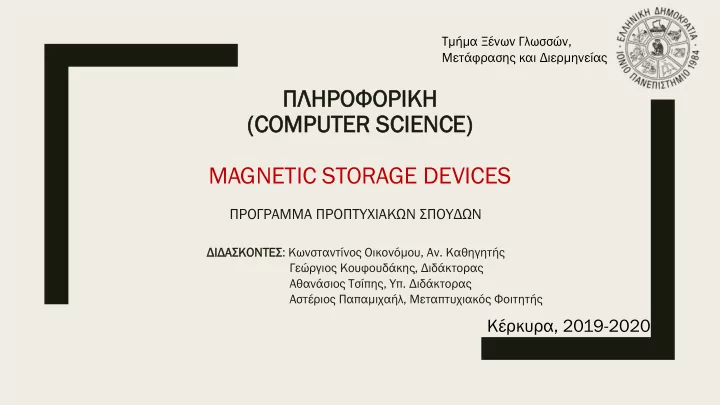
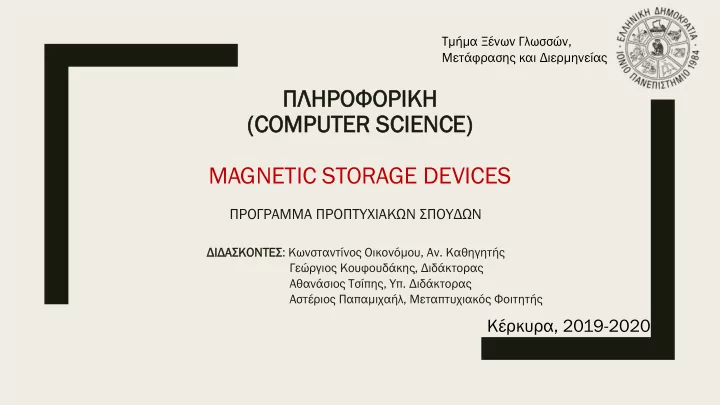
Τμήμα Ξένων Γλωσσών, Μετάφρασης και Διερμηνείας ΠΛΗΡΟΦΟΡΙΚΗ (COM OMPU PUTE TER R SCIENC IENCE) E) MAGNETIC STORAGE DEVICES ΠΡΟΓΡΑΜΜΑ ΠΡΟΠΤΥΧΙΑΚΩΝ ΣΠΟΥΔΩΝ ΔΙΔΑΣΚΟΝΤΕΣ : Κωνσταντίνος Οικονόμου, Αν. Καθηγητής Γεώργιος Κουφουδάκης, Διδάκτορας Αθανάσιος Τσίπης, Υπ. Διδάκτορας Αστέριος Παπαμιχαήλ, Μεταπτυχιακός Φοιτητής Κέρκυρα, 2019-2020
How the Operating System (OS) finds Data on Disk ■ Each track and each sector are labeled ■ The location of the data is kept in a special log file on disk ■ The labeling procedure is called logical formatting ■ Different OS can format disks differently ■ Each formatting method configures the disk’s surface in a different way ■ The result is a different file system – A logical method for managing the data storage on disk’s surface ■ A commonly used format (in Windows) is named FAT file system
FAT – File Allocation Table ■ A standardized system for keeping track of data file locations on disk ■ FAT results in the creation of four areas on the disk 1. The boot sector 2. The file allocation table 3. The root folder 4. The data area
Boot Sector ■ Contains a program that runs when computer is booted ■ Determines if the disk has its basic components for running the OS ■ Checks that the required files are present and the disk has a valid format ■ If yes then transfers control to the OS ■ This process is called booting – Boot program makes computer “pull itself up by its own bootstraps” ■ Also contains other information regarding disk characteristics – E.g. number of bytes per sector, number of sectors per track, information necessary for OS to gain access to the data
File Allocation Table (FAT) ■ Log that records the location of each file on disk and the status of each sector ■ When a file is written to disk, the OS: – Checks the FAT to find an open area – Stores the file on that area – Logs the file’s identity and FAT location ■ When program searches disk for the file, the OS: – Checks the FAT for location of data ■ During formatting two copies of the FAT are created ■ Both copies are always maintained to keep information current and up-to-date ■ Essentially a computer file architecture
Root Folder ■ The “master” folder of any disk ■ Folder (or Directory) is a tool for organizing the stored files ■ Folders contain files and/or other folders ■ Folder system is a hierarchical system – Folders within folders – Similar to file cabinet – The topmost folder is usually called root (or root folder or root directory) ■ Holds information about all other folders ■ When you use OS to obtain information about folders, the OS – Lists specific information about the files such as ■ File’s name, size, time and date of creation or last modification, etc.
Data Area ■ Remains free after the boot sector, the FAT, and the root have been created ■ Actual space for data storage
Clustering ■ During logical formatting ■ The OS groups different sectors together into storage units ■ These units are called clusters ■ It is the smallest place the OS will allocate to store a single file ■ They can host one single file or part of the file ■ Cluster sizes vary, depending on size and type of disk ■ Cluster usage is tracked in the File Allocation Table
File Systems (1/2) ■ File Allocation Table (FAT) – Also known as FAT16 – The basis of the early Windows operating systems – All versions of Windows support FAT – Well-suited format for data exchange between computers and devices – Today not the preferred system – More recent file systems offer better security and flexibility ■ FAT32 – Introduced in Windows 95 – Extended version of the original FAT16 – Provides better performance – Overcomes the volume size limit of FAT16
File Systems (2/2) ■ New Technology File System (NTFS) – Introduced in Windows NT – Basis for later operating systems – Leap forward from the classical FAT – Offers better security – Provides better overall performance – Improved disk reliability and utilization – Allows Windows to use long file names ■ NTFS 5 – Updated version of NTFS ■ High Performance File System (HPFS) – Designed for IBM’s OS/2
Hard Disks ■ Include one or more platters mounted on a central spindle ■ Forms a stack of rigid diskettes ■ Each platter is covered with magnetic coating ■ Entire unit is encased in sealed chamber ■ Disk and drive are a single unit. ■ It includes: – The hard disk – The motor that spins the platters – A set of read/write heads ■ Because you cannot remove the disk from its drive, the term hard disk and hard drive are used ■ 1956: 3.75 MB…………………….. 2016: 10 TB …………………….. ???
Hard Disk Components
Hard Disk Performance ■ The speed of disk spin is a major performance factor ■ High rotational speed allows more data to be recorded on disk’s surface ■ Faster-spinning disk uses smaller magnetic charges to make current flow through the read/write head ■ PCs spin at speeds of 3600, 7200, 10000 revolutions per minute (rpm) ■ Faster-spinning disk → Higher rotational speed → Smaller magnetic charges → Lower- intensity through read/write head → Lower-intensity current to record data → More data ■ Very-high-performance disks spin as fast as 15000 rpm ■ More platters means more disk space (Holds more data)
Literature ■ Peter Norton, Introduction to Computers, Sixth Edition, pp. 170-171, 173
Recommend
More recommend