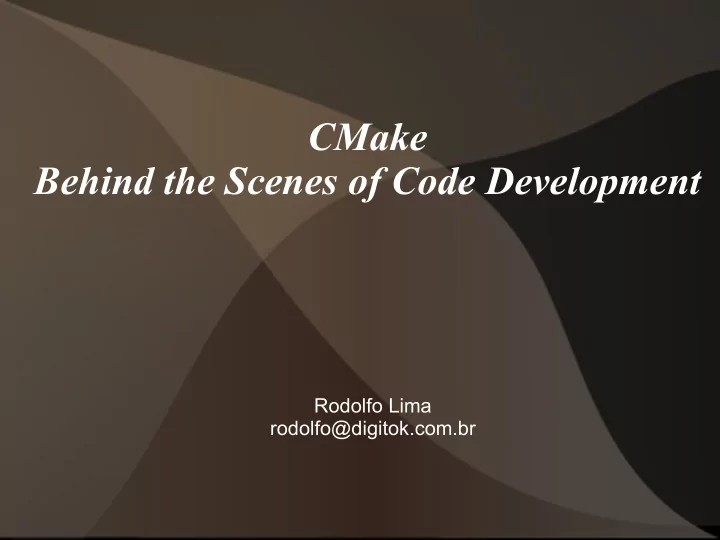
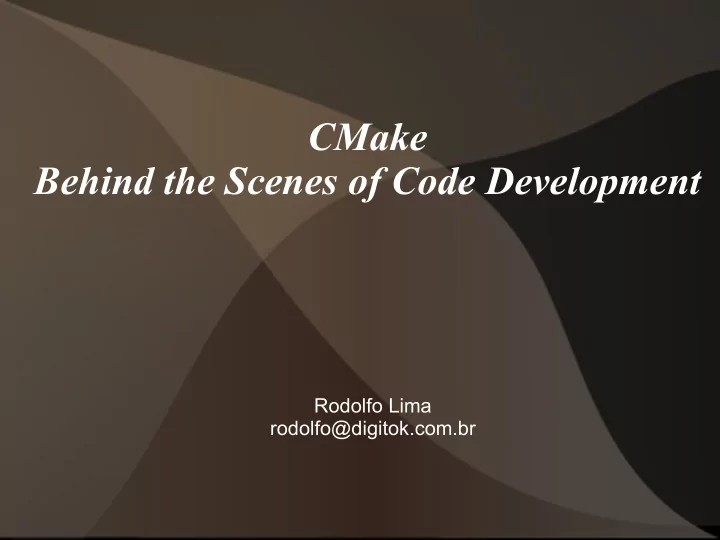
CMake Behind the Scenes of Code Development Rodolfo Lima rodolfo@digitok.com.br
Outline ● Motivation ● CMake features ● Basic usage ● Medium-sized projects ● FLTK-based projects ● CMake scripting ● Multi-platform environments ● Troubleshooting ● Conclusion ● References
Motivation GNU Autotools Make CMake Developer Developer ed / vi / emacs ed / vi / emacs Makefile CMakeLists.txt cmake Makefile make make User User
Kitware's CMake Features ● Multi-environment / Multi-platform – Visual Studio projects, Make/GCC, XCode, you name it. ● Eases project maintenance – One “recipe” to rule them all :) ● High scalability ● C/C++ header dependency analysis ● Multiple languages (C, C++, Fortran) ● Human-parseable project definition ● Cross-compiling, canadian-cross style ● Nice compiler output formatter (when using Make) ● Can build project installers (works with Nullsoft's NSIS on Windows) ● Automated testsuites ● KDE and OpenCV use CMake, it must be good
Basic Usage 1. Create program source: 3. Generate Makefile main.c rodolfo@sabbath ~ $ cmake . #include <stdio.h> -- The C compiler identification is GNU int main() -- The CXX compiler identification is GNU { -- Check for working C compiler: /usr/bin/gcc printf(“Hello, nurse!\n”); -- Check for working C compiler: /usr/bin/gcc -- works return 0; -- Detecting C compiler ABI info } -- Detecting C compiler ABI info - done -- Check for working CXX compiler: /usr/bin/c++ -- Check for working CXX compiler: /usr/bin/c++ -- works -- Detecting CXX compiler ABI info -- Detecting CXX compiler ABI info - done -- Configuring done -- Generating done -- Build files have been written to: /home/rodolfo 2. Create project definition: 4. Compile! CMakeLists.txt rodolfo@sabbath ~ $ make project(hello) Scanning dependencies of target hello [100%] Building C object CMakeFiles/hello.dir/main.c.o add_executable(hello main.c) Linking C executable hello [100%] Built target hello
Filtered Make Output rodolfo@sabbath ~/src/panostitch/rel/src $ make [ 0%] Generating ../../src/pch.h.gch/panostitch_RelWithDebInfo.h++ [ 2%] Built target panostitch_pch.h [ 2%] Building C object lib/sba/CMakeFiles/sba.dir/sba_levmar.c.o /home/rodolfo/src/panostitch/lib/sba/sba_levmar.c: In function 'emalloc_': /home/rodolfo/src/panostitch/lib/sba/sba_levmar.c:69: warning: division by zero [ 4%] Building C object lib/sba/CMakeFiles/sba.dir/sba_levmar_wrap.c.o [ 4%] Building C object lib/sba/CMakeFiles/sba.dir/sba_lapack.c.o [ 7%] Building C object lib/sba/CMakeFiles/sba.dir/sba_crsm.c.o [ 7%] Building C object lib/sba/CMakeFiles/sba.dir/sba_chkjac.c.o Linking C static library libsba.a [ 7%] Built target sba [ 7%] Building C object lib/levmar/CMakeFiles/levmar.dir/lm.c.o [ 9%] Building C object lib/levmar/CMakeFiles/levmar.dir/Axb.c.o [ 9%] Building C object lib/levmar/CMakeFiles/levmar.dir/misc.c.o [ 12%] Building C object lib/levmar/CMakeFiles/levmar.dir/lmlec.c.o [ 12%] Building C object lib/levmar/CMakeFiles/levmar.dir/lmbc.c.o [ 14%] Building C object lib/levmar/CMakeFiles/levmar.dir/lmblec.c.o Linking C static library liblevmar.a [ 14%] Built target levmar ...and so on until 100% or a compiler/linker error stops the process
Created Targets ● Main target: hello – Builds the application ● clean: – Cleans up (some) generated files ● depends: – Rebuilds file dependencies in case something “feels” wrong ● Object file: main.o (per source file) ● Preprocessed source: main.i (per source file) ● Assembly output: main.s (per source file) ● If some dependent file changes, its targets will be rebuild automatically during “make”. ● If CMakeLists.txt changes, cmake will be run automatically during “make” to recreate the build tree – This works even in Visual Studio (the project gets reloaded)
Build Types ● Predefined compiler parameters according to build type – Debug – used during development – Release – used in production code – RelWithDebInfo – helpful when debugging production code – MinSizeRel – generates space optimized code ● Specified during build tree creation cmake . -DCMAKE_BUILD_TYPE=(Debug|RelWithDebInfo|...) – ● Good strategy: out-of-source builds ● Compiler parameters can be customized by setting variables set(CMAKE_C_FLAGS_DEBUG “${CMAKE_C_FLAGS_DEBUG} -ggdb”) – set(CMAKE_CXX_FLAGS_RELEASE “${CMAKE_CXX_FLAGS_RELEASE} -O3”) –
External Libraries ● Search installed libraries multiplatform-ly project(parser) find_package(LibXml2 REQUIRED) include_directories(${LIBXML2_INCLUDE_DIR}) add_executable(parser main.cpp) target_link_libraries(parser ${LIBXML2_LIBRARIES}) ● A lot of libraries supported – OpenGL, FLTK, wxWidgets, Boost, SDL, BLAS, FreeType,... – You can write your own finder (not for the faint-hearted)
Library Projects ● Creation as easy as executables add_library(<name> [STATIC | SHARED | MODULE] [EXCLUDE_FROM_ALL] source1 source2 source2...) ● When library type isn't specified: – use globally defined variable BUILD_SHARED_LIBS=<true,false> ● Executables AND libraries can have built libraries as dependencies – GNU “convenience libraries” concept ● Platform idiosyncrasies taken care of
Medium-Sized Projects ● Multiple source directories ● Custom processing not involving source files ● Typical source tree: ➔ root ● Each directory gets its CMakeLists.txt ➔ src ● Parent directory adds its children using: ➔ lib – add_subdirectory(<subdir>) ➔ lib1 ● Build tree must be configured in root directory! ➔ lib2 – CMake intelligently configures the whole ➔ lib3 directory tree ➔ testsuite ● Targets from other directories can be used ➔ res anywhere in the source tree ➔ doc – target_link_libraries(hello lib1 lib2 lib3)
Source File Configuration ● Sometimes C/C++ macros in source files are needed to cope with different systems ● configure_file and add_definitions comes to rescue: configure_file(<input> <output> [COPYONLY] [ESCAPE_QUOTES] [@ONLY]) add_definitions(-DFOO -DBAR ...) ● Example config.h.in #cmakedefine PNG_FOUND 1 CMakeLists.txt #cmakedefine JPEG_FOUND 1 #define PACKAGE_NAME “@PACKAGE_NAME@” project(image_suite) #define VERSION “@VERSION@” set(VERSION 3.0) Generated config.h set(PACKAGE_NAME ${CMAKE_PROJECT_NAME}) #define PNG_FOUND 1 // #undef JPEG_FOUND find_package(JPEG) #define PACKAGE_NAME “image_suite” find_package(PNG) #define VERSION “3.0” find_package(LibXml2) convert.cpp excerpt configure_file(config.h.in config.h @ONLY) #include “config.h” if(LIBXML2_FOUND) add_definitions(-DHAS_XML=1) #if JPEG_FOUND endif() // do jpeg stuff #endif add_executable(convert convert.cpp)
Custom Targets ● When custom-build files / actions are needed – flex / bison / moc / … ● Command to be used: add_custom_target(<name> [ALL] [command1 [args1...]] [COMMAND command2 [args2...] ...] [DEPENDS depend depend depend ... ] [WORKING_DIRECTORY dir] [COMMENT comment] [VERBATIM] [SOURCES src1 [src2...]]) ● Example 1 add_custom_target(parser.c bison -o parser.c parser.y SOURCES parser.y) add_executable(hello main.c parser.c) ● Example 2 add_custom_target(car.png.c bin2c car.png SOURCES car.png) add_executable(bin2c bin2c.c) add_executable(hello main.c car.png.c)
FLTK-Based Projects ● Includes commands to deal with fluid-generated files ● Example: project(image_suite) find_package(FLTK) find_package(JPEG) find_package(PNG REQUIRED) add_library(convert convert.cpp) target_link_libraries(convert ${PNG_LIBRARIES}) include_directories(${PNG_INCLUDE_DIR}) if(JPEG_FOUND) target_link_libraries(convert ${JPEG_LIBRARIES}) include_directories(${JPEG_INCLUDE_DIR}) endif() if(FLTK_FOUND) fltk_wrap_ui(viewer viewer.fl) add_executable(viewer viewer.cpp ${viewer_FLTK_UI_SRCS}) target_link_libraries(viewer convert ${FLTK_LIBRARIES}) include_directories(${FLTK_INCLUDE_DIRS}) link_directories(${FLTK_LIBRARY_DIRS}) endif()
CMake Scripting ● Needed for special processing ● Includes typical programming language statements – Loops – Condition – Variables – Lists – Macros – “Functions” ● I'd rather use Lua, but it's too late now ● Example: macro(add_tool name) add_custom_target(${name}.c create_tool ${name}) add_executable(${name} ${name}.c) target_link_libraries(${name} ${Boost_LIBRARIES}) endmacro() add_tool(resize) add_tool(invert) add_tool(mirror) add_tool(crop)
Some Useful Statements ● For loop foreach(tool resize invert mirror crop) message(“Preparing tool ${tool}”) add_custom_target(${tool}.c create_tool ${tool}) add_executable(${tool} ${tool}.c) target_link_libraries(${tool} ${Boost_LIBRARIES}) endforeach() ● If clause if(WIN32) do_something_weird() elseif(APPLE OR UNIX) do_something_neat() endif() if(EXISTS some_file.dat) process(some_file.dat) endif() if(additional_file MATCHES “^file_.*$”) process(${additional_file}) endif()
Lists ● Useful to manage long list of elements ● Elements can be manipulated depending on running platform – Useful for source file lists ● Example: set(sources viewer.cpp config.cpp) if(WIN32) list(APPEND sources viewer_mfc.cpp) elseif(UNIX) list(APPEND sources viewer_gtk.cpp) else message(FATAL “Platform not supported”) endif() add_executable(viewer ${sources}) list(LENGTH sources srclen) message(“${srclen} source files”) foreach(src ${sources}) message(“Source: ${src}”) endforeach()
Recommend
More recommend