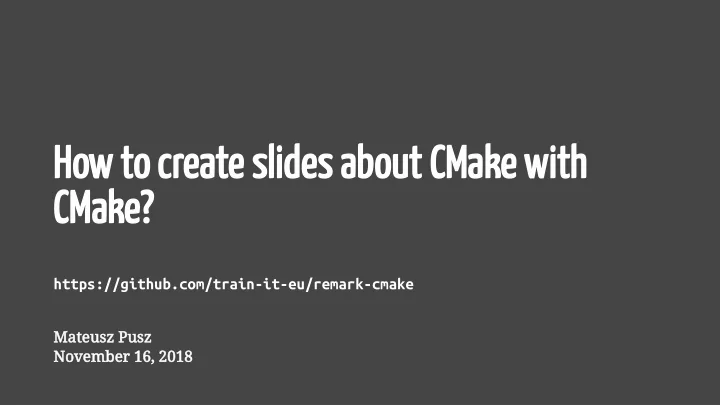
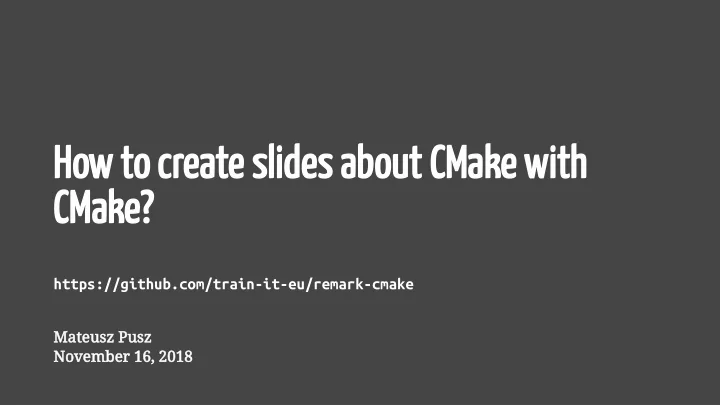
How to create slides about CMake with CMake? https://github.com/train-it-eu/remark-cmake Mateusz Pusz November 16, 2018
CMake? Are you crazy? Why? 2
CMake? Are you crazy? Why? 2
CMake? Are you crazy? Why? • Brings benefits for large slide decks • Slides generation and C++ sample code compilation in one CMake project • Slides content is orthogonal to presentation layout and style – easy to switch different styles for the same content • Easy reuse of slides and whole chapters • Handouts generation engine • Easier to write Markdown in *.md file (instead of *.html ) 2
Well, I lied a bit ;-) Slides are generated by Remark.js class: title-slide # How to create slides about CMake with CMake? ## https://github.com/mpusz/remark-cmake Mateusz Pusz November 16, 2018 --- # CMake? Are you crazy? Why? .left-column[ - Brings _benefits for large slide decks_ - Slides generation and C++ sample code compilation in _one CMake project_ - Slides _content is orthogonal to presentation layout and style_ - easy to switch different styles for the same content - _Easy reuse_ of slides and whole chapters - _Handouts_ generation engine - Easier to write Markdown in *.md file (instead of *.html) ] .right-column[ .right[] ] 3
How do I start? 4
How do I start? 1. Download remark.cmake script from https://github.com/train-it-eu/remark-cmake 4
How do I start? 1. Download remark.cmake script from https://github.com/train-it-eu/remark-cmake 2. Define your favorite presentation style and layout 4
How do I start? 1. Download remark.cmake script from https://github.com/train-it-eu/remark-cmake 2. Define your favorite presentation style and layout 3. If needed, fix or add custom language highlighting 4
How do I start? 1. Download remark.cmake script from https://github.com/train-it-eu/remark-cmake 2. Define your favorite presentation style and layout 3. If needed, fix or add custom language highlighting 4. Prepare presentation content as a Markdown file 4
How do I start? 1. Download remark.cmake script from https://github.com/train-it-eu/remark-cmake 2. Define your favorite presentation style and layout 3. If needed, fix or add custom language highlighting 4. Prepare presentation content as a Markdown file 5. Aggregate all above in one CMake project 4
CMake project with presentations cmake_minimum_required (VERSION 3.3) project (remark-cmake) # path to custom cmake modules list (APPEND CMAKE_MODULE_PATH "${CMAKE_CURRENT_SOURCE_DIR}/cmake") include (remark) # engine definition add_subdirectory (remark.js) # presentation definitions add_subdirectory ("API Reference") add_subdirectory ("Example") • Just copy remark.cmake to your ./cmake subdirectory and include it in a project • More than one presentation possible in one CMake project 5
Example presentation de�nition add_remark_slides (example_presentation ALL NAME "Slides_about_CMake_with_CMake" TITLE "How to create slides about CMake with CMake?" STYLE remark-style-default STYLE_TEMPLATE style.css.in MARKDOWN_SLIDES slides.md LANGUAGES remark-language-cmake RESOURCES img/questions.jpg img/train-it.png img/warning.png ) 6
Example presentation de�nition add_remark_slides (example_presentation ALL NAME "Slides_about_CMake_with_CMake" TITLE "How to create slides about CMake with CMake?" STYLE remark-style-default STYLE_TEMPLATE style.css.in MARKDOWN_SLIDES slides.md LANGUAGES remark-language-cmake RESOURCES img/questions.jpg img/train-it.png img/warning.png ) Styles are defined by CSS files and thanks to that can be easily replaced. 7
Engine de�nition add_remark_engine (default_engine ENGINE scripts/remark-latest.min.js HTML_TEMPLATE template.html.in RESOURCES favicon.ico scripts/jquery.min.js scripts/laser_ptr.js ) 9
Styles de�nition add_remark_style (remark-style-base DEPENDS default_engine SOURCES css/base.css ) • Hierarchical approach add_remark_style (remark-style-default DEPENDS remark-style-base SOURCES css/default.css css/default_colors.css ) 10
Custom highlighting add_remark_language (remark-language-cmake SOURCES scripts/cmake.language.js ) 11
Big presentations can be divided into chapters set (TRAINING_NAME "api_reference") add_remark_chapter (${TRAINING_NAME}_chapter_title BASE_DIR "1 - Title" MARKDOWN_SLIDES slides.md ) add_remark_chapter (${TRAINING_NAME}_chapter_api BASE_DIR "2 - API Reference" MARKDOWN_SLIDES slides.md ) add_remark_chapter (${TRAINING_NAME}_chapter_end BASE_DIR "3 - End" MARKDOWN_SLIDES slides.md RESOURCES img/warning.png ) 12
Big presentations can be divided into chapters set (TRAINING_NAME "api_reference") add_remark_slides (${TRAINING_NAME} ALL HANDOUTS NAME ${TRAINING_NAME} add_remark_chapter (${TRAINING_NAME}_chapter_title TITLE "cmake.remark API Reference" BASE_DIR "1 - Title" STYLE remark-style-default MARKDOWN_SLIDES STYLE_TEMPLATE style.css.in slides.md LANGUAGES ) remark-language-cmake CHAPTERS add_remark_chapter (${TRAINING_NAME}_chapter_api ${TRAINING_NAME}_chapter_title BASE_DIR "2 - API Reference" ${TRAINING_NAME}_chapter_api MARKDOWN_SLIDES ${TRAINING_NAME}_chapter_end slides.md ) ) add_remark_chapter (${TRAINING_NAME}_chapter_end BASE_DIR "3 - End" MARKDOWN_SLIDES slides.md RESOURCES img/warning.png ) 12
Handouts generation Original # Slide with animation This part -- and this part -- will not generate separate slides in handouts --- exclude: handouts # Slide that should not be included in handouts This slide wil not be included in handouts --- # Next slide 13
Handouts generation Original Handouts # Slide with animation # Slide with animation This part This part -- and this part and this part will not generate separate slides in handouts -- --- will not generate separate slides in handouts # Next slide --- • Handouts generator removes exclude: handouts – all -- animation breaks # Slide that should not be included in handouts – whole slides with exclude: handouts This slide wil not be included in handouts • Useful for PDF files generation --- # Next slide 13
More info? https://github.com/train-it-eu/remark-cmake • remark.cmake script • Source of that presentation • Presentation with API Reference • Example style and layout • Simple JavaScript scripts (i.e. laser ) • Custom highlighting for CMake language 14
More info? https://github.com/train-it-eu/remark-cmake • remark.cmake script • Source of that presentation • Presentation with API Reference • Example style and layout • Simple JavaScript scripts (i.e. laser ) • Custom highlighting for CMake language You are welcomed to contribute :-) 14
Recommend
More recommend