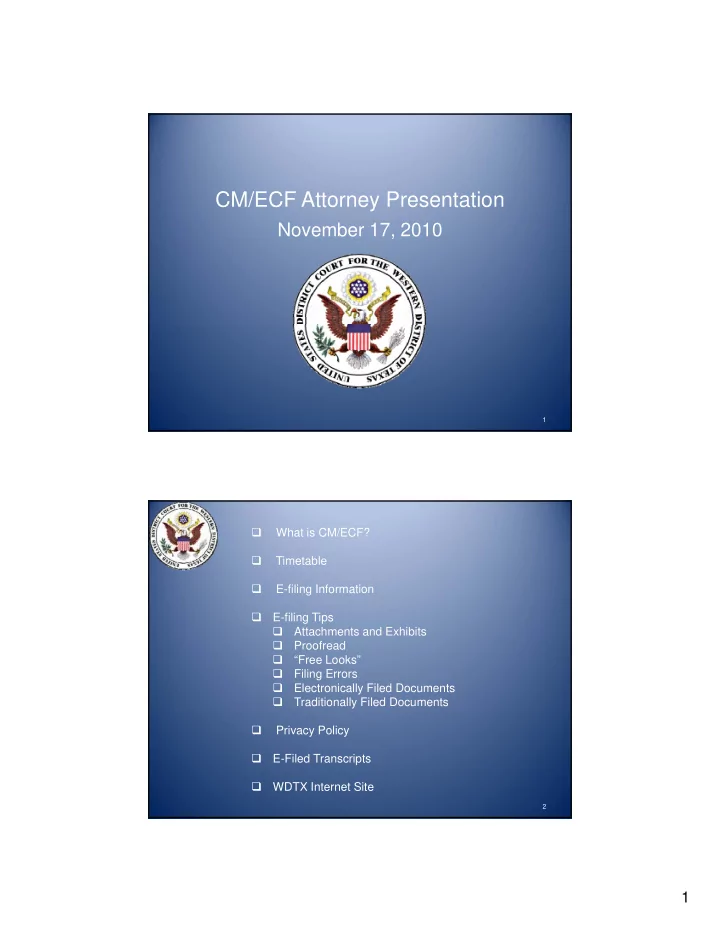
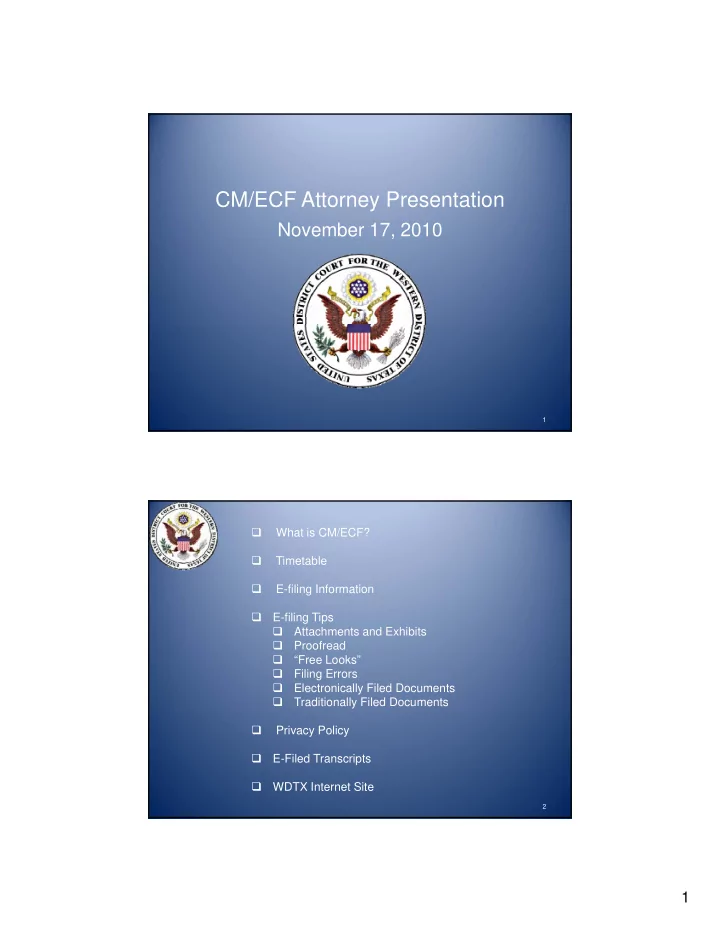
CM/ECF Attorney Presentation November 17, 2010 1 � What is CM/ECF? � Timetable � E-filing Information � E-filing Tips � Attachments and Exhibits � Proofread � “Free Looks” � Filing Errors � Electronically Filed Documents � Traditionally Filed Documents � Privacy Policy � E-Filed Transcripts � WDTX Internet Site 2 1
What is CM/ECF? � CM – Case Management System • Manages the court docket, images and noticing. � ECF – Electronic Case Files • • Allows registered users to file electronically with the Allows registered users to file electronically with the court. • Electronic Case files and documents available on PACER. 3 Timetable � May 1, 2006 Court went live with CM Mandatory e-noticing began Mandatory e-noticing began � September 1, 2006 E-filing began � May 15, 2008 E-filing of Transcripts � � January 20 2009 January 20, 2009 E filing of Sealed Documents E-filing of Sealed Documents � April 1, 2010 E-filing of Complaints 4 2
E-Filings � All civil, criminal, miscellaneous, magistrate and g sealed cases are assigned to the Electronic Filing System. � All electronically filed documents must be submitted in portable document format (PDF). � The clerk’s office no longer maintains a paper case file with the exception of prisoner cases and some sealed cases. 5 E-Filings � The electronic case file is the official record of the court. � Public access PCs are available in each divisional office. 6 3
E-Filing Tips 7 Clearly identify attachments Clearly identify attachments 8 4
9 Proofread before you file it Th There is a danger in recycling similar i d i li i il documents. Make sure the document you are filing says exactly what you meant it to say. 10 5
11 12 6
Use “free looks” in PACER to create e-files of your cases � � Wh When you receive a notice of electronic i i f l i filing (NEF) evidencing a document or order that’s been filed in your case, you get a “free look” at the filed document. � � Save these e documents in a case file you Save these e-documents in a case file you create in your computer system. Having your own e-files avoids piling up PACER fees and saves copy and filing expenses for your firm. 13 Top Ten E-Filing Errors 1. No signature on main document and certificate of service. 2. Not including a proposed order with a motion that requires a proposed order. 3. No certificate of service or incomplete certificate of service. tifi t f i 4. Choosing the incorrect event. 14 7
Top Ten E-Filing Errors 5. Filing a pleading that has more than one event and selecting only one event from the cm/ecf system when filing the pleading. 6. Filing pleadings that should be traditionally filed traditionally filed. 7. Filing a pleading that has one part of it sealed and attempting to e-file the entire pleading. 15 Top Ten E-Filing Errors 8. Filing a motion for “Leave to File” and docketing the attached document. 9. Linking yourself with the opposing party or to a party you do not represent. 10. Not selecting all filers when submitting a joint filing. j i t fili 16 8
NEF NEF 17 Administrative Policies and Administrative Policies and Procedures for Electronic Filing in Procedures for Electronic Filing in Civil and Criminal Cases Civil and Criminal Cases Can now be filed electronically: Can now be filed electronically: � Complaints and Notice of Removal Complaints and Notice of Removal � Answers Answers � Amended Complaints Amended Complaints � Consents and Non Consents and Non- -Consents to proceed Consents to proceed before a Magistrate Judge before a Magistrate Judge � Sealed documents filed in unsealed cases Sealed documents filed in unsealed cases � Ex Parte documents filed in unsealed cases Ex Parte documents filed in unsealed cases 18 9
Traditionally Filed Documents Traditionally Filed Documents The following documents must be submitted traditionally: Pleadings which add parties or Pleadings which add parties or Notices of appeal Notices of appeal assert new claims assert new claims Motions to Intervene Motions to Intervene Refusal of Magistrate Jurisdiction Refusal of Magistrate Jurisdiction Motions to proceed IFP Motions to proceed IFP Motions to proceed IFP Motions to proceed IFP Waivers Waivers Waivers Waivers Amicus motions Amicus motions Writs Writs Transcript orders Transcript orders Financial affidavits Financial affidavits Trial exhibits Trial exhibits Vouchers for CJA payment Vouchers for CJA payment 19 Plea Agreements Plea Agreements � Shall be filed electronically Shall be filed electronically � NEF generated to all parties NEF generated to all parties � Electronic access is limited to court users Electronic access is limited to court users � Document available to the public at Clerk’s Office Document available to the public at Clerk’s Office � Defendant’s signature must be in a scanned Defendant’s signature must be in a scanned format format Sealed Plea Agreements Sealed Plea Agreements � Shall be filed electronically Shall be filed electronically Sh ll b Sh ll b fil d fil d l l t t i i ll ll � NEF will be generated to the Government and NEF will be generated to the Government and applicable defendant only applicable defendant only � Defendant’s signature must be in a scanned Defendant’s signature must be in a scanned format format 20 10
Sealed Documents Sealed Documents � May be filed electronically. May be filed electronically. � Cannot be accessed by attorneys and public. Cannot be accessed by attorneys and public. � NEF will be generated, but document will not be NEF will be generated, but document will not be viewable. viewable. � Parties must perform service. Parties must perform service. 21 Amended Privacy Policy and Public Access to Electronic Files (filed October 29, 2004) The following personal information should be excluded from The following personal information should be excluded from documents filed with the Court or redacted unless otherwise ordered by the Court: � Social Security number. (limit to last four digits) � Names of minor children. (use initials only) � Dates of birth. (limit to year of birth only) � Financial account numbers. (limit to last four digits) � Home addresses in criminal case. (limit to city & state) 22 11
Redaction Message Redaction Message The Committee on Court Administration and Case The Committee on Court Administration and Case Management issued a new requirement to modify the Management issued a new requirement to modify the Management issued a new requirement to modify the Management issued a new requirement to modify the redaction disclaimer text on the login screen, add redaction disclaimer text on the login screen, add hyperlinks to the rules, and add a checkbox to the login hyperlinks to the rules, and add a checkbox to the login screen for attorneys. Attorney users and pro se litigants screen for attorneys. Attorney users and pro se litigants must check this new checkbox to acknowledge having must check this new checkbox to acknowledge having read the redaction disclaimer. In addition, the reminder read the redaction disclaimer. In addition, the reminder question question Have you redacted? Have you redacted? was added to the final text was added to the final text review screen during docketing. All filers (including review screen during docketing. All filers (including court users) logged in via the outside server will see this court users) logged in via the outside server will see this message. message. 23 24 12
E-Filed Transcripts 25 26 13
27 CM/ECF Questions? 28 14
Contact Information txwd ecf help@txwd.uscourts.gov _ _ p@ g Please note that you may e-file at any time, but support is only offered during these hours. Support Hours: Monday - Friday, 9:00 a.m. to 6:00 p.m. Central Standard Time (excluding court holidays) No after hours support is available. 29 30 15
31 32 16
33 34 17
35 36 18
37 38 19
39 40 20
41 21
Recommend
More recommend