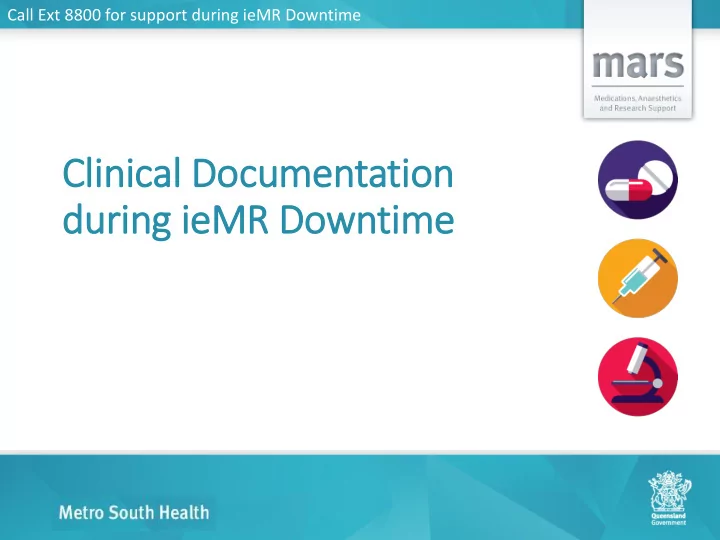
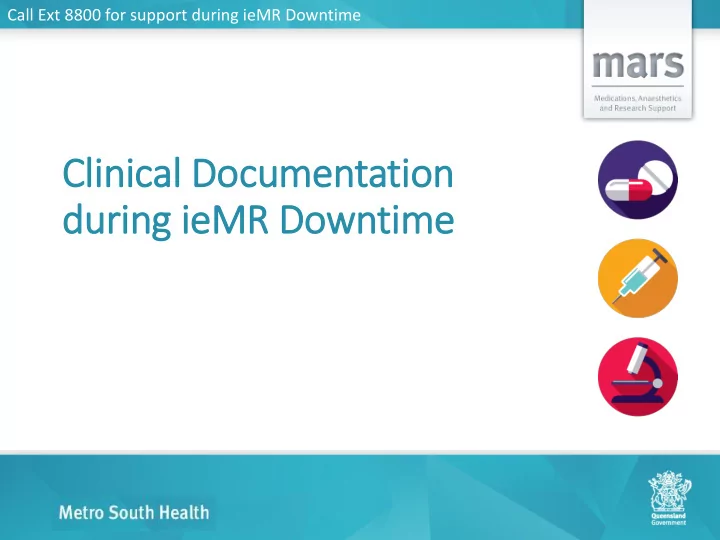
Call Ext 8800 for support during ieMR Downtime Clinical Documentation during ieMR Downtime
Call Ext 8800 for support during ieMR Downtime Objectives • To establish consistent guidelines for continuation of operations related to clinical care when ieMR systems are not functioning • To optimise patient safety and risk management strategies in the event of a downtime of the ieMR
Call Ext 8800 for support during ieMR Downtime Overview Clinical documentation during ieMR downtime: 1. General Principles 2. Access to the Downtime Viewer 3. Vital Signs 4. ECGs 5. Clinical notes 6. Pathology 7. Radiology 8. Medications 9. Patient movement 10. Other tasks
Call Ext 8800 for support during ieMR Downtime 1.0 .0 General Principles Administration : document on Downtime Medication Report, unless • Changes • New order • Inadequate space for documentation Prescribing: • All new orders and changes are to be prescribed on relevant paper forms • All scripts to be prescribed and dispensed on paper PBS script pads Verifying orders on the Downtime Medication Report: • Can be accessed on the Transfer Report via desktop on Downtime Viewer
Call Ext 8800 for support during ieMR Downtime 2.0 .0 Access to Downtime Viewer • The Nursing Team Leader (Unit Downtime Co-ordinator) holds the keys to the Downtime Viewer • See this person for access The Unit Downtime Coordinator is responsible to ensure Downtime Medication Reports are not reprinted during a downtime
Call Ext 8800 for support during ieMR Downtime 3.0 .0 Vital Signs • Vital sign monitors can be used during downtime, however information will not be sent to the ieMR • Document vital signs on the paper Observation form • Ensure Observation form is appropriately labelled and added to the end of bed chart
Call Ext 8800 for support during ieMR Downtime 4.0 .0 ECGs • ECG machines can be used during downtime, however, information will not be sent to the ieMR • If an ECG is required, the ECG will be printed, labelled and added to the end of bed chart • Unlike other forms used during downtime – this can remain at end of bed until discharge
Call Ext 8800 for support during ieMR Downtime 5.0 .0 Clinical Notes • Document clinical notes on the paper Progress Notes • Ensure Progress Notes are appropriately labelled and added to the end of bed chart • Registrars : • Document all admission notes, rapid response call notes and consult notes electronically on a USB provided and email to the Digital Hospital Support role • Print, attach a patient label and sign a copy of these notes. Ensure a copy remains with the patient in the end of bed chart
Call Ext 8800 for support during ieMR Downtime 6.0 .0 Pathology • Use paper order form for all pathology during downtime (located in every downtime kit) • Patient details must be handwritten on the pathology tubes • Pathology results can be viewed through Auslab
Call Ext 8800 for support during ieMR Downtime 7.0 .0 Radiology • All radiology orders need to be placed using a medical ‘Imaging Request – Downtime’ paper form (located in every downtime kit) • Medical images can be viewed on PACS • Results for radiology can be requested verbally or via fax
Call Ext 8800 for support during ieMR Downtime 8.0 .0 Medications
Call Ext 8800 for support during ieMR Downtime 8.1 .1 Medication administration • Document medication administration on the Downtime Medication Report • Place a tick in the available box, place your initials next to time administered and document amount given • Ensure the use of the signature log on the bottom of each page in the Downtime Medication Report for better traceability of medication administration
Call Ext 8800 for support during ieMR Downtime 8.2 Change in Medication 8. order • If changes are made to the medication order, transcribe new order onto relevant paper form • Cease original medication order on the Downtime Medication Report
Call Ext 8800 for support during ieMR Downtime 8. 8.3 New Medication order • If a new medication order is required, document in relevant paper form
Call Ext 8800 for support during ieMR Downtime 8.4 Not enough space for 8. documentation • If there is inadequate space on the Downtime Medication Report to document the administration of a medication, transcribe the order onto the relevant paper form with a nurse witness
Call Ext 8800 for support during ieMR Downtime 8.5 .5 Unable to interpret a medication order • If a medication order on the Downtime Medication Report is unreadable or requires clarification (example shown below), refer to the Medication Transfer Report • The Downtime Medication Transfer report is accessible from the icon on the desktop of all Downtime Viewer PC desktops (this is for reference only and should not be printed)
Call Ext 8800 for support during ieMR Downtime 9.0 .0 Patient Movement • All patient movements will be recorded in HBCIS (as per current procedures) it is recommended each ward monitor and record activities during downtime
Call Ext 8800 for support during ieMR Downtime 9.1 .1 Patient Admission • Patient admissions continue to be recorded in HBCIS • Patient ID labels cannot be generated during an ieMR Downtime. Use HBCIS labels or hand written patient details. • Patient ID wristbands can be located in your downtime kits and details can be handwritten
Call Ext 8800 for support during ieMR Downtime 9.2 .2 Transfer within hospital • The Downtime Medication Report and all paper documentation are to remain with the patient in the end of bed chart • It is the task of the transferring nurse to ensure all orders are legible and handed over • Document on Progress Note : “ Patient transfer to (x) at (y) hours. Refer to paper documentation including downtime medication report. Downtime was commenced at (z) hours ”
Call Ext 8800 for support during ieMR Downtime 9.3 In 9. Inter-Hospital Transfer • The Downtime Medication Report and any paper documentation required are to be photocopied • It is the task of the transferring nurse to ensure all orders are legible and handed over • Document on Progress Note : “ Patient transfer to (x) at (y) hours. Refer to paper documentation including downtime medication report. Downtime was commenced at (z) hours ”
Call Ext 8800 for support during ieMR Downtime 9. 9.4 Discharges • Discharge scripts are to be completed on paper PBS script pads and dispensed from Pharmacy • Document on Progress Note : “ Patient discharged at (y) hours. Refer to paper documentation including downtime medication report. Downtime was commenced at (z) hours ”
Call Ext 8800 for support during ieMR Downtime 10 10.0 .0 Other tasks • Use “Patient on Paper” signage at start of downtime to identify patients • Remove signage after reconciliation process • Ensure all documents are placed in the end of bed chart during downtime and for 24 hours post • Ensure ECGs are kept in the end of bed chart until patient is discharged
Recommend
More recommend