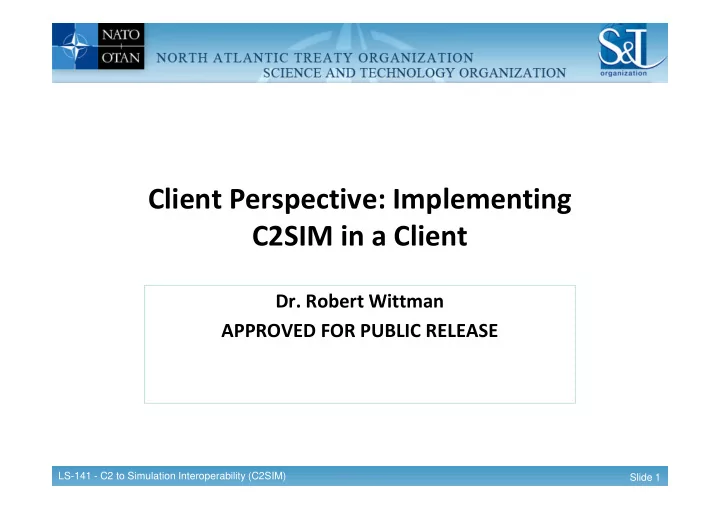
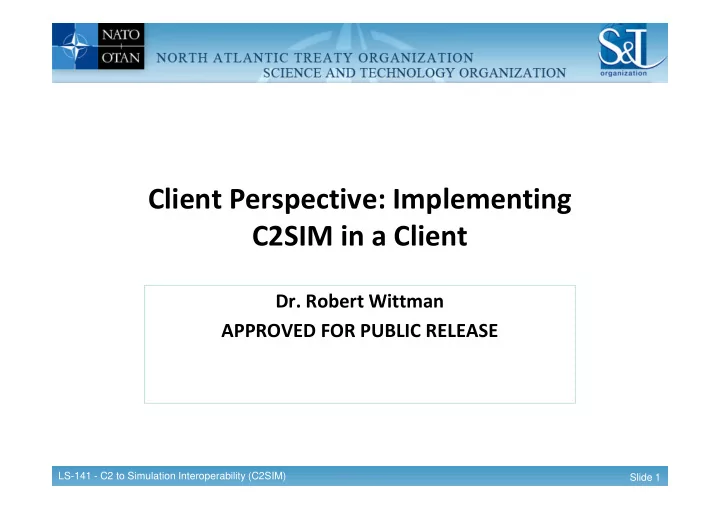
Client Perspective: Implementing C2SIM in a Client Dr. Robert Wittman APPROVED FOR PUBLIC RELEASE LS-141 - C2 to Simulation Interoperability (C2SIM) Slide 1
Topics • Why use C2SIM (MSDL & C-BML) • The Crawl, Walk, Run Implementation Approach • An Coalition Example • Client Side Lessons Learned & Related Core Capabilities • Client Side Lessons Learned & Related Core Capabilities • Future C2SIM Architecture LS-141 - C2 to Simulation Interoperability (C2SIM) Slide 2
Client-Side Experience • US Simulation System Development OneSAF MSDL & C-BML Capability Development • Standards Development MSDL & C-BML standards development leadership and MSDL & C-BML standards development leadership and participation participation • NATO MSG-085 Coalition Wide Scenario Collaboration & Demonstrations ITEC 2011, 2013 I/ITSEC 2011, 2012, 2013 Ft Leavenworth Final Demo Dec 2013 LS-141 - C2 to Simulation Interoperability (C2SIM) Slide 3
Why Use MSDL & CBML Data Format • Import format versus native format Allows standard formats (MSDL & C-BML) and specific simulation initialization & order, tasking, & reporting order, tasking, & reporting native formats to evolve at their own pace Allows simulations to define specific information needs Allows standard format for scenario start data and runtime order-based exchanges for all participating systems LS-141 - C2 to Simulation Interoperability (C2SIM) Slide 4
What the MSDL Data Model Provides Geographic Extents Initial Weather Conditions Side & Force Relationships Task Organization Unit/Entity Placement Tactical Graphics & Overlays LS-141 - C2 to Simulation Interoperability (C2SIM) Slide 5
What the C-BML Data Model Provides • C-BML provides a standard data model (XML) for automated sharing of military and non-military orders, reports, and tasks Who: Identifies commanders & subordinate (unit or individual) What: Identifies task to be performed (i.e. occupy area) What: Identifies task to be performed (i.e. occupy area) Why: Identifies rational for performing the task (defend, defeat, suppress, etc.) When: Identifies the time frame for performing the task Where: Identifies the location of the task LS-141 - C2 to Simulation Interoperability (C2SIM) Slide 6
Topics • Why use C2SIM (MSDL & C-BML) • The Crawl, Walk, Run Implementation Approach • A Coalition Example • Client Side Lessons Learned & Related Core Capabilities • Client Side Lessons Learned & Related Core Capabilities • Future C2SIM Architecture LS-141 - C2 to Simulation Interoperability (C2SIM) Slide 7
2010/2011 - Crawl Stage 1/3 • Development timeline 3 Initial MSDL Experience month time-box NATO MSG-085 Multi-federate initialization from common MSDL file VR-Forces Consistent unit/entity mapping Consistent unit/entity mapping Initial locations APLET Tactical graphics JSAF Common Geographic extents MSDL File Initial battle book Scemanta OneSAF development Combined spreadsheet Initial participants DEU, ESP, GBR, FRA, SWE, USA LS-141 - C2 to Simulation Interoperability (C2SIM) Slide 8
Crawling: Initialization Process Federate X Integrator creates Federates receive produces MSDL master “integrated” master MSDL file with ORBAT scenario (MSDL) and import into information file end-system Federates modify Provide to scenario and save integrator for as updated MSDL master update file LS-141 - C2 to Simulation Interoperability (C2SIM) Slide 9
Crawling: Initialization Integrator 3/3 • Integration tools – current & evolving Excel to list, identify, and manage all contributed data Notepad++ for edit, cut-and- Notepad++ for edit, cut-and- paste Visual Basic scripting • Coordinating decisions XML namespace ScenarioID information Coordinate system Environment extents Sides and Forces Mixed ORBAT LS-141 - C2 to Simulation Interoperability (C2SIM) Slide 10
2011/2012 - Walking 1/3 • Transition federation from initialization to running state MSDL + C-BML Production Provide link to planned set of C- Federate 0 BML orders referencing MSDL units, entities, and tactical Sim Federate Sim Federate graphics 2 2 1 1 1 1 • Formalize round trip initialization process 3 2 4 Initialize mission planning system Sim Sim Federate with original MSDL Federate MSDL 6 4 3 4 Save MPS output in MSDL and C- + C-BML BML formats Use files to initialize remaining 4 4 federates Sim Federate Sim Federate 5 4 LS-141 - C2 to Simulation Interoperability (C2SIM) Slide 11
Walking 2/3 • More complex initialization-based federation agreements Introduce unique identifier federate ranges for important items units, entities, messages, reports, etc. Introduce standards-based entity & unit name conventions (e.g. DIS enumerations) DIS enumerations) Create or locate MSDL element to house enumeration or code list Identify FOM for future integrated HLA federation activities Introduce multiple terrain extents Formalize sequence for drawing tactical graphics Continue integrator tool development to prove early, pre- initialization-time federate feedback LS-141 - C2 to Simulation Interoperability (C2SIM) Slide 12
Walking 3/3 • Introduce C2 systems MSDL + C-BML Production Simple C2 Initialization of Federate the Joint Advanced Deep 0 Operational Coordination System (JADOCS) with Sim Federate Sim Federate 2 2 friendly ORBAT friendly ORBAT 1 1 • Initialize GMU web- 3 2 services with MSDL Sim Federate Sim 6 Federate • Extend MSDL MSDL 3 + C-BML participation with C2 System enhanced battle book 1 • Provide feedback to Sim Federate Sim Federate 5 4 C2SIM PDG LS-141 - C2 to Simulation Interoperability (C2SIM) Slide 13
2013/2014 - Running • Multi-simulation and C2 coalition initialization MSDL + C-BML Production Federate process 0 • Fully integrated MSDL and Sim Federate Sim Federate C-BML C-BML 2 2 1 1 • Demonstrate in operationally useful event Sim Plan - Sim Federate Federate • Extend participant list 6 based 3 Scenario • Feedback to SISO C2 System 1 . . X • Increase coalition speed and agility Sim Federate Sim Federate 5 4 LS-141 - C2 to Simulation Interoperability (C2SIM) Slide 14
Topics • Why use C2SIM (MSDL & C-BML) • The Crawl, Walk, Run Implementation Approach • A Coalition Example • Client Side Lessons Learned & Related Core Capabilities • Client Side Lessons Learned & Related Core Capabilities • Future C2SIM Architecture LS-141 - C2 to Simulation Interoperability (C2SIM) Slide 15
• Operational Thread and Capability Demonstrated Recce/integrated Air-Land vignette w BOGALAND Scenario Ground force Recce cues UAV & CAS mission Insertion of troops by helicopter Enables mission planning & rehearsal & C2 training Enables mission planning & rehearsal & C2 training • Technical Capability MSDL/C-BML infrastructure information MSDL toolset/population mechanism for initialization Scripted BML Server 2.5 bridges multiple schema version WISE (SAAB)/SBML server and populating 9LandBMS Use of Esri Tracking server for visualization C2 systems: ICC, JADOCS using JSAF and OneSAF WAN-based distribution LS-141 - C2 to Simulation Interoperability (C2SIM) Slide 16
Recommend
More recommend