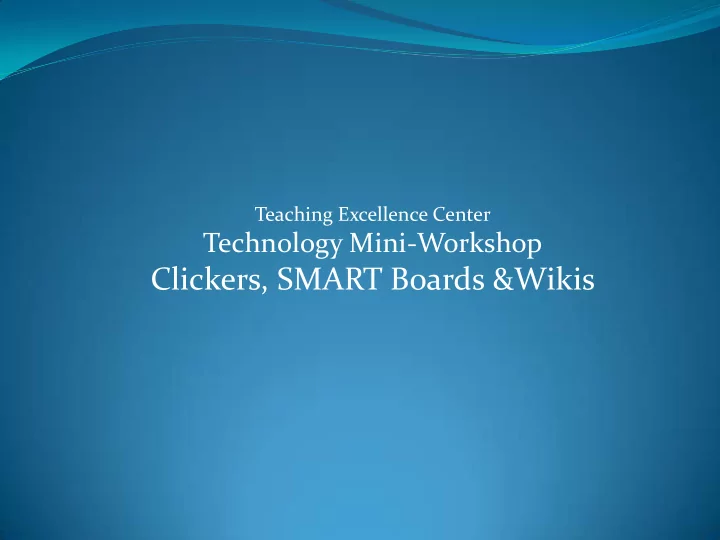
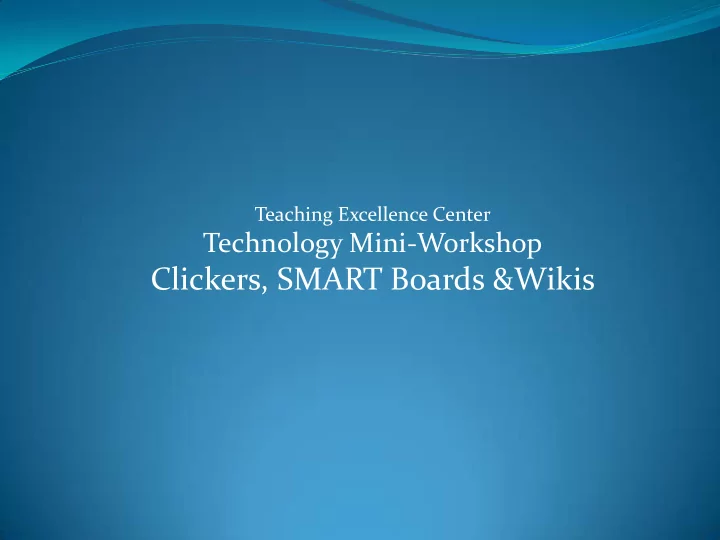
Teaching Excellence Center Technology Mini-Workshop Clickers, SMART Boards &Wikis
Teaching Excellence Center Website: http://www.prin.edu/teachingexcellence See upcoming events Sign up for conferences, workshops and learning communities Browse through resources books, handouts, etc. Learn about Friday Lunch Topics
Today’s Goals Clickers Learn how they work Ways to use them in class SMART Boards What is a SMART Board? What can I do with it? How can I use it in class? Wikis What is a wiki? How does a wiki work? How can I use them in class? How to create your own wiki
iClicker Hardware Receiver Clickers
iClicker Software iClicker iGrader Assigns clickers to specific Records all session students information Starts/stops polling time Records screenshot of questions Shows/hides results graph Edit questions and assign Imports roster information correct answers from Blackboard Generates reports Has settings for instructor Exports results to Blackboard remote, receiver channel, etc. grade book or Excel sheet
Question: What is a Wiki? A. A place on the web to write my thoughts B. A place on the web to collaborate with others C. A place on the web to put all my course content D. A delicious tropical drink E. All of the above
Question: I have used a SMART Board in the past? A. Yes B. No
Question: Which of these events happened on September 30 th ? A. Seoul, South Korea is selected to host 1988 Summer Olympics B. Mel Gray begins NFL streak of 121 consecutive game receptions C. Louise Ritter, U.S., jumps 6'8" to win Olympic gold medal D. MS DOS 6.2 is released E. All of the above
Assessment with Clickers iClicker allows instructors to assign a clicker to a student for easy tracking iClicker allows you to import your Blackboard roster for easy clicker assignment iClicker can export collected session into Blackboard grade book format Blackboard is NOT necessary to use iClicker. Your rosters can be created manually and results can be exported to Excel
How else can you use clickers in your classroom?
What is a SMART Board? SMART Boards are interactive boards that allow you to control your computer with the touch of your hand
What else can I do with a SMART Board? You can annotate on top of any projected image from your computer Together with MS Office you can use the board to manually write notes, numbers or annotate slides But what else?
SMART Notebook Software SMART Technologies bundles the Notebook software with all boards Notebook allows instructors to: Release the full potential and interactivity of the board Use board as White board Use Notebook’s Lesson Activity toolkit to create games and interactive lessons Use Notebook’s Media library to add interactive graphical objects to engage students
What is a Wiki? http://www.youtube.com/watch?v=-dnL00TdmLY
How do I create a Wiki? Visit one of the following sites: Google Docs: http://docs.google.com PBWorks: http://www.pbworks.com WikiSpaces: http://wikispaces.com
Google Docs Allows you to use the wiki collaboration features on documents, spreadsheets and presentations Allows you to upload Word, Excel or PowerPoint presentation to collaborate with others All docs can be exported out of Google docs and back into Word, Excel and PowerPoint
How do I know these tools are valuable? Arthur Chickering and Zelda Gamson The American Association of Higher Education (1987) 7 Principles for Good Practice in Undergraduate Education Are the standard to which we evaluate academic technology.
SEVEN PRINCIPLES FOR GOOD PRACTICE IN UNDERGRADUATE EDUCATION Encourages contact between students and faculty 1. Develops reciprocity and cooperation among 2. students Encourages active learning 3. Gives prompt feedback 4. Emphasizes time on task 5. Communicates high expectations 6. Respects diverse talents and ways of learning 7.
Recommend
More recommend