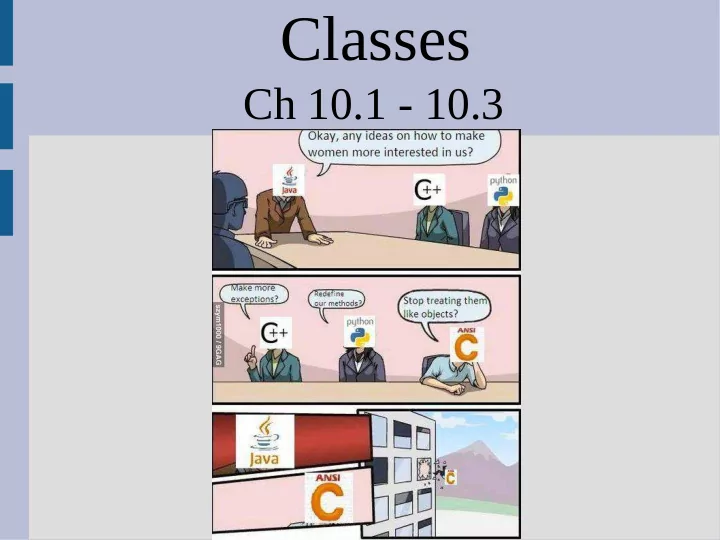
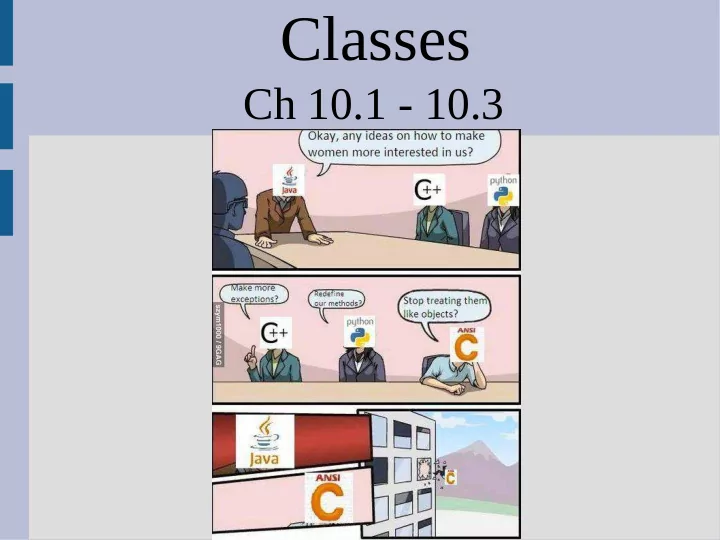
Classes Ch 10.1 - 10.3
Highlights - public/private - operator overloading - constructor - friend functions
class vs array Arrays group together similar data types (any amount you want) Classes (and structs) group together dissimilar types that are logically similar
class A class is a new type that you create (much like int, double, ...) Blueprint An instance of for all objects date class Another instance
public vs private
public vs private
public vs private Creating interfaces with public allows users to not worry about the private implementation So... more work for you (programmer) less work for everyone else
public vs private The public keyword allows anyone anywhere to access the variable/method The private keyword only allows access by/in the class where the variable/method is defined (i.e. only variables of this type can access this within itself)
public vs private All variables should be private While this means you need methods to set variables, users do not need to know how the class works This allows an easier interface for the user (also easier to modify/update code) (See: datePrivate.cpp)
public vs private The idea is: if the stuff underneath changes, it will not effect how you use it For example, you change from a normal engine to a hybrid engine... but you still fill it up the same way
public vs private An important point: private just means only “date” things can modify the private variables of a “date” object However, two different “date” objects can access each other's privates (see: privateDates.cpp)
Constructors The date class has two functions: setDate() and print() As we need to run setDate() on a variable before it is useful anyways In fact, such a thing exists and is called a constructor (run every time you create a variable)
Constructors The class name and the constructor must be identical (constructors also have no return type) (See: dateConstructor.cpp)
Constructors If you don't put a constructor, C++ will make a default constructor for you (no arguments) default constructor To use the default constructor say this: .... or ... ... not this:
Constructors If you declared constructors you must use one of those Only if you declare no constructors, does C++ make one for you (the default) Note: our dateConstructor.cpp has no way to change the value of the date after it is created (thus gives control over how to use class)
TL;DR Constructors Constructors are functions, but with a few special properties: (1) They have no return type (2) They must have the same name as the class they are constructing (3) If you want to make an instance of a class you MUST run a constructor (and if you ever run a constructor, you are making an object)
#include Just as writing very long main() functions can start to get confusing... ... writing very long .cpp files can also get confusing Classes are a good way to split up code among different files
#include You can #include your class back in at the top or link to it at compile time You have to be careful as #include basically copies/pastes text for you Will not compile if class declared twice (used in two different classes you #include)
#include #include #include date.cpp date.hpp main.cpp Then compile with: g++ main.cpp date.cpp
#include To get around this, you can use compiler commands in your file “if not defined” “define” This ensures you only have declarations once (See: dateClass.hpp, dateClass.cpp, runDate.cpp)
Operator Overload Ch 11.1
Basic point class Suppose we wanted to make a simple class to represent an (x,y) coordinate point (See: pointClass.cpp)
Basic point class Now let's extend the class and make a function that can add two (x,y) coordinates together (like vectors) With two ints? With another point? (See: pointClassAdd.cpp)
Operator overloading We can overload the + operator to allow easy addition of points This is nothing more than a “fancy” function (See: pointOverload.cpp)
Operator overloading When overload operators in this fashion, the computer will convert a statement such as: function! ... into ... ... where the left side of the operator is the “calling” class and the right side is a argument
Operator overloading You cannot change the number of parts to an operator ('+' only gets 2, '!' only gets 1) Cannot create “new” operators (can only overload existing ones) Cannot change order of precedence ('*' is always before '+') Operator '=' is special... save for later
Terrible units Let's make a class that stores people's heights using the terrible imperial units! (see: heights.cpp)
Terrible units Write the following operators to compare two different heights: < == > (see: heightsCompare.cpp)
Operator overloading Long list of operators you can overload: ( ) // this is normal overloading +, -, *, /, % !, <, >, ==, !=, <=, >=, ||, && // should be able to do anything above here <<, >>, [ ] =, +=, -=, *=, /=, %=, ++ (before/after), --(b/a) ^, &, |, ~, (comma), ->*, -> ^=, &=, |=, <<=, >>=
Operator overloading Functions define a general procedure (or code block) to run on some inputs Constructors are nothing but “special” functions that initialize class variables Operator overloading is a special function that is disguised as a symbol
Friend functions Ch 11.2
Review: private Notice this line: Which runs... putin's feet barak's feet This means putin is accessing barak's privates! Private only means things NOT associated with the class (such as main) cannot use or access these variables/functions
Operator overloading In operator overloading, the left variable “calls” the operator function on the right one function! ... is the same as .... Since the “operator+” function is inside the “Point” class, it can access all the private variables/functions (see: pointReview.cpp)
friend functions You can give a non-class function access to private variables by making it a friend A friend function is not inside the class, but does have access to its private variables (friends don't mind sharing) This allows you to give exceptions to the private rule for specific functions
friend functions Instead of declaring a friend function at the top, do it inside the class: The function description/implementation is identical to as if it was a non-friend: (See: pointFriends.cpp)
friend functions How would you overload the << operator? Would you use a friend? What do you return? Hint: cout is type “ostream” Hint2: use call-by-reference (See: pointFriendsOverload.cpp)
friend functions How would you overload the << operator? Would you use a friend? Yes, so you can put cout first What do you return? ostream& so you can cout multiple things How would cin work? Any other case of when you can think you would need a friend with the point class?
friend functions When would you want to use friend functions? 1. Typically when we want to involve two separate classes (see: multiplePrivates.cpp) 2. When we care about the order of things... (as normal overloading needs your class to come first)
Recommend
More recommend