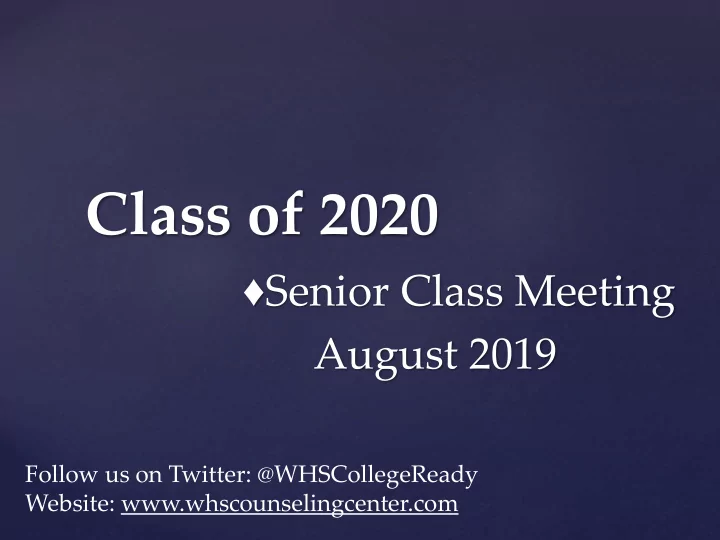
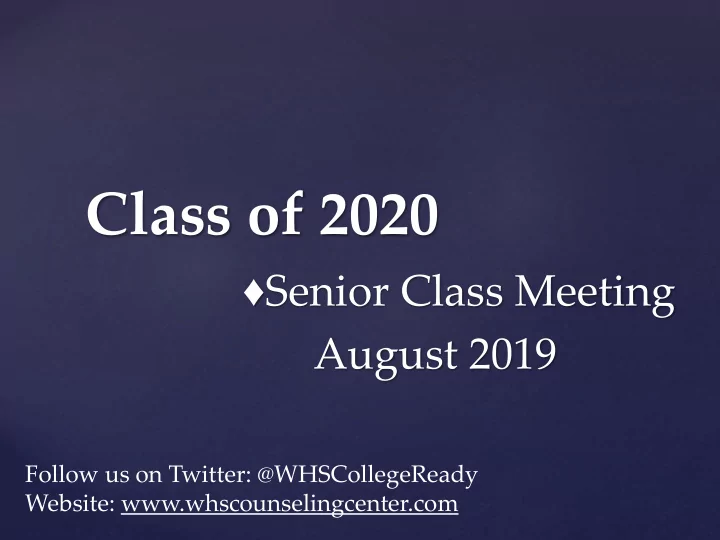
Class of 2020 ♦ Senior Class Meeting August 2019 Follow us on Twitter: @WHSCollegeReady Website: www.whscounselingcenter.com
Common Pathways After High School Work Force Military Service Preparation for post-secondary Certifications and 2-Year or Apprenticeships 4-Year College
Finding the Right Fit Academics Campus Financial Culture
Ways for Students to Find the Right Fit College Visits Shamrock and College and Presentations Career Days at WHS Academic Fit- Naviance Naviance SuperMatch Scattergrams
Finding the Right Fit Academically Application Information Recent WHS Admission Stats Naviance College Dashboard gives you all sorts of great info!
Finding the Right Fit Academically Learn what courses may be required to be admitted and what factor play the biggest roles in admission decisions
Visit College Campuses • Students are allowed two excused college visit days • Set up appointment with the college’s Office of Admission prior to your visit. • Take a tour, sit in a class, meet students and professors. • Complete the form and turn in to attendance two days prior to visit College Visit Forms Available online at whscounselingcenter.com/college/, in the Counseling Center and in the Naviance Document Library under Senior Forms
Upcoming Events • Individual College Advising Meetings with your School Counselor • College Admission Presentations at WHS • Shamrock College Fair • Shamrock Career Fair • Coffee with Senior Parents • Common App Workshops • PSAT Day See Fall 2019 College and Career Planning Events handout for Dates and Times of Upcoming Events
The Application Process: Roles and Responsibilities • Student’s Role • Seek counselor for assistance • Narrow your college choices • Review and understand application procedures, including admission requirements • Complete applications and required forms • Use Naviance to request transcripts • Complete and send all necessary required college admission tests (SAT/ACT) * MEET ALL DEADLINES!! *
The Application Process: Roles and Responsibilities • Counselor’s Role • Advise on college choices • Coordinate the admission process • Submit transcripts when requested • Write Letter of Recommendation upon request • Advocate in the student’s best interest
Three Ways to Apply for Admission College’s Admission Website (Direct to Institution) Coalition App Common App
Naviance and College Applications Application Deadlines Common App or Online App through College Website? (Does not show Coalition.) Know your deadlines, and if you are submitting an application through Early Action, Early Decision or Regular Decision. Meet all deadlines!!
Types of Admission, and Which Do I Choose? • Early Action/Early Admission: Allows you to apply early and be considered for scholarships. Non-Binding, and students may apply to several schools EA • Early Decision: Binding Admission Students may apply to only one college as an Early Decision applicant, and are committing to attend that university if admitted. • Regular Admission: typically has a later admission deadline, but some competitive programs may be closed and students may not be considered for scholarships
Common Application • Can be used to apply to multiple colleges and universities. About 900 colleges accept the Common App. www.commonapp.org • Many colleges require a Common App Supplement • Some colleges may use the Common App exclusively, while others may also use the Coalition App or have an application on their website in addition.
Common Application Process • Create Common App Account • www.commonapp.org • Enter your HS information • Add at least one college to the My Colleges Tab • Sign the FERPA Release by clicking on Recommenders and FERPA • Complete the Account Matching Process in Naviance •Found in the “Colleges I’m Applying To” Section • Use Common App email address and Date of Birth
Signing FERPA and Common App Matching Watch this video to see how to register for Common App and match it to your Naviance Account: https://www.youtube.com/watch?v=-HgtPb5cNqI
Common Application Process • Be sure all colleges are added to the “Colleges I’m Applying To” List • Request Transcripts in Naviance in same section • Request Teacher Letters of Recommendation, if needed • Students MUST submit their Common Apps online before we can send their transcripts and/or letters of recommendation. • Common App will not allow our information to go ahead of the student’s application.
More Common App Info • Common App asks for Class Rank and Size: • Class of 2020 has 567 students • WHS does not rank its students Common Application Workshops • Either Sept. 11 or Oct. 9 • 6:00-8:00 PM in the LGI • Bring your laptop and be ready to work on your Common App
Coalition Application • Similar to the Common App, can be used at multiple colleges. Currently 190 members. http://coalitionforcollegeaccess.org/ • Requires similar Supplements and Essay Prompts as the Common App • Colleges in Indiana that accept the Coalition App include: IU — Bloomington, Purdue and Notre Dame • Request Transcripts the same way as you would for an application that is completed on the College’s Admission Website (Direct to Institution)
Process for Online College Applications and Coalition App Complete the Online Application on the College’s Admission Website, or through Coalition App Add to “Colleges I’m Applying To” and Request Transcripts in Naviance Request Letters of Recommendation in Naviance, if needed
Which App Should I Use? Use Common App Direct to Institution/App on College Website Use Coalition App If a college uses the Common App exclusively, If a college is not part of either If a college uses the Coalition App exclusively, then you should use Common App for all other Common/Coalition App program, such as Ball then you should use Coalition App for any other colleges that are also Common App State or Indiana State colleges that also use it. *Only two colleges use Coalition exclusively: If most of your colleges are not University of Maryland and University of If you are applying to multiple schools that use Common/Coalition, and you only have one that Washington. Unless you are applying to one of the Common App uses Common/Coalition and has a website app these, use Common App or apply direct to institution Examples of which to use: College List Accepts: Then Use: Purdue Common App Common App IU Common App/Website App Common App Butler Common App/Website App Common App College List Accepts: Then Use: University of Southern Indiana Website App Website App Ball State Website App Website App Butler Common App/Website App Website App College List Accepts: Then Use: University of Washington* Coalition App Only Coalition App Purdue Common App/Coalition App Coalition App
Adding Colleges and Requesting Transcripts in Naviance Choose either Common App or Direct to Institution
When Will Transcripts be Sent? Only When Requested in Naviance, and Your Application is Marked Submitted Your Deadlines to Request Transcripts and Letters of Rec Transcripts will be sent out beginning August 30 th
Counselor Letters of Recommendation • If a college or university requires a letter of recommendation from a counselor: • Complete the Letter of Recommendation Packet Page and all components by October 1st Hard copy of Packet Cover Page must be turned • in to your Counselor • Resume can be completed in Naviance or a hard copy can be turned in with packet cover page • Complete the Letter of Recommendation Worksheet in Naviance • Found in My Planner/Tasks Assigned to Me Complete and Turn in By October 1 st !
• Letter of Rec Worksheet found in Naviance under My Planner/Overview • Then go to Tasks Assigned to Me • Take the Survey. Short answer questions about you • Letter of Rec Packet • Found in Naviance Document Library and Counseling Center • Due Oct 1 st with Parent Signature
Resume Builder in Naviance • Found in About Me • Add Sections and Update Resume Here
Teacher Letters of Rec • If a college or university requires a letter of recommendation from a teacher: • First, request the letter in person. • Give teachers at least FOUR WEEKS to complete. Provide Teacher with the same Letter of • Recommendation Packet, including: Resume • • Letter of Rec Worksheet Request Letter in Naviance • • Follow up with Teacher • If it has been several weeks, or a deadline is approaching, talk to them! Write them a formal thank you note. •
Submitting a Letter of Recommendation Request in the Applying to Colleges Section • Select teacher from drop-down • Choose which colleges you would like letter sent to • Include a personal note to the teacher • Submit Request
Recommend
More recommend