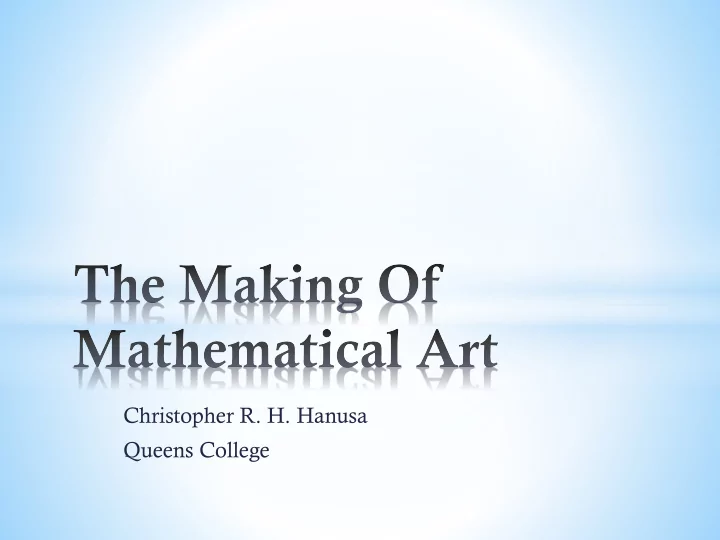
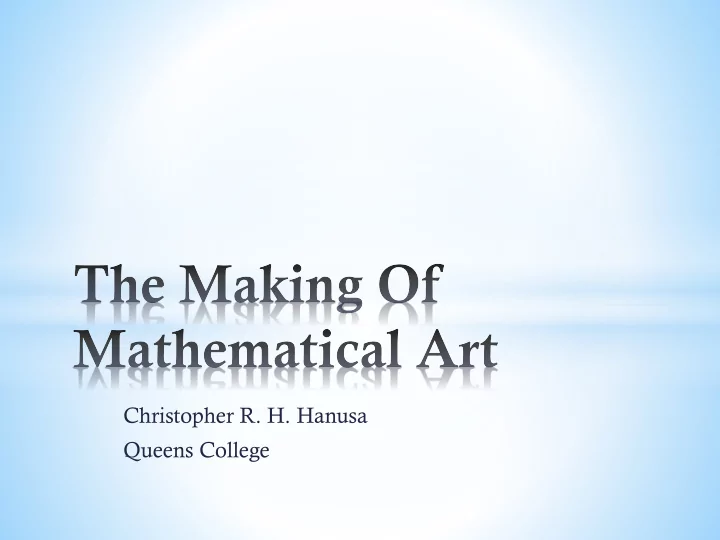
Christopher R. H. Hanusa Queens College
? + Bathsheba Sculpture
? + Bathsheba Sculpture Henry Segerman
? + Bathsheba Sculpture Henry Segerman • Repetition • Symmetry • Geometry • Higher Dimensions
Inspiration Nature
Inspiration Nature Math Books Math talks
Instagram Inspiration #foundmath Nature Math Books Math talks
Inspiration Concept
Inspiration Concept Design
Inspiration Concept Design Prototype
Inspiration Concept Design Prototype Final Artwork
A random number is a number chosen by chance. Key property: Each choice is independent of previous choices.
A random number is a number chosen by chance. Key property: Each choice is independent of previous choices. Which feels more random? List A: 4, 3, 2, 2, 3, 3, 3, 3, 2, 4, 3, 4, 4, 4, 1, 3, 3, 4, 3, 3, 1, 3, 1, 4, 1, 1, 1, 1, 3, 3, 1, 1, 4, 3, 3, 2, 3, 1, 1, 1, 3, 4, 3, 1 List B: 1, 3, 4, 2, 1, 1, 3, 3, 2, 4, 1, 2, 3, 1, 3, 4, 4, 2, 1, 4, 2, 3, 4, 1, 3, 1, 2, 3, 4, 1, 3, 4, 2, 2, 3, 1, 3, 1, 4, 2, 3, 1, 4, 2
• Flip a coin • Roll a die
• Flip a coin • Roll a die • Tables in books
• Flip a coin • Roll a die • Tables in books • Noise from outer space (random.org)
• Flip a coin • Roll a die • Tables in books • Noise from outer space (random.org) • Use a computer?
Use a computer to program an algorithm : • Specify objects
Use a computer to program an algorithm : • Specify objects • Give rules for placement
Use a computer to program an algorithm : • Specify objects • Give rules for placement • Add randomness
Use a computer to program an algorithm : • Specify objects • Give rules for placement • Add randomness
Use a computer to program an algorithm : • Specify objects • Give rules for placement • Add randomness
A spline is a piecewise function that is a smooth curve and approximates given data points.
A spline is a piecewise function that is a smooth curve and approximates given data points.
A spline is a piecewise function that is a smooth curve and approximates given data points.
A spline is a piecewise function that is a smooth curve and approximates given data points.
A spline is a piecewise function that is a smooth curve and approximates given data points.
A spline is a piecewise function that is a smooth curve and approximates given data points.
A spline is a piecewise function that is a smooth curve and approximates given data points.
A spline is a piecewise function that is a smooth curve and approximates given data points.
A spline is a piecewise function that is a smooth curve and approximates given data points.
The Voronoi Diagram for a set of points is the division of the region into pieces based on closeness.
The Voronoi Diagram for a set of points is the division of the region into pieces based on closeness.
The Voronoi Diagram for a set of points is the division of the region into pieces based on closeness.
The Voronoi Diagram for a set of points is the division of the region into pieces based on closeness.
The Voronoi Diagram for a set of points is the division of the region into pieces based on closeness.
The Voronoi Diagram for a set of points is the division of the region into pieces based on closeness.
The Voronoi Diagram for a set of points is the division of the region into pieces based on closeness.
A spline is a piecewise function that is a smooth curve and approximates given data points.
A spline is a piecewise function that is a smooth curve and approximates given data points.
Create blips at random places
Create blips at random places
Create blips at random places
Create blips at random places
Create bumps at random places
Create bumps at random places Add bumps together
Create bumps at random places Add bumps together Wrap around a cylinder
• Choose random points that are not too close • Choose random size tori • Export and print on a 3D printer
qc.edu/~chanusa > Research > Talks @hanusadesign hanusadesign.com
Art that’s never been seen before
Recommend
More recommend