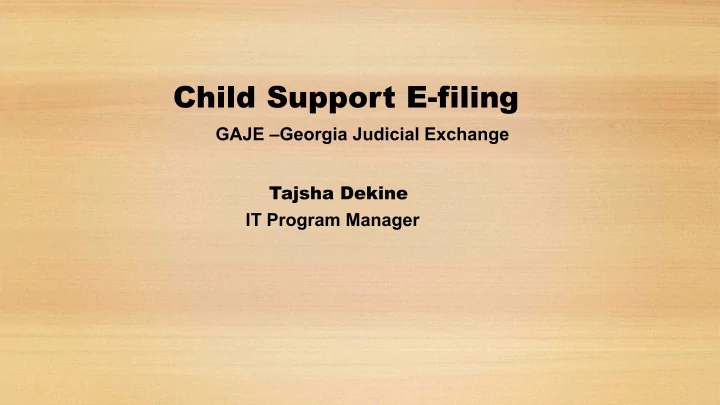
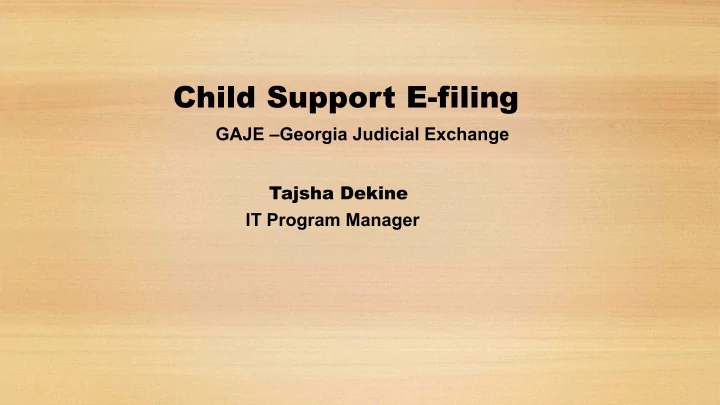
Child Support E-filing GAJE –Georgia Judicial Exchange Tajsha Dekine IT Program Manager
What is GAJE? • The Georgia Judicial Exchange Child Support E-Filing System is the electronic transmission of Child Support data and the documents from the local DCSS offices throughout the state of Georgia to the Superior Courts they file into. • The system is a web-based application that enables the Superior Courts to import electronically transmitted civil filings from the child support offices into their local case management system (CMS) • The Judicial Council- AOC was contracted by the Georgia Department of human Services (DHS) to develop, deploy and maintain GAJE.
3 Different Ways of Accepting E-filing: • Direct Connection – Working with the court’s case management (CMS) vendor or local IT to download and import pleadings that are first reviewed on the GAJE website (www. Gaje.georgiacourts.gov) to the court’s CMS • Direct Connection with CMS Review – Working with the court’s case management (CMS) vendor or local IT to directly download, review, sign and then import pleadings to the court’s CMS • Clerk’s Authority Integration - Through a cooperation with the Georgia Superior Courts Clerks’ Cooperative Authority, court vendors can download Child Support civil pleadings delivered through the Authority’s web service and import/file directly into the court’s CMS
Preparing Documents in Stars Database
How to access Child Support E-filing • To access the Child Support E-filing (GAJE) application go to the internet and go to the Child Support E-filing (GAJE) website: www.gaje.georgiacourts.gov
• Click on the tab labeled New
• On the Case Details Page you should open each document to make sure they are correct to send to the Attorney or Clerk.
• Enter the Civil Action number and Court Date (If applicable )
• Look at the case information. If the information is correct send the case to the or • Confirming whether the case status: • The status will show “ Received by Attorney” on the Attorney Table when case sent to Attorney. • The status will say “Queued for Import” on the Queued for Import Table when the case is sent to the Clerk.
E-Filing Stats Number of Child support offices E-filing Pending Remaining 56 0 54 2 Number of Judicial Circuits E-filing Pending Remaining 49 48 1 0 Number of Courts E-filing Pending Remaining 159 153 6 0
Map of E-filing Counties in Georgia
Contact Information Tajsha Dekine, Program Supervisor- IT Division Judicial Council of Georgia/Administrative Office of the Courts Office: 404-656-3479 Mobile: 404-655-9413 Fax:770-357-7381 Eureka Frierson, System Analyst- IT Division Judicial Council of Georgia/Administrative Office of the Courts Mobile: 470-733-9404 Fax:770-357-7381 Sandra Yang, Application Developer- IT Division Judicial Council of Georgia/Administrative Office of the Courts Mobile: 404-852-9261 Ji Zhang, Application Developer- IT Division Judicial Council of Georgia/Administrative Office of the Courts Mobile: 404-852-9261 Email: gaje.support@georgiacourts.gov Website: gaje.georgiacourts.gov
Q&A
Recommend
More recommend