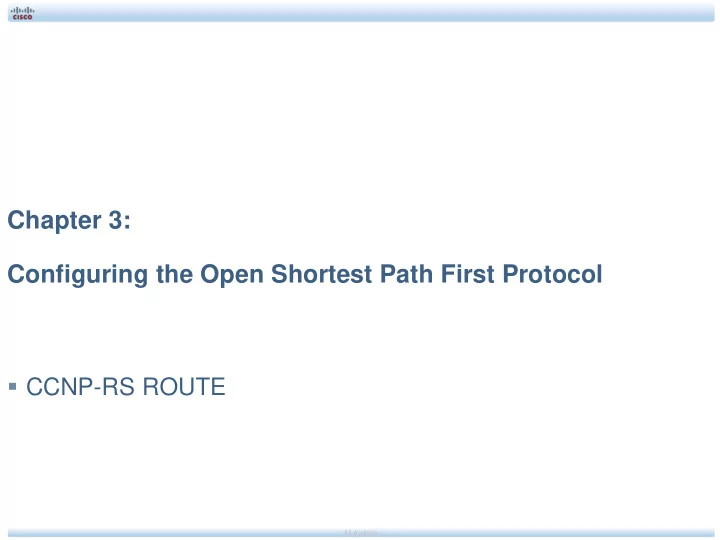
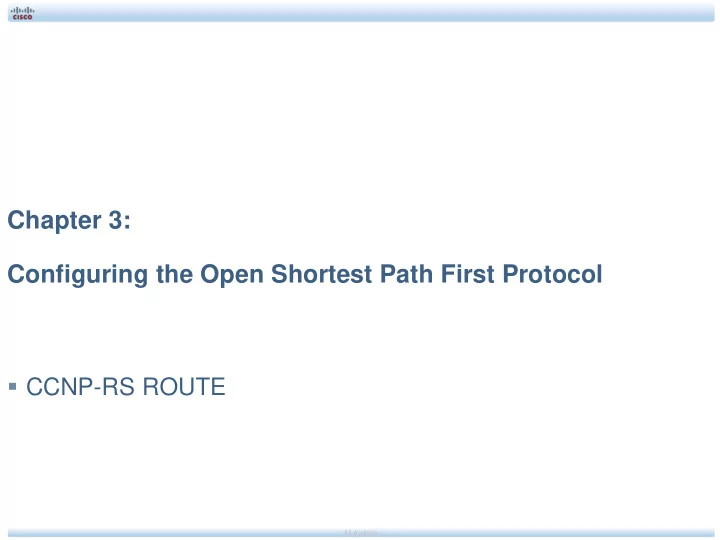
OSPF Metric Calculation The OSPF metric calculation is Lower Cost based on cost. High Cost is an indication of the overhead required to send packets across a Bandwidth certain interface. The cost of an interface is inversely proportional to the bandwidth of that interface. • A higher bandwidth is attributed a lower cost. • A lower bandwidth is attributed a higher Low cost. Higher Cost CCNP-RS ROUTE v2.0 Chapter 3 Ali Aydemir 24
OSPF Cost Formula Cost = 100,000,000 / Bandwidth (bps) For example: • 10BaseT = 100,000,000 / 10,000,000 = 10 • T1 = 100,000,000 / 1,544,000 = 64 CCNP-RS ROUTE v2.0 Chapter 3 Ali Aydemir 25
OSPF Packets CCNP-RS ROUTE v2.0 Chapter 3 Ali Aydemir 26
OSPF Packet OSPF packets are used to perform several functions, including: • Neighbor discovery, to form adjacencies. • Flooding link-state information, to facilitate LSDBs being built in each router. • Running SPF to calculate the shortest path to all known destinations. • Populating the routing table with the best routes to all known destinations. CCNP-RS ROUTE v2.0 Chapter 3 Ali Aydemir 27
OSPF Packet Frame Payload Frame Header CRC IP OSPF OSPF Protocol Number Header (OSPF = 89) Header Message On a LAN, the OSPF The OSPF The destination multicast IP packet is encapsulated The OSPF header message address is set to either: in an Ethernet frame identifies the type contains the • 224.0.0.5 (All OSPF routers with a destination of OSPF packet, packet type listen to this address.) multicast MAC address the router ID and specific • 224.0.0.6 (All DR and BDR of either: the area number. message routers listen to this address. • 01-00-5E-00-00-05 information. The OSPF protocol field is 89 . • 01-00-5E-00-00-06 CCNP-RS ROUTE v2.0 Chapter 3 Ali Aydemir 28
OSPF Header CCNP-RS ROUTE v2.0 Chapter 3 Ali Aydemir 29
OSPF Packet Types CCNP-RS ROUTE v2.0 Chapter 3 Ali Aydemir 30
OSPF Packet Types Five packet types make OSPF capable of sophisticated and complex communications. Type Packet Name Description Discovers neighbors and builds 1 Hello adjacencies between them. Database description 2 DBD Checks for database synchronization between routers. Link-state request 3 LSR Requests specific link-state records from another router. Link-state update 4 LSU Sends specifically requested link-state records. Link-State Acknowledgment 5 LSAck Acknowledges the other packet types. CCNP-RS ROUTE v2.0 Chapter 3 Ali Aydemir 31
OSPF Message Frame Payload Protocol Frame IP OSPF Header OSPF Message OSPF Message CRC Number Header Header (OSPF = 89) The OSPF message contains different information, depending on the packet type: Packet Type Contains Type 1 - Hello Contains a list of known neighbors. Contains a summary of the LSDB, which includes all known router IDs and their last sequence Type 2 - DBD number, among a number of other fields. Type 3 - LSR Contains the type of LSU needed and the router ID of the router that has the needed LSU. Type 4 - LSU Contains the full LSA entries. Multiple LSA entries can fit in one OSPF update packet. Type 5 - LSAck Data field is empty. CCNP-RS ROUTE v2.0 Chapter 3 Ali Aydemir 32
Type 1 - OSPF Hello Packet Hello packets are used to: • Discover directly connected OSPF neighbors. • Establish and maintain neighbor adjacencies with these directly connected neighbors. • Advertise parameters on which two routers must agree to become neighbors. • Elect the Designated Router (DR) and Backup Designated Router (BDR) on multi-access networks like Ethernet and Frame Relay. CCNP-RS ROUTE v2.0 Chapter 3 Ali Aydemir 33
Type 1 - OSPF Hello Packet CCNP-RS ROUTE v2.0 Chapter 3 Ali Aydemir 34
Type 1 - OSPF Hello Packet Hello packet fields must match on neighboring routers for them to establish an adjacency: • Hello interval • Dead interval • Network type. • Area id • Authentication password • Stub area flag • Mask Two routers on the same network segment may not form an OSPF adjacency if: • They are not in the same area • The subnet masks do not match, causing the routers to be on separate networks. • The OSPF Hello or Dead Timers do not match. • The OSPF network types do not match. • The OSPF network command is missing or incorrect. CCNP-RS ROUTE v2.0 Chapter 3 Ali Aydemir 35
Type 1 - OSPF Hello Packet By default, OSPF Hello packets are transmitted to 224.0.0.5 (all OSPF routers) every: • 10 seconds (Default on broadcast and point-to-point networks). • 30 seconds (Default on NBMA networks – Frame Relay). The Dead interval is the period, expressed in seconds, that the router will wait to receive a Hello packet before declaring the neighbor "down." • If the Dead interval expires before the routers receive a Hello packet, OSPF will remove that neighbor from its link-state database. • The router floods the link-state information about the "down" neighbor out all OSPF enabled interfaces. Cisco uses a default of 4 times the Hello interval. • 40 seconds (Default on broadcast and point-to-point networks). • 120 seconds (Default on NBMA networks – Frame Relay). CCNP-RS ROUTE v2.0 Chapter 3 Ali Aydemir 36
Type 2 - OSPF DBD Packet The Database Description (DBD) packets contain an abbreviated list of the sending router's link-state database and is used by receiving routers to check against the local link-state database. The link-state database must be identical on all link-state routers within an area to construct an accurate SPF tree. CCNP-RS ROUTE v2.0 Chapter 3 Ali Aydemir 37
Type 3 - OSPF LSR Packet The Link State Request (LSR) packet is used by the receiving routers to request more information about any entry in the DBD. CCNP-RS ROUTE v2.0 Chapter 3 Ali Aydemir 38
Type 4 - OSPF LSU Packet The Link-State Update (LSU) packets are used for OSPF routing updates. • They reply to LSRs as well as to announce new information. LSUs contain seven different types of Link-State Advertisements (LSAs). LSUs contains the full LSA entries. • Multiple LSA entries can fit in one OSPF update packet. CCNP-RS ROUTE v2.0 Chapter 3 Ali Aydemir 39
Type 5 - OSPF LSAck Packet LSAck - Link-State Acknowledgement Packet: • When an LSU is received, the router sends a LSAck to confirm receipt of the LSU. • The LSAck data field is empty. CCNP-RS ROUTE v2.0 Chapter 3 Ali Aydemir 40
OSPF States Neighbor Discovery – Hello Protocol No Hello packets received = Down Down State Send Hello Packets Transit to Init state When an OSPF router Hello packets received from the neighbor and it Init State is initially connected to contains the initial router’s router ID. Transit to two-way state a network it attempts to (Optional) DR and BDR election Two-Way State create adjacencies Transit to ExStart state with neighbors. Database Synchronization To do so, it progresses Negotiate master / slave relationship and DBD ExStart State packet sequence number through these various states using the 5 More LSAs OSPF packet types. required No Yes DBD exchanged as LSAs are requested and sent Transit to either Loading or Full state after Exchange State completing the database description Newly learned routes are asked for and current Loading State database is being processed Route Calculations Router is synchronized with the neighbor and Full State route calculations using the SPF algorithm begins CCNP-RS ROUTE v2.0 Chapter 3 Ali Aydemir 41
Neighbor Discovery – Hello Protocol 172.16.5.0 /24 .1 .2 R1 R2 Fa0/0 Fa0/1 Down State Attempt State Hello! I’m router ID 172.16.5.1. Is there anyone else on this link? Init State Hello R2 neighbor list: Hello! I’m router ID 172.16.5.2 and I see 172.16.5.1. 172.16.5.1, int Fa0/1 Hello Unicast to R1 R1 neighbor list: 172.16.5.2, int Fa0/0 Two-Way State CCNP-RS ROUTE v2.0 Chapter 3 Ali Aydemir 42
Database Synchronization & Route Calc 172.16.5.0 /24 .1 .2 R1 R2 Fa0/0 Fa0/1 I will start the exchange because I have router ID 172.16.5.1. ExStart State No, I will start the exchange because I have a higher router ID. Hello Hello Here is a summary of my link-state database. Exchange State DBD Here is a summary of my link-state database. DBD Thanks for the information! LSAck LSAck I need more information on the 172.16.6.0 network. Loading State LSR Here is the entry for 172.16.6.0/24. LSU Thanks for the information! LSAck Full State CCNP-RS ROUTE v2.0 Chapter 3 Ali Aydemir 43
Adjacent OSPF Neighbors Once neighbors adjacencies have been established, the Hello packet continues to be transmitted every 10 seconds (default) between neighbors. • As long as the other routers keep receiving the Hello packets, the transmitting router and its networks reside in the topology database. After the topological databases are synchronized, updates (LSUs) are sent only to neighbors when: • A change is perceived (Incremental updates) • Every 30 minutes (Condensed version is forwarded). CCNP-RS ROUTE v2.0 Chapter 3 Ali Aydemir 44
Link-State Data Structures Each LSA entry has its own aging timer, which the link-state age field carries. The default aging timer value for OSPF is 30 minutes (1800 seconds). After an LSA entry ages, the router that originated the entry sends the LSA, with a higher sequence number, in a link- state update (LSU), to verify that the link is still active. • The LSU can contain one or more LSAs. • This LSA validation method saves on bandwidth compared to distance-vector routers, which send their entire routing table at short, periodic intervals. CCNP-RS ROUTE v2.0 Chapter 3 Ali Aydemir 45
Link-State Data Structures CCNP-RS ROUTE v2.0 Chapter 3 Ali Aydemir 46
OSPF Administrative Distance Route Source Administrative Distance Connected 0 Static 1 EIGRP Summary 5 External BGP 20 Internal EIGRP 90 IGRP 100 OSPF 110 IS IS 115 RIP 120 External EIGRP 170 Internal BGP 200 CCNP-RS ROUTE v2.0 Chapter 3 Ali Aydemir 47
Planning OSPF Routing Implementations CCNP-RS ROUTE v2.0 Chapter 3 Ali Aydemir 48
Planning to Deploy OSPF Prior to deploying an OSPF routing solution, the following should be considered: • IP addressing plan • Network topology • OSPF areas Once the requirements have been assessed, the implementation plan can be created. CCNP-RS ROUTE v2.0 Chapter 3 Ali Aydemir 49
Implementing OSPF The information necessary to implement OSPF routing includes the following: • The IP addresses to be configured on individual router interfaces. • A list of routers on which OSPF is to be enabled, along with the OSPF process number to use and the connected networks that are to run OSPF and that need to be advertised (per individual router). • The area in which each interface is to be configured. • Metrics that need to be applied to specific interfaces, or OSPF traffic engineering. In the implementation plan, OSPF tasks include the following: • Enabling the OSPF routing protocol, directly on an interface or by using the correct network command under the OSPF routing process configuration mode. • Assigning the correct area id to the interface, via the OSPF configuration on the interface or under the OSPF routing process configuration mode. • Optionally configuring the metric to appropriate interfaces. CCNP-RS ROUTE v2.0 Chapter 3 Ali Aydemir 50
Verifying OSPF After implementing OSPF, verification should confirm proper deployment on each router. Verification tasks include verifying: • Verifying that the appropriate OSPF neighbor relationships and adjacencies are established • Verifying that the OSPF LSDB is populated with the necessary information. • Verifying that IP routing table is populated with the necessary information. • Verifying that there is connectivity in the network between routers and to other devices. • Verifying that OSPF behaves as expected in a case of a topology change, by testing link failure and router failure events. CCNP-RS ROUTE v2.0 Chapter 3 Ali Aydemir 51
Documenting After a successful OSPF deployment, the solution and verification process and results should be documented for future reference. Documentation should include: • A topology map • The IP addressing plan • The area hierarchy • The networks and interfaces included in OSPF on each router • The default and any special metrics configured • The verification results. CCNP-RS ROUTE v2.0 Chapter 3 Ali Aydemir 52
Configuring and Verifying Basic OSPF CCNP-RS ROUTE v2.0 Chapter 3 Ali Aydemir 53
Enable OSPF Routing Define OSPF as the IP routing protocol. Router(config)# router ospf process-id The process-id is an internally used number that identifies the OSPF routing process. The process-id does not need to match process IDs on other routers It can be any positive integer in the range from 1 to 65535. CCNP-RS ROUTE v2.0 Chapter 3 Ali Aydemir 54
Identify OSPF Networks Define OSPF networks to advertise to OSPF neighbors. Router(config-router)# network ip-address [ wildcard-mask ] area area-id The ip-address parameter can be a network, a subnet, or the address of a directly connected interface. The wildcard-mask is an inverse mask used to determine how to interpret the address. • The mask has wildcard bits, where 0 is a match and 1 is “don’t care.” • For example, 0.0.255.255 indicates a match in the first 2 octets. • The area-id parameter specifies the OSPF area to be associated with the address. CCNP-RS ROUTE v2.0 Chapter 3 Ali Aydemir 55
The Wildcard Mask Recall that a wildcard mask is the inverse of a subnet mask. An easy way to calculate the inverse of the subnet mask, is to subtract the subnet mask from 255.255.255.255 . For example, the inverse of subnet mask 255.255.255.252 is 0.0.0.3 . 255.255.255.255 – 255.255.255.252 0. 0. 0. 3 CCNP-RS ROUTE v2.0 Chapter 3 Ali Aydemir 56
Identify OSPF Networks Optional method to enable OSPF explicitly on an interface. Router(config-if)# ip ospf process-id area area-id The process-id parameter can be a network, a subnet, or the address of a directly connected interface. • The area-id parameter specifies the OSPF area to be associated with the address. • Because this command is configured explicitly for the interface, it takes precedence over the network area command. CCNP-RS ROUTE v2.0 Chapter 3 Ali Aydemir 57
Define the Interface Bandwidth Defines the interface’s bandwidth (optional). Router(config-if)# bandwidth kilobits The kilobits parameter indicates the intended bandwidth in kbps. For example, to set the bandwidth to 512,000 bps, use the bandwidth 512 command. The configured bandwidth is used by routing protocols in the metric calculation. The command does not actually change the speed of the interface. CCNP-RS ROUTE v2.0 Chapter 3 Ali Aydemir 58
Configuring Single-Area OSPF Example OSPF Area 0 10.64.0.0 /24 10.2.1.0 /24 64 kbps .2 .2 .1 .1 R2 R3 R1 S0/0/1 Fa0/0 Fa0/0 S0/0/1 R1(config)# interface Fa0/0 R1(config-if)# ip address 10.64.0.1 255.255.255.0 R1(config-if)# no shut R1(config-if)# exit R1(config)# R2(config)# interface Fa0/0 R2(config-if)# ip address 10.64.0.2 255.255.255.0 R2(config-if)# no shut R2(config-if)# interface S0/0/1 R2(config-if)# ip address 10.2.1.2 255.255.255.0 R2(config-if)# bandwidth 64 R2(config-if)# no shut R2(config-if)# exit R2(config)# R3(config)# interface S0/0/1 R3(config-if)# ip address 10.2.1.1 255.255.255.0 R3(config-if)# bandwidth 64 R3(config-if)# no shut R3(config-if)# exit R3(config)# CCNP-RS ROUTE v2.0 Chapter 3 Ali Aydemir 59
Configuring Single-Area OSPF Example OSPF Area 0 10.64.0.0 /24 10.2.1.0 /24 64 kbps .2 .2 .1 .1 R2 R3 R1 S0/0/1 Fa0/0 Fa0/0 S0/0/1 R1(config)# router ospf 1 R1(config-router)# network 10.0.0.0 0.255.255.255 area 0 R1(config-router)# R2(config)# router ospf 50 R2(config-router)# network 10.2.1.2 0.0.0.0 area 0 R2(config-router)# network 10.64.0.2 0.0.0.0 area 0 R2(config-router)# R3(config)# router ospf 100 R3(config-router)# network 10.2.1.1 0.0.0.0 area 0 R3(config-router)# CCNP-RS ROUTE v2.0 Chapter 3 Ali Aydemir 60
Configuring Multi-Area OSPF Example OSPF Area 1 OSPF Area 0 10.64.0.0 /24 10.2.1.0 /24 64 kbps .2 .2 .1 .1 R2 R3 R1 S0/0/1 Fa0/0 Fa0/0 S0/0/1 R1(config)# router ospf 1 R1(config-router)# network 10.0.0.0 0.255.255.255 area 0 R1(config-router)# R2(config)# router ospf 50 R2(config-router)# network 10.2.1.2 0.0.0.0 area 1 R2(config-router)# network 10.64.0.2 0.0.0.0 area 0 R2(config-router)# R3(config)# router ospf 100 R3(config-router)# network 10.2.1.1 0.0.0.0 area 1 R3(config-router)# CCNP-RS ROUTE v2.0 Chapter 3 Ali Aydemir 61
Alternate Multi-Area OSPF Configuration OSPF Area 1 OSPF Area 0 10.64.0.0 /24 10.2.1.0 /24 64 kbps .2 .2 .1 .1 R2 R3 R1 S0/0/1 Fa0/0 Fa0/0 S0/0/1 R1(config)# router ospf 1 R1(config-router)# network 10.0.0.0 0.255.255.255 area 0 R1(config-router)# R2(config)# interface S0/0/1 R2(config-if)# ip ospf 50 area 1 R2(config-if)# exit R2(config)# R2(config)# router ospf 50 R2(config-router)# network 10.64.0.2 0.0.0.0 area 0 R2(config-router)# R3(config)# router ospf 100 R3(config-router)# network 10.2.1.1 0.0.0.0 area 1 R3(config-router)# CCNP-RS ROUTE v2.0 Chapter 3 Ali Aydemir 62
OSPF Router ID A router is known to OSPF by the OSPF router ID number. • LSDBs use the OSPF router ID to differentiate one router from the next. By default, the router ID is the highest IP address on an active interface at the moment of OSPF process startup. • However, for stability reason, it is recommended that the router-id command or a loopback interface be configured. CCNP-RS ROUTE v2.0 Chapter 3 Ali Aydemir 63
OSPF Router ID Router ID Yes Use that as No explicitly the Router-ID configured? Use the highest Yes Loopback configured loopback IP interface configured? address No Use the highest active configured IP address CCNP-RS ROUTE v2.0 Chapter 3 Ali Aydemir 64
Define the Router ID Assign a specific router ID to the router. Router(config-router)# router-id ip-address Any unique arbitrary 32-bit value in an IP address format (dotted decimal) can be used. If this command is used on an OSPF process that is already active, then the new router ID takes effect: After the next router reload. After a manual restarting of the OSPF process using the clear ip ospf process privileged EXEC command. CCNP-RS ROUTE v2.0 Chapter 3 Ali Aydemir 65
Verifying the Router-ID OSPF Area 1 OSPF Area 0 10.64.0.0 /24 10.2.1.0 /24 64 kbps .2 .2 .1 .1 R2 R3 R1 S0/0/1 Fa0/0 Fa0/0 S0/0/1 R2# show ip ospf Routing Process “ospf 50” with ID 10.64.0.2 <output omitted> CCNP-RS ROUTE v2.0 Chapter 3 Ali Aydemir 66
Verifying OSPF Command Description Displays OSPF process ID, router ID, networks show ip protocols router is advertising & administrative distance show ip ospf neighbors Displays OSPF neighbor relationships. show ip route Displays the routing table. show ip ospf interface Displays hello interval and dead interval show ip ospf database Displays OSPF database Displays OSPF process ID, router ID, OSPF show ip ospf area information & the last time SPF algorithm calculated CCNP-RS ROUTE v2.0 Chapter 3 Ali Aydemir 67
Verifying OSPF: show ip protocols Verify routing protocol information on the router. R1# show ip protocols Routing Protocol is “ospf 1” Outgoing update filter list for all interfaces is not set Incoming update filter list for all interfaces is not set Router ID 10.64.0.1 Number of areas in this router is 1. 1 normal 0 stub 0 nssa Maximum path: 4 Routing for Networks: 10.0.0.0 0.255.255.255 area 0 Reference bandwidth unit is 100 mbps <output omitted> CCNP-RS ROUTE v2.0 Chapter 3 Ali Aydemir 68
Verifying OSPF: show ip ospf neighbors Display OSPF neighbors. The interface on which this router has formed adjacency with the neighbor. R2# show ip ospf neighbor Neighbor ID Pri State Dead Time Address Interface 10.64.0.1 1 FULL/DROTHER 00:00:30 10.64.0.1 FastEthernet0/0 10.2.1.1 1 FULL/ - 00:00:34 10.2.1.1 Serial0/0/1 The OSPF state of the interface. Lists the neighbors The IP address of the neighbor's FULL state means that the router in the order they interface to which this router is and its neighbor have identical were learned. directly connected. OSPF link-state databases. The OSPF priority The amount of time remaining that of the interface. the router will wait to receive an OSPF Hello packet from the neighbor before declaring the neighbor down. CCNP-RS ROUTE v2.0 Chapter 3 Ali Aydemir 69
Verifying OSPF: show ip route ospf Verify that the router recognizes OSPF routes. R1# show ip route ospf 10.0.0.0/8 is variably subnetted, 3 subnets, 2 masks O IA 10.2.1.0/24 [110/782] via 10.64.0.2, 00:03:05, FastEthernet0/0 R1# CCNP-RS ROUTE v2.0 Chapter 3 Ali Aydemir 70
Clearing the OSPF Routing Table To clear all routes from the IP routing table, use: Router# clear ip route * To clear a specific route from the IP routing table, use: Router# clear ip route A.B.C.D CCNP-RS ROUTE v2.0 Chapter 3 Ali Aydemir 71
Verifying OSPF: show ip ospf interface Verify OSPF configured interfaces. R1# show ip ospf interface fastEthernet 0/0 FastEthernet0/0 is up, line protocol is up Internet Address 10.64.0.1/24, Area 0 Process ID 1, Router ID 10.64.0.1, Network Type BROADCAST, Cost: 1 Transmit Delay is 1 sec, State DROTHER, Priority 0 Designated Router (ID) 10.64.0.2, Interface address 10.64.0.2 No backup designated router on this network Timer intervals configured, Hello 10, Dead 40, Wait 40, Retransmit 5 oob-resync timeout 40 Hello due in 00:00:04 Supports Link-local Signaling (LLS) Index 1/1, flood queue length 0 Next 0x0(0)/0x0(0) Last flood scan length is 1, maximum is 4 Last flood scan time is 0 msec, maximum is 4 msec Neighbor Count is 1, Adjacent neighbor count is 1 Adjacent with neighbor 10.64.0.2 (Designated Router) Suppress hello for 0 neighbor(s) CCNP-RS ROUTE v2.0 Chapter 3 Ali Aydemir 72
Verifying OSPF: show ip ospf Verify general OSPF information. R2# show ip ospf Routing Process “ospf 50” with ID 10.64.0.2 <output omitted> Area BACKBONE(0) Area has no authentication SPF algorithm last executed 00:01:25.028 ago SPF algorithm executed 7 times <output omitted> Area 1 Number of interfaces in this area is 1 Area has no authentication SPF algorithm last executed 00:00:54.636 ago SPF algorithm executed 3 times <output omitted> R2# CCNP-RS ROUTE v2.0 Chapter 3 Ali Aydemir 73
Understanding OSPF Network Types CCNP-RS ROUTE v2.0 Chapter 3 Ali Aydemir 74
OSPF Network Types OSPF defines three types of network: Network Type Description Example • A multiaccess broadcast network. Broadcast All Ethernet networks • DR / BDR required. • A network that joins a single pair of routers. Serial link using PPP / Point-to-point • No DR / BDR required. HDLC • A network that interconnects more than two routers but that has no broadcast capability. • DR / BDR may or may not be required. • There are five modes of OSPF operation available for NBMA networks: • RFC-compliant modes: Frame Relay Nonbroadcast • non-broadcast multiaccess ATM • point-to-multipoint (NBMA) X.25 • Cisco proprietary modes: • broadcast • point-to-multipoint non-broadcast • point-to-point • The choice of mode depends on the topology of the NBMA network. CCNP-RS ROUTE v2.0 Chapter 3 Ali Aydemir 75
Broadcast DR /BDR election required since there could be many devices. • Establishing adjacencies with all routers in a broadcast network would easily overload a router due to the overhead of maintaining those adjacencies. • Instead, OSPF routers form full adjacencies with the DR and BDR only. Packets to all OSPF routers are forwarded to 224.0.0.5. Packets to the DR / BDR are forwarded to 224.0.0.6. CCNP-RS ROUTE v2.0 Chapter 3 Ali Aydemir 76
Broadcast Challenge: Multiple Adjacencies A challenge of broadcast network is the number of adjacencies that would be required. • One adjacency for every pair of routers. • This would increase network traffic and load on each router to manage each individual adjacency. CCNP-RS ROUTE v2.0 Chapter 3 Ali Aydemir 77
Broadcast Challenge: Extensive LSAs Another challenge is the increase in network LSAs. • Every LSA sent out also requires an acknowledgement. Consequence: • Lots of bandwidth consumed • Chaotic traffic CCNP-RS ROUTE v2.0 Chapter 3 Ali Aydemir 78
Solution: Designated Router A designated router (DR) and backup designated router (BDR) solve these challenges because they: • Reduce routing update traffic • Manage link-state synchronization CCNP-RS ROUTE v2.0 Chapter 3 Ali Aydemir 79
Designated Router (DR) The DR is elected and becomes responsible for maintaining the topology table for the segment. This DR has two main functions: • To become adjacent to all other routers on the network segment. • To act as a spokesperson for the network. As spokesperson the DR becomes the focal point for collecting and sending routing information (LSAs). CCNP-RS ROUTE v2.0 Chapter 3 Ali Aydemir 80
Backup Designated Router (BDR) For fault tolerance, a second router is elected as the BDR. • The BDR must also become adjacent to all routers on the network and must serve as a second focal point for LSAs. • However, the BDR is not responsible for updating the other routers or sending network LSAs. The BDR keeps a timer on the DR's update activity to ensure that it is operational. • If the BDR does not detect activity from the DR after the timer expires, the BDR immediately becomes the DR and a new BDR is elected. CCNP-RS ROUTE v2.0 Chapter 3 Ali Aydemir 81
DR/BDR DRs and BDRs are elected on a per-network basis and therefore each network segment has its own DR and BDR. • For example, a router connected to multiple multiaccess broadcast networks can be a DR on one segment and a regular (DROTHER) router on another segment. The election process is accomplished dynamically using the Hello protocol. • However, the election can be manually manipulated the ip ospf priority number interface configuration command. After a DR and BDR have been selected, any router added to the broadcast network establishes full adjacencies with the DR and BDR only. CCNP-RS ROUTE v2.0 Chapter 3 Ali Aydemir 82
Assigning Router Priority Assign a specific OSPF priority to the router. Router(config-if)# ip ospf priority number A router interface can have a priority number between 0 - 255: 0 = DROTHER - Router cannot be a DR 1 = Favorable - Default for all routers 255 = Very favorable - Ensures at least of a tie. The priority must be configured before the election takes place to figure into the election. To display an interface's priority value and other key information use the show ip ospf interface command. CCNP-RS ROUTE v2.0 Chapter 3 Ali Aydemir 83
The Election of the DR 1. All neighbors with a priority > 0 are listed. 2. The router with highest priority is elected BDR. If there is a tie, the highest router IDs are used. 3. If there is no DR, the BDR is promoted as DR. 4. The neighbor with the next highest priority is elected BDR. CCNP-RS ROUTE v2.0 Chapter 3 Ali Aydemir 84
Manipulating the Election Process The DR / BDR maintain these roles until they fail even when more routers with higher priorities show up on the network. To influence the election of DR & BDR, do one of the following: • Boot up the DR first, followed by the BDR, and then boot all other routers. OR • Shut down the interface on all routers, followed by a no shutdown on the DR, then the BDR, and then all other routers. CCNP-RS ROUTE v2.0 Chapter 3 Ali Aydemir 85
Point-to-Point Both routers become fully adjacent to each another. Usually a serial interface running either PPP or HDLC. • May also be a point-to-point subinterface running Frame Relay or ATM. No DR /BDR election required since there are only two devices. OSPF autodetects this type of network. Packets are sent to 224.0.0.5. CCNP-RS ROUTE v2.0 Chapter 3 Ali Aydemir 86
OSPF over MPLS Multi-Protocol Label Switching (MPLS) is an Internet Engineering Task Force (IETF) standard architecture that combines the advantages of Layer 3 routing with the benefits of Layer 2 switching. A unique feature of MPLS is its capability to perform label stacking, in which multiple labels can be carried in a packet. The top label, which is the last one in, is always processed first. • Label stacking enables multiple LSPs to be aggregated, thereby creating tunnels through multiple levels of an MPLS network. CCNP-RS ROUTE v2.0 Chapter 3 Ali Aydemir 87
OSPF over Layer 3 MPLS VPN The customer and provider edge routers are running OSPF. • However the internal provider routers do not. The customer has to agree upon OSPF parameters with the service provider (SP) to ensure connectivity. • These parameters are often governed by the SP. CCNP-RS ROUTE v2.0 Chapter 3 Ali Aydemir 88
OSPF over Layer 2 MPLS VPN The Layer 2 MPLS VPN backbone and the provider routers are not visible to the customer routers. • A neighbor relationship is established directly between OSPF enabled routers over the MPLS backbone, and behaves in the same way as on an Ethernet broadcast network therefore DR and BDR routers are elected. CCNP-RS ROUTE v2.0 Chapter 3 Ali Aydemir 89
Nonbroadcast Multiaccess (NBMA) Frame Relay, ATM, and X.25 are examples of NBMA networks. The default OSPF hello and dead intervals on NBMA interfaces are 30 seconds and 120 seconds, respectively. Although NBMA networks can support more than two routers, they have no inherent broadcast capability. • This can create reachability issues. To implement broadcasting or multicasting, the router replicates the packets to be broadcast or multicast and sends them individually on each permanent virtual circuit (PVC) to all destinations. • This process is CPU and bandwidth intensive. CCNP-RS ROUTE v2.0 Chapter 3 Ali Aydemir 90
DR Election in an NBMA Topology By default, OSPF cannot automatically build adjacencies with neighbor routers over NBMA interfaces. OSPF considers the NBMA environment to function similarly to other multiaccess media such as Ethernet. • However, NBMA networks are usually hub-and-spoke (star) topologies using PVCs or switched virtual circuits (SVCs). • In these cases, the physical topology does not provide the multiaccess capability on which OSPF relies. The election of the DR becomes an issue in NBMA topologies because the DR and BDR need to have full Layer 2 connectivity with all routers in the NBMA network. The DR and BDR also need to have a list of all the other routers so that they can establish adjacencies. CCNP-RS ROUTE v2.0 Chapter 3 Ali Aydemir 91
OSPF over NBMA Topology Depending on the network topology, several OSPF configuration choices are available for a Frame Relay network. CCNP-RS ROUTE v2.0 Chapter 3 Ali Aydemir 92
OSPF over NBMA Topology There are five NBMA topology modes of operation: • Two official OSPF modes described in RFCs • Three customized Cisco modes. RFC 2328-compliant modes are as follows: • Nonbroadcast (NBMA) • Point-to-multipoint Cisco modes are as follows: • Point-to-multipoint nonbroadcast • Broadcast • Point-to-point OSPF NBMA topology modes are configured using the ip ospf network interface configuration command. • Some modes require that a neighbor be manually configured using the neighbor router configuration command. CCNP-RS ROUTE v2.0 Chapter 3 Ali Aydemir 93
Assign an NBMA Topology Mode Define an OSPF network type on an interface. Router(config-if)# ip ospf network [{non-broadcast | point-to-multipoint [non- broadcast] | broadcast | point-to-point}] The choice of mode depends on the NBMA topology. The default OSPF mode on a Frame Relay: • Interface is non-broadcast mode. • Point-to-point subinterface is point-to-point mode . • Multipoint subinterface is non-broadcast mode. CCNP-RS ROUTE v2.0 Chapter 3 Ali Aydemir 94
NBMA Topology Modes of Operation NBMA Modes Description • One IP subnet. • Neighbors must be manually configured. non-broadcast • DR and BDR are elected. (RFC-compliant) • DR and BDR need to have full connectivity with all other routers. • Typically used in a full- or partial-mesh topology. • One IP subnet. • Uses a multicast OSPF hello packet to automatically discover the neighbors. point-to-multipoint • DR and BDR are not required. The router sends additional LSAs with more information about (RFC-compliant) neighboring routers. • Typically used in a partial-mesh or star topology. • If multicast and broadcast are not enabled on the VCs, the RFC-compliant point-to-multipoint point-to-multipoint mode cannot be used, because the router cannot dynamically discover its neighboring nonbroadcast routers using the hello multicast packets; this Cisco mode should be used instead. • Neighbors must be manually configured. (Cisco proprietary) • DR and BDR election is not required. • Makes the WAN interface appear to be a LAN. • One IP subnet. broadcast • Uses a multicast OSPF hello packet to automatically discover the neighbors. (Cisco proprietary) • DR and BDR are elected. • Full- or partial-mesh topology. • Different IP subnet on each subinterface. • No DR or BDR election. point-to-point • Used when only two routers need to form an adjacency on a pair of interfaces. (Cisco proprietary) • Interfaces can be either LAN or WAN. CCNP-RS ROUTE v2.0 Chapter 3 Ali Aydemir 95
Identify a Neighboring Router Statically define adjacent relationships in NBMA networks. Router(config-router)# neighbor ip-address [priority number ] [poll-interval number ] [cost number ] [database-filter all] Parameter Description ip-address • Specifies the IP address of the neighboring router. • (Optional) Specifies priority of neighbor. The default is 0, which priority number means that the neighboring router does not become the DR or BDR. • (Optional) Specifies how long an NBMA interface waits before poll-interval number sending hellos to the neighbors even if the neighbor is inactive. The poll interval is defined in seconds. • (Optional) Assigns a cost to the neighbor in the form of an integer from 1 to 65535. Neighbors with no specific cost configured assume the cost of the interface based on the ip ospf cost command. cost number • For point-to-multipoint interfaces, the cost keyword and the number argument are the only options that are applicable. This keyword does not apply to nonbroadcast mode. database-filter all • (Optional) Filters outgoing LSAs to an OSPF neighbor. CCNP-RS ROUTE v2.0 Chapter 3 Ali Aydemir 96
Non-Broadcast Mode Example (Full-Mesh) Characteristics of the RFC- compliant non-broadcast parameter include: • A full-mesh topology is typically used therefore the DR and BDR are dynamically elected. • DR / BDR require full connectivity with all other routers. • One IP subnet. • OSPF neighbors must be manually configured. R1(config)# interface S0/0/0 R1(config-if)# ip ospf network non-broadcast R1(config-if)# exit R1(config)# router ospf 1 R1(config-router)# network 192.168.1.0 0.0.0.255 area 0 R1(config-router)# neighbor 192.168.1.2 R1(config-router)# neighbor 192.168.1.3 CCNP-RS ROUTE v2.0 Chapter 3 Ali Aydemir 97
Non-Broadcast Mode Example (Partial-Mesh) Characteristics of the RFC- compliant non-broadcast parameter include: • If a partial-mesh topology is used then the DR and BDR are elected manually using the priority parameter on the hub router. • One IP subnet. • OSPF neighbors must be manually configured. R1(config)# interface S0/0/0 R1(config-if)# ip ospf network non-broadcast R1(config-if)# exit R1(config)# router ospf 1 R1(config-router)# network 192.168.1.0 0.0.0.255 area 0 R1(config-router)# neighbor 192.168.1.2 priority 0 R1(config-router)# neighbor 192.168.1.3 priority 0 CCNP-RS ROUTE v2.0 Chapter 3 Ali Aydemir 98
Point-to-multipoint Mode Example Characteristics of the RFC- compliant point-to- multipoint parameter include: • Used with partial-mesh or hub- and-spoke (star) topology. • One IP subnet. • DR and BDR not required. • Uses multicast OSPF hello packets to dynamically discover neighbors. R1(config)# interface S0/0/0 R1(config-if)# ip ospf network point-to-multipoint R1(config-if)# exit R1(config)# router ospf 1 R1(config-router)# network 192.168.1.0 0.0.0.255 area 0 R1(config-router)# CCNP-RS ROUTE v2.0 Chapter 3 Ali Aydemir 99
Point-to-multipoint non-broadcast Mode Characteristics of Cisco’s point-to-multipoint non- broadcast parameter include: • DR and BDR not required. • OSPF neighbors must be manually configured. • Used in special cases where neighbors cannot be automatically discovered. R1(config)# interface S0/0/0 R1(config-if)# ip ospf network point-to-multipoint non-broadcast R1(config-if)# exit R1(config)# router ospf 1 R1(config-router)# network 192.168.1.0 0.0.0.255 area 0 R1(config-router)# neighbor 192.168.1.2 cost 10 R1(config-router)# neighbor 192.168.1.3 cost 20 CCNP-RS ROUTE v2.0 Chapter 3 Ali Aydemir 100
Recommend
More recommend