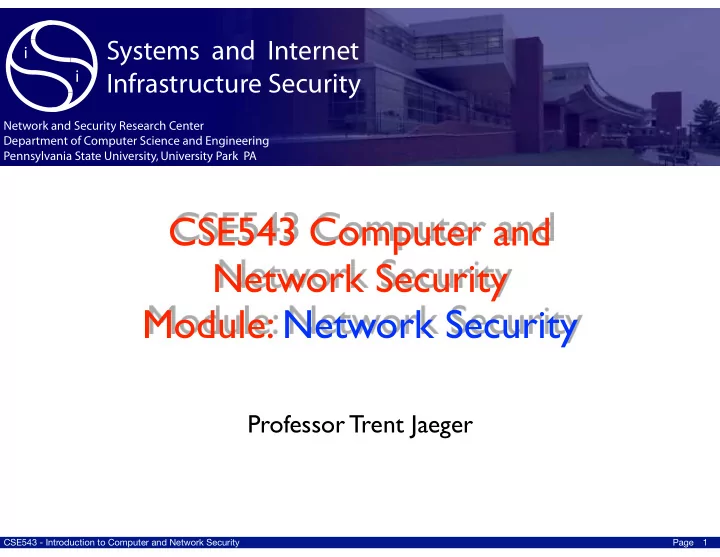
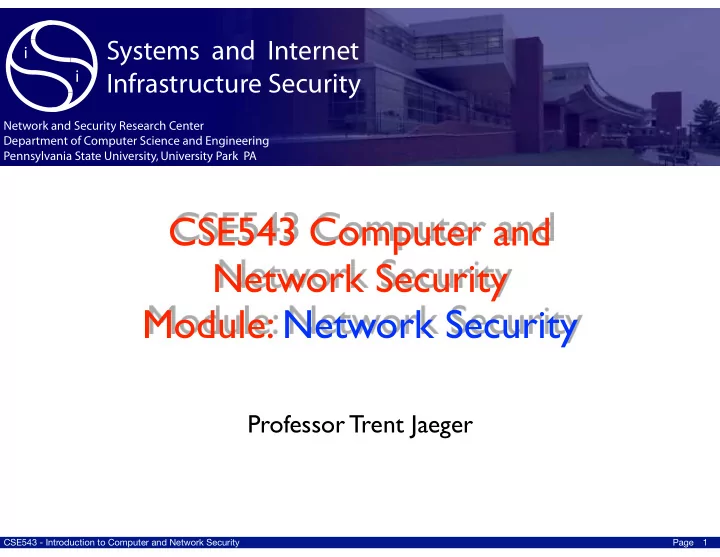
������������������ ���������������������� � � �������������������������������� ����������������������������������������� �������������������������������������������� CSE543 Computer and Network Security Module: Network Security Professor Trent Jaeger CSE543 - Introduction to Computer and Network Security Page 1
Communication Security • Want to establish a secure channel to remote hosts over an untrusted network ‣ Users - when logging in to a remote host ‣ Applications - when communicating across network ‣ Hosts - when logically part of the same network • The protection service must … ‣ Authenticate the end-points (each other) ‣ Negotiate what security is necessary (and how achieved) ‣ Establish a secure channel (e.g., key distribution/agreement) ‣ Process the traffic between the end points • Also known as communications security . CSE543 - Introduction to Computer and Network Security Page 2
Users’ Communications Security • Login to a host over an untrusted network ‣ Using unauthenticated login - telnet, rsh - up to this point • Problems ‣ How does user authenticate host? ‣ How does host authenticate user? CSE543 - Introduction to Computer and Network Security Page 3
SSH • Secure communication protocol ‣ Between user’s client and remote machine (server) ‣ Used to implement remote login ‣ Runs on any transport layer (TCP/IP) • Setup ‣ Authentication agent on client • To produce and process messages on behalf of the user ‣ SSH Server • To handle user logins to that host • Forward X and TCP communications • R emote machine use approximates local CSE543 - Introduction to Computer and Network Security Page 4
SSH Protocol • (1) Client opens connection to server • (2) Server responds with its host key and server key • Public keys identifying server and enabling communication • (3) Client generates random number and encrypts with host and server keys • (4) Server extracts random number (key) and can use Server is authenticated • • (5) Server authenticates user Password and RSA authentication • • (6) Preparatory phase To setup TCP/IP , X11 forwarding, etc. • • (7) Interactive session phase CSE543 - Introduction to Computer and Network Security Page 5
SSHv2 Protocol • A number of improvements were made to the SSHv2 protocol (see Section 5) • Flexible use of crypto - more algorithms • Performance - 1.5 round trips on average • Prevent eavesdropping - encrypt all SSH traffic • Prevent IP spoofing - always validates server identity • Prevent hijacking - integrity checking using HMAC • Not backwards compatible with SSHv1 CSE543 - Introduction to Computer and Network Security Page 6
Application Comm Security • Applications may want to construct secure communication channels transparently to users • How can they do that? CSE543 - Introduction to Computer and Network Security Page 7
Application (Web) Security: SSL • Secure socket Layer (SSL/TLS) • Used to authenticate servers ‣ Uses certificates, “root” CAs • Can authenticate clients HTTP • Inclusive security protocol • Security at the socket layer SSL ‣ Transport Layer Security (TLS) ‣ Provides TCP • authentication • confidentiality IP • integrity 8 CMPSC443 - Introduction to Computer and Network Security Page
SSL Handshake (1) Client Hello (algorithms,…) (2) Server Hello (alg. selection,…) (3) Server Certificate (4) ClientKeyRequest Client Server (5) ChangeCipherSuite (6) ChangeCipherSuite (7) Finished (8) Finished 9 CMPSC443 - Introduction to Computer and Network Security Page
Simplified Protocol Detail Participants : Alice/A (client) and Bob/B (server) Crypto Elements : Random R, Certificate C, k + i Public Key (of i ) Crypto Functions : Hash function H ( x ) , Encryption E ( k, d ) , Decryption D ( k, d ) , Keyed MAC HMAC ( k, d ) 1. Alice → Bob R A 2. Bob → Alice R B , C B Alice pick pre-master secret S Alice calculate master secret K = H ( S, R A , R B ) B , S ) , HMAC ( K, 0 CLNT 0 + [#1 , #2]) E ( k + 3. Alice → Bob B , E ( k + recover pre-master secret S = D ( k � Bob B , S )) Bob calculate master secret K = H ( S, R A , R B ) HMAC ( K, 0 SRV R 0 + [#1 , #2]) 4. Bob → Alice Note : Alice and Bob : IV Keys, Encryption Keys, and Integrity Keys 6 keys,where each key k i = g i ( K, R A , R B ) , and g i is key generator function. 10 CMPSC443 - Introduction to Computer and Network Security Page
SSL Tradeo ff s • Pros ‣ Server authentication* ‣ GUI clues for users ‣ Built into every browser ‣ Easy to configure on the server ‣ Protocol has been analyzed like crazy • Cons ‣ Users don’t check certificates ‣ Too easy to obtain certificates ‣ Too many roots in the browsers ‣ Some settings are terrible 11 CMPSC443 - Introduction to Computer and Network Security Page
IPsec (not IPSec!) • Host-level protection service ‣ IP-layer security (below TCP/UDP) ‣ De-facto standard for host level security ‣ Developed by the IETF (over many years) ‣ Available in most operating systems/devices • E.g., XP , Vista, OS X, Linux, BSD*, … ‣ Implements a wide range of protocols and cryptographic algorithms • Selectively provides …. ‣ Confidentiality, integrity, authenticity, replay protection, DOS protection CSE543 - Introduction to Computer and Network Security Page 12
IPsec and the IP protocol stack • IPsec puts the two main HTTP FTP SMTP protocols in between IP and the other protocols TCP UDP ‣ AH - authentication header AH ESP ‣ ESP - encapsulating security payload IP • Other functions provided by external protocols and architectures CSE543 - Introduction to Computer and Network Security Page 13
Modes of operation • Transport : the payload is encrypted and the non- mutable fields are integrity verified (via MAC) MACed encrypted Header Payload Header Payload • Tunnel : each packet is completely encapsulated (encrypted) in an outer IP packet ‣ Hides not only data, but some routing information MACed encrypted Header Payload Header Header Payload CSE543 - Introduction to Computer and Network Security Page 14
Tunneling • “IP over IP” ‣ Network-level packets are encapsulated ‣ Allows traffic to avoid firewalls … IP layer … IP layer CSE543 - Introduction to Computer and Network Security Page 15
Authentication Header (AH) • Authenticity and integrity ‣ via HMAC ‣ over IP headers and data • Advantage: the authenticity of data and IP header information is protected ‣ it gets a little complicated with mutable fields, which are supposed to be altered by network as packet traverses the network ‣ some fields are immutable , and are protected • Confidentiality of data is not preserved • Replay protection via AH sequence numbers ‣ note that this replicates some features of TCP (good?) CSE543 - Introduction to Computer and Network Security Page 16
Authentication Header (AH) • Modifications to the packet format IP Header Payload AH Header IP Header Payload MAC AH Packet Authenticated Encrypted CSE543 - Introduction to Computer and Network Security Page 17
Encapsulating Security Payload (ESP) • Confidentiality, authenticity and integrity ‣ via encryption and HMAC ‣ over IP payload (data) • Advantage: the security manipulations are done solely on user data ‣ TCP packet is fully secured ‣ simplifies processing • Use “null” encryption to get authenticity/integrity only • Note that the TCP ports are hidden when encrypted ‣ good: better security, less is known about traffic ‣ bad: impossible for FW to filter/traffic based on port CSE543 - Introduction to Computer and Network Security Page 18
Encapsulating Security Payload (ESP) • Modifications to packet format IP Header Payload IP Header ESP Header Payload ESP Trailer MAC ESP Packet Authenticated Encrypted CSE543 - Introduction to Computer and Network Security Page 19
Practical Issues and Limitations • IPsec implementations ‣ Large footprint • resource poor devices are in trouble • New standards to simplify (e.g, JFK, IKE2) ‣ Slow to adopt new technologies ‣ Configuration is really complicated/obscure • Issues ‣ IPsec tries to be “everything for everybody at all times” • Massive, complicated, and unwieldy ‣ Policy infrastructure has not emerged ‣ Large-scale management tools are limited (e.g., CISCO) ‣ Often not used securely (common pre-shared keys) CSE543 - Introduction to Computer and Network Security Page 20
Network Isolation: VPNs • Idea: I want to create a collection of hosts that operate in a coordinated way ‣ E.g., a virtual security perimeter over physical network ‣ Hosts work as if they are isolated from malicious hosts • Solution: Virtual Private Networks ‣ Create virtual network topology over physical network ‣ Use communications security protocol suites to secure virtual links “tunneling” ‣ Manage networks as if they are physically separate ‣ Hosts can route traffic to regular networks ( split-tunneling ) CSE543 - Introduction to Computer and Network Security Page 21
Recommend
More recommend