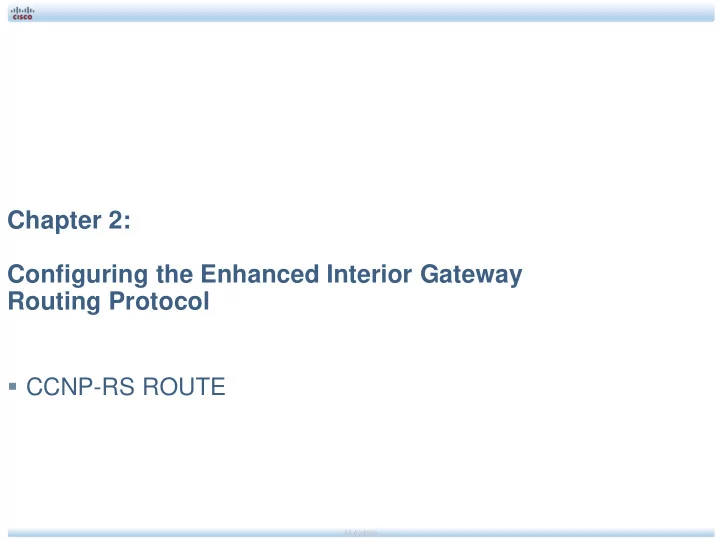
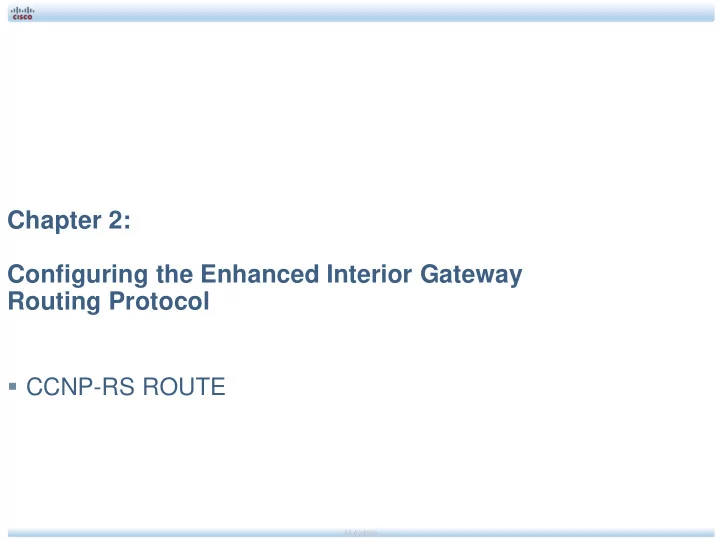
Query and Reply Packets Query and Reply packets are sent when a destination has no feasible successors. Both packet types are sent reliably. A Query packet is multicasted to other EIGRP routers during the route re-computation process. • Query packets are always multicast. A Reply packet is used to respond to a query to instruct the originator not to recompute the route because feasible successors exist. • Reply packets are always unicast. CCNP-RS ROUTE v2.0 Chapter 2 Ali Aydemir 29
Query and Reply Packets CCNP-RS ROUTE v2.0 Chapter 2 Ali Aydemir 30
EIGRP Message CCNP-RS ROUTE v2.0 Chapter 2 Ali Aydemir 31
EIGRP Message - TLVs CCNP-RS ROUTE v2.0 Chapter 2 Ali Aydemir 32
TLV 0x0001 - EIGRP Parameters • K values are used to calculate the EIGRP metric. • The Hold Time advertised by a neighbor is the maximum time a router should wait for any valid EIGRP message sent by that neighbor before declaring it dead. CCNP-RS ROUTE v2.0 Chapter 2 Ali Aydemir 33
TLV 0x0002 - Internal IP Routes • Delay : Sum of delays in units of 10 microseconds from source to destination. • Bandwidth : Lowest configured bandwidth on any interface along the route. • Prefix length : Specifies the number of network bits in the subnet mask. • Destination : The destination address of the route. CCNP-RS ROUTE v2.0 Chapter 2 Ali Aydemir 34
TLV 0x0003 - External IP Routes • Fields used to track external source of route. • Same fields contained in the Internal IP route TLV (0x0002). IP external routes are routes which are imported into EIGRP through redistribution of a default route or other routing protocols. CCNP-RS ROUTE v2.0 Chapter 2 Ali Aydemir 35
Packet Types Packet Type Use Hello Used to discover other EIGRP routers in the network. Acknowledgement Used to acknowledge the receipt of any EIGRP packet. Update Convey routing information to known destinations. Query Used to get specific information from a neighbor router. Reply Used to respond to a query. CCNP-RS ROUTE v2.0 Chapter 2 Ali Aydemir 36
Initial Route Discovery CCNP-RS ROUTE v2.0 Chapter 2 Ali Aydemir 37
EIGRP Operations EIGRP selects primary (successor) and backup (feasible successor) routes and injects those into the topology table. The primary (successor) routes are then moved to the routing table. IP EIGRP Neighbor Table List of directly connected adjacent EIGRP neighbor routers and the local interface to exit Neighbor IP Address Local router exit to reach it. interface to neighbor List of all routes learned from each EIGRP IP EIGRP Topology Table neighbor and identifies successor routes and Destination 1 FD / AD via each neighbor feasible successor routes. List of the best (successor) routes from the IP Routing Table EIGRP topology table and other routing Destination 1 Best route processes. CCNP-RS ROUTE v2.0 Chapter 2 Ali Aydemir 38
Example: EIGRP Tables Router C’s tables: CCNP-RS ROUTE v2.0 Chapter 2 Ali Aydemir 39
EIGRP Neighbor Table SRTT (Smooth Round Trip Timer) and RTO (Retransmit Interval) are used by RTP to manage reliable EIGRP packets. SRTT indicates how long it takes for this neighbor to respond to reliable packets. RTO indicates how long to wait before retransmitting if no ACK is received. R1# show ip eigrp neighbors IP-EIGRP neighbors for process 100 H Address Interface Hold Uptime SRTT RTO Q Seq (sec) (ms) Cnt Num 0 192.168.1.102 Se0/0/1 11 00:07:22 10 2280 0 5 R1# Neighbor’s Queue count The sequence IP address Amount of time should always be number of the since this zero otherwise last update, Local interface neighbor was Lists the order in there’s query, or reply receiving EIGRP added to the which a peering congestion on the packet that was Hello packets. neighbor table. session was link. received from established with this neighbor. the specified neighbor, starting Seconds remaining before declaring neighbor with 0. down. The current hold time and is reset to the maximum hold time whenever a Hello packet is received. CCNP-RS ROUTE v2.0 Chapter 2 Ali Aydemir 40
EIGRP Topology Table Feasible distance (FD) Destination network. Number of to the successor successors R1# show ip eigrp topology IP-EIGRP Topology Table for AS(100)/ID(192.168.1.101) Codes: P - Passive, A - Active, U - Update, Q - Query, R - Reply, r - reply Status, s - sia Status P 172.17.0.0/16, 1 successors, FD is 40514560 via 192.168.1.102 (40514560/28160), Serial0/0/1 R1# Outbound interface Feasible Advertised Indicates if the Next-hop address to reach the network. distance (FD) distance (AD) route is in passive for successor. to the from the or active state. successor successor CCNP-RS ROUTE v2.0 Chapter 2 Ali Aydemir 41
EIGRP Routing Table Local router exit Next-hop address Time indicating interface to Destination EIGRP Administrative Feasible to reach the the last update destination network route distance distance network packet received network R1# show ip route <output omitted> Gateway of last resort is not set D 172.17.0.0/16 [90/40514560] via 192.168.1.102, 00:02:22, Serial0/0/1 172.16.0.0/16 is variably subnetted, 2 subnets, 2 masks D 172.16.0.0/16 is a summary, 00:31:31, Null0 C 172.16.1.0/24 is directly connected, FastEthernet0/0 R1# Summary route automatically created as the result of the default classful behavior of EIGRP. CCNP-RS ROUTE v2.0 Chapter 2 Ali Aydemir 42
EIGRP Administrative Distance (AD) EIGRP default administrative distances Routes manually summarized. (Local Router) Routes redistributed into EIGRP. CCNP-RS ROUTE v2.0 Chapter 2 Ali Aydemir 43
DUAL Example 10.1.1.0 /24 Router D EIGRP FD AD Topology A 10.1.1.0 /24 2 ***** Passive ***** via B 2 1 Successor ( 1 ) via C 5 3 ( 1 ) B D ( 2 ) ( 2 ) ( 1 ) ( 1 ) C E Router C Router E EIGRP FD AD Topology EIGRP FD AD Topology 10.1.1.0 /24 3 ***** Passive ***** 10.1.1.0 /24 3 ***** Passive ***** via B 3 1 Successor via D 3 2 Successor via D 4 2 Feasible Successor via C 4 3 via E 4 3 CCNP-RS ROUTE v2.0 Chapter 2 Ali Aydemir 44
DUAL Example 10.1.1.0 /24 Router D EIGRP FD AD Topology A 10.1.1.0 /24 2 ***** Passive ***** via B 2 1 Successor ( 1 ) via C 5 3 ( 1 ) B D ( 2 ) ( 2 ) ( 1 ) ( 1 ) C E Router C Router E EIGRP FD AD Topology EIGRP FD AD Topology 10.1.1.0 /24 3 ***** Passive ***** 10.1.1.0 /24 3 ***** Passive ***** via B 3 1 Successor via D 3 2 Successor via D 4 2 Feasible Successor via C 4 3 via E 4 3 CCNP-RS ROUTE v2.0 Chapter 2 Ali Aydemir 45
DUAL Example 10.1.1.0 /24 Router D EIGRP FD AD Topology A 10.1.1.0 /24 -1 ***** ACTIVE ****** via E (Q) Query ( 1 ) via C 5 3 (Q) Query B D Q = Query Q Q ( 2 ) ( 2 ) ( 1 ) ( 1 ) C E Router C Router E EIGRP FD AD Topology EIGRP FD AD Topology 10.1.1.0 /24 3 ***** Passive ***** 10.1.1.0 /24 3 ***** Passive ***** via B 3 1 Successor via D 3 2 Successor via D 4 2 Feasible Successor via C 4 3 via E 4 3 CCNP-RS ROUTE v2.0 Chapter 2 Ali Aydemir 46
DUAL Example 10.1.1.0 /24 Router D EIGRP FD AD Topology A 10.1.1.0 /24 -1 ***** ACTIVE ****** via E (Q) Query ( 1 ) via C 5 3 B D = Query Q R = Reply ( 2 ) ( 2 ) ( 1 ) R ( 1 ) C E Q Router C Router E EIGRP FD AD Topology EIGRP FD AD Topology 10.1.1.0 /24 3 ***** Passive ***** 10.1.1.0 /24 -1 ***** ACTIVE ****** via B 3 1 Successor via D via D via C 4 3 (Q) Query via E 4 3 CCNP-RS ROUTE v2.0 Chapter 2 Ali Aydemir 47
DUAL Example 10.1.1.0 /24 Router D EIGRP FD AD Topology A 10.1.1.0 /24 ***** ACTIVE ****** -1 via E (Q) Query ( 1 ) via C 5 3 B D = Query Q R = Reply ( 2 ) ( 2 ) ( 1 ) ( 1 ) C E R Router C Router E EIGRP FD AD Topology EIGRP FD AD Topology 10.1.1.0 /24 3 ***** Passive ***** 10.1.1.0 /24 4 ***** Passive ***** via B 3 1 Successor via C 4 3 Successor via D via D via E CCNP-RS ROUTE v2.0 Chapter 2 Ali Aydemir 48
DUAL Example 10.1.1.0 /24 Router D EIGRP FD AD Topology A 10.1.1.0 /24 ***** Passive ***** 5 via C 5 3 Successor ( 1 ) via E 5 4 Successor B D = Query Q R = Reply ( 2 ) ( 2 ) ( 1 ) R ( 1 ) C E Router C Router E EIGRP FD AD Topology EIGRP FD AD Topology 10.1.1.0 /24 3 ***** Passive ***** 10.1.1.0 /24 4 ***** Passive ***** via B 3 1 Successor via C 4 3 Successor via D via D via E CCNP-RS ROUTE v2.0 Chapter 2 Ali Aydemir 49
DUAL Example 10.1.1.0 /24 Router D EIGRP FD AD Topology A 10.1.1.0 /24 ***** Passive ***** 5 via C 5 3 Successor ( 1 ) via E 5 4 Successor B D ( 2 ) ( 2 ) ( 1 ) ( 1 ) C E Router C Router E EIGRP FD AD Topology EIGRP FD AD Topology 10.1.1.0 /24 3 ***** Passive ***** 10.1.1.0 /24 4 ***** Passive ***** via B 3 1 Successor via C 4 3 Successor via D via D via E CCNP-RS ROUTE v2.0 Chapter 2 Ali Aydemir 50
EIGRP Metric Calculation EIGRP uses a composite metric which can be based on the following metrics: • Bandwidth • Delay • Reliability • Load • MTU Only Bandwidth and Delay are used by default. Note: It is often incorrectly stated that EIGRP can also use the smallest MTU in the path. In actual fact, the MTU is included in the EIGRP routing update, but is not actually used in the metric calculation. CCNP-RS ROUTE v2.0 Chapter 2 Ali Aydemir 51
EIGRP Metric Calculation CCNP-RS ROUTE v2.0 Chapter 2 Ali Aydemir 52
EIGRP Bandwidth EIGRP uses the slowest bandwidth (BW) in its metric calculation. • Calculated BW = reference BW / slowest BW (kbps) The value of the bandwidth may or may not reflect the actual physical bandwidth of the interface. • For example, most serial interfaces use the default bandwidth value of 1.544 Mbps but this may not accurately reflect the links actual bandwidth. CCNP-RS ROUTE v2.0 Chapter 2 Ali Aydemir 53
EIGRP Bandwidth Because both EIGRP and OSPF use bandwidth in default metric calculations, a correct value for bandwidth is very important to the accuracy of routing information. • If the actual bandwidth of the link differs from the default bandwidth value, then the bandwidth value should be modified. To modify the bandwidth value, use the bandwidth interface command. Note: The bandwidth command does NOT change the physical bandwidth of the link. CCNP-RS ROUTE v2.0 Chapter 2 Ali Aydemir 54
EIGRP Delay Delay is a measure of the time it takes for a packet to traverse a route. • EIGRP uses the cumulative sum of all outgoing interfaces. • Calculated Delay = the sum of outgoing interface delays / 10 The delay (DLY) metric is a static value based on the type of link to which the interface is connected and is expressed in microseconds. CCNP-RS ROUTE v2.0 Chapter 2 Ali Aydemir 55
Other EIGRP Metrics Reliability (not a default EIGRP metric) is a measure of the likelihood that a link will fail. • Measure dynamically & expressed as a fraction of 255. • The higher the fraction the better the reliability Load (not a default EIGRP metric) reflects how much traffic is using a link • Number is determined dynamically and is expressed as a fraction of 255 • The lower the fraction the less the load on the link These optional criteria can be used but are not recommended, because they typically result in frequent recalculation of the topology table. CCNP-RS ROUTE v2.0 Chapter 2 Ali Aydemir 56
EIGRP Composite Metric Calculation The EIGRP composite metric formula consists of values K1 through K5, known as EIGRP metric weights. • By default, only K1 (bandwidth) and K3 (delay) are set to 1. • K2 (load), K4 (reliability), and K5 (MTU) are set to 0. K values can be changed with the EIGRP router command: Router(config-router)# metric weights tos k1 k2 k3 k4 k5 CCNP-RS ROUTE v2.0 Chapter 2 Ali Aydemir 57
Mismatched K Values EIGRP neighbors cannot use mismatched metric values. • All EIGRP neighbors must use the same metrics. • Metrics can be altered using the metric weights command. CCNP-RS ROUTE v2.0 Chapter 2 Ali Aydemir 58
EIGRP Metric Calculation Example Slowest bandwidth: Plus the sum of the delays CCNP-RS ROUTE v2.0 Chapter 2 Ali Aydemir 59
EIGRP Bandwidth Calculation Example Bandwidth = 10,000,000 / 1024 = 9765 * 256 = 2499840 CCNP-RS ROUTE v2.0 Chapter 2 Ali Aydemir 60
EIGRP Delay Calculation Example Delay = 20,000 / 10 + (100 / 10) * 256 = 514560 CCNP-RS ROUTE v2.0 Chapter 2 Ali Aydemir 61
EIGRP Metric Calculation Example EIGRP Metric = 2499840 + 514560 = 3014400 CCNP-RS ROUTE v2.0 Chapter 2 Ali Aydemir 62
Planning EIGRP Routing Implementations CCNP-RS ROUTE v2.0 Chapter 2 Ali Aydemir 63
Planning to Deploy EIGRP Prior to deploying an EIGRP routing solution, the following should be considered: • IP addressing plan • Network topology • EIGRP traffic engineering Once the requirements have been assessed, the implementation plan can be created. CCNP-RS ROUTE v2.0 Chapter 2 Ali Aydemir 64
Implementing EIGRP The information necessary to implement EIGRP routing includes the following: • The IP addresses to be configured on individual router interfaces • The EIGRP AS number, used to enable EIGRP. • A list of routers and interfaces on which EIGRP is to be enabled. • Metrics that need to be applied to specific interfaces, or EIGRP traffic engineering. In the implementation plan, EIGRP the tasks include the following: • Enabling the EIGRP routing protocol. • Configuring the proper network statements. • Optionally configuring the metric to appropriate interfaces. CCNP-RS ROUTE v2.0 Chapter 2 Ali Aydemir 65
Verifying EIGRP After implementing EIGRP, verification should confirm proper deployment on each router. Verification tasks include verifying: • The EIGRP neighbor relationships. • That the EIGRP topology table is populated with the necessary information. • That IP routing table is populated with the necessary information. • That there is connectivity in the network between routers and to other devices. • That EIGRP behaves as expected in a case of a topology change, by testing link failure and router failure events. CCNP-RS ROUTE v2.0 Chapter 2 Ali Aydemir 66
Documenting After a successful EIGRP deployment, the solution and verification process and results should be documented for future reference. Documentation should include: • A topology map • The IP addressing plan • The AS number used • The networks included in EIGRP on each router • Any special metrics configured CCNP-RS ROUTE v2.0 Chapter 2 Ali Aydemir 67
Configuring and Verifying EIGRP CCNP-RS ROUTE v2.0 Chapter 2 Ali Aydemir 68
Enable EIGRP Routing Define EIGRP as the IP routing protocol. Router(config)# router eigrp autonomous-system-id To exchange routing updates, EIGRP routers must have the same autonomous system ID. CCNP-RS ROUTE v2.0 Chapter 2 Ali Aydemir 69
Identify EIGRP Networks Define EIGRP networks to advertise to EIGRP neighbors. Router(config-router)# network network [ mask ] The network parameter can be a network, a subnet, or the address of a directly connected interface. The mask is a wildcard mask (inverse mask) used to determine how to interpret the address. • The mask has wildcard bits, where 0 is a match and 1 is “don’t care.” • For example, 0.0.255.255 indicates a match in the first 2 octets. CCNP-RS ROUTE v2.0 Chapter 2 Ali Aydemir 70
Note on EIGRP Masks Most EIGRP references state that the wildcard mask is required. However, since IOS 12.0(4)T, the mask argument can actually be configured using wild card bits or a regular subnet mask. For example, either format could be used to configure the 10.10.10.0 network: network 10.10.10.0 0.0.0.3 or network 10.10.10.0 255.255.255.252 Best Practice to configure the 10.10.10.0 network: network 10.10.10.1 0.0.0.0 CCNP-RS ROUTE v2.0 Chapter 2 Ali Aydemir 71
Define the Interface Bandwidth Defines the interface’s bandwidth (optional). Router(config-if)# bandwidth kilobits The kilobits parameter indicates the intended bandwidth in kbps. For example, to set the bandwidth to 512,000 bps, use the bandwidth 512 command. The configured bandwidth is used by routing protocols in the metric calculation. The command does not actually change the speed of the interface. CCNP-RS ROUTE v2.0 Chapter 2 Ali Aydemir 72
Enable / Disable Automatic Summarization By default, EIGRP don`t automatically summarizes subnets. Router(config-router)# auto-summary This makes EIGRP behave like a classful routing protocol and therefore summarizes subnets on the classful boundary. Automatic summarization can be disabled using the no auto-summary router configuration command. CCNP-RS ROUTE v2.0 Chapter 2 Ali Aydemir 73
Configuring EIGRP Example: Classful EIGRP AS 100 192.168.1.96 /27 64 kbps .101 S0/0/1 .102 Internet .1 R1 R2 S0/0/0 S0/0/0 192.168.1.0 /27 .1 Fa0/0 .1 Fa0/0 172.16.1.0 /24 172.17.2.0 /24 Classful configuration example: R1(config)# interface Fa0/0 R1(config-if)# ip address 172.16.1.1 255.255.255.0 R1(config-if)# no shut R1(config-if)# interface S0/0/0 R1(config-if)# ip address 192.168.1.101 255.255.255.224 R1(config-if)# bandwidth 64 R2(config)# interface Fa0/0 R1(config-if)# no shut R2(config-if)# ip address 172.16.2.1 255.255.255.0 R1(config-if)# exit R2(config-if)# no shut R2(config-if)# interface S0/0/0 R2(config-if)# ip address 192.168.1.102 255.255.255.224 R2(config-if)# bandwidth 64 R2(config-if)# no shut R2(config-if)# interface S0/0/1 R2(config-if)# ip address 192.168.1.1 255.255.255.224 R2(config-if)# bandwidth 64 R2(config-if)# no shut R2(config-if)# exit CCNP-RS ROUTE v2.0 Chapter 2 Ali Aydemir 74
Configuring EIGRP Example: Classful EIGRP AS 100 192.168.1.96 /27 64 kbps .101 S0/0/1 .102 Internet .1 R1 S0/0/0 R2 S0/0/0 192.168.1.0 /27 .1 Fa0/0 .1 Fa0/0 172.16.1.0 /24 172.17.2.0 /24 Classful configuration example: R1(config)# router eigrp 100 R1(config-router)# network 192.168.1.96 R1(config-router)# network 172.16.1.0 R1(config-router)# R2(config)# router eigrp 100 R2(config-router)# network 192.168.1.96 R2(config-router)# network 172.17.2.0 *Jul 26 10:02:25.963: %DUAL-5-NBRCHANGE: IP-EIGRP(0) 100: Neighbor 192.168.1.101 (Serial0/0/0) is up: new adjacency 172.17.2.0 R2(config-router)# R2# CCNP-RS ROUTE v2.0 Chapter 2 Ali Aydemir 75
Verifying EIGRP Example EIGRP AS 100 192.168.1.96 /27 64 kbps .101 S0/0/1 .102 Internet .1 R1 R2 S0/0/0 S0/0/0 192.168.1.0 /27 .1 Fa0/0 .1 Fa0/0 172.16.1.0 /24 172.17.2.0 /24 Classful configuration example: R1# show running-config | section router eigrp router eigrp 100 network 172.16.0.0 network 192.168.1.0 R1# show ip route <output omitted> Gateway of last resort is not set D 172.17.0.0/16 [90/40514560] via 192.168.1.102, 00:24:02, Serial0/0/0 172.16.0.0/16 is variably subnetted, 2 subnets, 2 masks D 172.16.0.0/16 is a summary, 00:25:27, Null0 C 172.16.1.0/24 is directly connected, FastEthernet0/0 192.168.1.0/24 is variably subnetted, 3 subnets, 2 masks C 192.168.1.96/27 is directly connected, Serial0/0/0 D 192.168.1.0/27 [90/41024000] via 192.168.1.102, 00:16:56, Serial0/0/0 D 192.168.1.0/24 is a summary, 00:25:27, Null0 R1# CCNP-RS ROUTE v2.0 Chapter 2 Ali Aydemir 76
Verifying EIGRP Example EIGRP AS 100 192.168.1.96 /27 64 kbps .101 S0/0/1 .102 Internet .1 R1 R2 S0/0/0 S0/0/0 192.168.1.0 /27 .1 Fa0/0 .1 Fa0/0 172.16.1.0 /24 172.17.2.0 /24 Classful configuration example: R2# show running-config | section router eigrp router eigrp 100 network 172.17.0.0 network 192.168.1.0 R2# show ip route <output omitted> Gateway of last resort is not set 172.17.0.0/16 is variably subnetted, 2 subnets, 2 masks D 172.17.0.0/16 is a summary, 00:13:10, Null0 C 172.17.2.0/24 is directly connected, FastEthernet0/0 D 172.16.0.0/16 [90/40514560] via 192.168.1.101, 00:13:26, Serial0/0/0 192.168.1.0/24 is variably subnetted, 3 subnets, 2 masks C 192.168.1.96/27 is directly connected, Serial0/0/0 C 192.168.1.0/27 is directly connected, Serial0/0/1 D 192.168.1.0/24 is a summary, 00:13:10, Null0 R2# CCNP-RS ROUTE v2.0 Chapter 2 Ali Aydemir 77
Verifying EIGRP Example EIGRP AS 100 192.168.1.96 /27 64 kbps .101 S0/0/1 .102 Internet .1 R1 S0/0/0 R2 S0/0/0 192.168.1.0 /27 .1 Fa0/0 .1 Fa0/0 172.16.1.0 /24 172.17.2.0 /24 Classful configuration example: R2# show ip protocols Routing Protocol is "eigrp 100" <output omitted> Automatic network summarization is in effect Automatic address summarization: 192.168.1.0/24 for FastEthernet0/0 Summarizing with metric 40512000 172.17.0.0/16 for Serial0/0/0, Serial0/0/1 Summarizing with metric 28160 Maximum path: 4 Routing for Networks: 172.17.0.0 192.168.1.0 Routing Information Sources: <output omitted> R2# CCNP-RS ROUTE v2.0 Chapter 2 Ali Aydemir 78
Configuring EIGRP Example: Classless EIGRP AS 100 192.168.1.96 /27 64 kbps .101 S0/0/1 .102 Internet .1 R1 S0/0/0 R2 S0/0/0 192.168.1.0 /27 .1 Fa0/0 .1 Fa0/0 172.16.1.0 /24 172.17.2.0 /24 Classless configuration example: R1(config)# no router eigrp 100 R2(config)# no router eigrp 100 R1(config)# router eigrp 100 R2(config)# router eigrp 100 R1(config-router)# network 192.168.1.96 0.0.0.31 R2(config-router)# network 192.168.1.96 0.0.0.31 R1(config-router)# network 172.16.1.0 0.0.0.255 R2(config-router)# network 172.17.2.0 0.0.0.255 R1(config-router)# end R2(config-router)# end R1# show run | section router eigrp R2# show run | section router eigrp router eigrp 100 router eigrp 100 network 172.16.1.0 0.0.0.255 network 172.17.2.0 0.0.0.255 network 192.168.1.96 0.0.0.31 network 192.168.1.96 0.0.0.31 R1# R2# CCNP-RS ROUTE v2.0 Chapter 2 Ali Aydemir 79
Verifying EIGRP Example EIGRP AS 100 192.168.1.96 /27 64 kbps .101 S0/0/1 .102 Internet .1 R1 R2 S0/0/0 S0/0/0 192.168.1.0 /27 .1 Fa0/0 .1 Fa0/0 172.16.1.0 /24 172.17.2.0 /24 Classful configuration example: R2# show ip protocols Routing Protocol is "eigrp 100" <output omitted> Automatic network summarization is in effect Automatic address summarization: 192.168.1.0/24 for FastEthernet0/0 Summarizing with metric 40512000 172.17.0.0/16 for Serial0/0/0 Summarizing with metric 28160 Maximum path: 4 Routing for Networks: 172.17.2.0/24 192.168.1.96/27 Routing Information Sources: Gateway Distance Last Update (this router) 90 00:00:06 Gateway Distance Last Update 192.168.1.101 90 00:00:26 Distance: internal 90 external 170 CCNP-RS ROUTE v2.0 Chapter 2 Ali Aydemir 80
Verifying EIGRP: show ip protocols Verify routing protocol information on the router. R1# show ip protocols Routing Protocol is "eigrp 100" Routing Information Sources: <output omitted> Gateway Distance Last Update EIGRP metric weight K1=1, K2=0, K3=1, K4=0, K5=0 (this router) 90 00:08:56 EIGRP maximum hopcount 100 Gateway Distance Last Update EIGRP maximum metric variance 1 192.168.1.102 90 00:07:59 Redistributing: eigrp 100 Distance: internal 90 external 170 EIGRP NSF-aware route hold timer is 240s Automatic network summarization is in effect Automatic address summarization: 192.168.1.0/24 for FastEthernet0/0 Summarizing with metric 40512000 172.16.0.0/16 for Serial0/0/0 Summarizing with metric 28160 Maximum path: 4 Routing for Networks: 172.16.1.0/24 192.168.1.96/27 CCNP-RS ROUTE v2.0 Chapter 2 Ali Aydemir 81
Verifying EIGRP: show ip eigrp neighbors EIGRP uses the Neighbor table to list adjacent routers. R1# show ip eigrp neighbors IP-EIGRP neighbors for process 100 H Address Interface Hold Uptime SRTT RTO Q Seq (sec) (ms) Cnt Num 0 192.168.1.102 Se0/0/0 11 00:09:17 22 2280 0 5 R1# CCNP-RS ROUTE v2.0 Chapter 2 Ali Aydemir 82
Verifying EIGRP: show ip eigrp topology Verify routing protocol information on the router. R1# show ip eigrp topology IP-EIGRP Topology Table for AS(100)/ID(192.168.1.101) Codes: P - Passive, A - Active, U - Update, Q - Query, R - Reply, r - reply Status, s - sia Status P 192.168.1.96/27, 1 successors, FD is 40512000 via Connected, Serial0/0/0 P 192.168.1.0/24, 1 successors, FD is 40512000 via Summary (40512000/0), Null0 P 172.16.0.0/16, 1 successors, FD is 28160 via Summary (28160/0), Null0 P 172.17.0.0/16, 1 successors, FD is 40514560 via 192.168.1.102 (40514560/28160), Serial0/0/0 P 172.16.1.0/24, 1 successors, FD is 28160 via Connected, FastEthernet0/0 CCNP-RS ROUTE v2.0 Chapter 2 Ali Aydemir 83
Verifying EIGRP: show ip route eigrp Verify that the router recognizes EIGRP routes. R1# show ip route eigrp D 172.17.0.0/16 [90/40514560] via 192.168.1.102, 00:10:18, Serial0/0/0 172.16.0.0/16 is variably subnetted, 2 subnets, 2 masks D 172.16.0.0/16 is a summary, 00:11:19, Null0 192.168.1.0/24 is variably subnetted, 2 subnets, 2 masks D 192.168.1.0/24 is a summary, 00:11:19, Null0 R1# R1# show ip route <output omitted> Gateway of last resort is not set D 172.17.0.0/16 [90/40514560] via 192.168.1.102, 00:10:35, Serial0/0/0 172.16.0.0/16 is variably subnetted, 2 subnets, 2 masks D 172.16.0.0/16 is a summary, 00:11:37, Null0 C 172.16.1.0/24 is directly connected, FastEthernet0/0 192.168.1.0/24 is variably subnetted, 2 subnets, 2 masks C 192.168.1.96/27 is directly connected, Serial0/0/0 D 192.168.1.0/24 is a summary, 00:11:37, Null0 CCNP-RS ROUTE v2.0 Chapter 2 Ali Aydemir 84
Verifying EIGRP: show ip eigrp interfaces Verify EIGRP configured interfaces. R1# show ip eigrp interfaces IP-EIGRP interfaces for process 100 Xmit Queue Mean Pacing Time Multicast Pending Interface Peers Un/Reliable SRTT Un/Reliable Flow Timer Routes Se0/0/0 1 0/0 22 10/380 468 0 Fa0/0 0 0/0 0 0/1 0 0 R1# CCNP-RS ROUTE v2.0 Chapter 2 Ali Aydemir 85
Verifying EIGRP: show ip eigrp traffic Verify EIGRP traffic information. R1# show ip eigrp traffic IP-EIGRP Traffic Statistics for AS 100 Hellos sent/received: 338/166 Updates sent/received: 7/7 Queries sent/received: 0/0 Replies sent/received: 0/0 Acks sent/received: 2/2 SIA-Queries sent/received: 0/0 SIA-Replies sent/received: 0/0 Hello Process ID: 228 PDM Process ID: 226 IP Socket queue: 0/2000/1/0 (current/max/highest/drops) Eigrp input queue: 0/2000/1/0 (current/max/highest/drops) R1# CCNP-RS ROUTE v2.0 Chapter 2 Ali Aydemir 86
Verifying EIGRP: debug eigrp packets Traces transmission and receipt of EIGRP packets. R2# debug eigrp packets *Jul 26 10:51:24.051: EIGRP: Sending HELLO on Serial0/0/0 *Jul 26 10:51:24.051: AS 100, Flags 0x0, Seq 0/0 idbQ 0/0 iidbQ un/rely 0/0 *Jul 26 10:51:24.111: EIGRP: Sending HELLO on FastEthernet0/0 *Jul 26 10:51:24.111: AS 100, Flags 0x0, Seq 0/0 idbQ 0/0 iidbQ un/rely 0/0 *Jul 26 10:51:26.667: EIGRP: Received HELLO on Serial0/0/0 nbr 192.168.1.101 *Jul 26 10:51:26.667: AS 100, Flags 0x0, Seq 0/0 idbQ 0/0 iidbQ un/rely 0/0 peerQ un/rely 0/0 *Jul 26 10:51:28.451: EIGRP: Sending HELLO on FastEthernet0/0 *Jul 26 10:51:28.451: AS 100, Flags 0x0, Seq 0/0 idbQ 0/0 iidbQ un/rely 0/0 *Jul 26 10:51:29.027: EIGRP: Sending HELLO on Serial0/0/0 *Jul 26 10:51:29.027: AS 100, Flags 0x0, Seq 0/0 idbQ 0/0 iidbQ un/rely 0/0 *Jul 26 10:51:31.383: EIGRP: Received HELLO on Serial0/0/0 nbr 192.168.1.101 *Jul 26 10:51:31.383: AS 100, Flags 0x0, Seq 0/0 idbQ 0/0 iidbQ un/rely 0/0 peerQ un/rely 0/0 *Jul 26 10:51:33.339: EIGRP: Sending HELLO on FastEthernet0/0 *Jul 26 10:51:33.339: AS 100, Flags 0x0, Seq 0/0 idbQ 0/0 iidbQ un/rely 0/0 *Jul 26 10:51:33.511: EIGRP: Sending HELLO on Serial0/0/0 *Jul 26 10:51:33.511: AS 100, Flags 0x0, Seq 0/0 idbQ 0/0 iidbQ un/rely 0/0 CCNP-RS ROUTE v2.0 Chapter 2 Ali Aydemir 87
EIGRP Passive-Interface Prevent EIGRP updates out a specified router interface. Router(config-router)# passive-interface type number [default] Set a particular interface or all router interfaces to passive. The default option sets all router interfaces to passive. For EIGRP, the command: Prevents neighbor relationships from being established. Routing updates from a neighbor are ignored. Allows a subnet on a passive interface to be announced in EIGRP CCNP-RS ROUTE v2.0 Chapter 2 Ali Aydemir 88
Passive-Interface Example EIGRP AS 100 192.168.1.96 /27 64 kbps .101 S0/0/1 .102 Internet .1 R1 R2 S0/0/0 S0/0/0 192.168.1.0 /27 .1 Fa0/0 .1 Fa0/0 172.16.1.0 /24 172.17.2.0 /24 R1(config)# router eigrp 100 R1(config-router)# passive-interface fa0/0 R1(config-router)# R2(config)# router eigrp 100 R2(config-router)# passive-interface fa0/0 R2(config-router)# Alternate configuration: R1(config)# router eigrp 100 R1(config-router)# passive-interface default R1(config-router)# no passive-interface S0/0/0 R2(config)# router eigrp 100 R2(config-router)# passive-interface default R2(config-router)# no passive-interface S0/0/0 CCNP-RS ROUTE v2.0 Chapter 2 Ali Aydemir 89
Propagating a Default Route To propagate a default route in EIGRP, use either the: ip summary-address eigrp as-number 0.0.0.0 0.0.0.0 or ip route 0.0.0.0 0.0.0.0 next-hop | interface & redistribute static Once configured, the default route has to be propagated into the EIGRP AS. CCNP-RS ROUTE v2.0 Chapter 2 Ali Aydemir 90
ip route 0.0.0.0 0.0.0.0 next-hop | interface Command Configures a router to advertise a default route as the gateway of last resort. Router(config)# ip route 0.0.0.0 0.0.0.0 interface | next-hop The choice of parameter affects the next selection of commands. If the interface parameter is used, then only the network 0.0.0.0 needs to also be entered. If the next-hop parameter is used, then the network 0.0.0.0 and the redistribute static command must be configured. CCNP-RS ROUTE v2.0 Chapter 2 Ali Aydemir 91
ip route 0.0.0.0 0.0.0.0 interface Example EIGRP AS 100 192.168.1.96 /27 172.31.0.0 /16 64 kbps .101 S0/0/1 .2 .102 Internet .1 R1 S0/0/0 R2 S0/0/0 192.168.1.0 /27 .1 Fa0/0 .1 Fa0/0 172.16.1.0 /24 172.17.2.0 /24 R2(config)# ip route 0.0.0.0 0.0.0.0 S0/0/1 R2(config)# router eigrp 100 R2(config-router)# network 0.0.0.0 R2(config-router)# do show ip route <output omitted> Gateway of last resort is 0.0.0.0 to network 0.0.0.0 172.17.0.0/16 is variably subnetted, 2 subnets, 2 masks D 172.17.0.0/16 is a summary, 03:13:25, Null0 C 172.17.2.0/24 is directly connected, FastEthernet0/0 D 172.16.0.0/16 [90/40514560] via 192.168.1.101, 03:13:25, Serial0/0/0 192.168.1.0/27 is subnetted, 2 subnets C 192.168.1.96 is directly connected, Serial0/0/0 C 192.168.1.0 is directly connected, Serial0/0/1 S* 0.0.0.0/0 is directly connected, Serial0/0/1 R2(config-router)# CCNP-RS ROUTE v2.0 Chapter 2 Ali Aydemir 92
ip route 0.0.0.0 0.0.0.0 next-hop Example EIGRP AS 100 192.168.1.96 /27 172.31.0.0 /16 64 kbps .101 S0/0/1 .102 .2 Internet .1 R1 S0/0/0 R2 S0/0/0 192.168.1.0 /27 .1 Fa0/0 .1 Fa0/0 172.16.1.0 /24 172.17.2.0 /24 R2(config)# ip route 0.0.0.0 0.0.0.0 192.168.1.2 R2(config)# router eigrp 100 R2(config-router)# network 0.0.0.0 R2(config-router)# redistribute static R2(config-router)# do show ip route <output omitted> Gateway of last resort is 192.168.1.2 to network 0.0.0.0 172.17.0.0/16 is variably subnetted, 2 subnets, 2 masks D 172.17.0.0/16 is a summary, 02:53:48, Null0 C 172.17.2.0/24 is directly connected, FastEthernet0/0 D 172.16.0.0/16 [90/40514560] via 192.168.1.101, 02:53:48, Serial0/0/0 192.168.1.0/27 is subnetted, 2 subnets C 192.168.1.96 is directly connected, Serial0/0/0 C 192.168.1.0 is directly connected, Serial0/0/1 S* 0.0.0.0/0 [1/0] via 192.168.1.2 R2(config-router)# CCNP-RS ROUTE v2.0 Chapter 2 Ali Aydemir 93
EIGRP Route Summarization EIGRP don`t automatically summarizes routes at a major network boundary by default. • Due to the configured auto-summary router configuration command. • In most cases, auto summarization is a good thing as it keeps routing tables as compact as possible. • Sometimes it’s not a good thing such as when there is a discontiguous subnetwork. Typically for routing to work properly, auto-summarization should be disabled using the no auto-summary router configuration command its default behavior. CCNP-RS ROUTE v2.0 Chapter 2 Ali Aydemir 94
Summarization in Discontiguous Networks EIGRP AS 100 EIGRP Update: Connected to 10.0.0.0 /8 10.10.10.0 /24 10.20.20.0 /24 192.168.1.96 /30 R1 R2 R1# show running-config | section router eigrp router eigrp 100 passive-interface FastEthernet0/0 network 10.10.10.0 0.0.0.255 network 192.168.1.96 0.0.0.31 auto-summary R1# show ip protocols Routing Protocol is "eigrp 100" <output omitted> Automatic network summarization is in effect Automatic address summarization: 10.0.0.0/8 for Serial0/0/0 Summarizing with metric 28160 Maximum path: 4 Routing for Networks: 10.10.10.0/24 192.168.1.96/27 Passive Interface(s): FastEthernet0/0 <output omitted> CCNP-RS ROUTE v2.0 Chapter 2 Ali Aydemir 95
Summarization in Discontiguous Networks EIGRP AS 100 EIGRP Update: Connected to 10.0.0.0 /8 10.20.20.0 /24 10.10.10.0 /24 192.168.1.96 /30 R1 R2 R2 ignores the R1 update because it is already connected to the classful 10.0.0.0/8 network. R2# show ip route <output omitted> Gateway of last resort is 192.168.1.2 to network 0.0.0.0 10.0.0.0/8 is variably subnetted, 2 subnets, 2 masks C 10.20.20.0/24 is directly connected, FastEthernet0/0 D 10.0.0.0/8 is a summary, 00:13:35, Null0 192.168.1.0/27 is subnetted, 2 subnets C 192.168.1.96 is directly connected, Serial0/0/0 C 192.168.1.0 is directly connected, Serial0/0/1 S* 0.0.0.0/0 [1/0] via 192.168.1.2 R2# CCNP-RS ROUTE v2.0 Chapter 2 Ali Aydemir 96
Null 0 Notice that the summarized route (10.0.0.0/8) has an entry pointing to null0. • Null0 is automatically added to the table and are called summary routes. • Null 0 is a directly connected, software-only interface. • The use of the null0 interface prevents the router from trying to forward traffic to other routers in search of a more precise, longer match. R2# show ip route <output omitted> Gateway of last resort is 192.168.1.2 to network 0.0.0.0 10.0.0.0/8 is variably subnetted, 2 subnets, 2 masks C 10.20.20.0/24 is directly connected, FastEthernet0/0 D 10.0.0.0/8 is a summary, 00:13:35, Null0 192.168.1.0/27 is subnetted, 2 subnets C 192.168.1.96 is directly connected, Serial0/0/0 C 192.168.1.0 is directly connected, Serial0/0/1 S* 0.0.0.0/0 [1/0] via 192.168.1.2 R2# CCNP-RS ROUTE v2.0 Chapter 2 Ali Aydemir 97
Disabling Automatic Summarization EIGRP AS 100 EIGRP Update: Connected to 10.0.0.0 /8 10.10.10.0 /24 10.20.20.0 /24 192.168.1.96 /30 R1 R2 R1(config)# router eigrp 100 R1(config-router)# no auto-summary R1(config-router)# *Jul 26 22:14:07.183: %DUAL-5-NBRCHANGE: IP-EIGRP(0) 100: Neighbor 192.168.1.102 (Serial0/0/0) is resync: summary configured R1(config-router)# end R1# show ip protocols Routing Protocol is "eigrp 100“ <output omitted> Automatic network summarization is not in effect Maximum path: 4 Routing for Networks: 10.10.10.0/24 192.168.1.96/27 <output omitted> CCNP-RS ROUTE v2.0 Chapter 2 Ali Aydemir 98
Disable Automatic Summarization EIGRP AS 100 EIGRP Update: Connected to 10.0.0.0 /24 10.20.20.0 /24 10.10.10.0 /24 192.168.1.96 /30 R1 R2 R2(config)# router eigrp 100 R2(config)# no auto-summary R2(config)# end R2# show ip route <output omitted> Gateway of last resort is 192.168.1.2 to network 0.0.0.0 10.0.0.0/24 is subnetted, 2 subnets C 10.20.20.0 is directly connected, FastEthernet0/0 D 10.10.10.0 [90/40514560] via 192.168.1.101, 00:05:21, Serial0/0/0 192.168.1.0/27 is subnetted, 2 subnets C 192.168.1.96 is directly connected, Serial0/0/0 C 192.168.1.0 is directly connected, Serial0/0/1 S* 0.0.0.0/0 [1/0] via 192.168.1.2 R2# CCNP-RS ROUTE v2.0 Chapter 2 Ali Aydemir 99
Summarizing on an Interface Earlier distance vector protocols were unable to create summary routes other than the classful boundaries or /8, /16/ or /24. To address this shortcoming, EIGRP added the ip summary-address eigrp interface configuration command. • The command is used to create one or more summary routes within a network on any bit boundary (as long as a more specific route exists in the routing table). IP EIGRP summary routes are given an administrative distance value of 5. • Standard EIGRP routes receive an administrative distance of 90 • External EIGRP routes receive an administrative distance of 170. CCNP-RS ROUTE v2.0 Chapter 2 Ali Aydemir 100
Recommend
More recommend