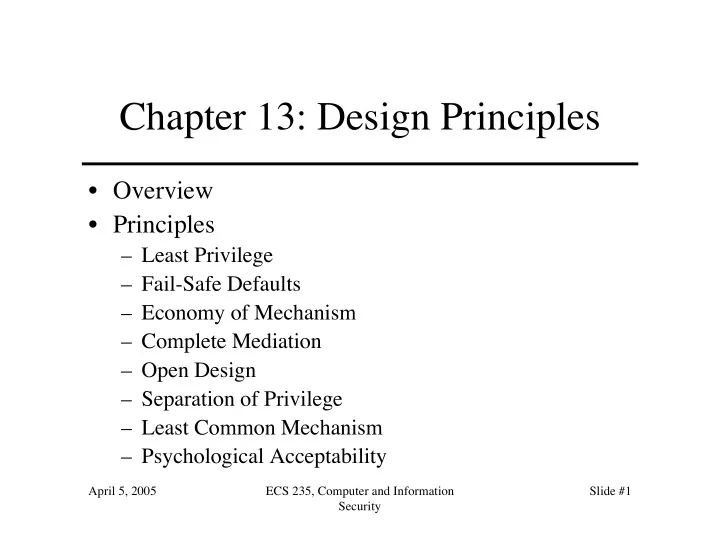
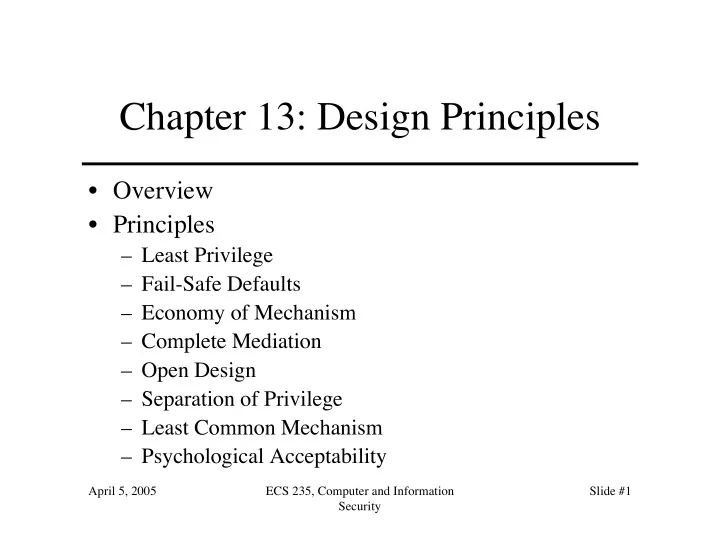
Chapter 13: Design Principles • Overview • Principles – Least Privilege – Fail-Safe Defaults – Economy of Mechanism – Complete Mediation – Open Design – Separation of Privilege – Least Common Mechanism – Psychological Acceptability April 5, 2005 ECS 235, Computer and Information Slide #1 Security
Overview • Simplicity – Less to go wrong – Fewer possible inconsistencies – Easy to understand • Restriction – Minimize access – Inhibit communication April 5, 2005 ECS 235, Computer and Information Slide #2 Security
Least Privilege • A subject should be given only those privileges necessary to complete its task – Function, not identity, controls – Rights added as needed, discarded after use – Minimal protection domain April 5, 2005 ECS 235, Computer and Information Slide #3 Security
Fail-Safe Defaults • Default action is to deny access • If action fails, system as secure as when action began April 5, 2005 ECS 235, Computer and Information Slide #4 Security
Economy of Mechanism • Keep it as simple as possible – KISS Principle • Simpler means less can go wrong – And when errors occur, they are easier to understand and fix • Interfaces and interactions April 5, 2005 ECS 235, Computer and Information Slide #5 Security
Complete Mediation • Check every access • Usually done once, on first action – UNIX: Access checked on open, not checked thereafter • If permissions change after, may get unauthorized access April 5, 2005 ECS 235, Computer and Information Slide #6 Security
Open Design • Security should not depend on secrecy of design or implementation – Popularly misunderstood to mean that source code should be public – “Security through obscurity” – Does not apply to information such as passwords or cryptographic keys April 5, 2005 ECS 235, Computer and Information Slide #7 Security
Separation of Privilege • Require multiple conditions to grant privilege – Separation of duty – Defense in depth April 5, 2005 ECS 235, Computer and Information Slide #8 Security
Least Common Mechanism • Mechanisms should not be shared – Information can flow along shared channels – Covert channels • Isolation – Virtual machines – Sandboxes April 5, 2005 ECS 235, Computer and Information Slide #9 Security
Psychological Acceptability • Security mechanisms should not add to difficulty of accessing resource – Hide complexity introduced by security mechanisms – Ease of installation, configuration, use – Human factors critical here April 5, 2005 ECS 235, Computer and Information Slide #10 Security
Key Points • Principles of secure design underlie all security-related mechanisms • Require: – Good understanding of goal of mechanism and environment in which it is to be used – Careful analysis and design – Careful implementation April 5, 2005 ECS 235, Computer and Information Slide #11 Security
Chapter 2: Access Control Matrix • Overview • Access Control Matrix Model – Boolean Expression Evaluation – History • Protection State Transitions – Commands – Conditional Commands • Special Rights – Principle of Attenuation of Privilege April 5, 2005 ECS 235, Computer and Information Slide #12 Security
Overview • Protection state of system – Describes current settings, values of system relevant to protection • Access control matrix – Describes protection state precisely – Matrix describing rights of subjects – State transitions change elements of matrix April 5, 2005 ECS 235, Computer and Information Slide #13 Security
Description objects (entities) • Subjects S = { s 1 ,…, s n } o 1 … o m s 1 … s n • Objects O = { o 1 ,…, o m } s 1 • Rights R = { r 1 ,…, r k } s 2 subjects Entries A [ s i , o j ] ⊆ R • • A [ s i , o j ] = { r x , …, r y } means … subject s i has rights r x , …, r y over object o j s n April 5, 2005 ECS 235, Computer and Information Slide #14 Security
Example 1 • Processes p , q • Files f , g • Rights r , w , x , a , o f g p q p rwo r rwxo w q a ro r rwxo April 5, 2005 ECS 235, Computer and Information Slide #15 Security
Example 2 • Procedures inc_ctr , dec_ctr , manage • Variable counter • Rights + , – , call counter inc_ctr dec_ctr manage inc_ctr + dec_ctr – manage call call call April 5, 2005 ECS 235, Computer and Information Slide #16 Security
Boolean Expression Evaluation • ACM controls access to database fields – Subjects have attributes – Verbs define type of access – Rules associated with objects, verb pair • Subject attempts to access object – Rule for object, verb evaluated, grants or denies access April 5, 2005 ECS 235, Computer and Information Slide #17 Security
Example • Subject annie – Attributes role (artist), groups (creative) • Verb paint – Default 0 (deny unless explicitly granted) • Object picture – Rule: paint: ‘artist’ in subject.role and ‘creative’ in subject.groups and time.hour >= 0 and time.hour < 5 April 5, 2005 ECS 235, Computer and Information Slide #18 Security
ACM at 3AM and 10AM At 3AM, time condition At 10AM, time condition met; ACM is: not met; ACM is: … picture … … picture … … annie … … annie … paint April 5, 2005 ECS 235, Computer and Information Slide #19 Security
History Database: name position age salary Alice teacher 45 $40,000 Bob aide 20 $20,000 Cathy principal 37 $60,000 Dilbert teacher 50 $50,000 Eve teacher 33 $50,000 Queries: 1.sum(salary, “position = teacher”) = 140,000 2.sum(salary, “age > 40 & position = teacher”) should not be answered (deduce Eve’s salary) April 5, 2005 ECS 235, Computer and Information Slide #20 Security
ACM of Database Queries O i = { objects referenced in query i } f ( o i ) = { read } for o j ∈ O i , if | ∩ j = 1,…, i O j | < 2 f ( o i ) = ∅ for o j ∈ O i , otherwise 1. O 1 = { Alice, Dilbert, Eve } and no previous query set, so: A[asker, Alice] = f (Alice) = { read } A[asker, Dilbert] = f (Dilbert) = { read } A[asker, Eve] = f (Eve) = { read } and query can be answered April 5, 2005 ECS 235, Computer and Information Slide #21 Security
But Query 2 From last slide: f ( o i ) = { read } for o j ∈ O i , if | ∩ j = 1,…, i O j | < 2 f ( o i ) = ∅ for o j ∈ O i , otherwise 2. O 2 = { Alice, Dilbert } but | O 2 ∩ O 1 | = 2 so A[asker, Alice] = f (Alice) = ∅ A[asker, Dilbert] = f (Dilbert) = ∅ and query cannot be answered April 5, 2005 ECS 235, Computer and Information Slide #22 Security
State Transitions • Change the protection state of system • H represents transition – X i H τ X i +1 : command τ moves system from state X i to X i +1 – X i H * X i +1 : a sequence of commands moves system from state X i to X i +1 • Commands often called transformation procedures April 5, 2005 ECS 235, Computer and Information Slide #23 Security
Primitive Operations • create subject s ; create object o – Creates new row, column in ACM; creates new column in ACM • destroy subject s ; destroy object o – Deletes row, column from ACM; deletes column from ACM • enter r into A [ s , o ] – Adds r rights for subject s over object o • delete r from A [ s , o ] – Removes r rights from subject s over object o April 5, 2005 ECS 235, Computer and Information Slide #24 Security
Create Subject • Precondition: s ∉ S • Primitive command: create subject s • Postconditions: – S ´ = S ∪ { s }, O ´ = O ∪ { s } – ( ∀ y ∈ O ´)[ a ´[ s , y ] = ∅ ], ( ∀ x ∈ S ´)[ a ´[ x , s ] = ∅ ] – ( ∀ x ∈ S )( ∀ y ∈ O )[ a ´[ x , y ] = a [ x , y ]] April 5, 2005 ECS 235, Computer and Information Slide #25 Security
Create Object • Precondition: o ∉ O • Primitive command: create object o • Postconditions: – S ´ = S , O ´ = O ∪ { o } – ( ∀ x ∈ S ´)[ a ´[ x , o ] = ∅ ] – ( ∀ x ∈ S )( ∀ y ∈ O )[ a ´[ x , y ] = a [ x , y ]] April 5, 2005 ECS 235, Computer and Information Slide #26 Security
Add Right • Precondition: s ∈ S , o ∈ O • Primitive command: enter r into a [ s , o ] • Postconditions: – S ´ = S , O ´ = O – a ´[ s , o ] = a [ s , o ] ∪ { r } – ( ∀ x ∈ S ´)( ∀ y ∈ O ´ – { o }) [ a ´[ x , y ] = a [ x , y ]] – ( ∀ x ∈ S ´ – { s })( ∀ y ∈ O ´) [ a ´[ x , y ] = a [ x , y ]] April 5, 2005 ECS 235, Computer and Information Slide #27 Security
Delete Right • Precondition: s ∈ S , o ∈ O • Primitive command: delete r from a [ s , o ] • Postconditions: – S ´ = S , O ´ = O – a ´[ s , o ] = a [ s , o ] – { r } – ( ∀ x ∈ S ´)( ∀ y ∈ O ´ – { o }) [ a ´[ x , y ] = a [ x , y ]] – ( ∀ x ∈ S ´ – { s })( ∀ y ∈ O ´) [ a ´[ x , y ] = a [ x , y ]] April 5, 2005 ECS 235, Computer and Information Slide #28 Security
Destroy Subject • Precondition: s ∈ S • Primitive command: destroy subject s • Postconditions: – S ´ = S – { s }, O ´ = O – { s } – ( ∀ y ∈ O ´)[ a ´[ s , y ] = ∅ ], ( ∀ x ∈ S ´)[ a ´[ x , s ] = ∅ ] – ( ∀ x ∈ S ´)( ∀ y ∈ O ´) [ a ´[ x , y ] = a [ x , y ]] April 5, 2005 ECS 235, Computer and Information Slide #29 Security
Recommend
More recommend